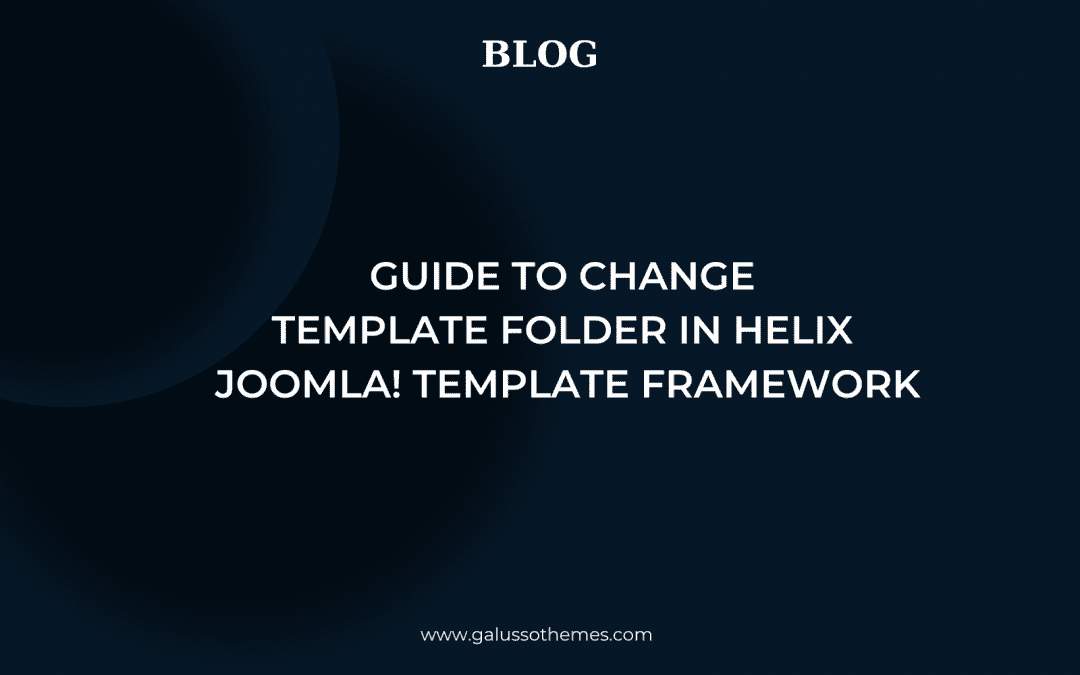
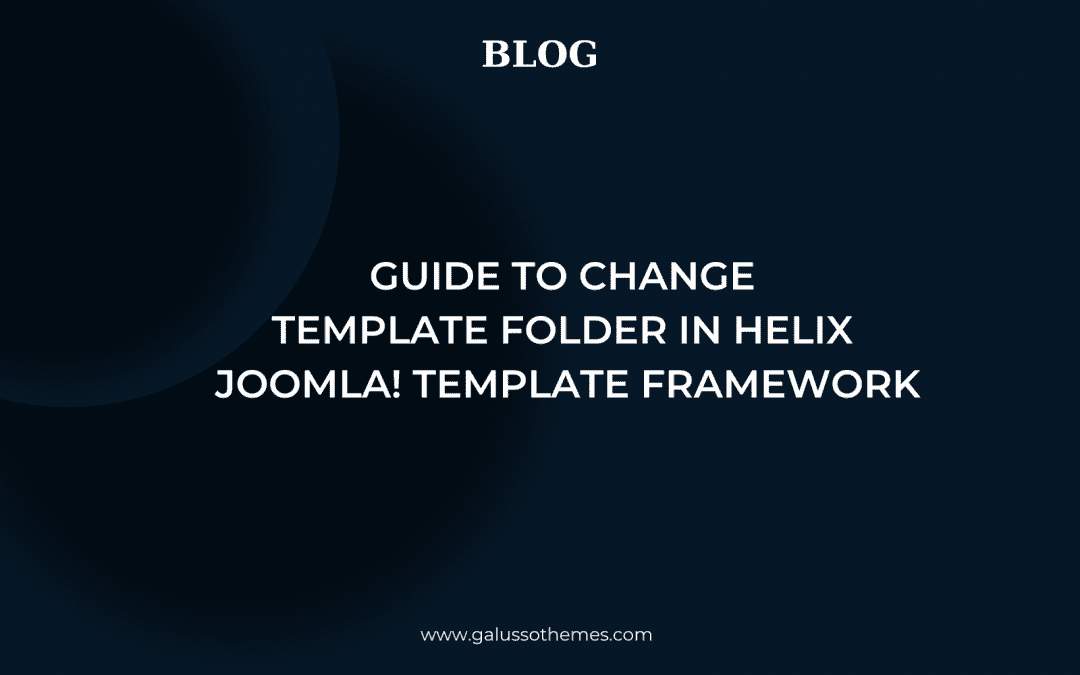

Crocoblock Review: Is It A Perfect Toolkit for Elementor?
In the ever-evolving landscape of website development, the notion that crafting a stunning website is solely reserved for coding aficionados is quickly becoming antiquated. Thanks to an array of powerful tools saturating the market, individuals without coding...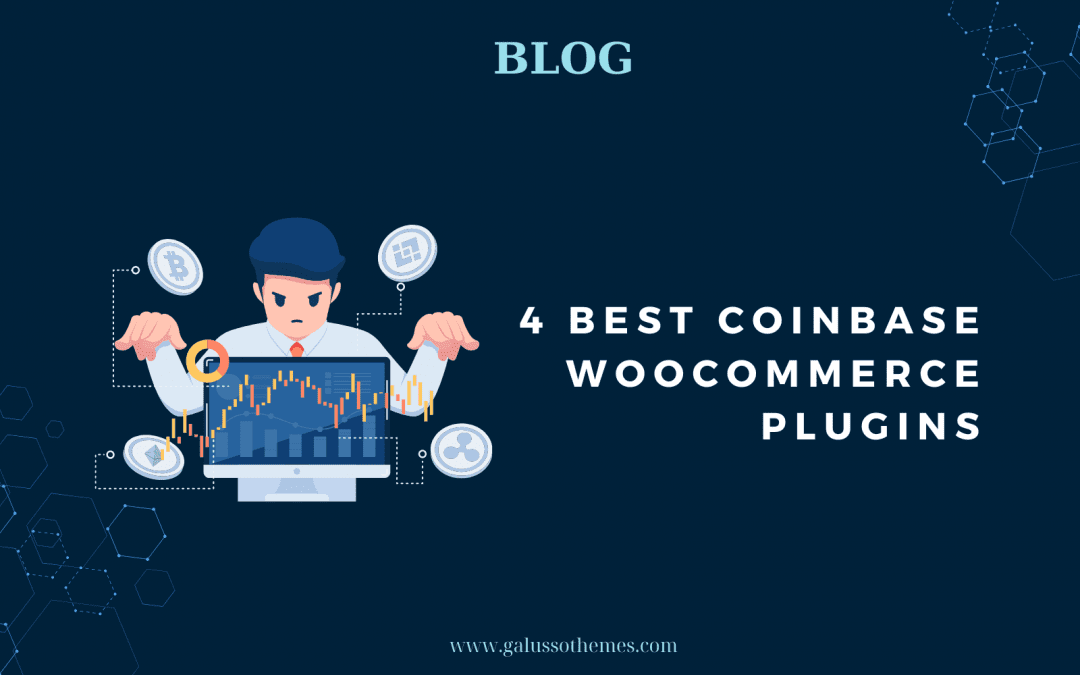
4 Best Coinbase Woocommerce Plugins
Cryptocurrencies like Bitcoin, and Ethereum are digital forms of money that operate on a decentralized network called blockchain. Unlike traditional currencies controlled by governments, crypto operates independently, so nowadays people tend to cryptocurrencies to pay...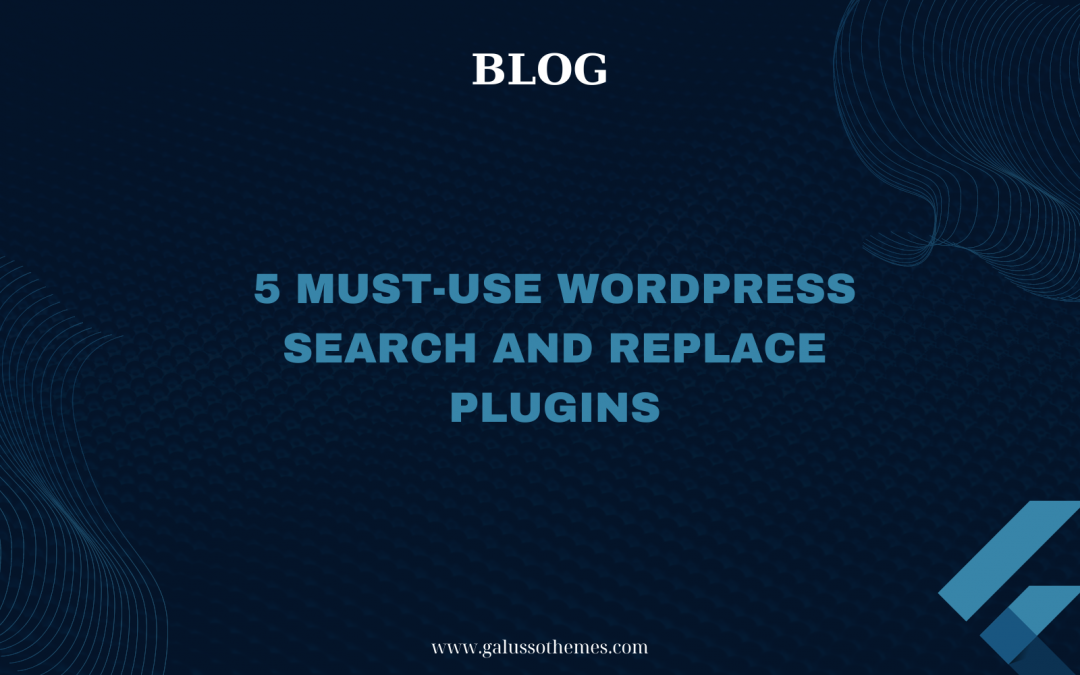
5 Must-use WordPress Search and Replace Plugins
Managing a WordPress website frequently entails making changes to content, and these changes may need to be implemented across several pages or posts. Imagine manually correcting hundreds of occurrences of an out-of-date word – hardly the most effective use of...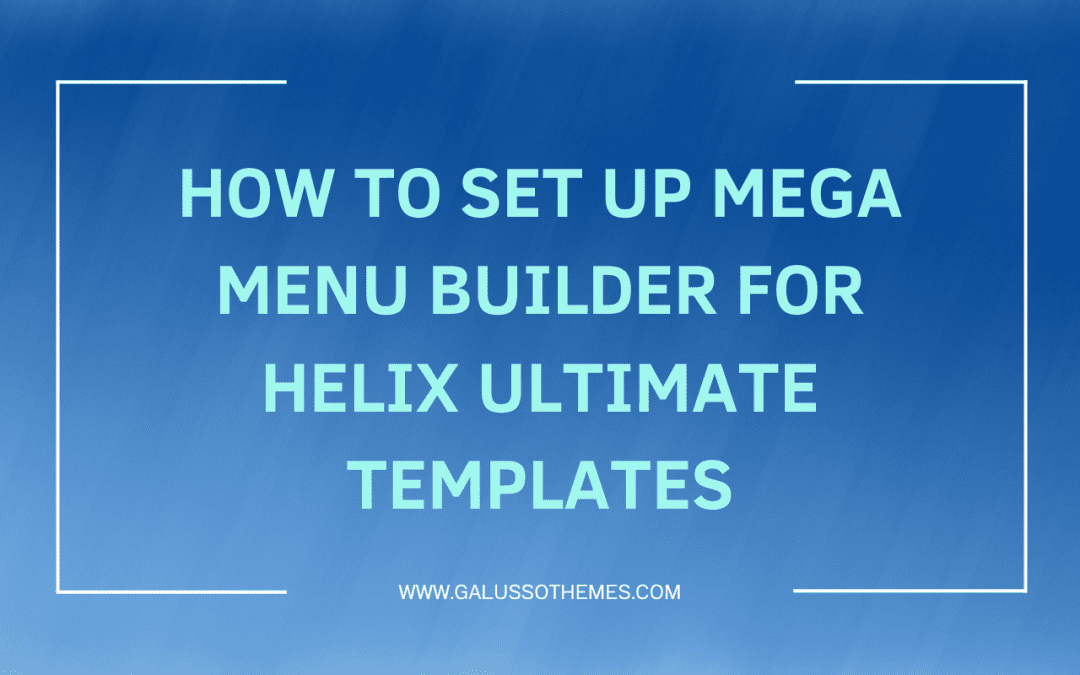
8 steps to set up Mega Menu Builder for Helix Ultimate Templates
With the exceptional powers of Helix Ultimate, the complexities of crafting a Mega Menu on your beloved Joomla website dissolve into mere simplicity, making navigation on your site an impeccable experience. Delighting you with an array of distinctive layouts, this...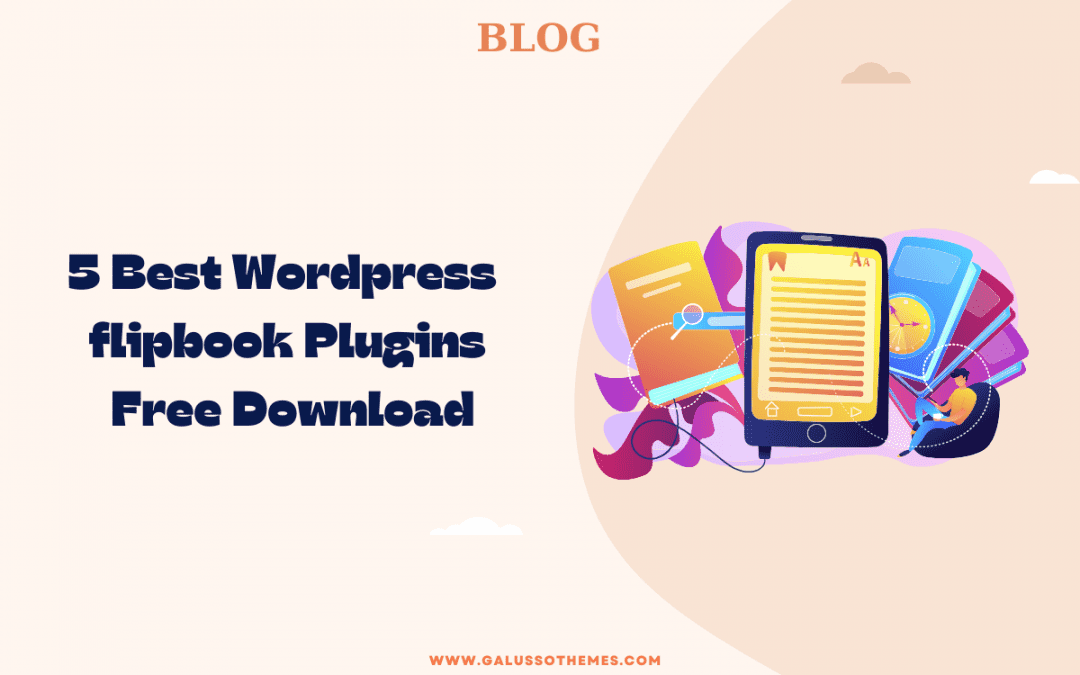
5 Best WordPress Flipbook Plugins Free Download
Are you looking for a free WordPress Flipbook plugin to convert PDFs into dynamic flipbooks? If yes, don’t miss our blog. In this article, we will bring you a collection of 5 high-quality solutions for your website. By using these tools, you can create...
6+ Best WordPress Post View Counter Plugins
These days, website analytics and user engagement play a crucial role in measuring the success of your website. Especially, tracking the number of views for your WordPress blog posts can provide valuable insights into your content’s popularity and help you...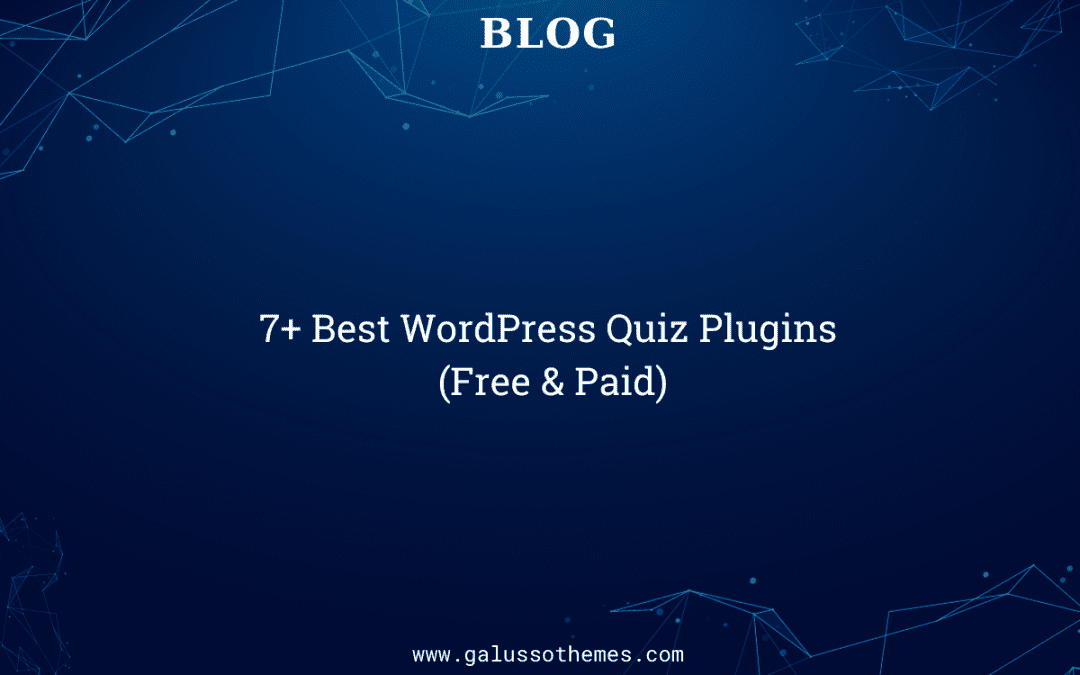
7+ Best WordPress Quiz Plugins (Free & Paid)
In today’s digital age, engaging with your audience and enhancing user interaction on your WordPress website has become a top priority. One effective way to achieve this is through the use of quizzes. Fortunately, WordPress offers a plethora of quiz plugins that...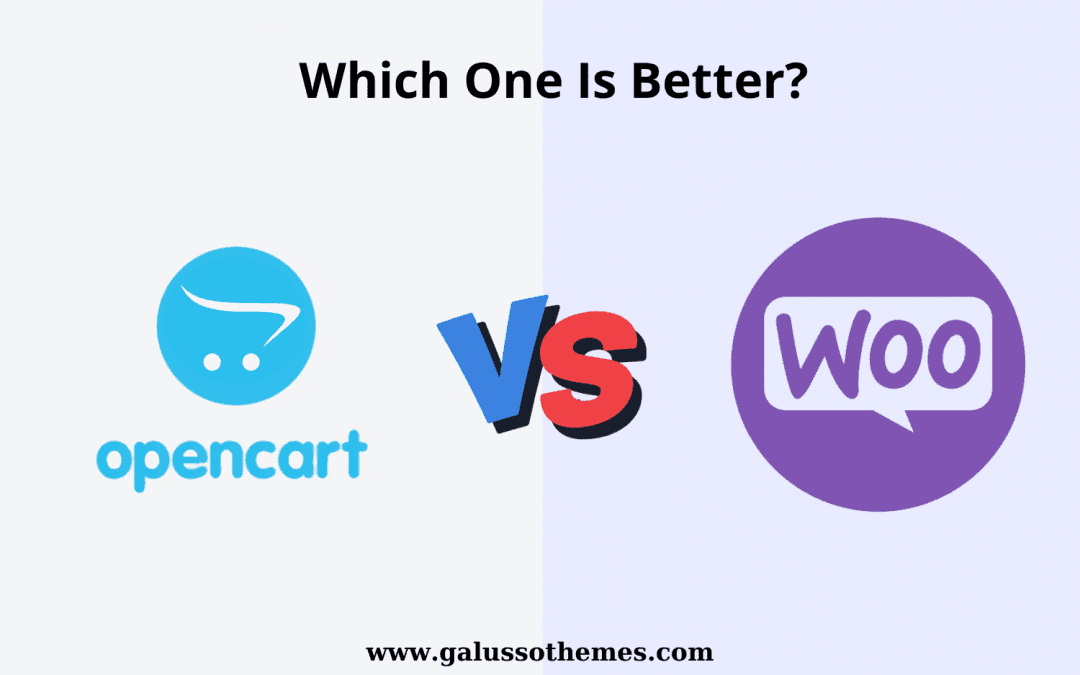
Opencart Vs Woocommerce: Which Platform Is Better For Online Store?
In the fast-paced world of e-commerce, choosing the correct platform for your online shop is a critical choice that may have a considerable influence on your company’s success. The sheer diversity of available solutions frequently makes this selection both...

