Nowadays, there are plenty of social media platforms in the market. However, a lot of platforms still limit to some functionalities, so installing Social Media WordPress Plugin is extremely necessary.
The importance of installing Social Media WordPress Plugin for your site.
Reducing many complicated steps before when you want to share a favorite post with your friends. Nowadays, thanks to the Social media WordPress Plugin, you can easily increase social media traffic, get more social followers, provide impressive and fresh content, and do much more. In addition, by using this plugin, visitors can easily share your site’s valuable content with other people.
Top Best Social Media WordPress Plugin
Social Icons Widget & Block by WPZOOM
Social Icons Widget & Block is an effective tool. This plugin assists you to add icons with links to your profiles from various social networks. Besides, it provides you several icon sets which support the possibility to use the widget instead of linking to your social media profiles.
Features:
- Gutenberg Block – NEW
- 100+ Sites/Social Networks supported
- 400+ Custom Icons
- 5 Icons Sets
- FontAwesome Integration
- Academicons Integration: 38 academia icons for academics
Highlights:
- Powerful feature
- Work well
Smash Balloon Social Photo Feed
By using the amazing plugin, you can display your recent Instagram photos in WordPress perfectly. Also, this plugin provides available shortcodes to show the feed any positions on your site such as posts, pages, or sidebar widgets.
Features:
- Use the built-in shortcode options to completely customize each of your Instagram feeds
- Display thumbnail, medium, or full-size photos from your Instagram feed
- Infinitely load more of your Instagram photos with the ‘Load More’ button
- Includes a Follow on the Instagram button at the bottom of your feed
- Display a beautiful header at the top of your feed
- And much more
Highlights:
- Easy to use
- Free for downloading
- Many great features
Shared Counts – Social Media Share Buttons
Shared Counts is a lightweight and user-friendly social media plugin. Moreover, the plugin is associated with numerous common social networks such as Facebook, Twitter, Google+, Stumbleupon, Pinterest, Yummly, and LinkedIn. Moreover, a lot of multiple button styles were integrated, and you can display the button anywhere you want.
Features:
- Many share button styling options
- A one-click option to retrieve both HTTP and HTTPS share counts
- Not use cookies, tracking scripts, or store any user data.
Highlights:
- Effective and quick tool
- Easy to use and install
Auto Post to Social Media – WordPress to Buffer
Auto Post to Social Media has a great ability that can auto-post your content to your Buffer account when you publish or update a post. Moreover, this plugin also allows you to make publication plans to social media profiles such as Facebook, Twitter, and LinkedIn.
Features:
- Adds your content to your Buffer queue
- Set your own social media automation schedule with days and times
- Build truly unique status updates, pulling in your WordPress Post’s Title, Content, Excerpt, and more.
- Automatically share Posts, Pages, and Custom Post Types to social media
- Define the status text dynamically, pulling in your WordPress Post’s Title, Content, Excerpt,…
Highlights:
- Work sufficiently
- Multi-features
AddToAny Share Buttons
This is the most useful social media WordPress plugin in unlimited plugins nowadays. It provides a variety of features such as social media platforms, floating and standard social sharing bars, and a universal sharing menu. Especially, you can also display numbers of turns social share but don’t need to create an account and gives Google Analytics integration.
Features:
- Custom share icons — use your own if you prefer
- As a shortcode, or a widget within a theme’s layout
- Track shared links with Bitly and custom URL shorteners
- Display share counts on posts and pages
- AddToAny is free — no signup, no login, no accounts to manage
- And more
Highlights:
- Multipurpose
- Easy to use
Simple Social Icons
The high-quality plugin enables you to show social media icons in a sidebar widget. Further, You can make a decision about the colors, size of your icons as well as align them according to your purpose and then provide the URLs for social media accounts which you want to be displayed.
Features:
- Displays social media icons in a sidebar widget
- Allow to collect colors and then enter the URLs for social media accounts you want to be displayed.
- A limited number of social media platforms
Highlights:
- An amazing tool
- Work effectively
WordPress Social Login
By using this WordPress Social Login, your customers easily register by using their current social account without fill out registration forms and remember usernames and passwords. Besides, it lets you put in users’ contact lists from Google Gmail, Facebook, Windows Live, and LinkedIn.
Features:
- Easy to customize and integrate
- Wide variety of providers
- Currently supported providers
- Free, unlimited, and white-label
Highlights:
- Easy to use
- Attractive plugin
WordPress Social Sharing Plugin – Sassy Social Share
With just a few clicks, users can share your content over Facebook, Twitter, Google, Linkedin, Whatsapp, Tumblr, Pinterest, Reddit, Parler, Gab, and over 100 more social sharing and highlighting services.
Features:
- GDPR Compliant
- Compatible with Gutenberg editor
- Compatible with myCRED (append myCRED referral ID at the end of the URL being shared)
- Around 100 Social Sharing/Bookmarking services
- Social Media follow icons
- And more
Highlights:
- Great looking
- Smoothest plugin
Conclusion
We have just recommended for you the top outstanding social media WordPress Plugins. We hope that you can choose the best plugin to solve your problem. By the way, let’s visit our free WordPress themes to explore more interesting things.

Hello everyone! We’re Galussothemes content team, we love to write new blogs for WordPress everyday! Galusso Content Team is a part of IT4GO – The company houses talented young people who hold a strong passion for website development, designing, and marketing.

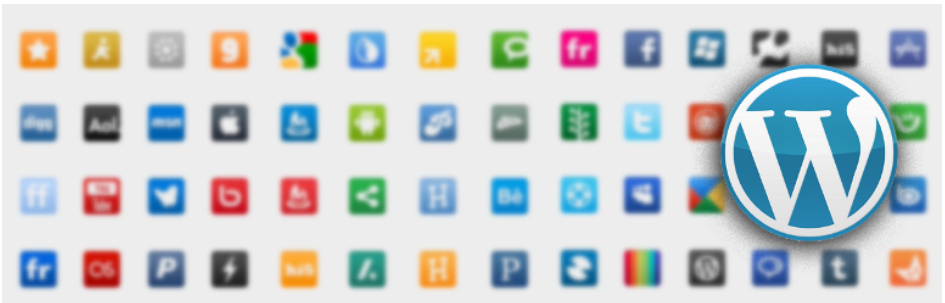
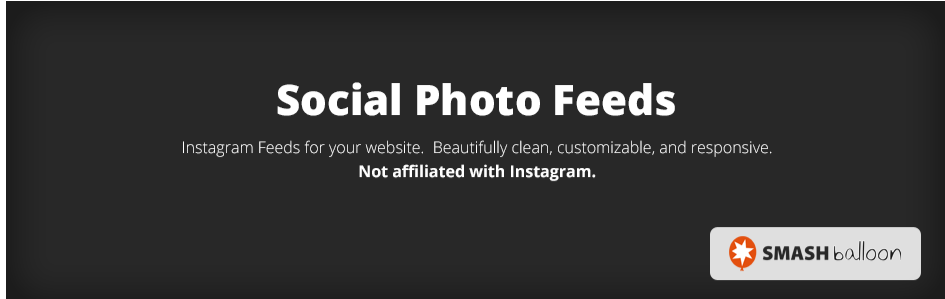

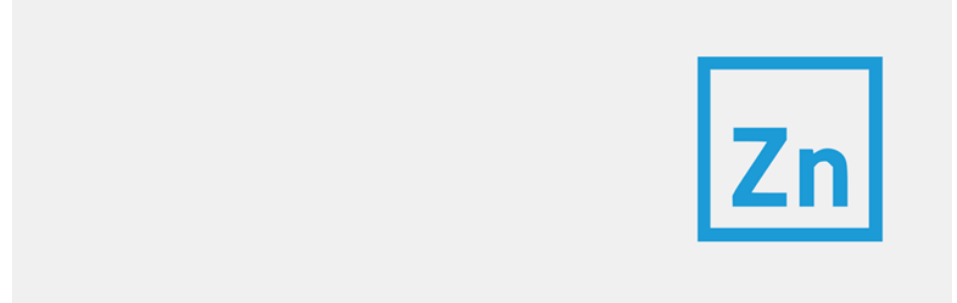
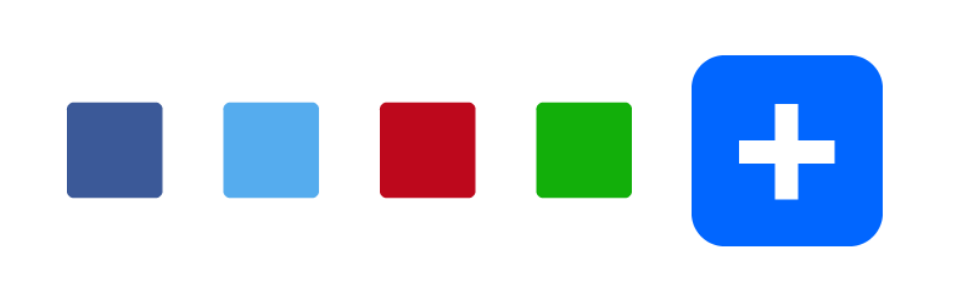
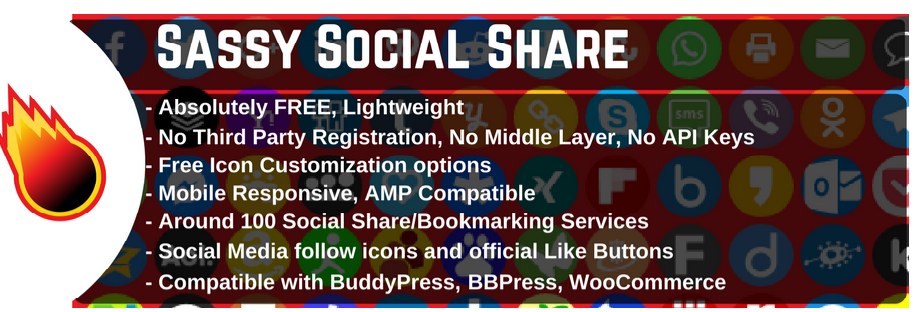








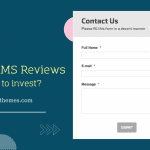
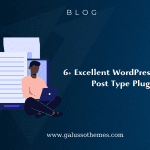

Great list of some powerful Pinterest plugins.
Have you ever tried the WP Social Stream Designer plugin? This is a simple yet feature-rich plugin that helps you create a Pinterest feed on your website wall.
Plugin demo: https://wordpress.org/plugins/social-stream-design/
Thank you for your suggestion!