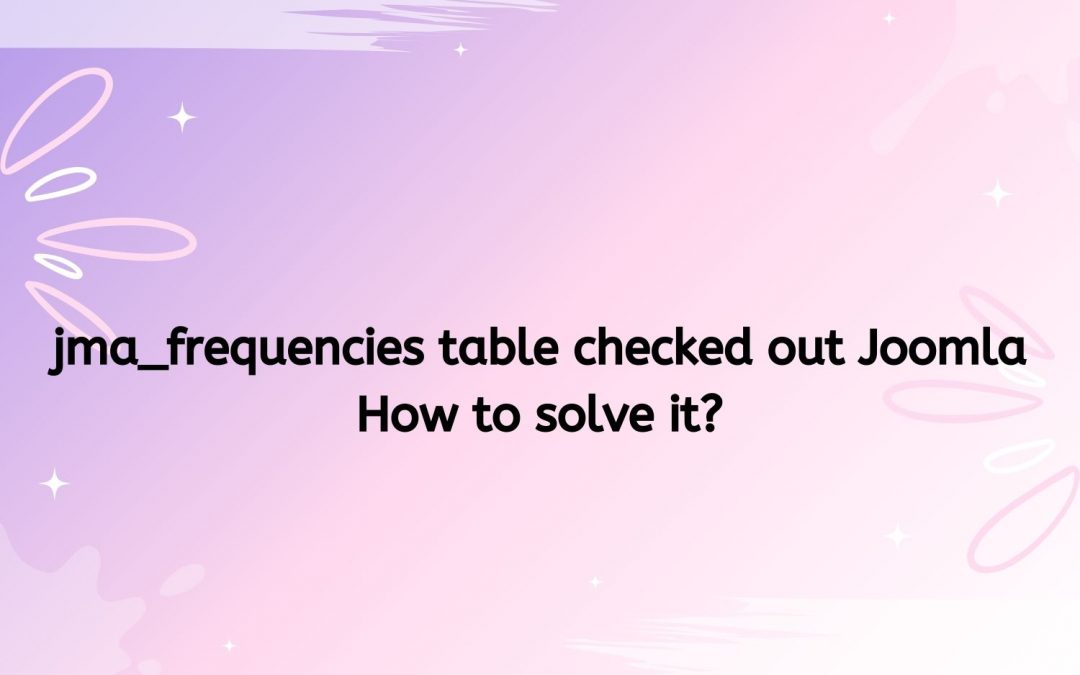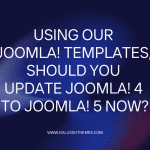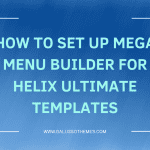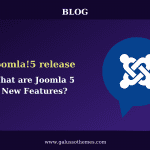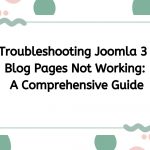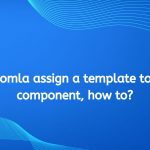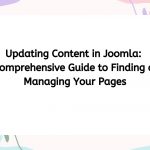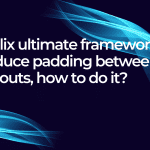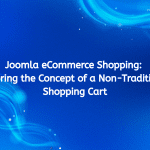Among its many features, Joomla allows for extensive customization through extensions. However, as your Joomla site grows, you may encounter issues related to certain database tables, such as the jma_frequencies table, particularly when it comes to checkout processes.
What is the jma_frequencies Table?
The jma_frequencies table is typically associated with Joomla extensions that manage content, such as the JA (JoomlArt) Mega Menu, JA Content component, or other similar tools. This table generally stores frequency data related to user interactions, such as the number of times a piece of content has been viewed or interacted with.
Common Uses of the jma_frequencies Table:
- Tracking user engagement with specific articles or components.
- Storing analytics data for content performance.
- Assisting in content recommendations based on user behavior.
When this table becomes “checked out” or locked, it can lead to various issues, particularly in the context of content management and user experience.
Symptoms of a Checked-Out jma_frequencies Table
When the jma_frequencies table is checked out, you might experience the following symptoms:
- Inability to Edit Content: You may find that you cannot edit articles or other components that rely on this table.
- Error Messages: Users might encounter messages indicating that the table is in use or locked.
- Data Inaccuracy: If the table is not updating correctly, you may see outdated or incorrect frequency data.
- Performance Issues: The overall performance of your Joomla site may degrade if this table is not functioning correctly.
Causes of a Checked-Out jma_frequencies Table
Several factors can lead to the jma_frequencies table being checked out:
1. Concurrent Edits
Multiple users trying to edit the same content simultaneously can lead to database locks. Joomla implements a system of checks to prevent data corruption, but this can sometimes result in a table being locked.
2. Database Corruption
Corrupted tables or data can create issues with database locks. This may arise from improper shutdowns, server outages, or software bugs during write operations.
3. Server Configuration Issues
Improper server configurations, such as insufficient resources or timeout settings, can lead to issues with database transactions, causing tables to become stuck in a checked-out state.
4. Extensions Conflicts
Certain Joomla extensions may conflict with each other, leading to issues in how they interact with the jma_frequenciestable. If one extension is trying to write data while another is reading, it can cause locks.
Solutions to Resolve the Checked-Out jma_frequencies Table
Now that we understand the problem, let’s explore the solutions to resolve the checked-out state of the jma_frequenciestable.
1. Check for Active Sessions
First, determine if any user sessions are actively editing content that may be locking the table.
- Admin Panel: Log in to the Joomla administration panel.
- User Management: Navigate to Users > Manage. Check for any active user sessions that may be editing content.
- Logout Users: If you find any sessions that are no longer active, consider logging them out to release the lock.
2. Manual Unlocking via Database
If checking user sessions doesn’t resolve the issue, you can manually unlock the jma_frequencies table using phpMyAdmin or another database management tool.
- Access phpMyAdmin:
- Log in to your hosting account and access phpMyAdmin.
- Select Your Database:
- Select the database associated with your Joomla installation.
- Locate the
jma_frequenciesTable:- Find the
jma_frequenciestable in the list of tables.
- Find the
- Check for Locks:
- You can run a SQL query to check for locks on the table:
sqlSHOW OPEN TABLES WHERE `Table` = 'jma_frequencies'; - Unlock the Table:
- If the table is locked, you can issue an unlock command:
sqlUNLOCK TABLES; - Repair the Table:
- To ensure there is no corruption, you can also repair the table:
sqlREPAIR TABLE jma_frequencies;
3. Optimize and Repair Database
Regularly optimizing and repairing your database can help prevent future issues.
- Using phpMyAdmin:
- In phpMyAdmin, select your database.
- Check the box next to the
jma_frequenciestable and click on “Repair table” from the dropdown menu at the bottom.
- Joomla Extensions:
- Consider using database maintenance extensions like Akeeba Admin Tools to automate the optimization and repair process.
4. Review Server Configuration
If you suspect server configuration issues, consider the following adjustments:
- Increase PHP Limits:
- Increase the
max_execution_time,memory_limit, andmax_input_timein yourphp.inifile.
inimax_execution_time = 300 memory_limit = 256M max_input_time = 300 - Increase the
- Database Timeout Settings:
- Check your database timeout settings. Increasing these values can help avoid timeout issues that lead to locked tables.
5. Update Joomla and Extensions
Outdated Joomla installations or extensions can lead to conflicts and bugs that cause tables to become checked out.
- Update Joomla:
- Ensure you are on the latest version of Joomla by navigating to System > Update.
- Update Extensions:
- Go to Extensions > Manage > Update and ensure all your extensions are up to date.
6. Disable Conflicting Extensions
If you suspect a specific extension is causing issues with the jma_frequencies table:
- Disable Extensions:
- Temporarily disable any recently installed or updated extensions to see if the issue resolves.
- Systematically Test:
- Reactivate each extension one by one to identify the culprit.
7. Backup Regularly
Finally, ensure that you have a robust backup system in place. Regular backups can save you from significant data loss and allow you to restore your site to a previous state if necessary.
- Use Akeeba Backup: This extension allows for easy and comprehensive backups of your Joomla site.
Conclusion
The jma_frequencies table is an essential component of certain Joomla extensions that track user interactions and engagement. When it becomes checked out, it can lead to various issues that disrupt site functionality and user experience. By understanding the causes and employing the solutions outlined in this article, you can effectively resolve issues related to the jma_frequencies table and maintain a smooth-running Joomla site.
Regular maintenance, timely updates, and careful monitoring of your database are critical in preventing such issues from arising in the future. Keeping a proactive approach will help ensure your Joomla site remains robust, efficient, and user-friendly.

Hello everyone! We’re Galussothemes content team, we love to write new blogs for WordPress Joomla! and other tech niches everyday. We’re talented young people who hold a strong passion for website development, designing, and marketing. Feel free to leave your comment if you have any issues or questions with our blogs.