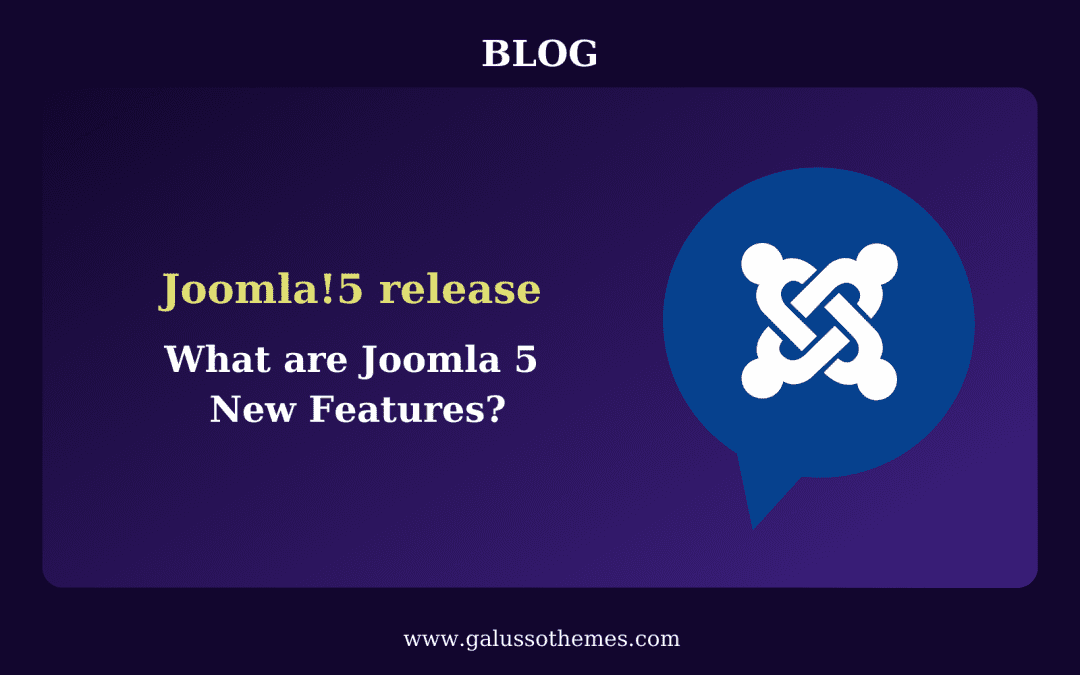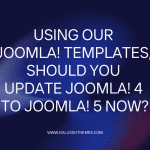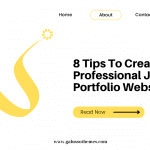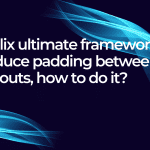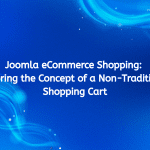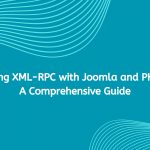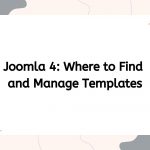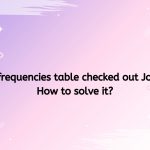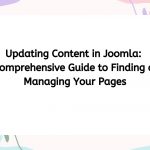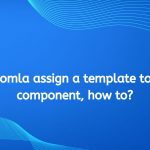Two years back, Joomla 4 made a grand entrance, shaking up the interface and showering us with shiny new features that blew Joomla 3 out of the water. However, this upgrade also brings great responsibility for users. For example, users faced some hiccups during the migration from Joomla 3 to 4 due to these awesome enhancements. And let’s not forget the poor website owners who had to start from scratch because the gap between the two versions was just too darn big.
The much-awaited Joomla 5 was released on October 17, 2023. Just like we predicted, it arrived approximately two years after the release of Joomla 4. It is admitted that we totally get it if you’re feeling a tad bit anxious about what this fresh version has in store for you. After all, we all experienced some major changes during the jump from Joomla 3 to Joomla 4. So, let’s dive in and explore the exciting possibilities and potential challenges that Joomla! 5 brings along.
Is Joomla 5 really that different? That’s the burning question on everyone’s mind. But fear not, in this awesome blog post, we’re gonna spill the beans on all the cool Joomla 5 new features that Joomla 5 brings to the table. Let’s dive into the following headings and explore the outstanding improvements and refinements that Joomla 5 has in store for us.
What are the remarkable Joomla 5 New Features?
Backward Compatibility – Behavioral Plugin
If you’ve got some outdated Joomla extensions that don’t quite follow the latest coding standard, don’t worry. Because the nifty Behavioral plugin is here to help you handle this issue. When you make the leap from Joomla 4 to 5, this plugin will automatically kick in and ensure everything runs smoothly, maintaining that all-important backward compatibility. Furthermore, you can have a blast playing around with it, even disabling the plugin to see if your website still works well.
In a nutshell, Joomla 5 has got your back with a notable tool that’s been crafted with utmost finesse. This will limit any bumps on your Joomla 5 journey because this tool ensures smooth sailing all the way. What’s more, it’s got your extensions and configurations covered, so you can dive in headfirst without a worry in the world.
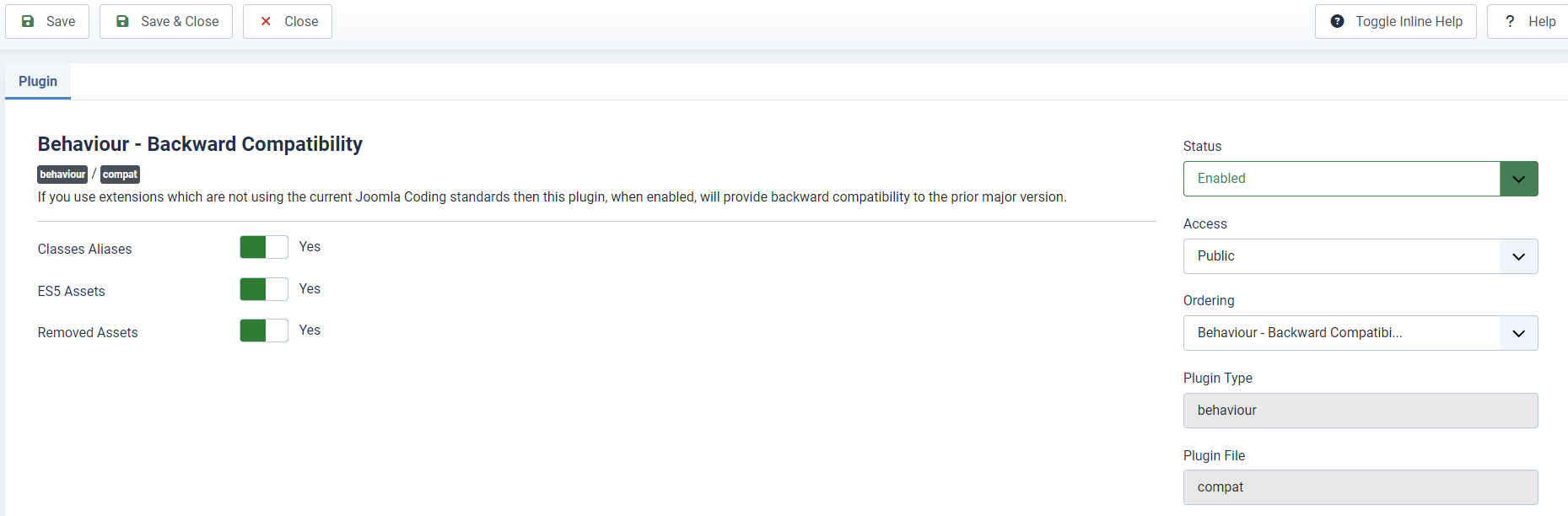
Dark Mode in Administrator
If you’re into the whole dark mode trend, then you’re gonna love this Joomla 5 new feature They’ve kept the dark mode for both administrators and users, but with a cool twist compared to Joomla 4. Now, Joomla 5 has this awesome scheme that’s easier on the eyes, especially when you’re in a dimly lit room.
The refined dark mode in Joomla 5 is a remarkable improvement. It not only reduces eye strain but also creates a modern and comfy working atmosphere. Plus, it adds some serious visual appeal to the admin interface.
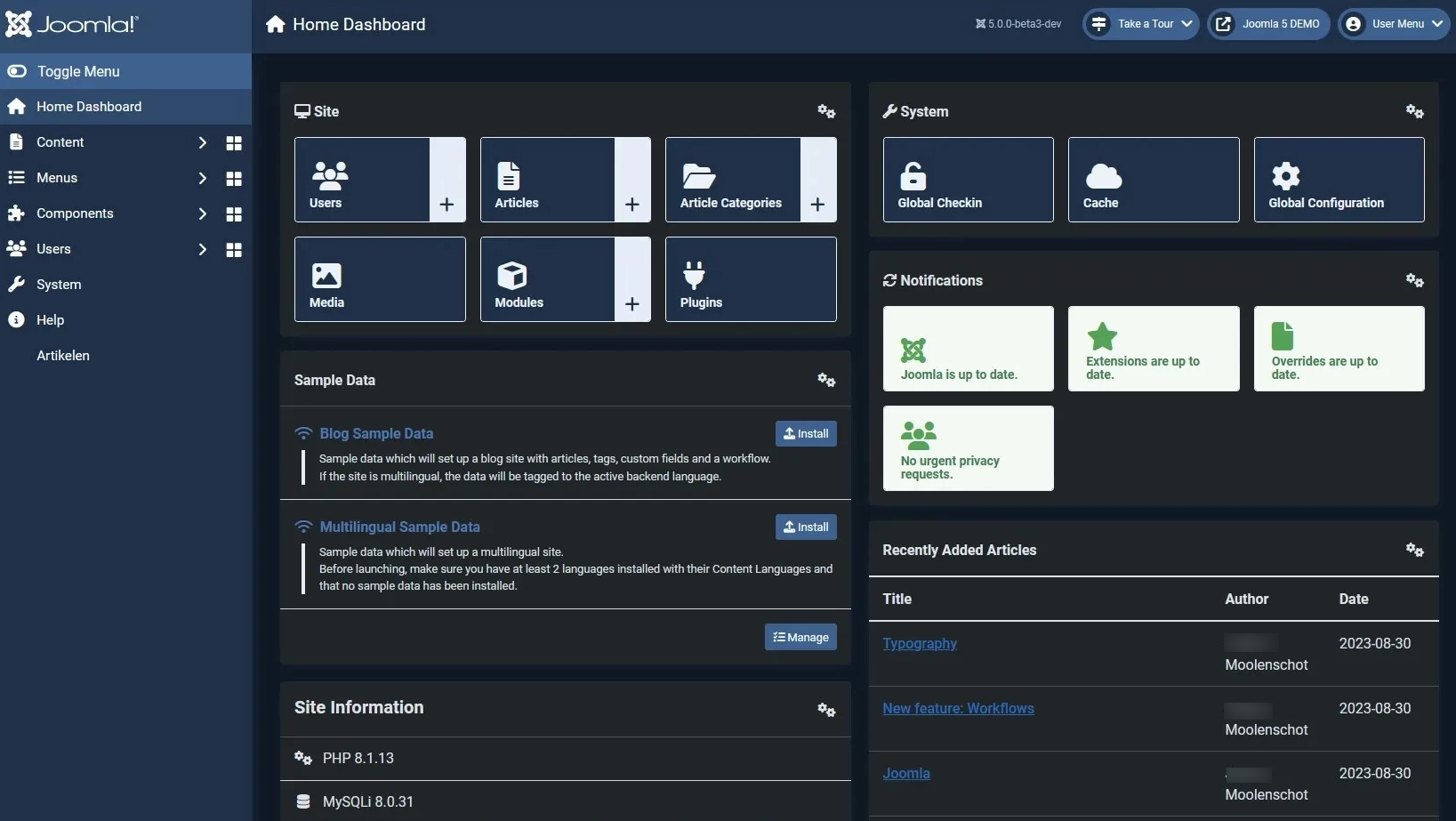
Expanded Font Selection in Cassiopeia
After upgrading your website to the new version of Joomla – Joomla 5, you can unlock a world of typographic wonders once using the default Joomla template – Cassiopeia. With an abundance of system fonts right at your fingertips, there’s no need to rely on those pesky third-party sources like Google Fonts anymore. Besides that, you can take charge of your design destiny and explore a vast array of typefaces without any external strings attached. Hence, it’s time to let your creativity run wild.
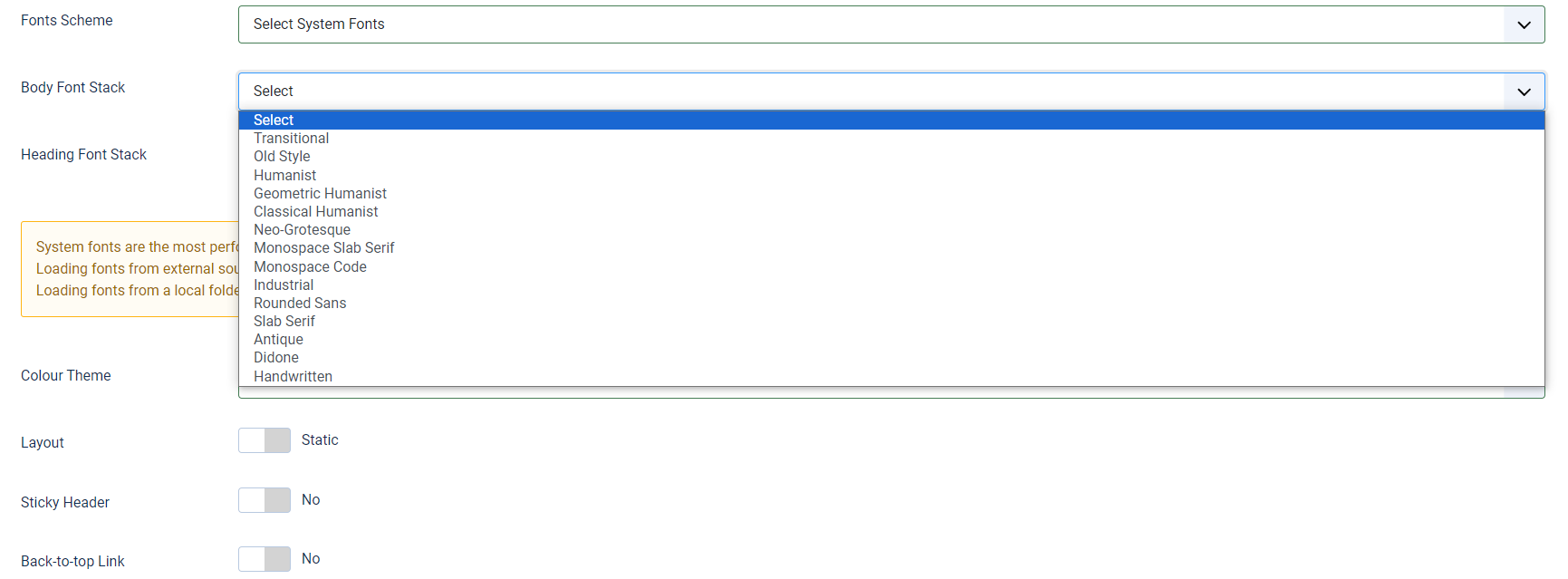
Installation Progress Bar
Joomla 5 has revolutionized the installation process with a sleek and intuitive progress bar. No more guessing games – now you can actually see what’s happening behind the scenes.
This Joomla 5 new feature not only gives you a clear understanding of your installation journey but also lets you track the progress in real time. No more wondering how much time is left or how far along you are. It’s like having a personal installation assistant right at your fingertips.
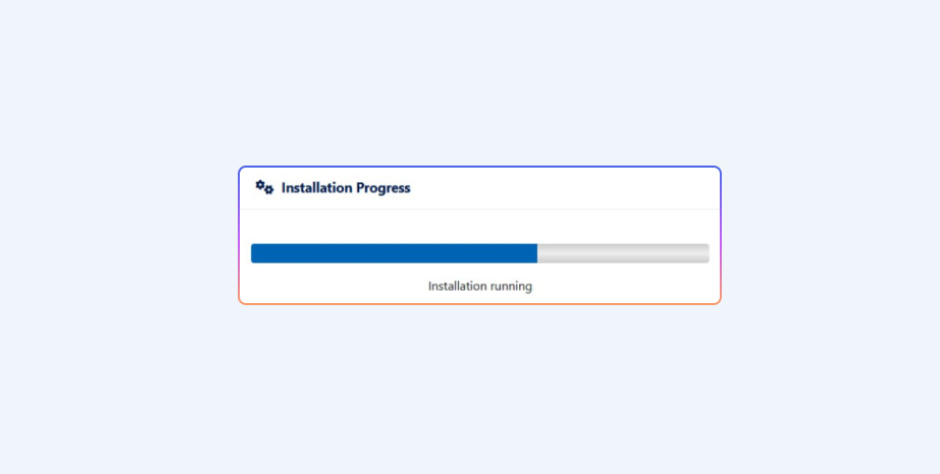
Rich Snippets Improvements
Joomla 5 has totally rocked the world of improving your website’s search engine rankings. Thanks to its structured data magic, search engines like Google can now whip up some seriously eye-catching rich snippets that make your content pop in search results.
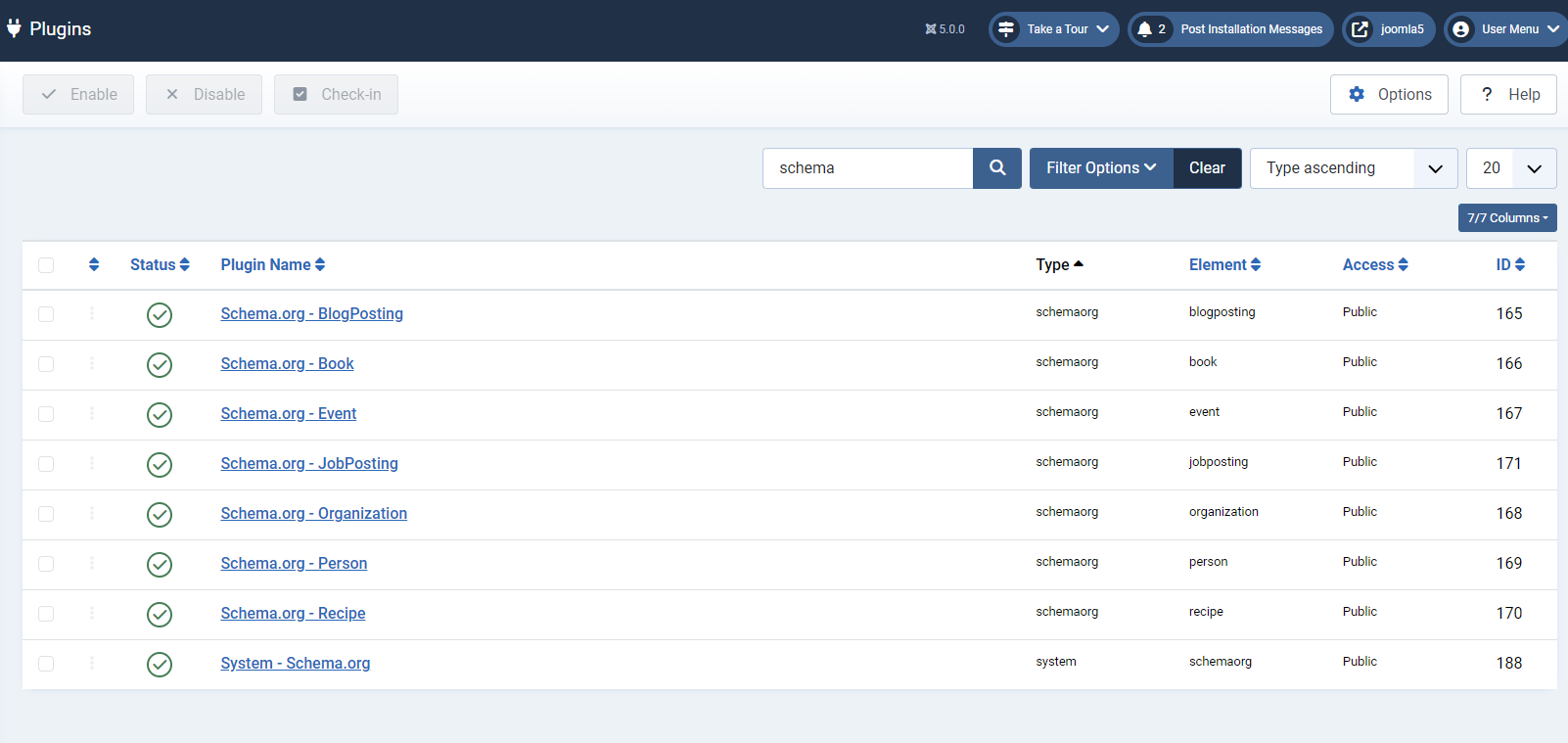
Back in the day, Joomla was all like, “Check out my awesome skills at creating rich snippets” But here’s the thing, it relied too much on hard-coded inline microdata, making it a real challenge to customize from the backend.
On the other hand, with the amazing Joomla 5 new features, you can now easily add and customize structured data right from the comfort of your Joomla backend. This means you can supercharge your website’s content optimization for search engines and make it shine in search results. What’s more, you have a whole range of schema.org fields at your disposal, allowing you to add all sorts of juicy details like cooking time, ingredients, and so much more.
To start, let’s give the general (company) details in the System plugin – Schema.org
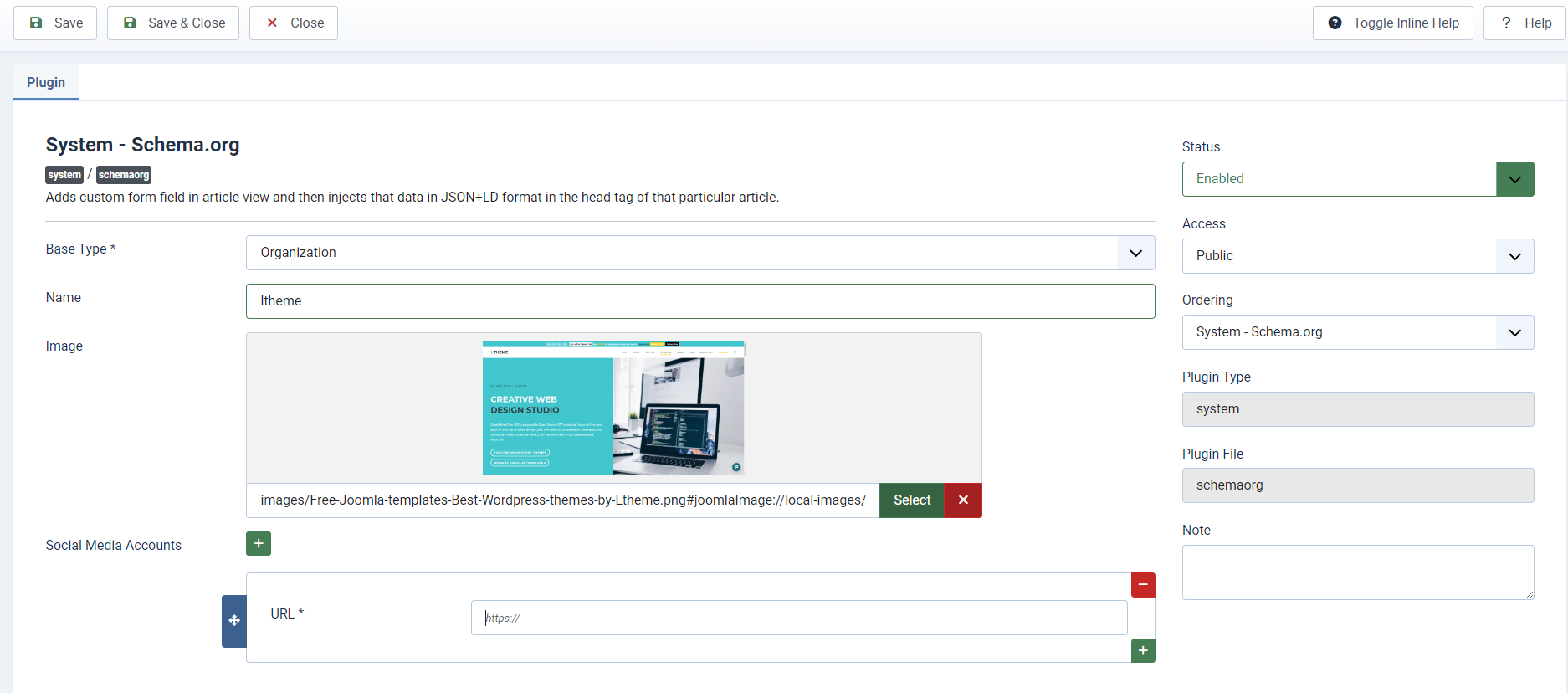
Then, you are able to choose from different types such as BlogPosting, Book, Event, Vacancy, Organization, Person, or Recipe in the Schema tab for articles.
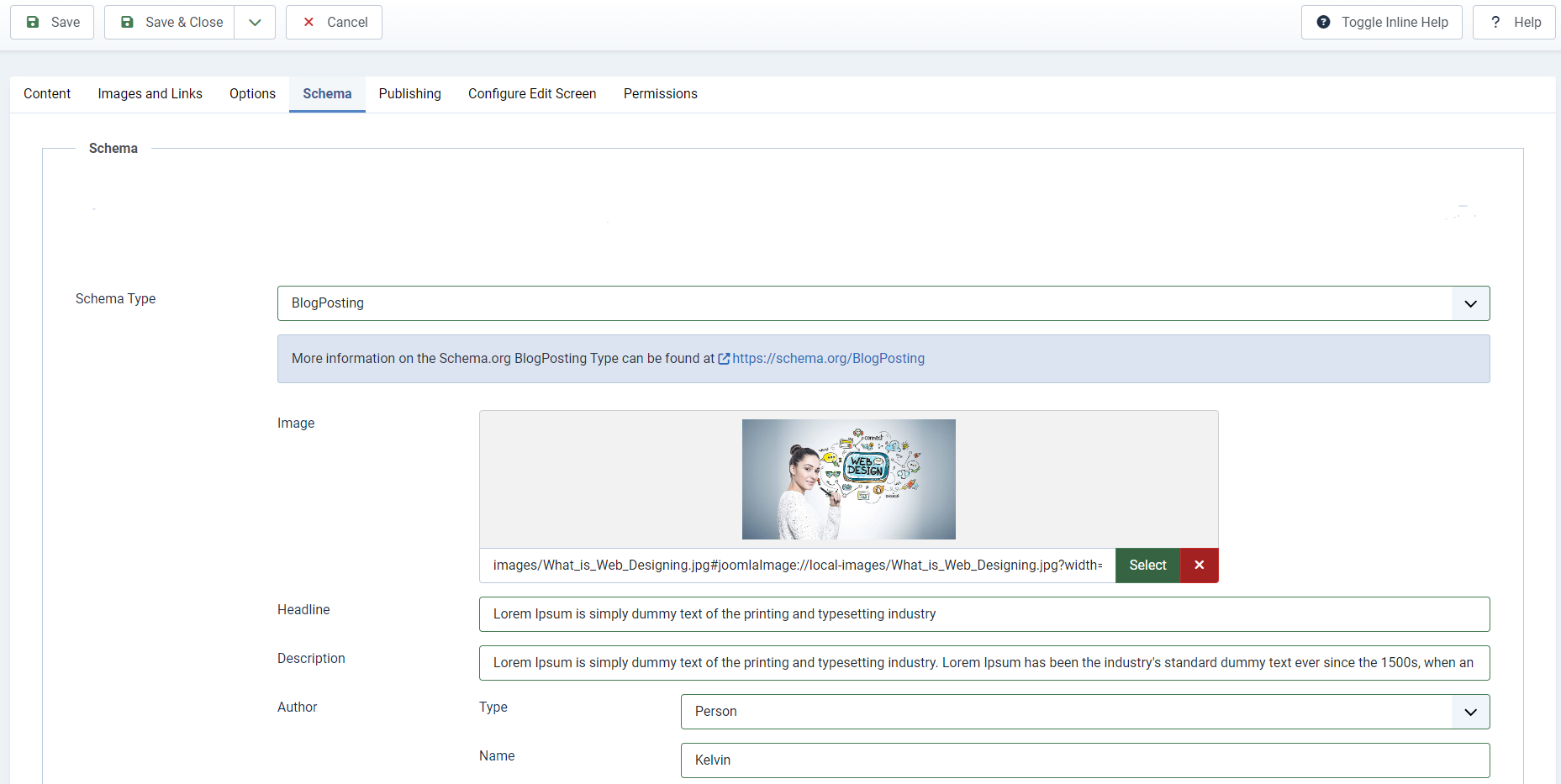
300 Characters for Meta Description
Unlike its predecessor, Joomla 4, which limits your meta description to a measly 160 characters, Joomla 5 gives you the freedom to go wild with up to 300 characters. It is a good feature for your website’s SEO. With longer meta descriptions, you can now provide more juicy details about your blog, enticing potential visitors to flock to your site.
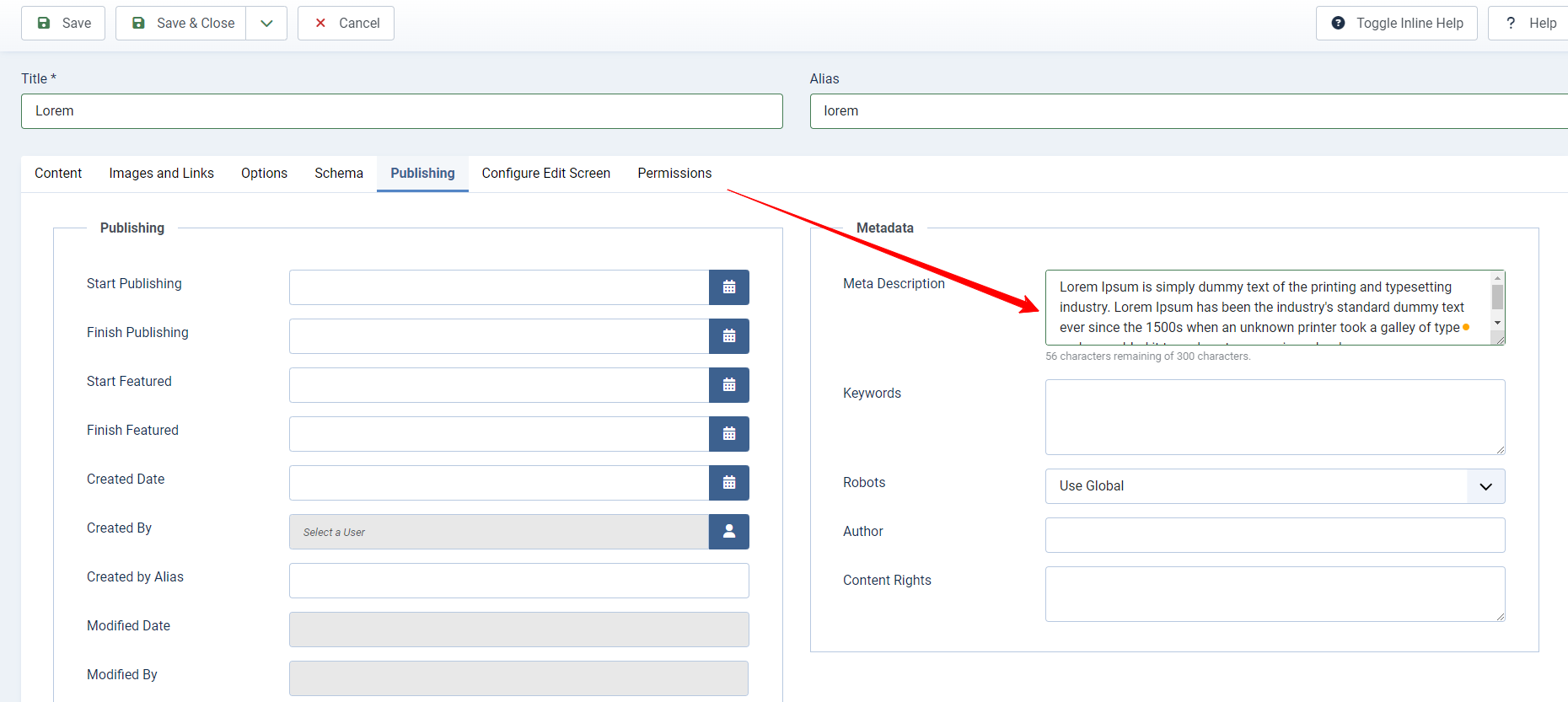
AVIF Support in Media Manager
If you upgrade to Joomla 5, you can dive into the world of AVIF image format like a pro in your media manager. This cutting-edge format not only slims down those images but also cranks up the quality to the max. Besides that, you will get lightning-fast loading times and an amazing browsing experience.
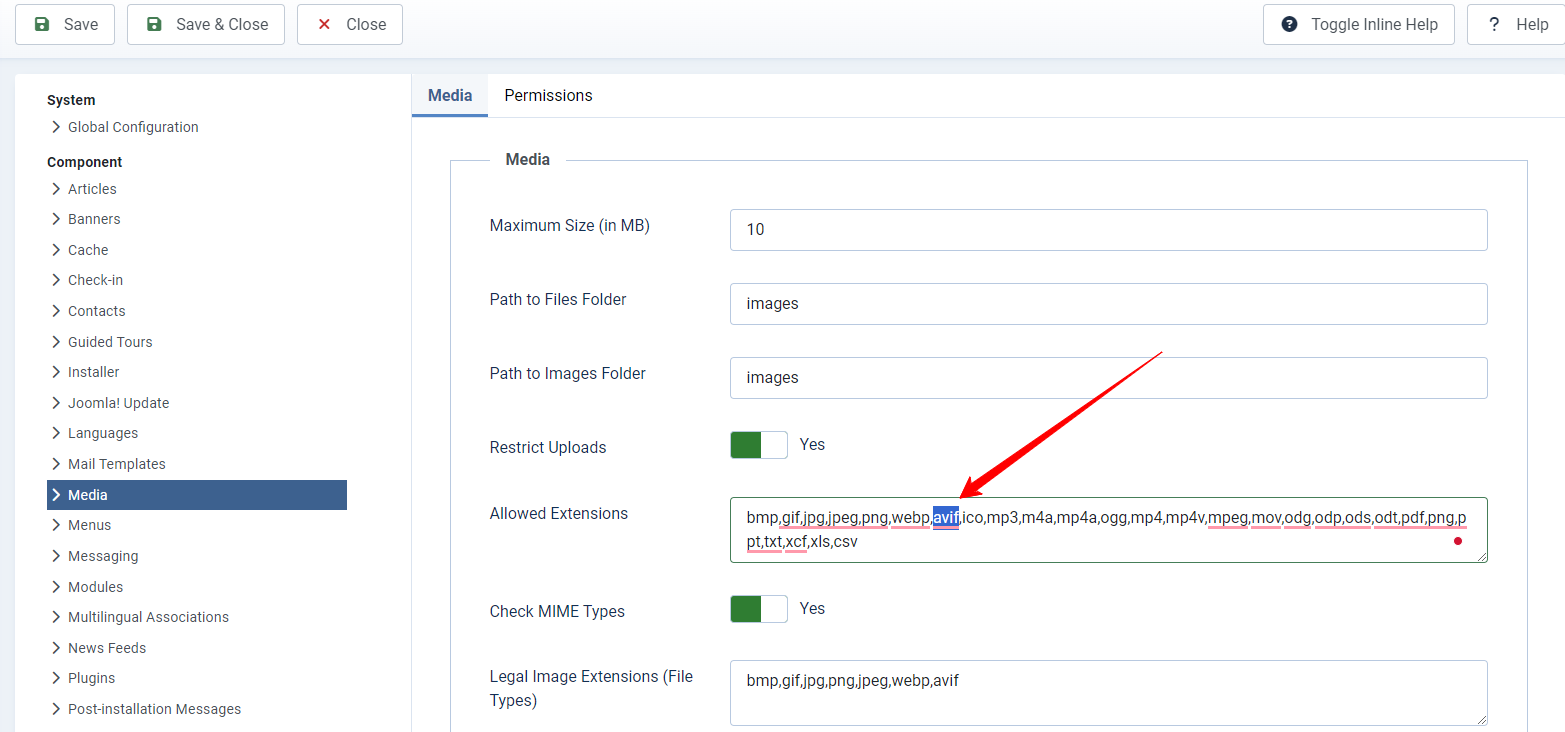
Fontawesome 6 Integration
Joomla 5 has got your back with its helpful integration of Fontawesome 6.4. Therefore, you are now able to use a collection of eye-catching icons that will take your website’s visual appeal to a whole new level. It’s really a valuable feature to help you catch the attention of your visitors with modern and amazing symbols.
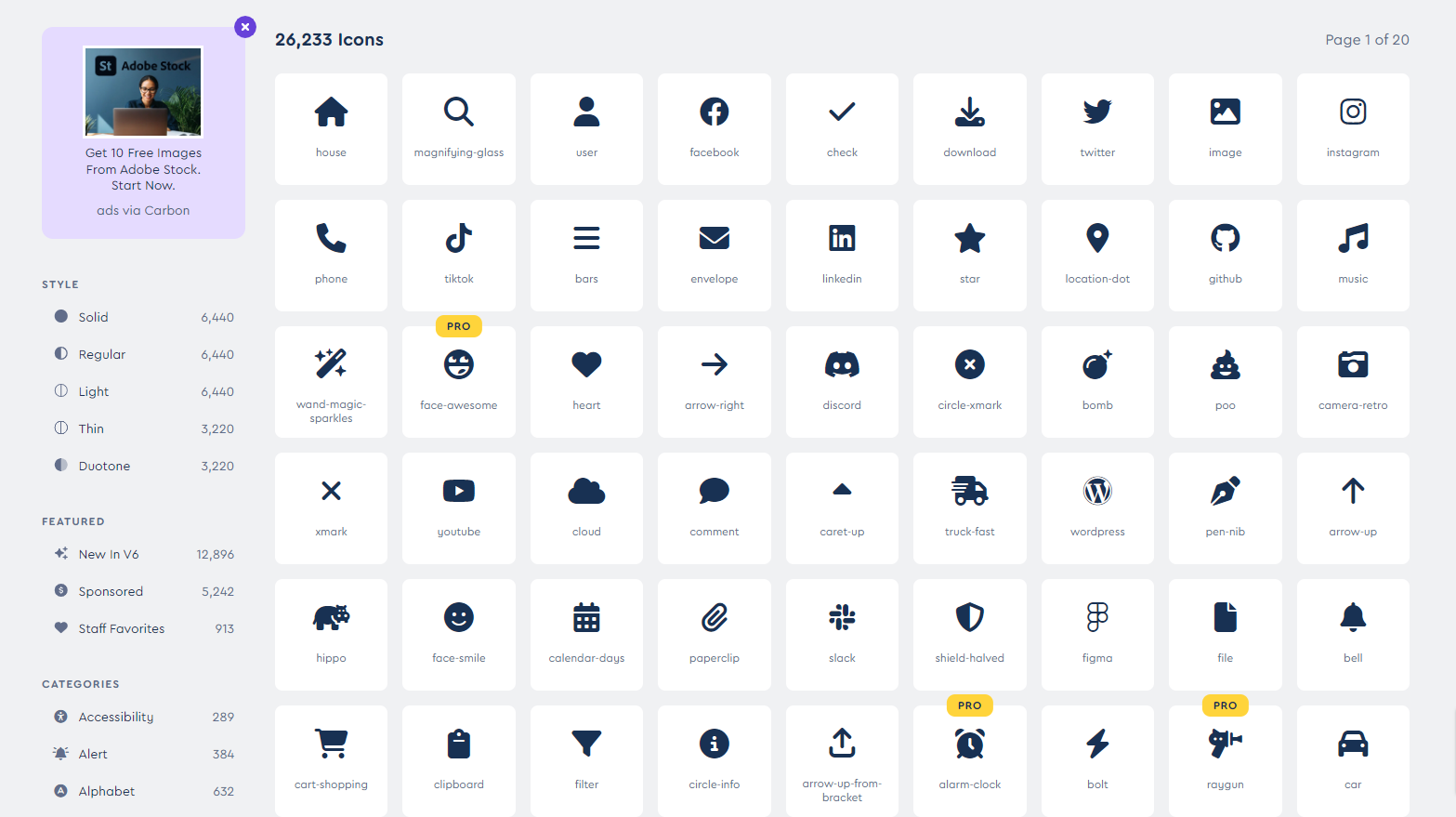
Code Mirror 6 and TinyMCE Editor 6.7
In Joomla 5, the default TinyMCE has been updated to version 6.7 which comes with a new look and some new useful options. Now, users can unleash their creativity like never before.
Besides that, the Code Mirror text editor also got a makeover, jumping from version 5.65.12 to the fabulous 6.0.0.
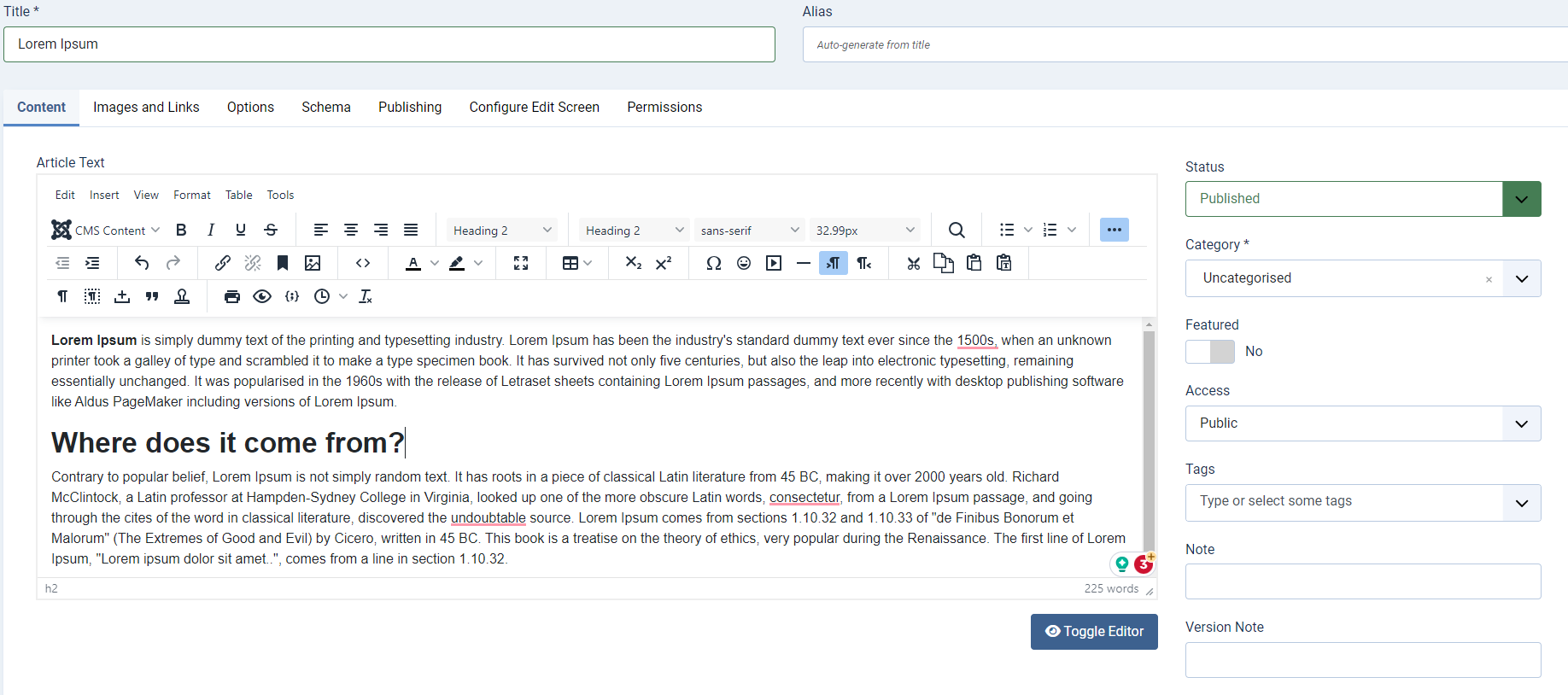
Align Images in TinyMCE
This is a momentous feature that you cannot find in Joomla 4. In Joomla 5, you now have the superpower to effortlessly align images to the Left, Right, and Center with just a click of a button in the TinyMCE editor. No more wasting time adjusting images manually like in the old days. It’s all about convenience and ease now.
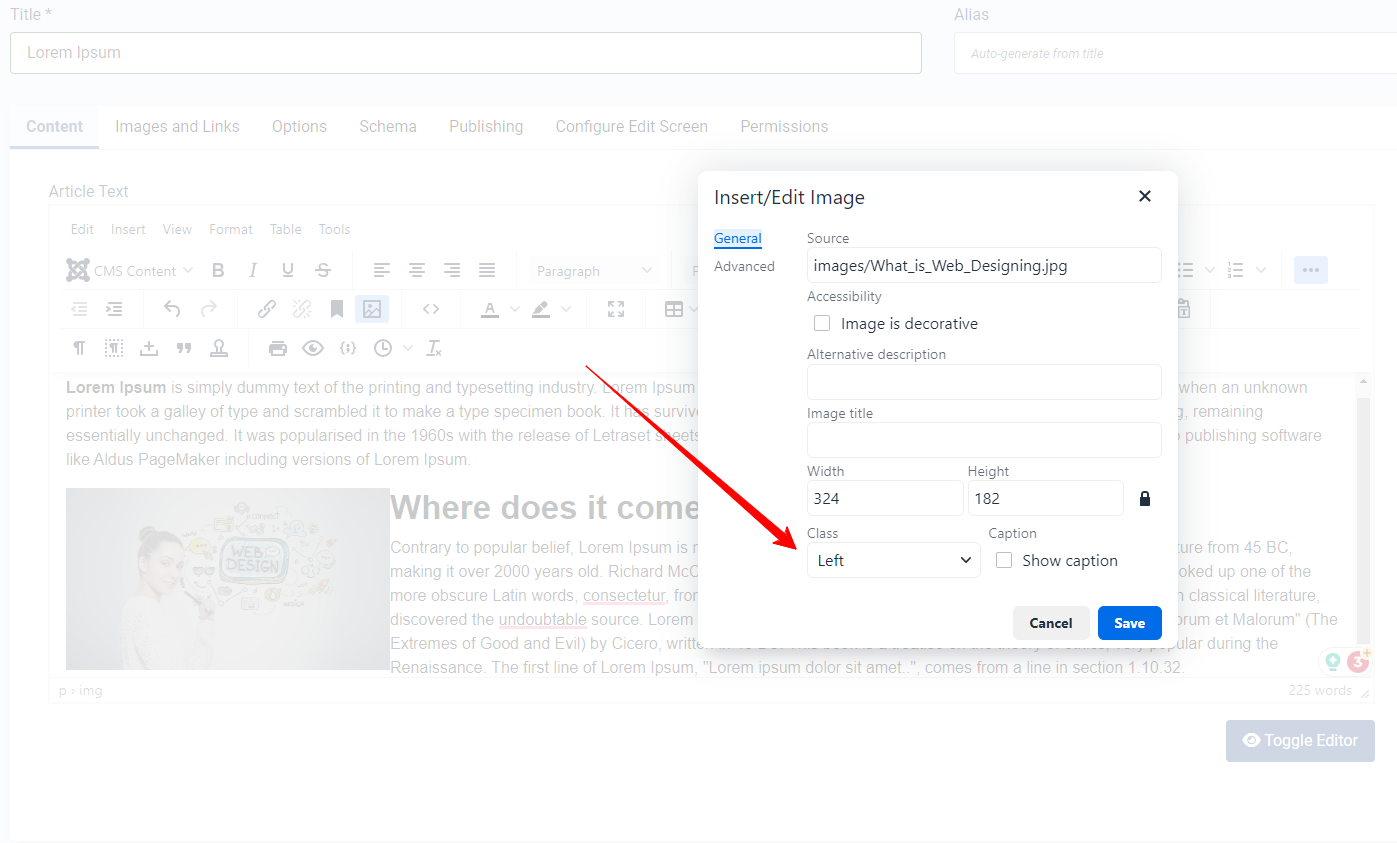
Password Requirements Checklist
When it comes to updating the passwords on your website, Joomla 5 has your back. They’ve made it really simple and even provide you with all the information on the necessary conditions for a reliable password. Weak passwords are no longer allowed here.
With this Joomla 5 new feature, Joomla functions as your very own password coach, guiding you in the creation of strong passwords that adhere to industry best practices. Additionally, it acts as an additional layer of security for your account, allowing you to unwind and feel secure.
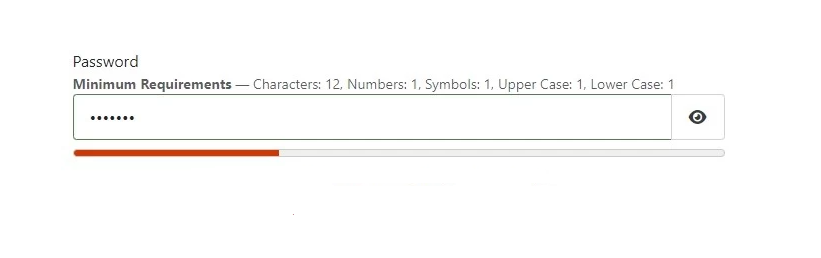
Menu Order Adjustment In The Sidebar
With the support of this Joomla 5 new features, you can easily take control like never before. You are able to personalize your menu items like a pro. In addition, you have the capability to rearrange the entire menu to your liking. This useful feature is an absolute must-have for websites with a plethora of menus.
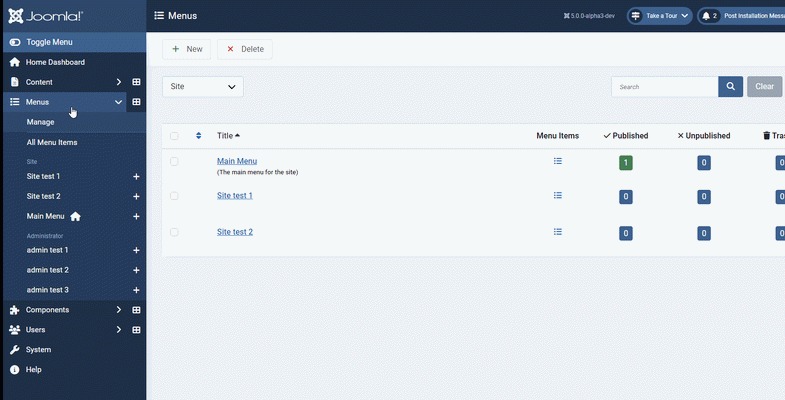
User Action Logs Enhancements
User Action Logs received some major upgrades in Joomla 5 to really step up web owners’ experience. Get ready to explore the minutiae of your users’ activities like never before. Moreover, a User Not Found option is also included, along with some awesome new features like User Action Logs such as Edit of Custom Field by a User, User Blocking, User Unblocking, and Creation of New Custom Field by a User. These stylish additions will help you stay informed.
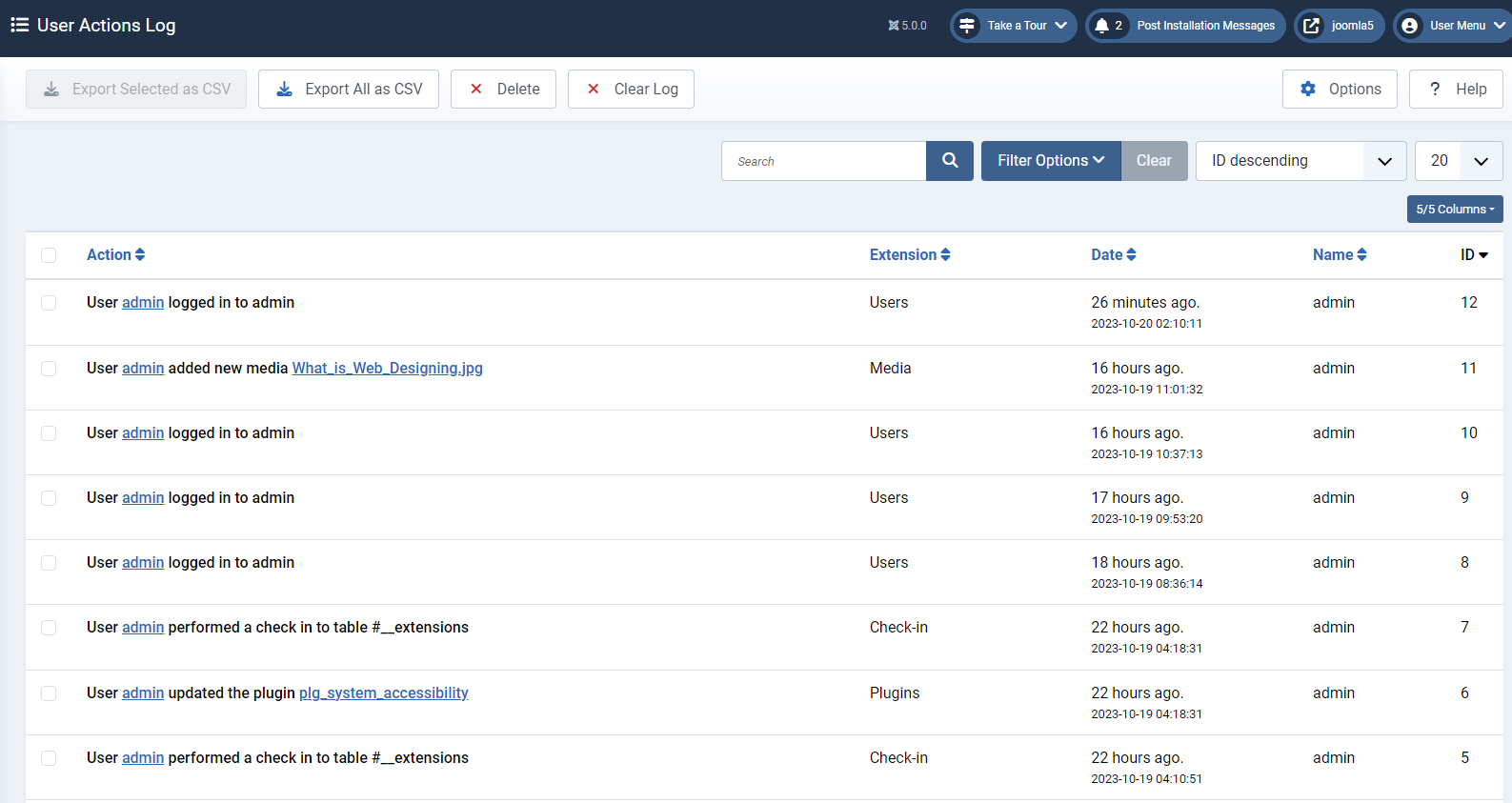
Smart Search
The next great Joomla 5 new feature is smart search. Joomla 5 offers a lot of improvements in search.
- Search in Custom Fields
Joomla’s developers have just added an amazing feature that lets you filter and search the content using custom fields. This outstanding update makes it super easy for you to find all the exceptional information you need on your website in a jiffy.
- Photos of Contacts in Search Results
Here are some exciting news for you. Now, not only can you get a sneak peek at the intro images of an article, but you can also treat your eyes to the delightful sight of your contact’s photos right there in the search results. You can even add a personal touch to your website.
- Hide/Show Archived Articles in Search Results
Furthermore, the Smart Search – Content extension recently added a new setting that lets users choose whether to display or hide archived blogs in search results.
What are serious notes once upgrading to Joomla 5?
Before implementing the upgrade for your Joomla website, let’s ensure the following technical requirements:
PHP version: Joomla 5 requires PHP 8.1 or higher. It is recommended to use the latest stable version of PHP for better performance and security.
Database: Joomla 5 supports different database types, including MySQL (8.0.13 or higher), MariaDB (10.4.x or higher) and PostgreSQL (12.0 or higher).
Web server: This new version of Joomla can run on several web servers, such as Apache (2.4 or higher), Nginx ( 1.21 or higher) or Microsoft IIS (10 or higher).
What distinguishing qualities does Joomla 5 have over Joomla 4?
- Ease of Use
Numerous website owners have found Joomla to be the ideal solution because of its well-known for being extremely simple to use. And Joomla is still holding on to this power today. You can easily manage the content of your website with the most recent Joomla 5 upgrade, especially with the administrator’s dark mode feature.
- Advanced Features and Functionalities
As mentioned above, Joomla 5 offered users a significant number of cutting-edge new features in this official release. Therefore a result, managing your content efficiently can be made simpler. The limitless possibilities that were introduced in Joomla’s most recent major version won’t let you down if you plan to create a professional e-commerce website or a personal blog.
- Enhanced Security
In Joomla 5, security is extremely important. They are all focused on maintaining the security of your website. You can rely on them to keep your site up to date and to respond quickly to any security issues, so you can relax knowing it is in good hands.
In addition, Joomla 5 has undergone a significant overhaul that takes advantage of all the cool new PHP features and best practices available. It’s similar to giving your website a new coat of paint but much smarter. Additionally, they have your back with valid HTML and CSS, ensuring that your site remains safe and unharmed.
- Flexibility with Extensions
The support for more beneficial extensions and plugins that give you more functionality for your website is one of Joomla 5’s most notable new features. As a result, you can take full advantage of these tools to expand and customize your website in accordance with your unique needs.
- Enhanced Extension Management
It is clear that managing third-party extensions has greatly improved for users with Joomla 5. Although updating the core of Joomla is simple, many users still have to deal with these third-party tool management issues. Fortunately, Joomla 5 was developed and was able to handle all these issues. This procedure has been streamlined in the new version of Joomla, ensuring that those extensions are extremely compatible and simple to manage.
- Fast performance
You can upgrade your website to Joomla 5 if you want to increase its performance. With the help of keyboard shortcuts, you can quickly and easily edit from both the front end and the back end with Joomla 5’s new features. By enabling site and page caching, you can also speed up your website effectively.
Not to mention, all of Joomla 5’s default templates have a perfect score on one of the most important aspects of the web. With the help of these improvements, you can guarantee a seamless user experience and fast, stable website performance right away.
Summary
In general, the recent release of Joomla 5 has resulted in amazing advancements. As promised, Joomla 5 delivered a significant number of excellent enhancements and improvements in terms of performance, interface, and security. With this updated version, you can make the most of Joomla 5 new features to upgrade your website and keep up with the rapidly evolving online landscape.
Let’s read our advice on the Joomla 4 to Joomla 5 upgrade strategy now, in case you are using our Joomla 4 templates and planning to upgrade to this new version of Joomla. We hope that this blog has helped you learn more about Joomla 5’s new features. Please leave a comment below if you have any questions about this new Joomla version. Soon, we’ll help you.

Hello everyone! We’re Galussothemes content team, we love to write new blogs for WordPress Joomla! and other tech niches everyday. We’re talented young people who hold a strong passion for website development, designing, and marketing. Feel free to leave your comment if you have any issues or questions with our blogs.