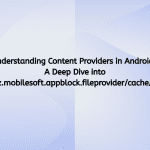Introduction
In the world of version control, Git has become the industry standard for managing code and collaborating on projects. However, like any powerful tool, it can present challenges, particularly when errors arise. One such common issue developers encounter is the error message: src refspec main does not match any. Understanding the causes and solutions to this error is crucial for maintaining a smooth workflow in Git. This article delves into the nuances of this error, its implications, and how to effectively resolve it.
What is the src refspec main does not match any Error?
The error message src refspec main does not match any typically occurs when you are trying to push changes to a remote repository, but Git cannot find the specified branch or reference. The src refspec refers to the source reference you are trying to push, and in this case, main is the branch you are attempting to reference.
This error can manifest in various scenarios, often leading to confusion for both novice and experienced developers. Understanding the underlying reasons for this error can help in troubleshooting and resolving it effectively.
Common Causes of the Error
1. Non-Existent Branch
One of the most frequent reasons for encountering this error is that the branch you are trying to push does not exist in your local repository. If you haven’t created the main branch or if you are on a different branch, Git won’t be able to find the reference you specified.
2. Uncommitted Changes
Another common scenario is when you have made changes in your working directory but haven’t committed them yet. If you attempt to push without committing, there is nothing to push, and Git will throw this error.
3. Incorrect Branch Naming
Git is case-sensitive. If you accidentally reference your branch with the wrong casing—like Main instead of main—you will encounter this error. It’s essential to ensure that you are using the correct branch name.
4. Remote Repository Issues
Sometimes, the issue may not be on your local machine but instead with the remote repository. If the branch you are trying to push to does not exist on the remote, Git will not be able to match the reference.
How to Resolve the Error
Step 1: Check Your Current Branch
The first step in troubleshooting this error is to verify which branch you are currently on. You can do this by running:
git branch
This command will list all local branches and highlight the current branch. If you are not on the main branch, switch to it using:
git checkout main
If the main branch does not exist, you may need to create it:
git checkout -b main
Step 2: Verify Your Commits
Next, check if there are any uncommitted changes in your working directory. You can do this by running:
git status
If you see changes listed as “Changes not staged for commit” or “Untracked files,” you need to stage and commit them:
git add .
git commit -m "Your commit message"
After committing, try pushing again:
git push origin main
Step 3: Check for Remote Branch
If you are sure you are on the correct branch and have committed your changes, the next step is to verify that the mainbranch exists in the remote repository. You can do this by running:
git fetch
git branch -r
This command will list all remote branches. If you don’t see origin/main, you might need to create it. You can push your local branch to the remote repository using:
git push -u origin main
The -u flag sets the upstream tracking branch, which will help streamline future pushes.
Step 4: Correct Branch Naming
If you suspect a naming issue, verify the exact name of your branch using:
git branch -a
This command will show both local and remote branches. Ensure that you are using the correct casing and spelling for your branch name.
Step 5: Check Remote Configuration
If none of the above solutions work, check your remote configuration to ensure that it’s set up correctly. Use the following command:
git remote -v
This will display the URLs associated with your remote repositories. If the URL is incorrect, you can set it again using:
git remote set-url origin <new-url>
Step 6: Cloning the Repository Again
As a last resort, if you continue to experience issues, consider cloning the remote repository again. This will ensure that you have the latest state of the repository and all its branches:
git clone <repository-url>
Best Practices to Avoid the Error
- Regularly Commit Changes: Make it a habit to commit your changes frequently to avoid running into issues with uncommitted work.
- Consistent Branch Naming: Use consistent naming conventions for your branches and be mindful of case sensitivity.
- Verify Branches Before Pushing: Before pushing, double-check which branch you are on and ensure it exists in the remote repository.
- Use Pull Requests: If working in a team, consider using pull requests to merge changes rather than pushing directly to the main branch. This can help prevent issues and facilitate code reviews.
- Stay Updated: Regularly pull changes from the remote repository to keep your local branches up to date, reducing the chances of conflicts.
Conclusion
The error message src refspec main does not match any can be a source of frustration, but understanding its causes and resolutions can streamline your Git workflow. By following the steps outlined in this article, you can effectively troubleshoot this error and ensure a smoother experience when working with Git.
In the world of software development, encountering errors is inevitable. However, how you handle them is what sets apart a proficient developer from the rest. With practice and familiarity, you’ll not only resolve this specific error but also build a deeper understanding of Git’s functionality and best practices, leading to improved collaboration and code management in your projects.

Hello everyone! We’re Galussothemes content team, we love to write new blogs for WordPress Joomla! and other tech niches everyday. We’re talented young people who hold a strong passion for website development, designing, and marketing. Feel free to leave your comment if you have any issues or questions with our blogs.

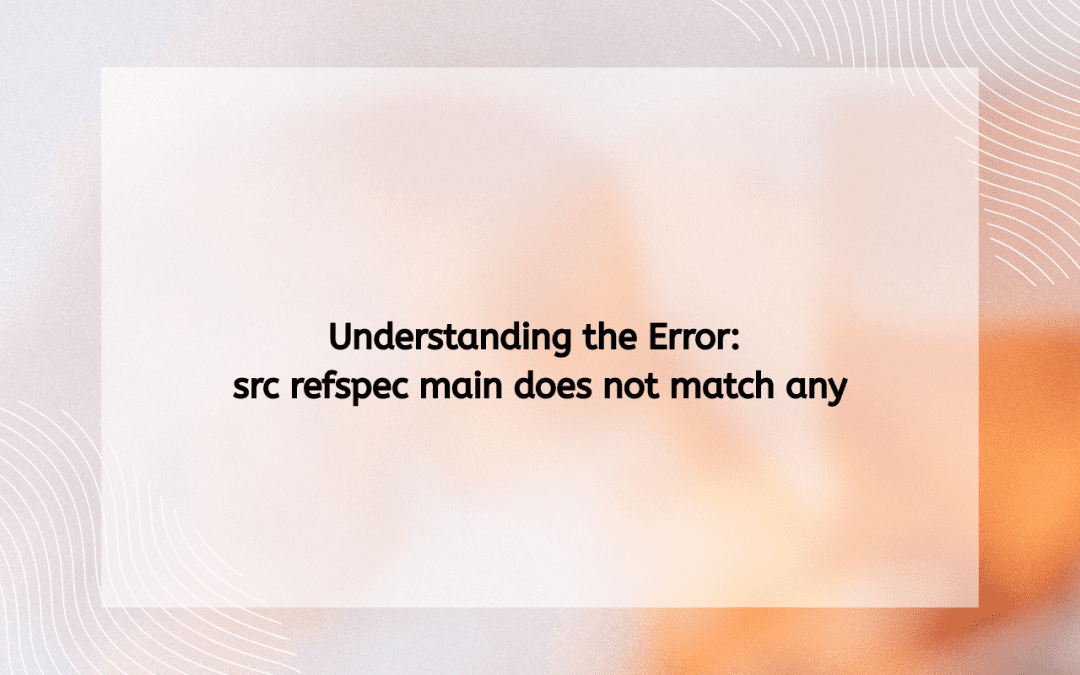
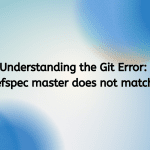
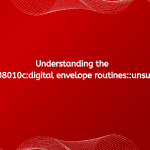

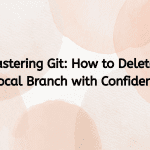
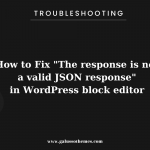
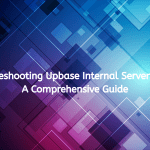
![The step-by-step instructions for how WordPress users can resolve the "[Security Alert]: Polyfill.io Issue" for the Google Maps Platform Polyfill-attacks](https://galussothemes.com/wp-content/uploads/2024/06/Polyfill-attacks-150x150.jpeg)