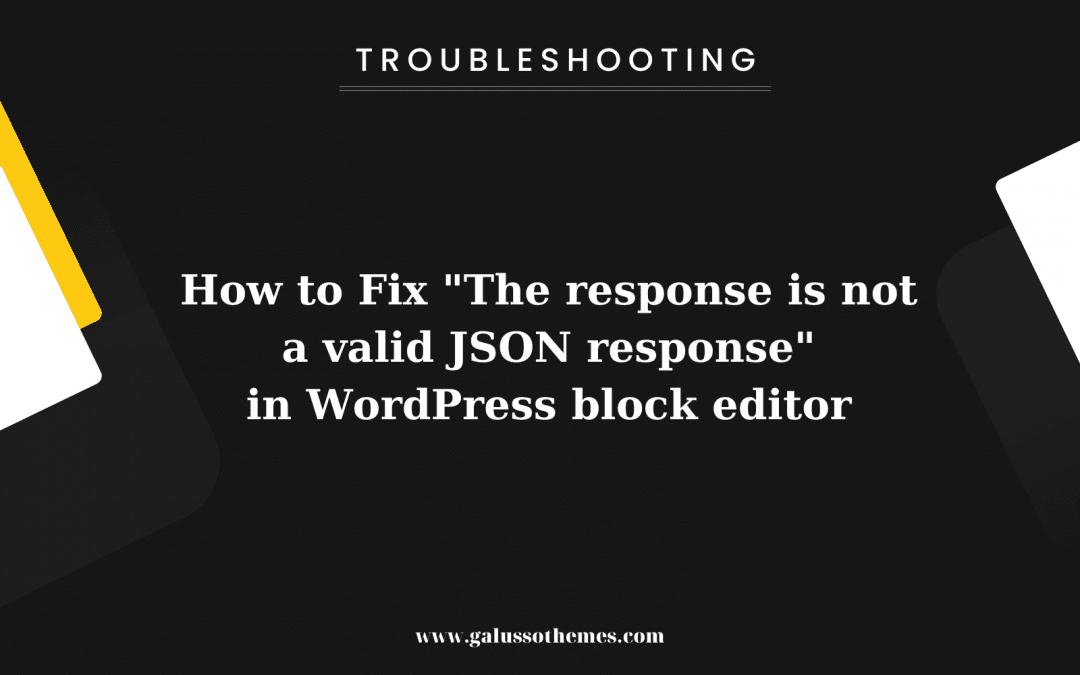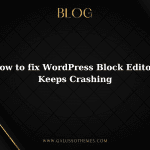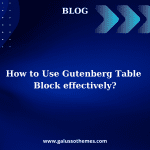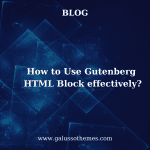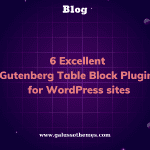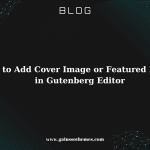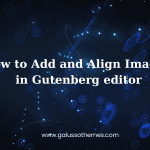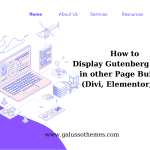Are you seeking a useful method to handle the “The response is not a valid JSON response” error? in WordPress. Let’s refer to a list of useful solutions in our blog.
“The response is not a valid JSON response”- What happened?
This is one of the popular errors that appear in the Gutenberg editor. The error message “The response is not a valid JSON response” can be caused by numerous reasons. First of all, there are conflicts with plugins or themes installed in WordPress, which can cause errors in the editor. Secondly, Outdated software can also cause this error, because older versions of WordPress, plugins, and themes may not be compatible with the latest version of the Gutenberg editor. Another reason is that corrupted data being sent or received by the editor can cause an error message.
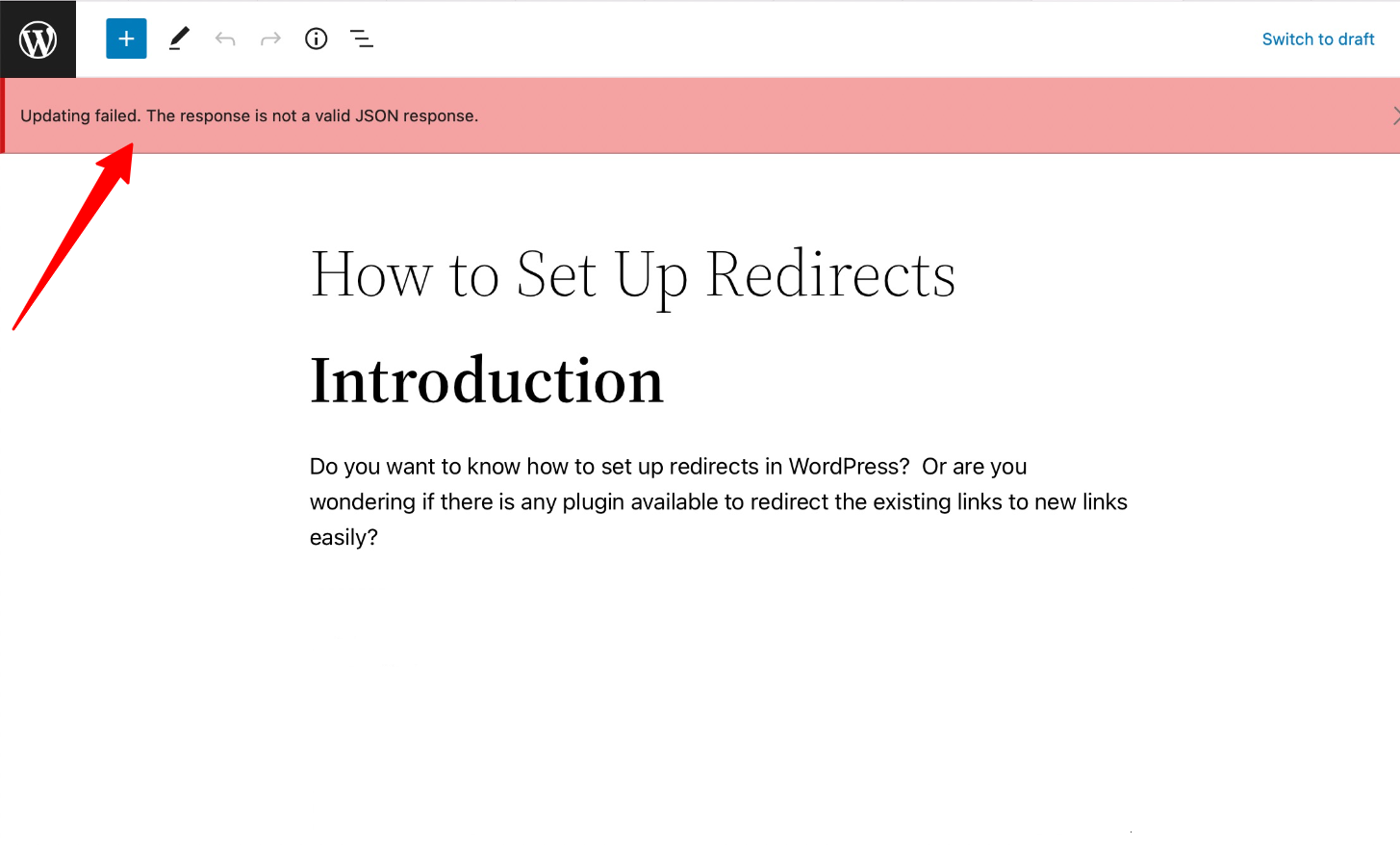
So, how to handle this error? In today’s blog, we will give you some useful solutions to help you get rid of this error. Let’s check the following ways.
How to solve the “The response is not a valid JSON response” error?
Method 1:Deactivate all plugins
As we mentioned above, this error can be caused by any conflicts with plugins in WordPress. Hence, you need to deactivate all plugins to find the plugin causing this error.
Here is a step-by-step tutorial to apply this method:
- Go to “Plugins” > “Installed plugins” from your WordPress dashboard to view all the plugins that are currently installed on your website.
- Now, let’s deactivate all the installed plugins. You can do this by selecting all the plugins and choosing the “Deactivate” option from the bulk actions drop-down menu.
- Refresh the page and check if the error has been resolved. If the error is no longer present, which means that one of the plugins was causing the issue.
- Activate the plugins one at a time to identify which plugin is causing the issue. Refresh the page after each plugin activation to check if the error reappears.
- Once you have identified the plugin that is causing the issue, you can either look for an update that fixes the compatibility issue or consider finding an alternative plugin that does not conflict with the Gutenberg editor.
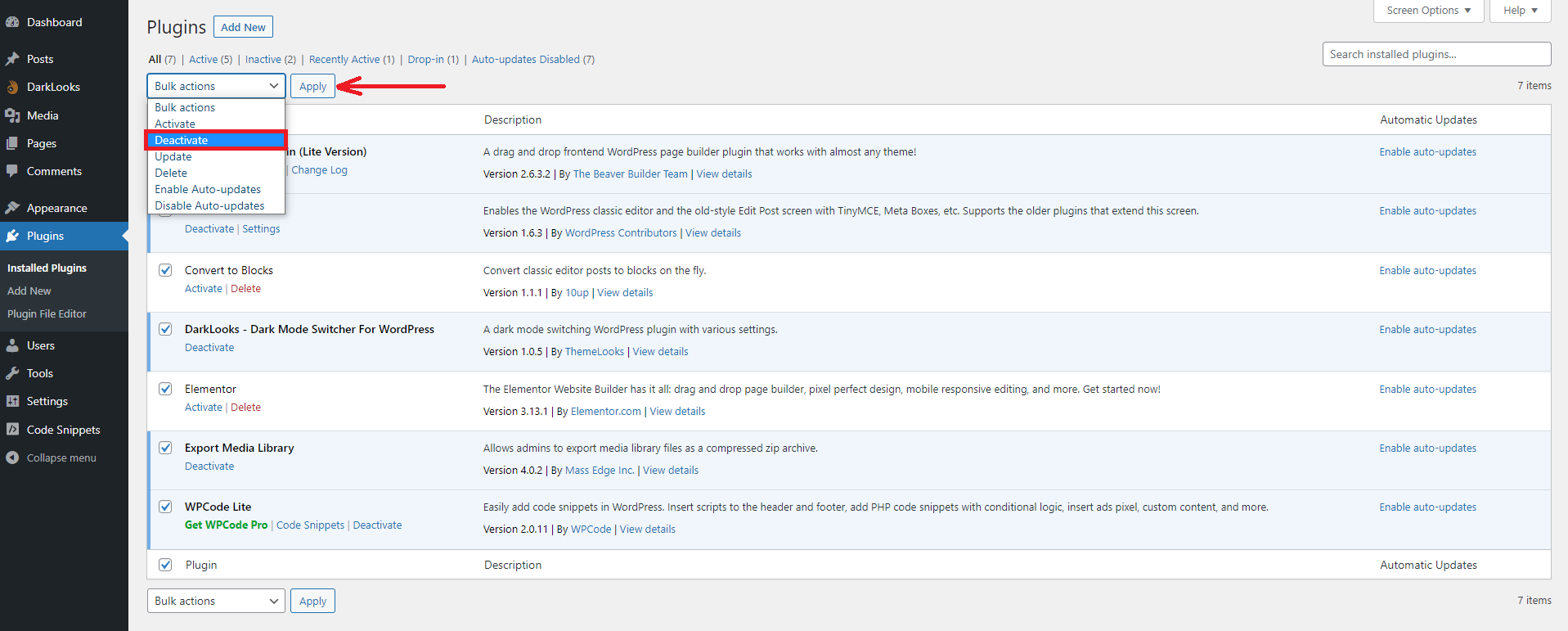
If none of the plugins are causing the error, you can try the next methods.
Method 2:Check the URL Settings of the WordPress site
Another prevalent reason for this error is incorrect URL settings. If you enter HTTP instead of HTTPS in your WordPress setting by chance, or there is a mix of HTTP and HTTPS content on a website page, this can cause issues with SSL certificates and lead to this error in WordPress.
To resolve this issue, you can update the URL settings in your WordPress dashboard to use HTTPS instead of HTTP. This can be done by going to the “Settings” menu in your WordPress dashboard, then selecting “General,” and updating the “Site Address” and “WordPress Address” fields to use HTTPS instead of HTTP.
Once you have updated the URL settings, make sure to clear your browser cache and refresh the page to ensure that the changes take effect.
By updating the URL settings to use HTTPS, you can prevent mixed content errors and ensure that the resources on your web page are transmitted securely, which can help to resolve the “The response is not a valid JSON response” error in the Gutenberg editor.
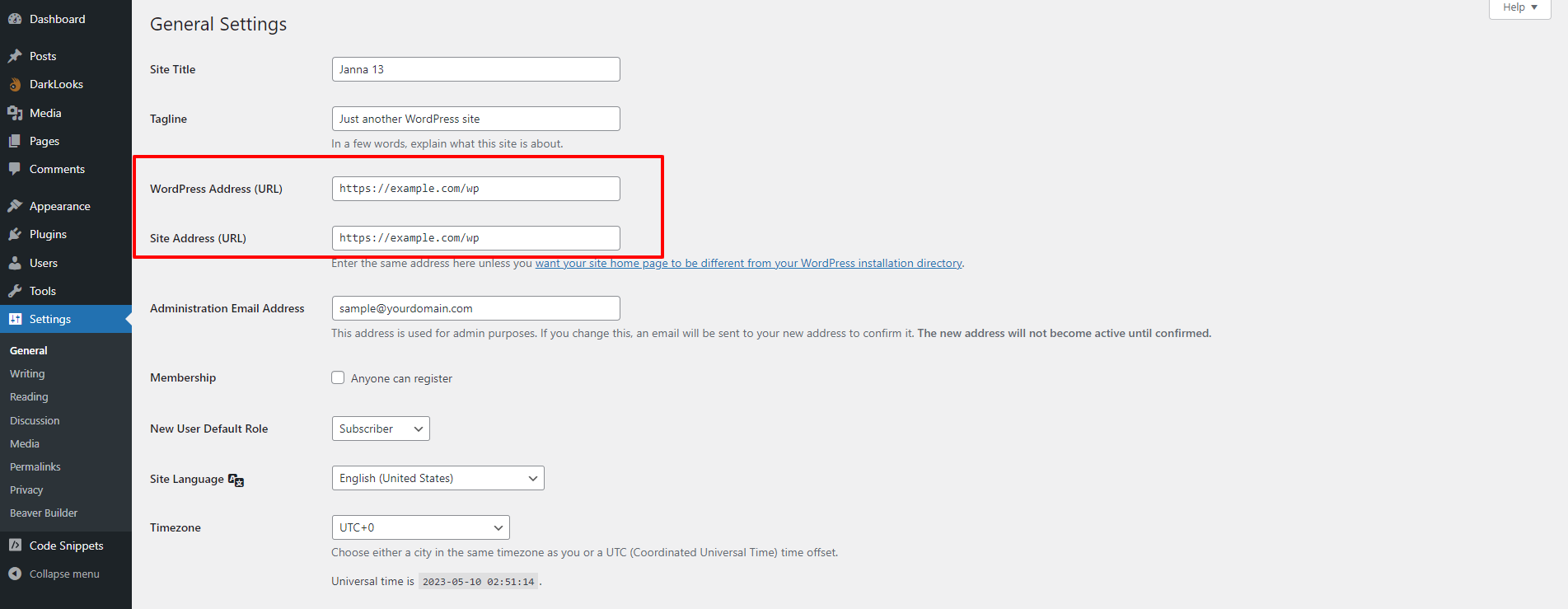
Method 3:Fix the WordPress Permalink Structure
It is possible that fixing the WordPress permalink structure can help to resolve the “The response is not a valid JSON response” error in the Gutenberg editor, but it is not a guaranteed solution.
The permalink structure is the way that WordPress generates URLs for your posts and pages. Therefore, a common cause of the “The response is not a valid JSON response” error is a conflict with the permalink structure, which can cause issues with the way that URLs are generated and processed by the editor.
Now, to fix the permalink structure in WordPress, you can go to the “Settings” > “Permalinks,” and choose a new permalink structure. This can be done by selecting one of the pre-defined options or by creating a custom structure.
Once you have updated the permalink structure, make sure to save your changes and test the editor to see if the error has been resolved.
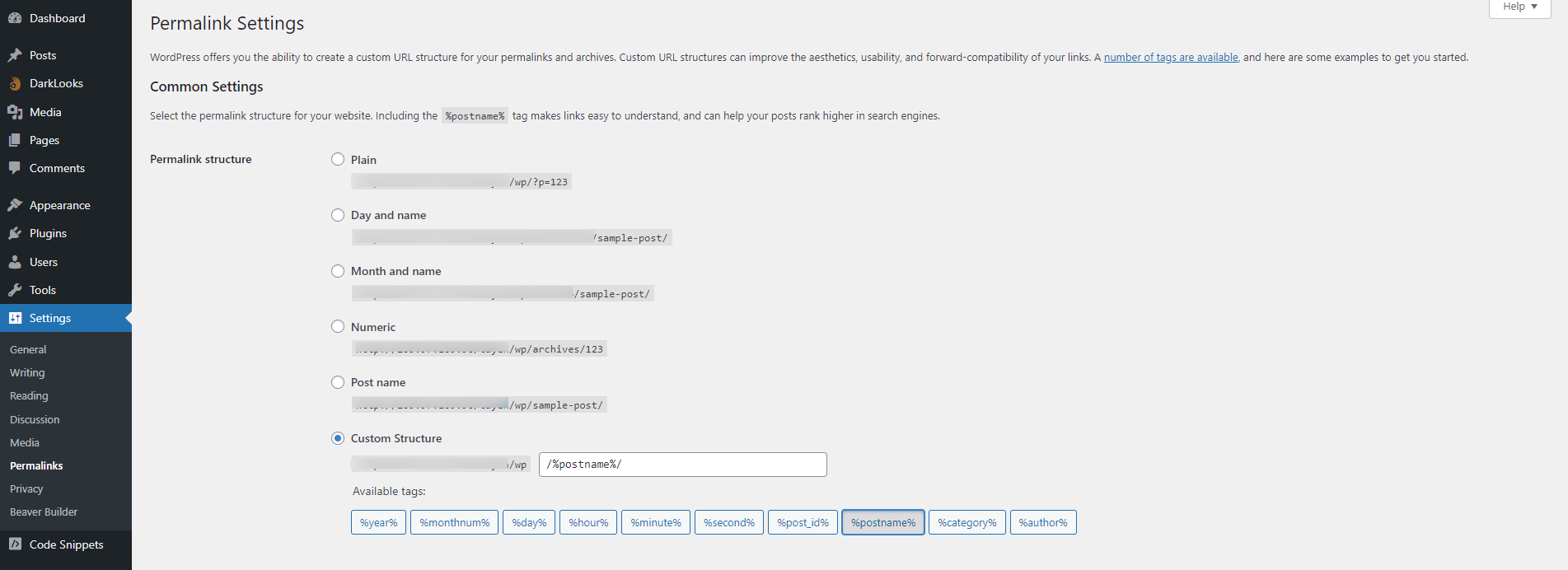
If changing the permalink structure does not resolve the error, you may need to try other troubleshooting ways.
Method 4:Regenerate WordPress .htaccess File
Regenerating the WordPress .htaccess file can potentially help resolve the “The response is not a valid JSON response” error in the Gutenberg editor. The .htaccess file is an important configuration file for WordPress that helps to control how your website’s content is displayed and accessed. If a corrupted or incorrectly configured .htaccess file can cause the “The response is not a valid JSON response” error.
In order to minimize this error, you utilize an FTP client or file management software in your WordPress hosting account dashboard to connect to your website. When you connect to your website, let’s find the “.htaccess” file in the root folder. It is important for you to create a backup of the .htaccess file before making any changes to it, as it can help to avoid any potential issues or errors that may arise during the editing process.
After deleting the file from the server. Now, you need to navigate to Settings > Permalinks from your WordPress dashboard. Let’s choose your permalink option and don’t forget to click on the “Save Changes” button. This will help you regenerate a new clean .htaccess file for your website. Now, you can check if the error is gone. In contrast, you can try other solutions.
Method 5: Check the Site Health of your WordPress site
If you tried all the mentioned solutions above but it failed, then you can check the Site Health of your Website. This will help you identify and fix issues and errors related to the “The response is not a valid JSON response” error in the Gutenberg editor.
To check the Site Health of your WordPress site, you can follow these steps:
- Log in to your WordPress dashboard and go to “Tools” > “Site Health“.
- Click on the “Status” tab to view a detailed report of your site’s health.
- Look for any issues or errors related to the “The response is not a valid JSON response” error in the Gutenberg editor. If any issues are found, follow the recommendations provided by Site Health to fix them.
- Test the editor to see if the error has been resolved.
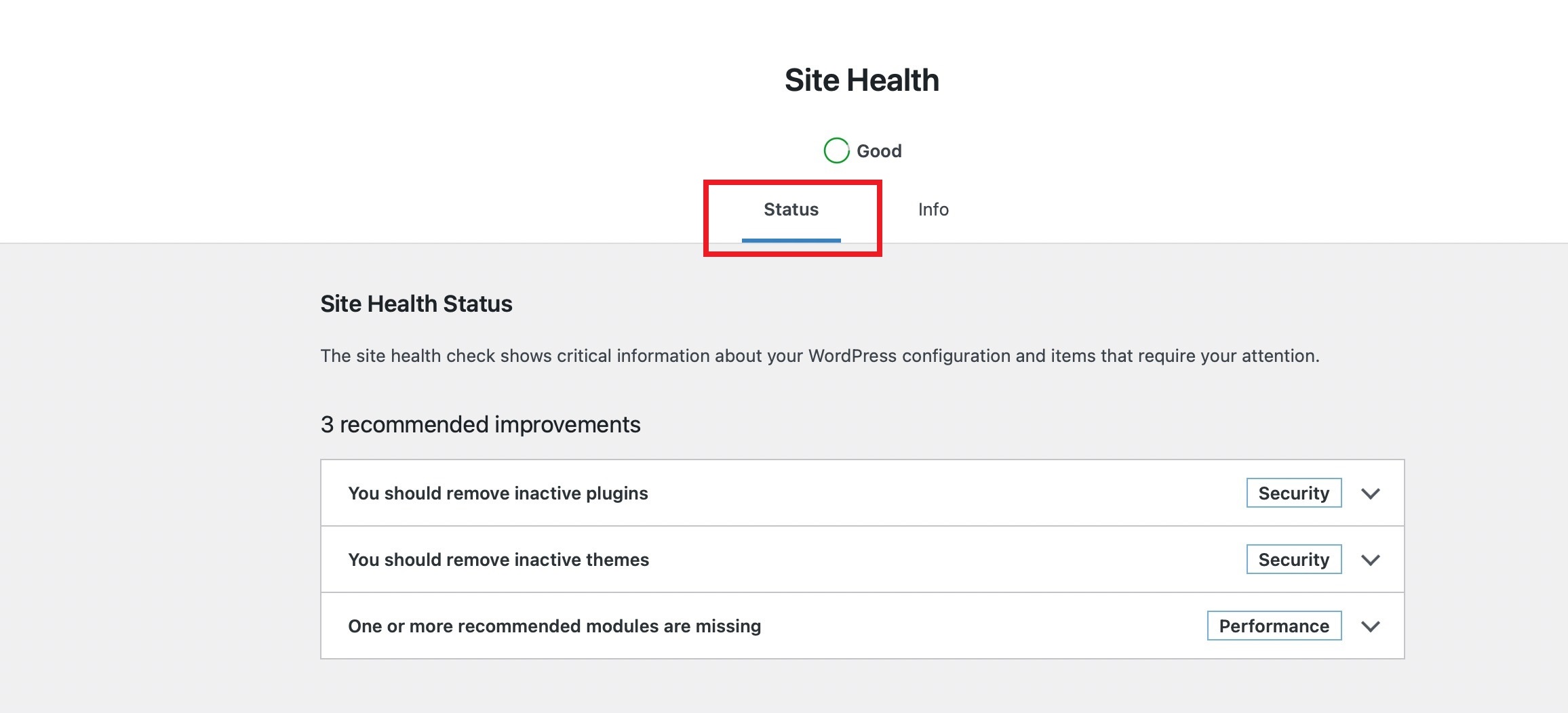
Some of the issues that Site Health may identify include outdated software, conflicting plugins, or server-related issues. By following the recommendations provided by Site Health, you can potentially fix these issues and improve the overall health and performance of your website.
Method 6: Use Debugging in WordPress
Alternatively, you can use debugging in WordPress to easily identify issues causing the “The response is not a valid JSON response” error. Indeed debugging is a powerful tool that can help you to identify errors and bugs in your WordPress site’s code, so it is quick to find and fix issues that may cause the error.
- To do that, add the following code in the wp-config.php file of your WordPress site
define( 'WP_DEBUG', true );
define( 'WP_DEBUG_LOG', true );
define( 'WP_DEBUG_DISPLAY', false );
- Don’t forget to save the changes to the wp-config.php file and reload your website.
- Reproduce the error in the Gutenberg editor.
- Check the debug.log file in the wp-content folder of your website to see if any error messages have been logged.
- Review the error messages to identify the cause of the error.
- Let’s use the information provided by the error messages to fix the issues and test the editor again.
Method 7: Find Expert Assistance
If you have tried all of the previous solutions and still can’t resolve the “The response is not a valid JSON response” error in the Gutenberg editor, it may be time to seek expert help. There are several ways to get expert help for WordPress issues, such as hiring a WordPress developer, asking for help from users in online communities and forums, contacting WordPress support, and hiring a WordPress maintenance and support service.
Wrap up
To sum up, the “The response is not a valid JSON response” error in the WordPress block editor can be a frustrating issue for website owners. Hopefully, all of the methods above can be useful for your website. If you have exhausted all of these solutions and still can’t fix the error, you can seek expert help from a WordPress developer to resolve the issue. By following these steps, you can ensure that your WordPress site’s block editor is working properly, allowing you to create and publish content with ease.
By the way, we would like to introduce a collection of stunning, eye-catching, free WordPress Themes on our website. It includes a wide range of categories and topics. Let’s check them out.

Hello everyone! We’re Galussothemes content team, we love to write new blogs for WordPress Joomla! and other tech niches everyday. We’re talented young people who hold a strong passion for website development, designing, and marketing. Feel free to leave your comment if you have any issues or questions with our blogs.