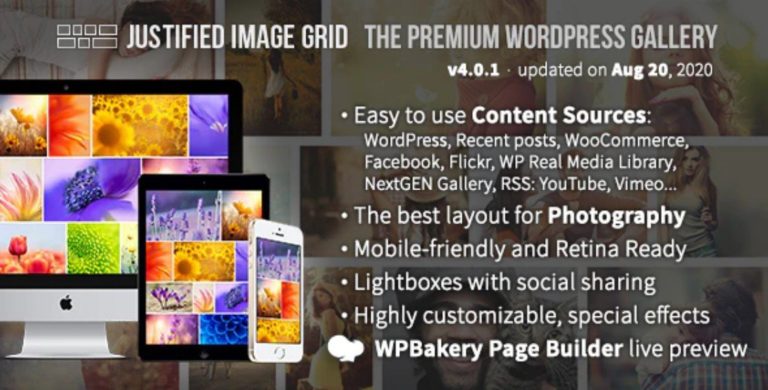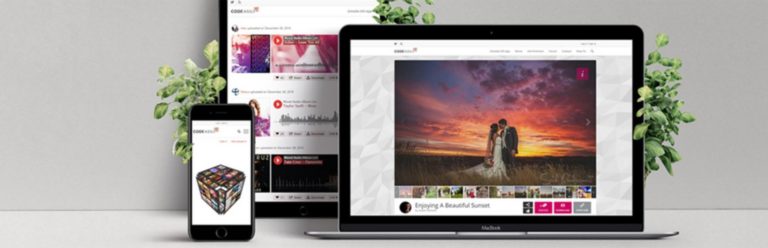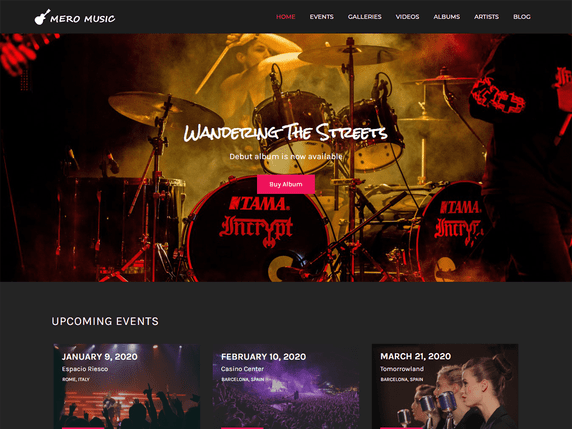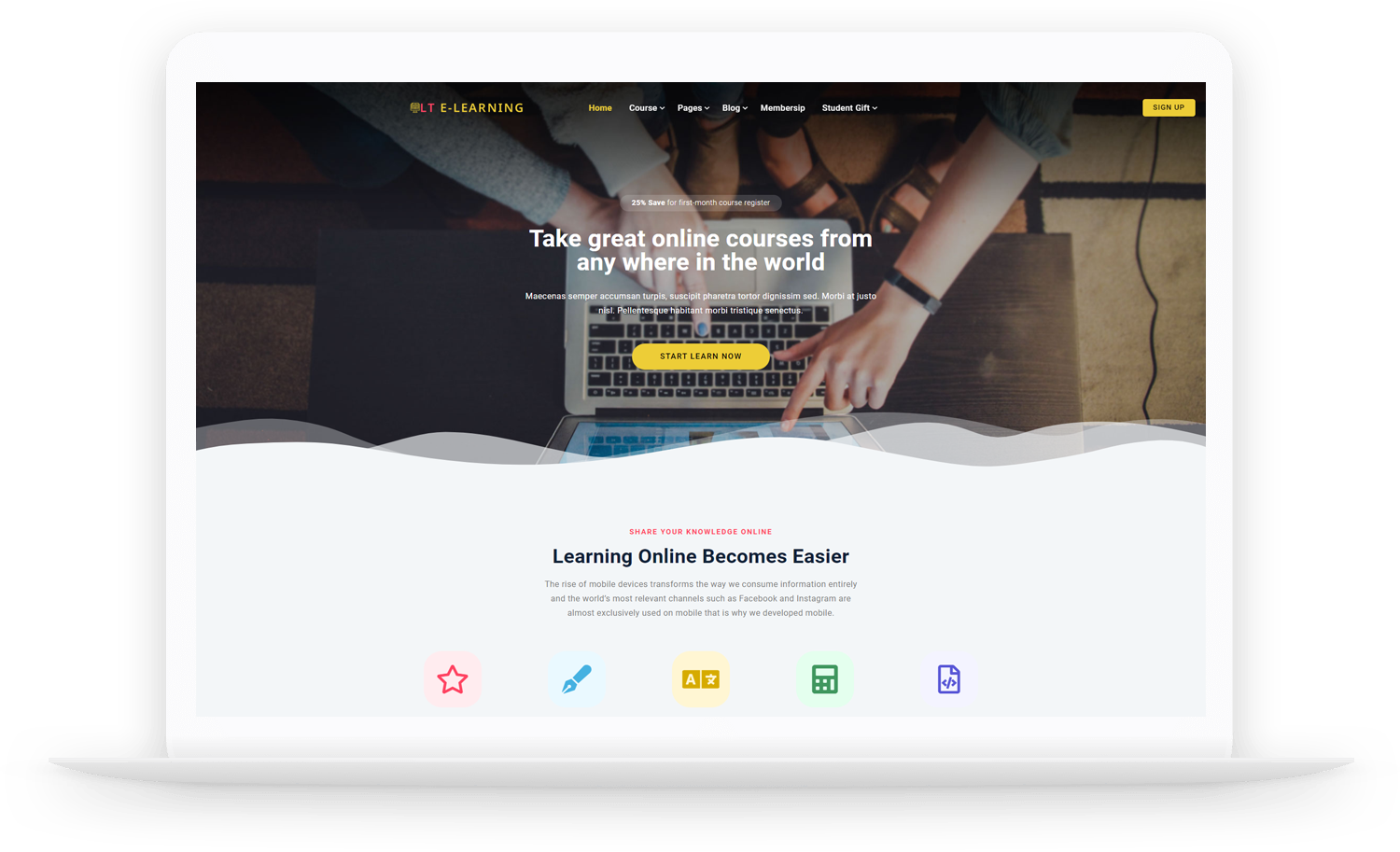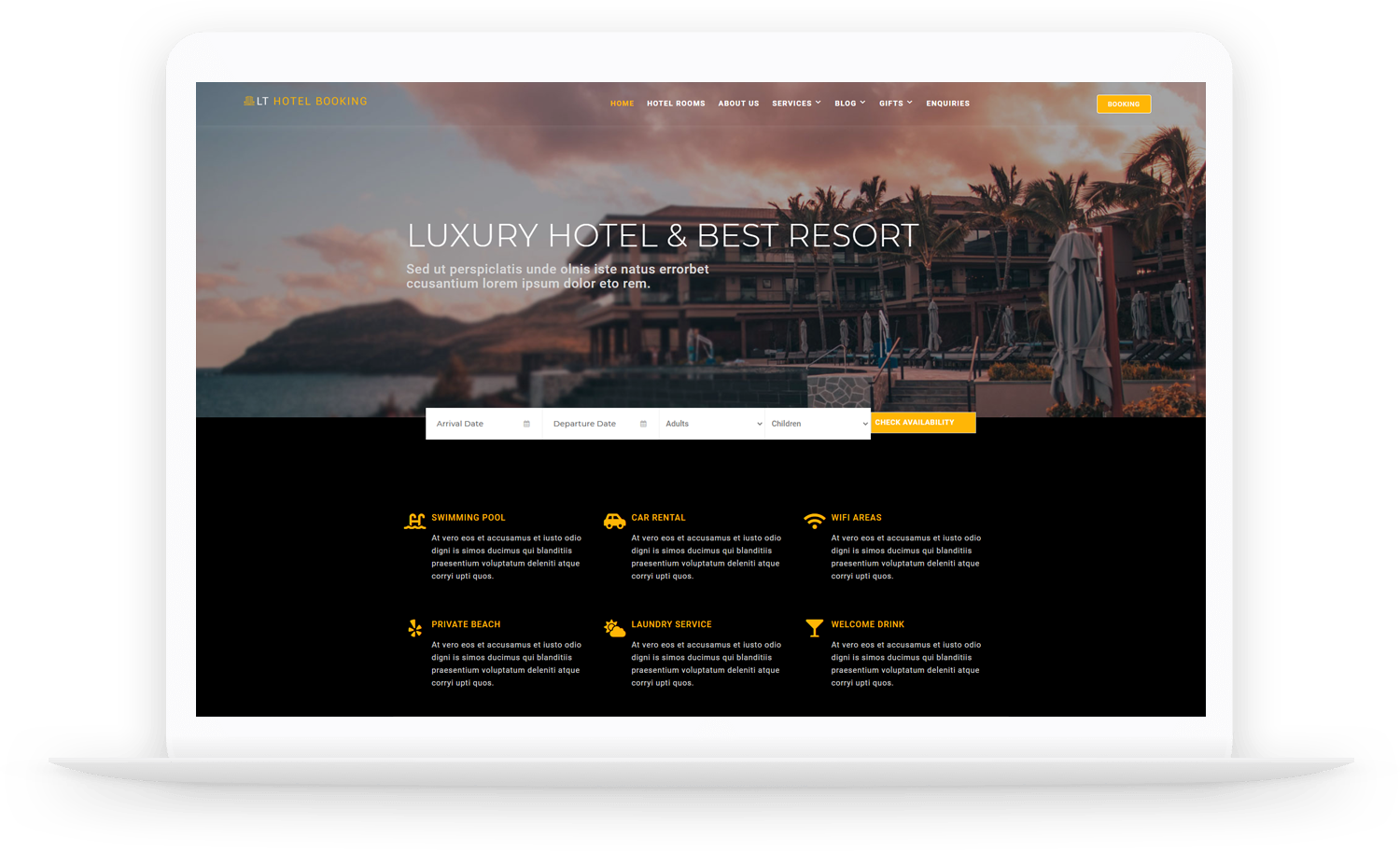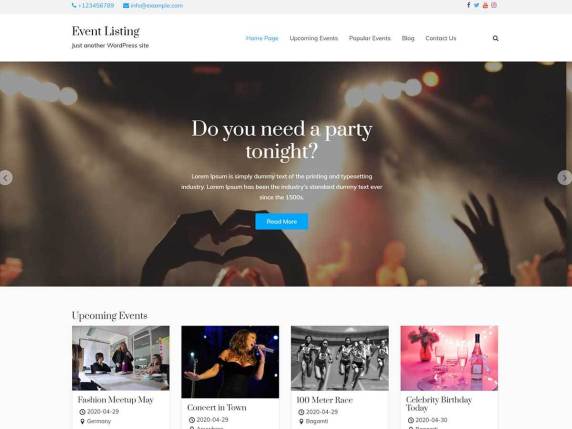Do you display a collection of stunning images in a professional layout? Let’s use a list of WordPress Gallery Plugins in this blog to attract your customers’ attention at first sight.
The reason why should you use WordPress Gallery Plugin
Using WordPress Gallery Plugin brings your website plenty of advantages. First of all, it allows you to display your awesome images in different layouts. In addition, you can customize your gallery to suit your theme by using tons of customization options. Besides that, the majority of these plugins are fully responsive, which means that your gallery will look eye-catching on all devices and screens. Now, it’s time to explore and choose the best one for your website.
Top Nice WordPress Gallery Plugin
Envira Gallery
The first awesome plugin you shouldn’t miss is ENVIRA GALLERY. With more than thousands of positive reviews on WordPress.org, this plugin is considered one of the best quality WordPress Gallery plugins in today’s collection. After installing, you can get multiple pre-built gallery themes and many advanced features such as client proofing, and an Adobe Lightroom integration. It is truly a useful tool for photographers and bloggers as well.
Features:
- Multiple gallery themes
- Lightbox support, including deep linking
- Insert galleries with a block or shortcode
- Album support to organize multiple galleries into albums
- Video gallery support
- Social share buttons (including Pinterest Pin It button)
- Option to import from external services such as Dropbox, Instagram, and a ZIP file
- Dynamically create galleries from blog posts, custom post types, folders on your server, and more
- Adobe Lightroom integration to create and sync galleries from Lightroom collections
NextGEN Gallery
NextGen Gallery is one of the best choices for photographers who want to showcase their beautiful photos in a professional gallery. You only spend a few minutes setting up to have amazing galleries on your content. Besides, it also gives numerous advanced features that support you to create different galleries from simple to intensive. Moreover, this tool enables you to sell images through built-in eCommerce features. By using this plugin, you can permit your customers to place order prints of your images and automatically ship them out.
Features:
- Tons of different gallery layouts with the premium version
- Lightbox galleries
- Dedicated image management tools, including the option to upload directly to your server via FTP
- Image protection and watermarking
- Deep linking
- Frontend image search
- Built-in eCommerce feature for digital or physical products
- Automatic print fulfillment feature to sell physical prints (super unique)
- Publish and manage galleries from Adobe Lightroom
FooGallery
Another great plugin that we should consider is FooGallery. This tool is a perfect solution to generate a beautiful photo gallery on your site quickly. In addition, with 100% responsive layout and modern design, your galleries will attract your visitors’ attention at first sight. A plus point is that live previews are available while creating an image gallery, and also within the Gutenberg block. What’s more, it is not difficult for you to create a stunning gallery while still providing you some extensive features according to your demands.
Features:
- Use the WordPress Media Library for image management
- Album support
- Insert galleries with blocks or shortcodes
- Lazy loading for improved performance
- Filter galleries by categories or tags
- Video gallery support
- Pagination, infinite scroll, or “Load More” button
- Create dynamic image galleries from various sources, including a folder on your server, Adobe Lightroom, Instagram, or featured images from blog posts or custom post types
Photo Gallery
Don’t ignore this plugin, if you want to create a nice photo gallery on your site. Thanks to many advanced features such as eCommerce support and commenting on individual gallery images, this plugin allows you to create unlimited galleries on your site quickly. Although Photo Gallery has its own image management system, you can also import photos from your WordPress Media Library. Another good thing is that this tool allows you to browse your server’s folders right from your WordPress dashboard. You also have the ability to choose the layout to apply and configure settings when you insert the gallery through the dedicated block or shortcode builder.
Features:
- Three free layouts and four premium layouts
- Insert galleries with blocks or shortcodes
- Image lightbox
- Allow comments and ratings on images
- Infinite scroll and load more
- Filterable galleries by tag (for free, which most other plugins charge for)
- Search box to let visitors search gallery items
- Image watermarks
- Video gallery support
- Import images from Instagram or Google Photos
- Social sharing
- eCommerce support
Gmedia Photo Gallery
If you are looking for a useful WordPress Gallery Plugin to create a lively and elegant photo gallery on your site, Gmedia Photo Gallery is not a bad choice. This tool comes with a companion iOS app that enables you to control your galleries from your mobile devices. Moreover, you are able to present a map with the geolocation of your photos, which is another cool travel feature.
Features:
- Unique gallery layouts, such as a Cubik 3D gallery and a music or video player for galleries of those types
- Separate image management interface but has an option to import from the WordPress Media Library
- iOS application to manage galleries
- Albums
- Google Maps integration to show the geolocation of your gallery photos
- Private galleries
- Comments on gallery items
Meow Gallery
The colorful plugin has a user-friendly design that is suitable for those who want to design and create an appealing image gallery on their site. By using this plugin, you can easily edit as well as customize the layout according to your favorite without any coding knowledge. Especially, there’s no separate interface — you’ll configure everything from the block settings while working inside the editor.
Features:
- Native WordPress block – no separate settings area
- Seven different layouts, including the unique map layout
- Integrates with the separate Meow Lightbox plugin for lightbox galleries
- Drag-and-drop reordering of gallery positions
- Custom crop positions
- Infinite scroll
- Lazy loading for improved performance
Conclusion
We have just listed all the best WordPress Gallery Plugins yet for you. We hope that this post can give you many great solutions to deal with your problems. In addition, if you are interested in Themes, you can refer to our free WordPress Themes to update more quality themes for your website. Thanks for reading, if you have any questions, don’t hesitate to leave a comment below.

Hello everyone! We’re Galussothemes content team, we love to write new blogs for WordPress Joomla! and other tech niches everyday. We’re talented young people who hold a strong passion for website development, designing, and marketing. Feel free to leave your comment if you have any issues or questions with our blogs.