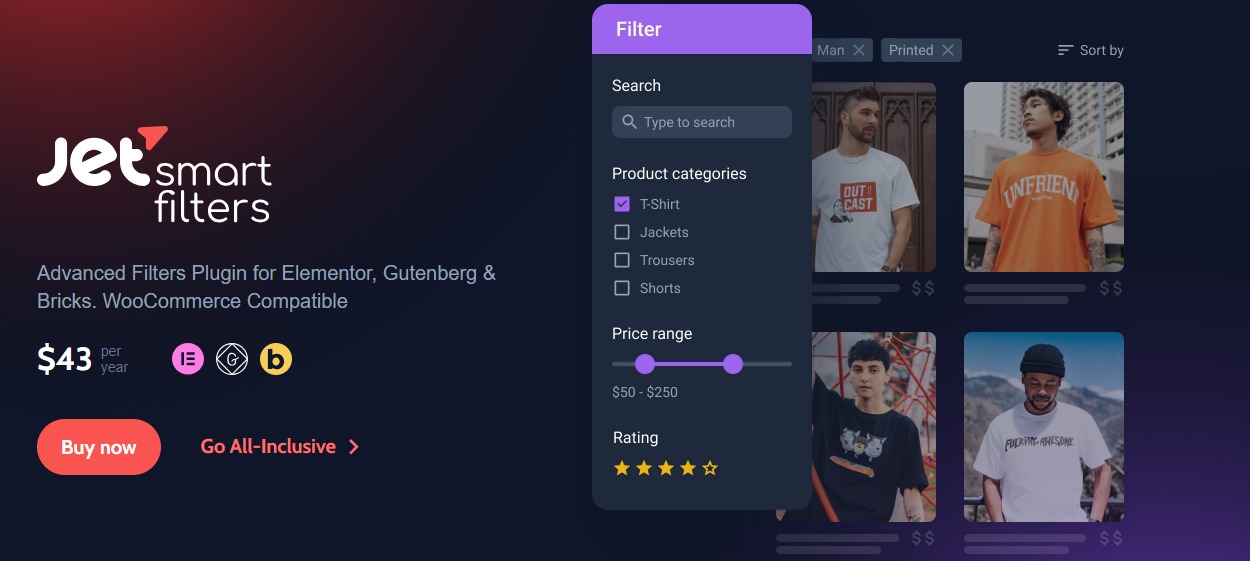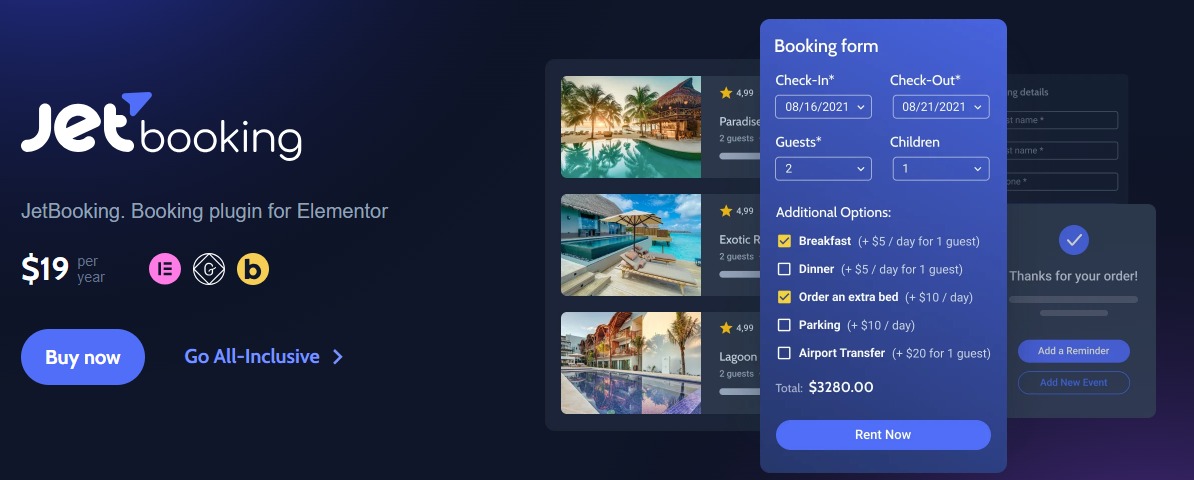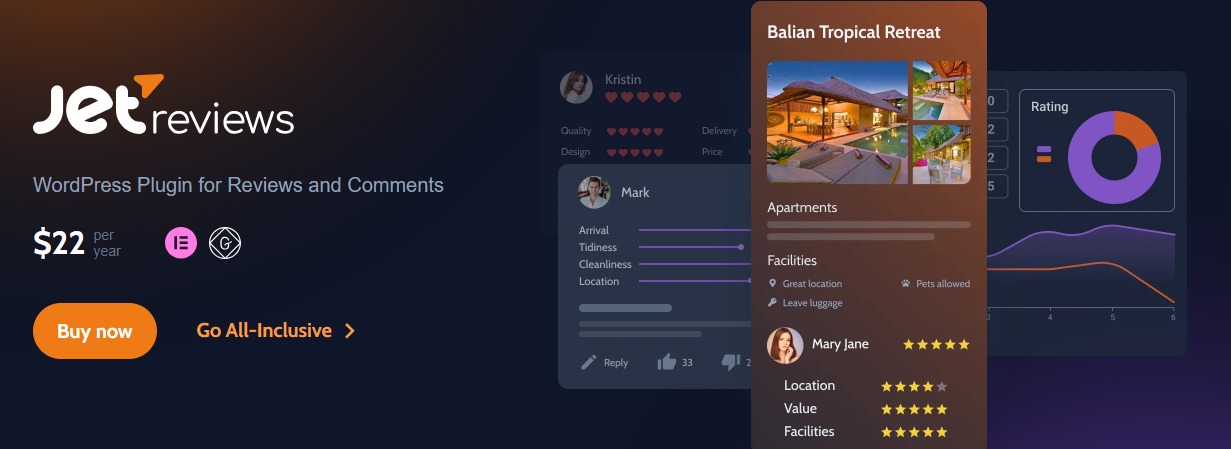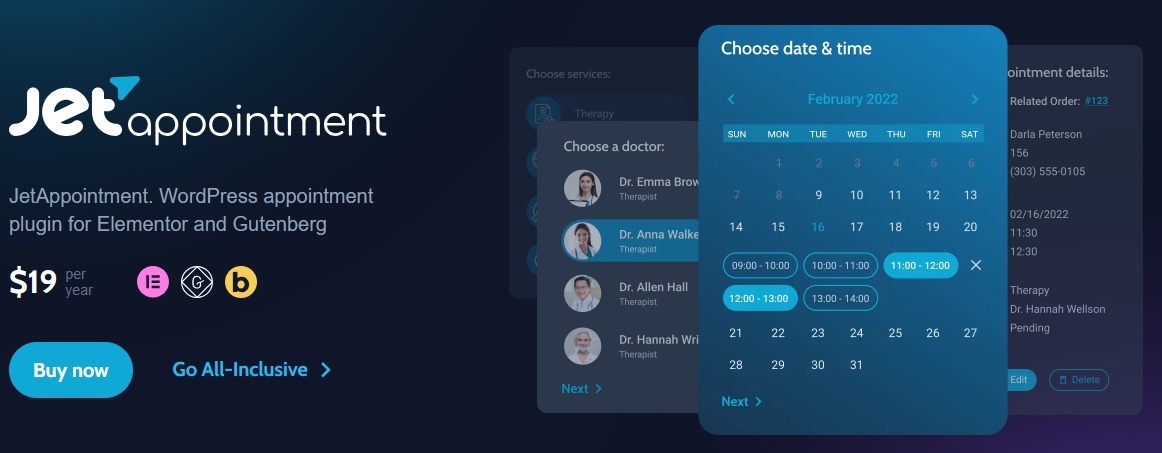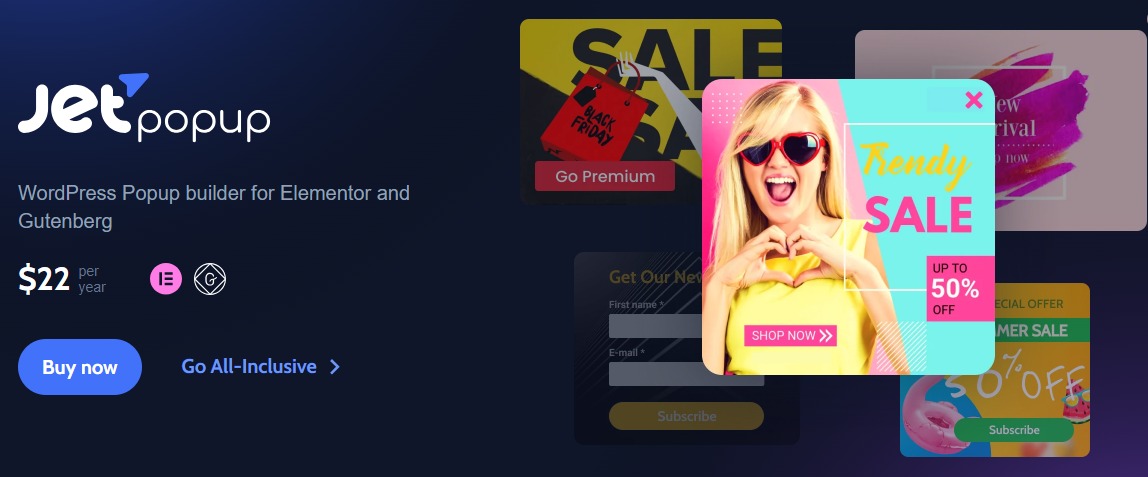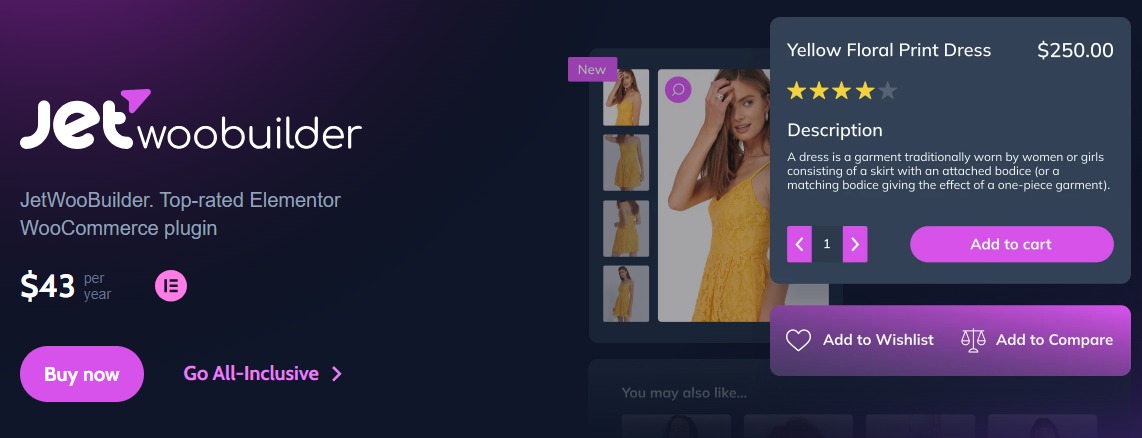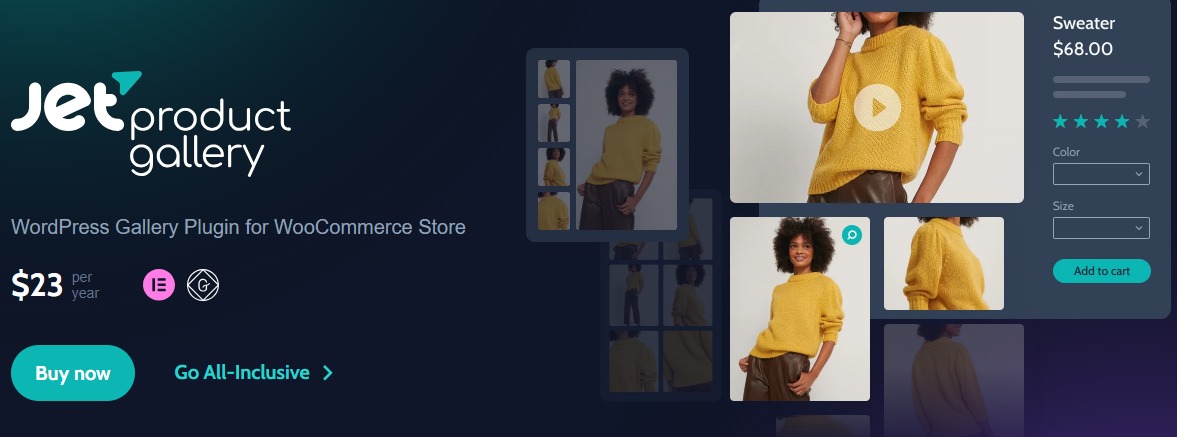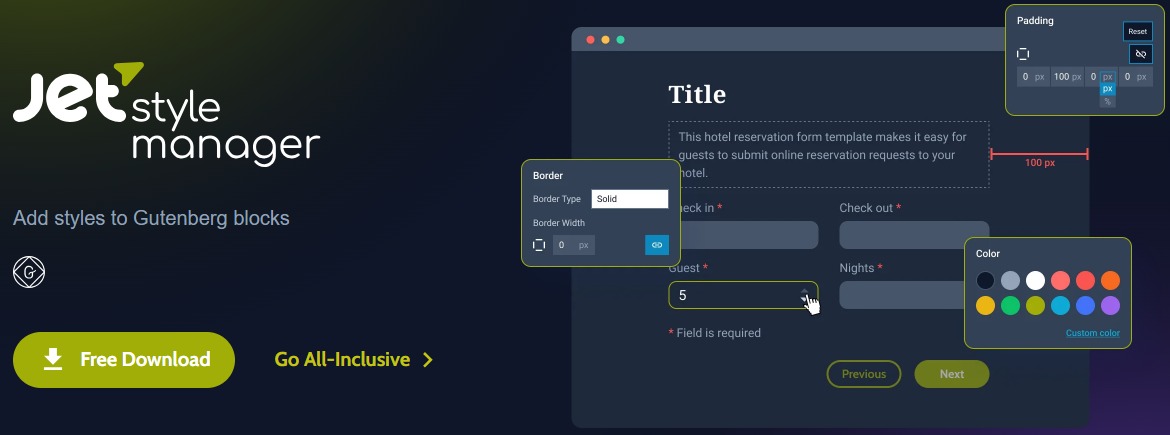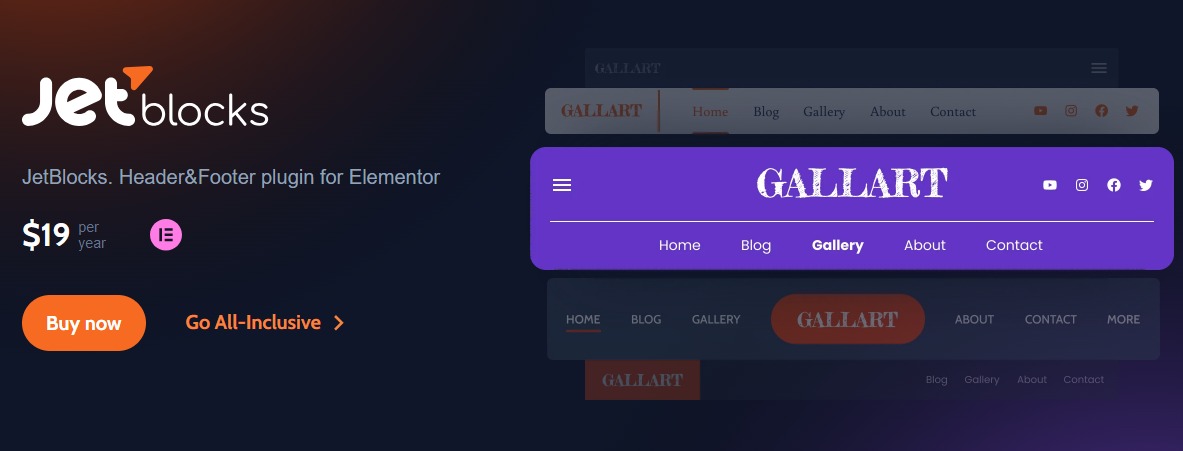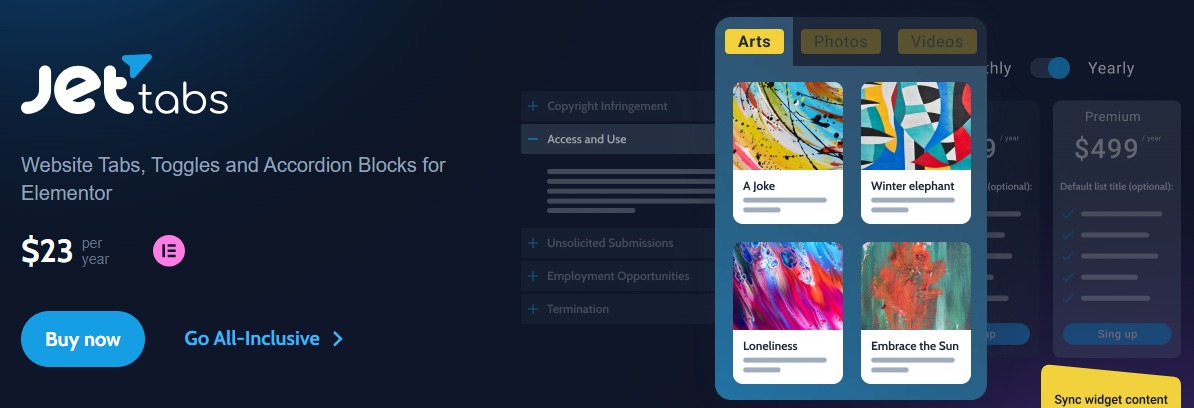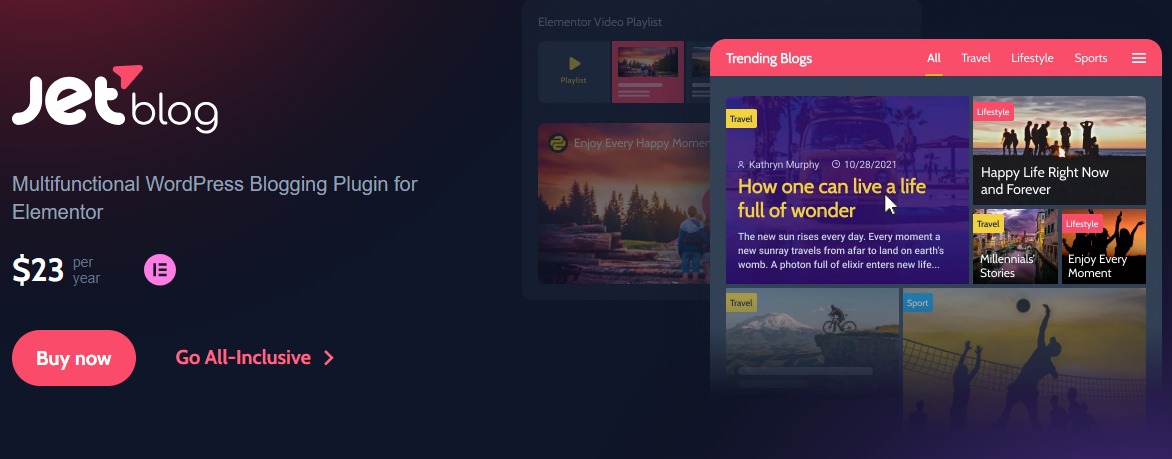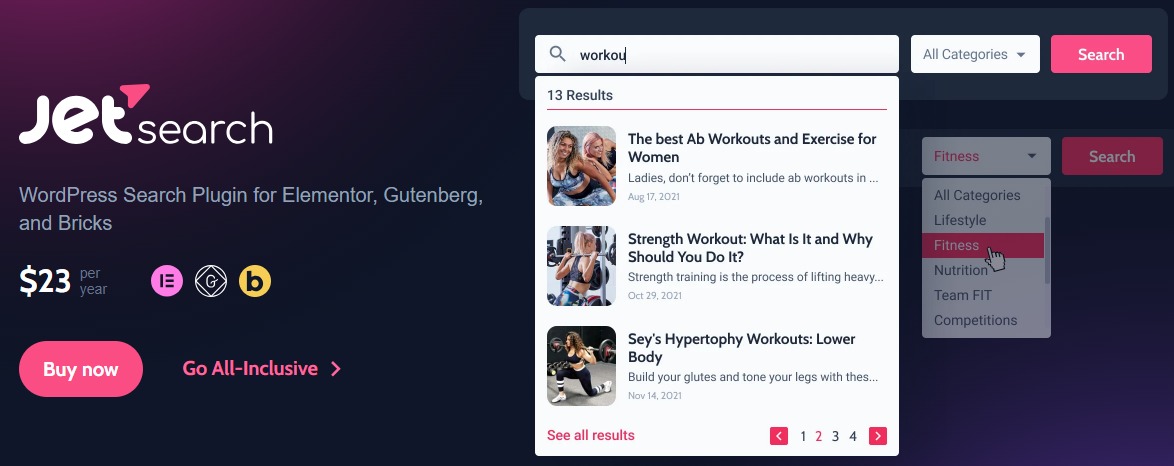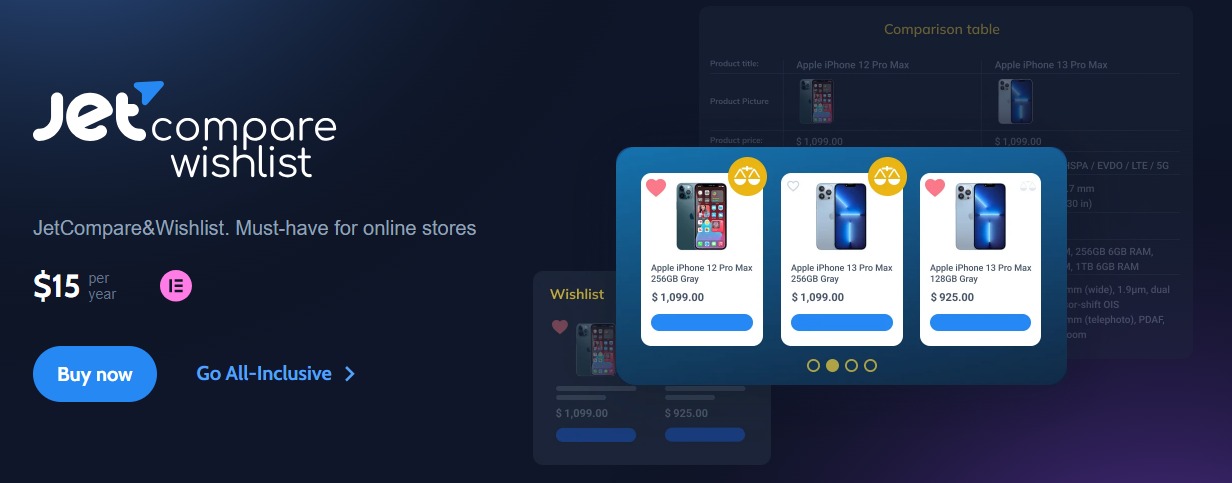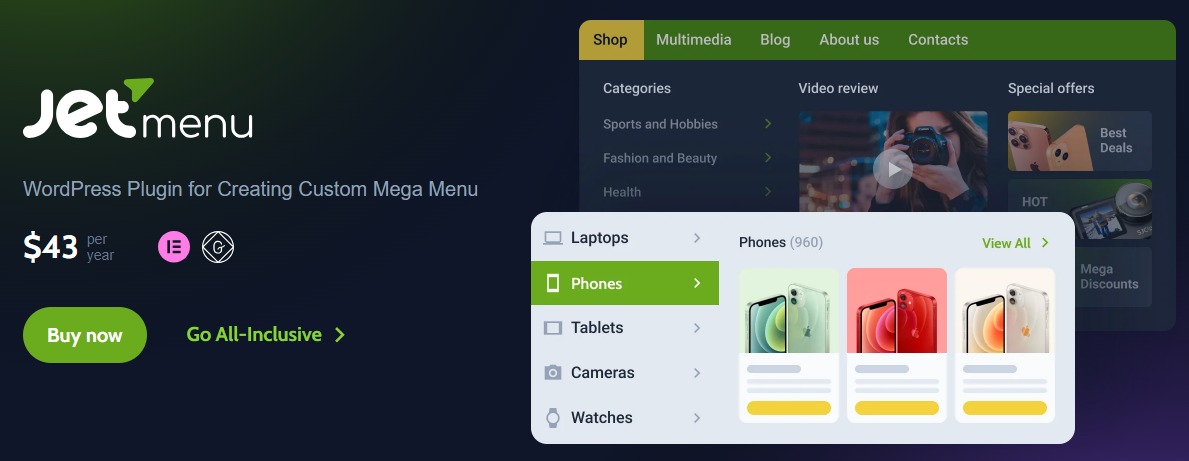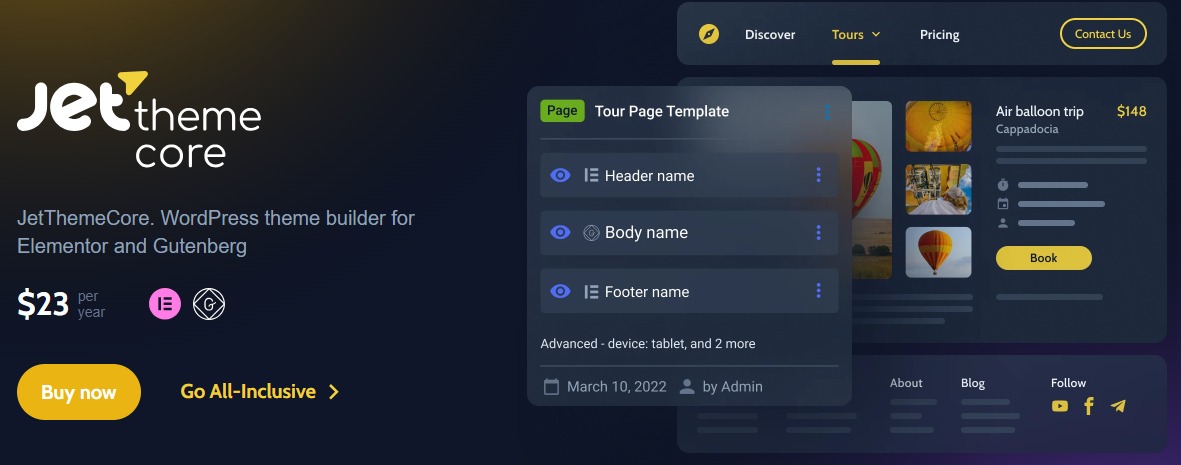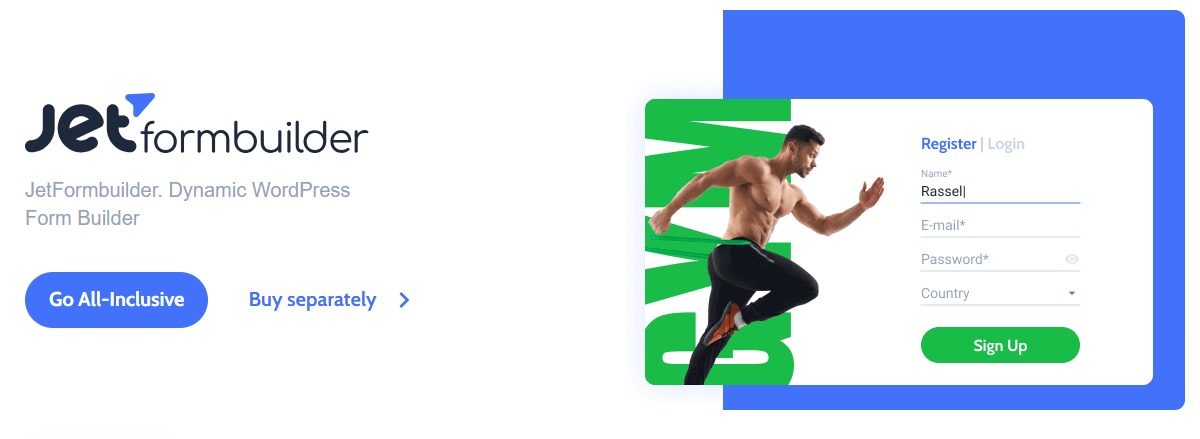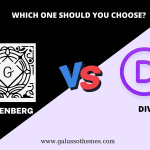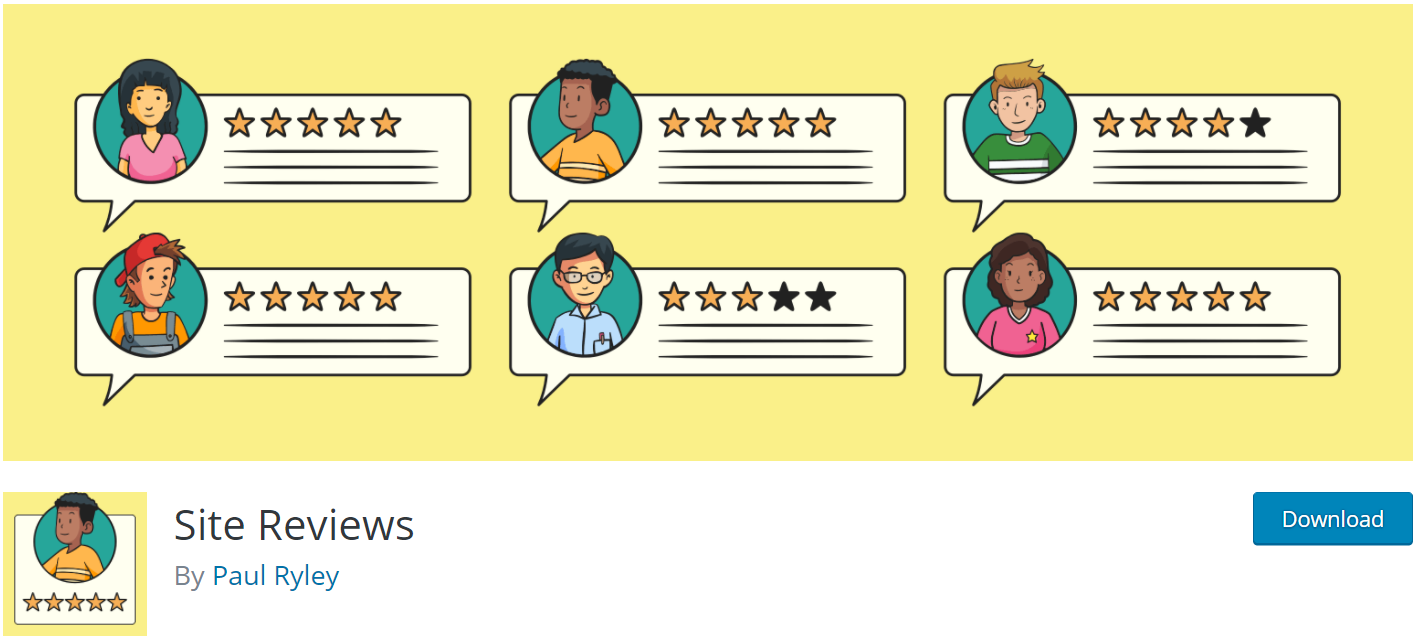In the ever-evolving landscape of website development, the notion that crafting a stunning website is solely reserved for coding aficionados is quickly becoming antiquated. Thanks to an array of powerful tools saturating the market, individuals without coding expertise can now effortlessly build a beautiful website that aligns with their requirements.
Crocoblock is a famous extensive toolkit that stands out from numerous tools in the market. This tool is renowned for its ability to seamlessly integrate with popular page builders like Elementor and Gutenberg. With its arsenal of plugins, Crocoblock allows users to maximize the limitations of traditional website building, enabling the creation of dynamic, feature-rich websites that rival those crafted by seasoned professionals.
While Crocoblock boasts rave reviews from many Elementor users, some remain skeptical. They wonder whether this tool truly lives up to the hype. In today’s blog, we provide you with an objective and balanced assessment of Crocoblock. We will explore its toolkits, performance, price, customer service, strengths and potential drawbacks. By the end of our review, you’ll be equipped with the insights needed to make an informed decision regarding its suitability for your website endeavours. Now, let’s dive into the following sections.
Crocoblock Review: Background

Crocoblock was released by a developer team based in Ukraine in 20219. As we mentioned earlier, Crocoblock is a well-known toolkit with over 20 powerful plugins that help you elevate the capabilities of both Elementor and Gutenberg page builders for WordPress websites.
Although Elementor page builder is famous for its powerful features that allow you to build a dynamic website without touching any line of code, it still has some limitations. Developers envisioned an optimistic future in Elementor and intended to provide advanced features that Elementor didn’t have.
At the time of writing this blog, there are about 20 outstanding plugins built by Crocoblock. They are called JetPlugins. In addition, it has 10+ beautiful templates, 50+ interactive popup templates, 40+ design templates, and more.
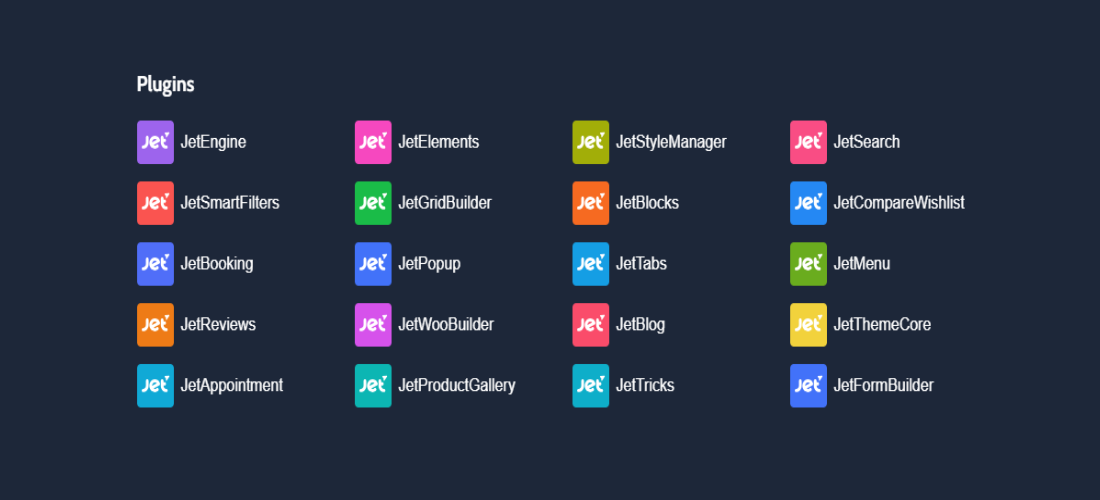
JetPlugins: Detailed Review
JetEngine
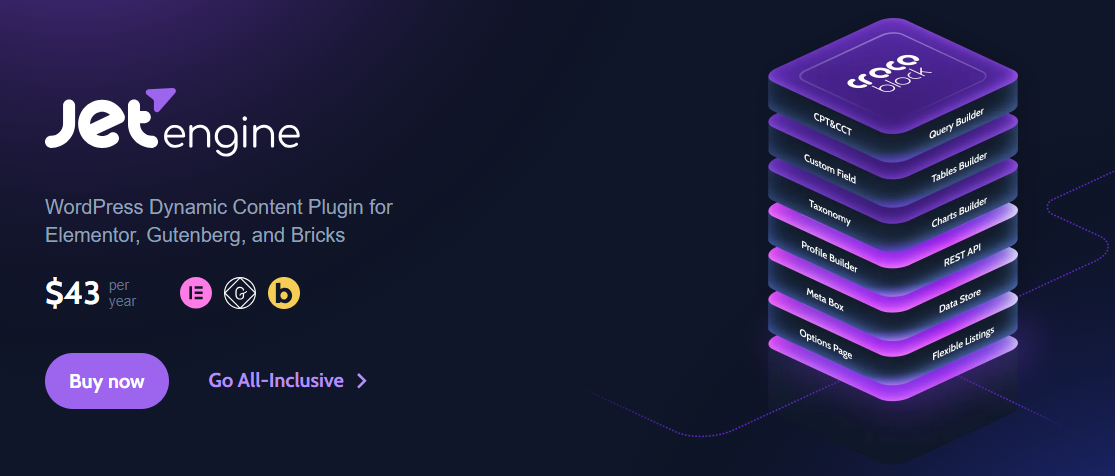
JetEngine is a popular WordPress plugin by Crocoblock that stands out among their JetPlugins suite. It caters specifically to Elementor users and empowers them to create complex and dynamic websites. This plugin is famous for its dynamic content widgets. By using this tool, you are able to build a dynamic and professional structure for your website without writing any lines of code.
In addition, it provides you with plenty of intensive and robust features like Table Builder, Query Builder, Charts Builder, and Custom Content Type.
JetSmartFilters
If you want to extend the filtering and sorting capabilities for your website, then installing this JetSmartFilters tool is a perfect choice for your website. JetSmartFilters surpasses simple text filter functionality because this tool allows you to create different filter types such as dropdown menus, checkbox filters, check range filters, radio filters, rating filters, etc.
Additionally, it uses AJAX technology to deliver a smooth user experience. This means filter results update dynamically on the page as users select their preferences, without the need for a full page reload. This plugin also enables you to filter content based on different data sources, including posts, custom post types, taxonomies, and even custom fields that are created with JetEngine or other plugins.
JetBooking
Whether you’re offering appointments, rentals, services, or any other bookable item, JetBooking can streamline the process for both you and your customers. This plugin is specially designed to work with Elementor and the Gutenberg block editor. This helps you easily create a fully-fledged booking system on your website. After installing this tool, you can create a user-friendly booking form by using the drag-and-drop interface of Elementor.
The most remarkable feature of Jetbooking is that it integrates with Woocommerce, so you can allow your customers to complete their bookings and make secure payments through your website. Another good point is its management dashboard that assists you in managing all booking activities effectively like tracking cancellations, managing customer information, viewing upcoming bookings, etc.
JetReviews
With the assistance of this JetReviews plugin, you are able to create an attractive review section on your posts, pages, orders, events, product pages, or even custom post types. Besides that, you can encourage user interaction by enabling visitors to dislike, like and comment on reviews.
Notably, JetReview has built-in spam prevention functionalities that help you protect your website from unwanted reviews. Moreover, you can easily manage all reviews from users via a centralized dashboard. It allows you to approve, moderate or delete.
JetAppointment
This JetAppointment plugin is packed with a list of robust features to help you effectively manage bookings and schedule appointments. It also works well with Elementor – the leading WordPress page builder to transform your appointment booking process. You can take advantage of Elementor’s drag-and-drop interface to create beautiful booking forms. Then, you can use these forms to allow visitors to schedule appointments, select preferred times, and input any necessary details directly on your website.
Moreover, JetAppointment caters to businesses with diverse offerings. You can create profiles for various services you provide and assign them to specific staff members, which helps users book appointments with the right person for their needs.
Especially, this tool has the ability to automatically send reminders before appointments start, send confirmation messages to users upon booking, or notify staff about upcoming events.
JetElements
JetElements is specially designed to help you maximize the limitations of your page builder. Thanks to that, you can build complex layouts for your website without the need to write coding. JetElements is famous for its 45 useful widgets including Section Parallax, Advanced Carousel, Advanced Map, Team Member, Circle Progress, etc. Additionally, this plugin offers a wide range of animation effects to add flair to your website sections as well as enhance user engagement.
JetGridBuilder
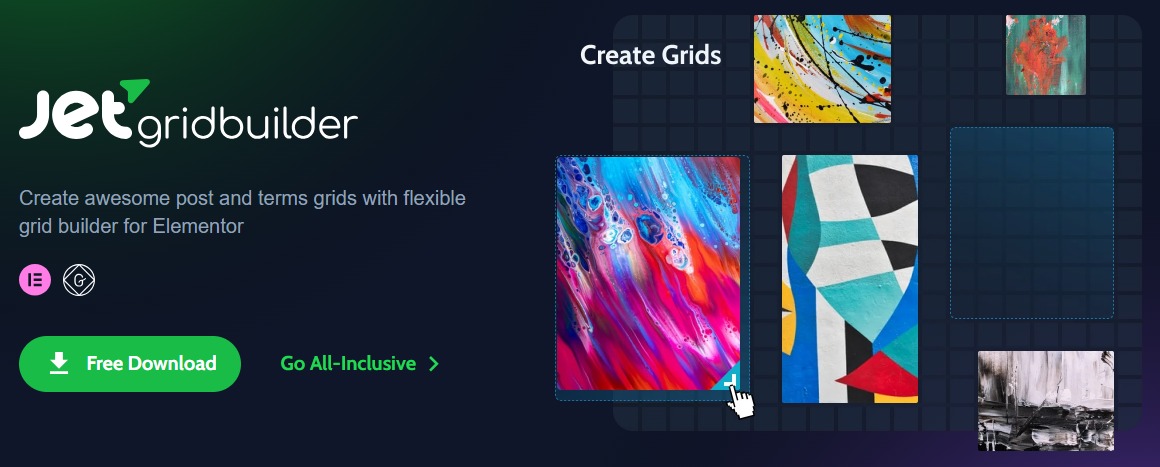
Another useful tool that you should use to improve your website’s appearance is JetGridBuilder. The aim of this plugin is to help you organize and showcase your website content in a visually appealing and user-friendly grid format. It allows you to display a variety of content types in grid layouts. For example, you can showcase blog posts, or display product listings from your Woocommerce store.
Further, JetGridBuilder offers additional functionalities for more control over your grids like vertical alignment and adaptive thumbnails. This helps you refine the layout and user experience effectively. On top of that, this is a free plugin by Crocoblock, so why don’t you try this app?
JetPopup
JetPopup is equipped with a bunch of useful features that enable you to create and display a wide range of eye-catching popups within the familiar Elementor interface. By using this tool, you can skip building popups from scratch because this tool offers a lot of pre-made templates for you to choose from like countdown, discount, sales, subscribe, etc. You can choose and customize these templates to match your website’s branding and messaging.
Plus, it allows you to apply one of the existing animation effects to the popup windows.
JetWooBuilder
JetWooBuilder is a perfect solution for those who want to take their Woocommercee store design to the next level. It provides you with over 60 widgets to help you create and manage your e-commerce store effectively. Notably, it works well in terms of creating single-product pages by using single-product widgets. You can use this plugin to create different custom pages like checkout pages, thank you pages, cart pages, shop pages, etc.
In addition to basic product pages, JetWooBuilder also offers a lot of options that can be used for customizing the appearance of your store’s pages.
JetProductGallery
As its name suggests, JetProductGallery is built to help you create stunning and interactive product galleries on your Woocommerce website. First of all, it offers a wide array of pre-designed gallery layouts for you to choose from like carousel, grid, sliders, etc. Additionally, it is well-known for its effective features like Product image zoom, Gallery Dynamic tags, Product lightbox controls, Custom styling and Advanced options.
JetStyleManager
JetStyleManager is one of the most remarkable Crocoblock Gutenberg Plugins. It is the ultimate choice for website owners who are using the default page builder of WordPress – Gutenberg block. Because this provides you with a comprehensive set of style controls for your Gutenberg blocks. You can manage the generated styles via 10+ various types of controls. Plus, it allows you to use multiple style parameters to refine any given element’s appearance.
JetBlocks
Jetblocks allows you to design interactive headers and footers. The plugin offers a variety of widgets and blocks that may be used to add a site logo, navigation menus, login forms, search bars, social media icons, and other features. Another great Jetblocks feature is the ability to design stunning custom headers and footers for your website.
JetTabs
JetTabs allows you to present large amounts of content on your WordPress website in a clear and organized way. It includes 4 widgets that help you organize your content better.
- Tabs: Add content into stylish vertical or horizontal tabs.
- Image Accordion: Add a touch of visual interest with image accordions.
- Classic Accordion: Put all kinds of content into accordion blocks.
- Switcher: Toggle between different content sections with a single click
JetBlog
If you want to showcase all your blogs in an attractive layout, then this JetBlog plugin is a great idea for you. It provides you with 5 valuable widgets. The smart posts title and smart posts list widgets offered by JetBlog play a crucial role in curating the perfect home page for your blog or magazine website.
In addition, you can turn post tiles into slides or create video playlists from external videos from Vimeo or YouTube. These widgets provide a wide array of layout choices and query controls, allowing users to seamlessly display their desired content.
JetTricks
JetTricks includes 8 widgets and blocks for Elementor and Gutenberg. This allows you to add visual effects and animation like parallax, satellite, and dynamic section particles to make your content more interesting.
JetSearch
JetSearch is an essential plugin for your website if you want to add powerful and customizable search functionality to your website. One of the top-notch features is that JetSearch utilizes AJAX technology to deliver real-time search results as users type their queries. This provides a smooth and responsive user experience, eliminating the need for page reloads.
Additionally, it enables visitors to search for specific content types like posts, pages, custom post types or even Woocommerce products. Last but not least, JetSearch is not only compatible with Elementor but also works well with Gutenberg.
JetCompareWishlist
This plugin is very handy for WooCommerce stores. JetCompareWishlish allows you to add a wishlist or compare button to a single product page to create a wishlist and comparison page. With this plugin, you can allow your customers to compare products side-by-side with ease. By empowering informed buying decisions through product comparisons and wishlists, JetCompareWishlist keeps customers engaged with your products.
With its intuitive functionalities, user-friendly interface, and Elementor integration, JetCompareWishlist helps you to create a more engaging and conversion-oriented shopping experience for your customers.
JetMenu
Jetmenu specializes in providing beneficial features to help you create beautiful and responsive menus such as mega menus, and vertical mega menus. Besides that, JetMenu provides interesting animations and customization possibilities, so you can easily design your desired menu without having code knowledge. You may also add badges and symbols to enhance the visual appeal and content.
JetThemeCore
JetThemeCore is built for both Gutenberg and Elementor page builders. It works as a theme builder that allows you to create single-page templates and display them on the entire website. You can also display headers & footers on the available singles. If you have a lot of templates on your website, such as a header, the theme builder makes it simple to modify how they appear in different places on your site.
JetFormBuilder
JetFormBuilder is a convenient plugin that allows you to construct visually appealing forms on your WordPress website. It includes 18+ Form Field Blocks to improve your site design experience. Plus, it gives you a wide array of essential features like hidden fields, repeater, multi-step, dynamic values, etc. Thanks to that, you can create advanced forms without difficulties.
Crocoblock Review – Themes & Templates
Crocoblock not only offers a collection of powerful plugins but also provides you with a library of beautiful templates. It comes bundled with the Kava WordPress Themes which is known for its lightweight design and focus on speed. This theme is specially designed for blog websites, allowing you to customize text blocks, layouts, breadcrumbs and general site styles.
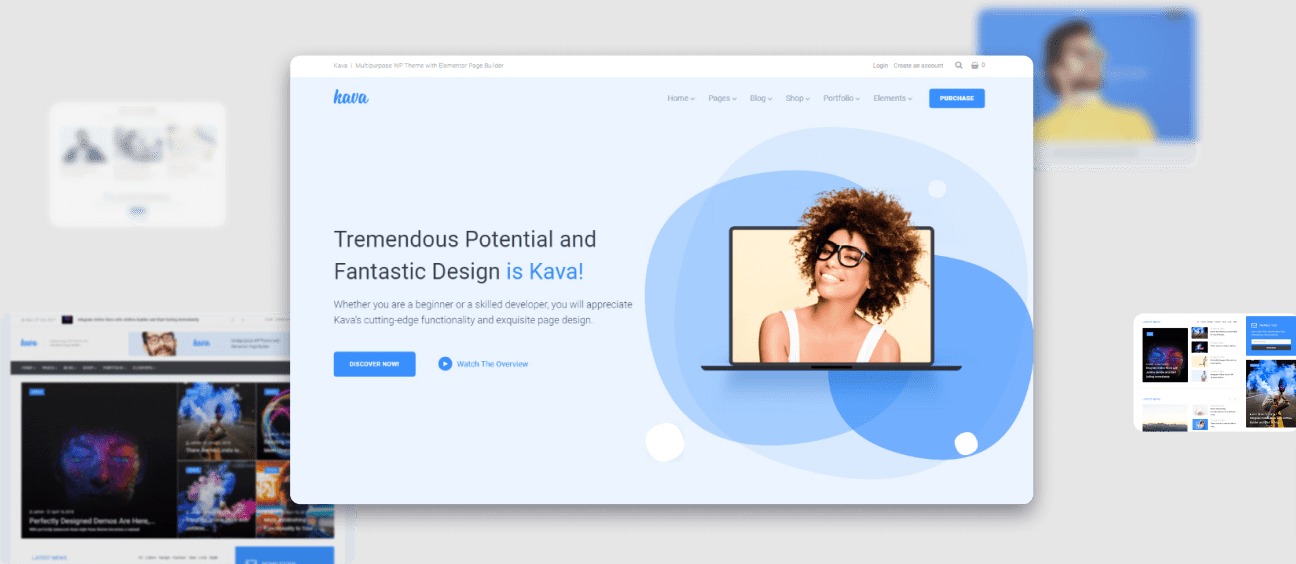
In addition, Crocoblock is packed with 14 dynamic templates, 47 static design templates and 50 editable popup templates. Hence, you choose and customize them to suit your desired website instead of building a website from scratch. All templates of Crocoblock are highly customizable and suitable for different purposes.
Although templates offer a good starting point, some might require additional Crocoblock plugins for full functionality. This can add to the cost.
Crocoblock Review – Pricing Plans
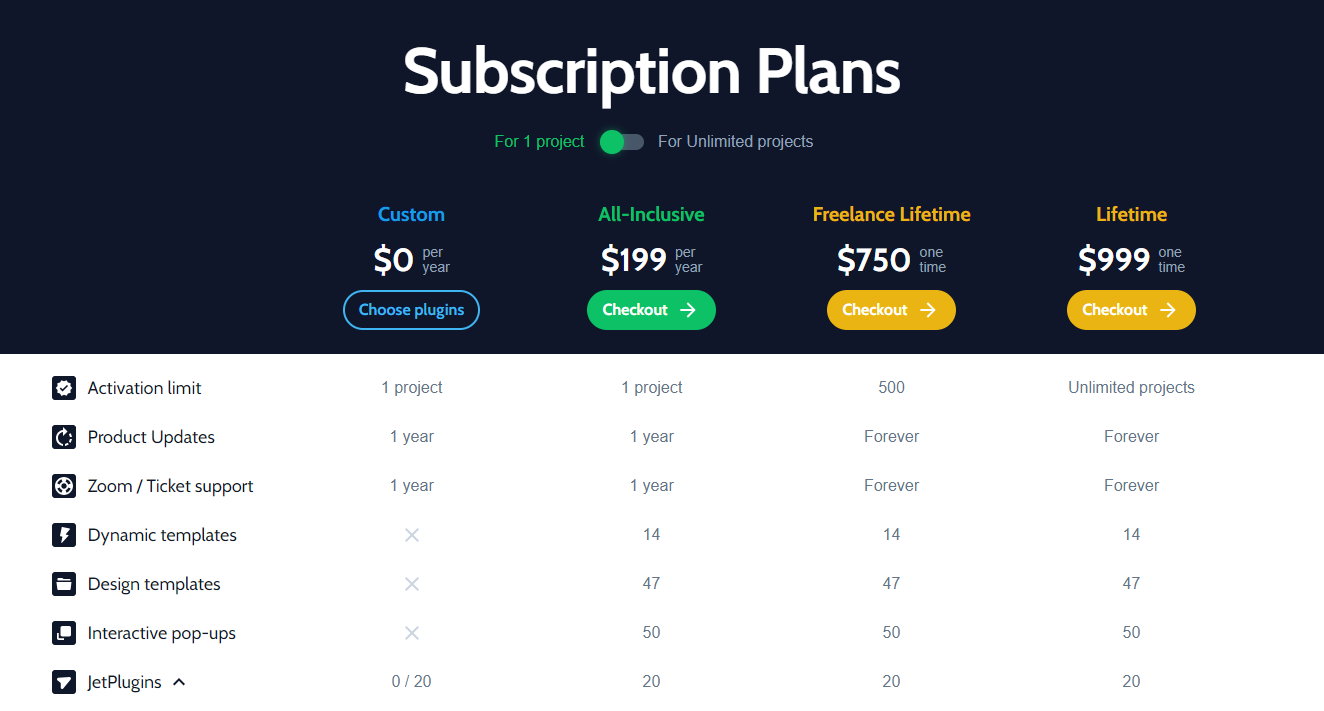
In order to cater to the diverse user requirements, Crocoblock offers a wide range of pricing plans. Let’s take a look at 4 pricing plans below and see the differences between them.
Custom Plan:
The cost of this plan will depend on the number of plugins added to your cart. This package allows you to choose one for some plugins which are suitable for your needs. Hence, this plan is a perfect choice for those who only need specific functionalities. However, the drawback of this plan is that it requires individual price calculations, potentially exceeding expectations if multiple plugins are needed.
All-Inclusive Plans:
- All-Inclusive for 1 Project: The price is $199/year, so it is an idea for those who need to use the entire Crocoblock plugin for a single website project.
- All-Inclusive for Unlimited Projects: The price is $399/year. This package is specially designed for users who are working on multiple projects or require the full range of Crocoblock’s features.
Freelance Lifetime Plan:
You need to pay $750/per year to unlock the full features of this plan. It is suitable for freelancers who are managing up to 500 websites and want to get lifetime updates and support.
Lifetime Plan:
The cost of this plan is $999/per year. This top-tier option enables you to create unlimited projects and offers lifetime updates, support, and access to all future features. Therefore, it is the ultimate for users working on a high volume of projects and requiring long-term access to all features.
In general, Crocoblock’s pricing structure provides flexibility for various user types. However, you need to carefully evaluate your website development needs and budgets to select the most suitable plan for your
website.
Crocoblock – Advantages and Disadvantages
| Advantages | Disadvantages |
|
|
Crocoblock FAQs
| What page builders is Crocoblock compatible with?
Crocoblock is fully compatible with Elementor page builder. In addition, it also works well with the default WordPress page builder – it is called Gutenberg. There are some JetPlugins that are compatible with Bricks. |
| Do I need Elementor Pro to work with Crocoblock? No, Crocoblock doesn’t require you to use Elementor Pro to work with their plugins |
| How many themes are Crocoblock compatible with?
Crocoblock is compatible with 5 themes. Firstly, Kava is a Crocoblock theme designed specifically to work seamlessly with their JetPlugins. Secondly, it works well with the Elementor Hello Theme which is a lightweight theme by Elementor itself. In addition, Crocoblock is compatible with prevalent themes like Astra, OceanWP, Blocksy, and GeneratePress. |
| Does Crocoblock offer any plugin for Gutenberg?
At present, Crocoblock provides you with plenty of Gutenberg plugins like JetEngine, JetGridBuilder, JetSmartFilters, JetFormBuilder, JetProductGallery, etc. |
| Does Crocoblock have a free trial?
No, it doesn’t. However, Crocoblock offers a 30-day money-back guarantee to compensate for that. Thanks to that, you can still try out their products and get a full refund if you’re not happy within the first 30 days of your purchase. |
The Final Verdict: Should you invest in Crocoblock?
After an in-depth exploration of Crocoblock, it’s evident that this toolkit offers a comprehensive suite of tools and features for creating stunning websites with WordPress. From its extensive collection of plugins to its user-friendly interface, Crocoblock streamlines the website development process, making it a perfect choice for both beginners and experienced developers alike.
Ultimately, whether Crocoblock is worth the investment depends on your specific needs, goals, and budget. If you are looking for an all-in-one solution for building a website with Elementor, using the Crocoblock toolkit is a great idea that helps you not rely on many external tools for your website. Nevertheless, it’s only suggested if you’re building a website for a customer. For a personal website, we highly recommend using Elementor Pro.
Anyway, we hope that you will get valuable insight into Crocoblock and make the right decision for your website. If you have any questions about our Crocoblock review blog, please leave a comment in the box below. In case you are not satisfied with Crocoblock, you can refer to Crocoblock Alternatives in our blog.
Further, it is time to discover tons of beautiful, free WordPress Themes on our website that also help you build a professional website quickly without using coding knowledge.

Hello everyone! We’re Galussothemes content team, we love to write new blogs for WordPress everyday! Galusso Content Team is a part of IT4GO – The company houses talented young people who hold a strong passion for website development, designing, and marketing.