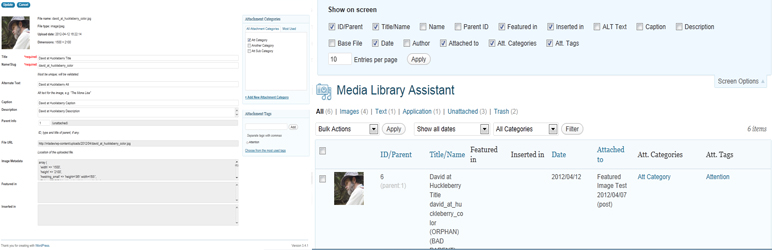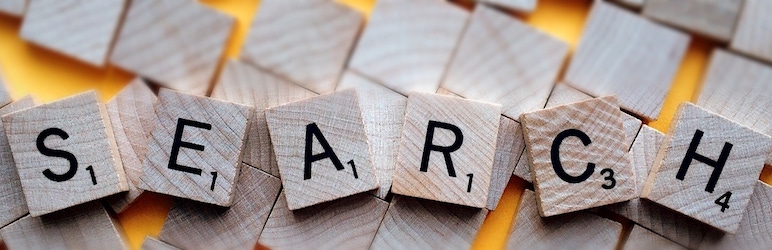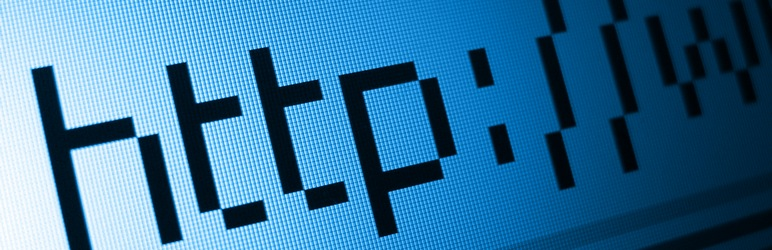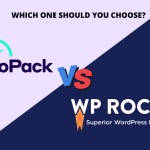Finding the important files, images on your site quickly with the support of the WordPress Library Plugin!
Why should you install WordPress Library Plugin for your site?
In fact, there is a wide range of necessary documents, videos, images that are existing on your site. If you don’t organize them reasonably, you may waste much time finding the exact thing that you want. Nevertheless, with the support of the WordPress Library Plugin, your problem will be solved. This tool not only helps you to arrange all files logically but also allows you to edit them in bulk and later you can easily define your files on your site. Thereby, in today’s collection, we offer you top best WordPress Library Plugin to deal with your problem. Let’s check them out.
Top Best WordPress Library Plugins
Media Library Assistant
Media Library Assistant offers a lot of simple shortcodes to organize your media files into folders, categories, galleries, and so on. The shortcodes including the [mla_gallery] is used to ass collection of images, the [mla_tag_cloud] to show off the ” most used” terms in your media library, and the [mla_term_list] to present hierarchical taxonomy terms in the list, dropdown control. Moreover, it also offers useful content templates that enable you to compose a file from multiple data sources, mix literal text with data values, and much more.
Relevanssi – A Better Search
Relevanssi is definitely designed to find any necessary files on your site. You have the ability to find documents based on one search term or query. And then the search results will be displayed in the order of relevance. Once you use the pro version, you can search across multiple sites in the same multisite installation.
Link Library
The next useful solution that we would like to introduce is Link Library. The tool lets you set a page on your website where you can use to display a collection of the link categories. Moreover, the user are able to choose a subset of categories to presented or not. And there is a mode that is provided on your site to show one category at a time. Plus, you have the ability to use AJAX or HTML Get queries to load other categories. Especially, the plugin uses the filter way to add content to the pages.
Media Library Categories
Media Library Categories is specially designed to add categories to your WordPress Media Library. And then a collection of categories will be displayed in the media library. In addition, it is easy for you to add, delete, remove the category of various items with a bulk action. You can also filter on categories in the gallery shortcode.
WordPress Media Library Folders
WordPress Media Library Folders enable you to create hundreds of nice folders in your WordPress media library. Moreover, it is easy for you to move, rename, delete files and folders thanks to an amazing drag and drop interface. Another good point is that you have the capability to add and create WordPress Media Library folders to label and organize according to your purpose. Especially, when you upgrade to the pro version, you can select and add images to your post and pages from the editor via MLFs integration.
Enhanced Media Library
Enhanced Media Library is regarded as the best plugin because it has many advanced features that are useful for your site. Firstly, the plugin permits you to utilize shortcodes to generate playlists or slideshows. This is a great idea to showcase your media more efficiently. Moreover, if you want to find an infographic, this tool completely allows you to find it by using the category search. Especially, it is actually compatible with a lot of useful plugins such as advanced custom fields, woocommerce, and much more.
Media Library Organizer
With the support of the Media Library Organizer, you have the ability to add multiple features to your media library. It allows you to create the category for images, videos, audio, and other files. Especially, you can also search and filter attachments by category in all media library views such as Featured Image, Media Library List, and much more. Plus, it offers a tree view that you add a sidebar to your WordPress Media Library, and then you can add media categories, edit or delete them depending on your purpose.
Conclusion
Honestly, each plugin has both good points and some drawbacks. However, if you compare and consider carefully, you can choose the best one that meets your requirements. By the way, to support you to a successful website, our Free WordPress Themes has provided a ton of impressive designs as well as excellent services. Let’s drop off and try them for your site.

Hello everyone! We’re Galussothemes content team, we love to write new blogs for WordPress everyday! Galusso Content Team is a part of IT4GO – The company houses talented young people who hold a strong passion for website development, designing, and marketing.