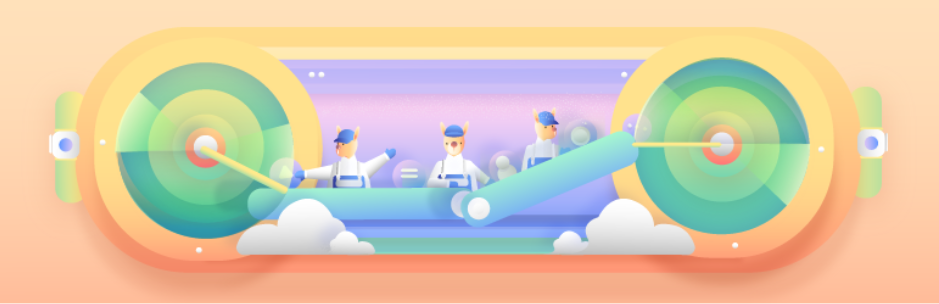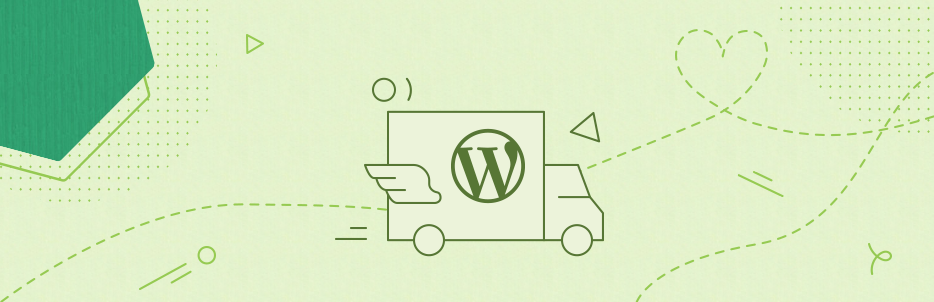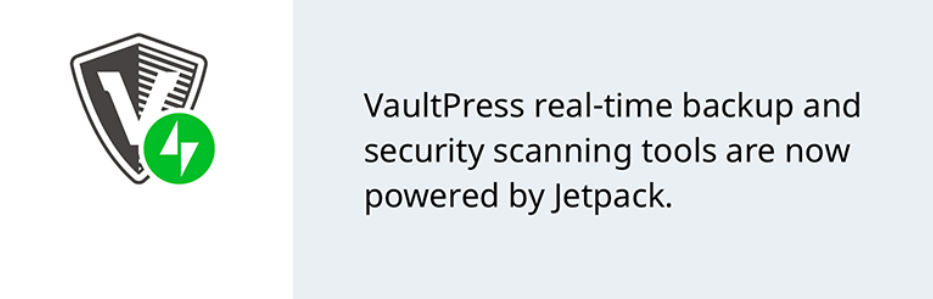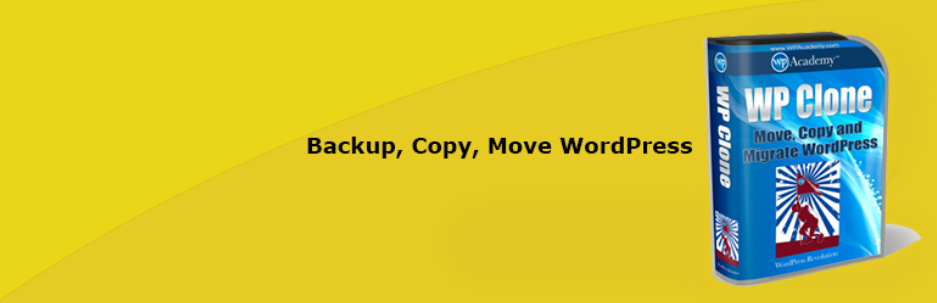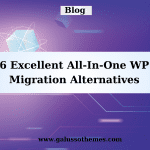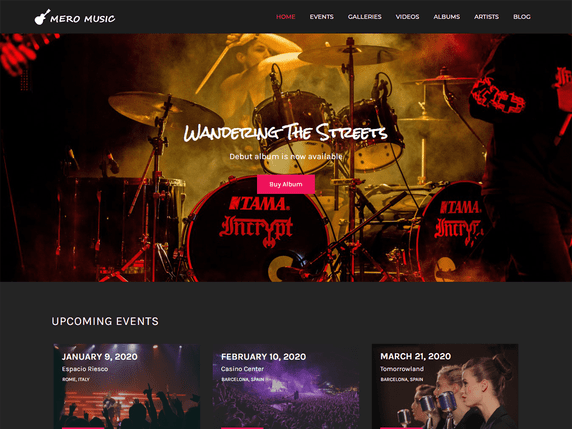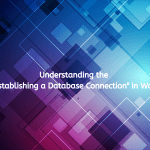Are you finding a good plugin to help you migrate your theme, database, and files from an old website to a new one? But you don’t know which is the best plugin for you? Don’t worry about that, this article gives you many great solutions.
The role of using WordPress Migrate Site Plugin to your site
WordPress Migrate Site Plugin is an indispensable tool when you want to move all databases, files, themes to a new website without any trouble. We are here today to bring you Top 8 Best WordPress Migrate Site Plugins. So, you can read and choose the most suitable plugin according to your requirement.
Top Best WordPress Migrate Site Plugin
All-in-One WP Migration
Firstly, we are going to introduce for you All-in-One WP Migration. This plugin can move both your database and your records. In other words, it will handle all parts of relocation without any problem. In addition, this plugin allows you to move your site to distributed storage suppliers like Dropbox or Google Drive.
Provided features:
- Supports a large number of wordpress hosting providers, operating systems, PHP versions.
- Bypasses your host’s file size limits by importing chunks of data
- Supports older versions upto WordPress 3.3
Highlights:
- Free
- Great support
- Fully compatible
SiteGround Migrator
Secondly, SiteGround Migrator is a suggested plugin you should try. With this plugin, you can move your site to SiteGround facilitating server. Besides, if you don’t want to utilize this plugin, you can essentially ask SiteGround support. So, they will give you one free site movement with their GrowBig and GoGeek plans.
Provided features:
- Be made for a specific scenario transferring from any hosting company to SiteGround
- Enable to change the DNS to point your domain name
Highlights:
- Easy and simple to use
- Free
UpdraftPlus- A good WordPress Migrate Site Plugin
Another perfect plugin we want to show you is UpdraftPlus. Likewise some other plugin, all your documents and database will be backuped into the cloud in a few secons. After that, you can easily reestablish all of them.
Provided features:
- Restore, as well as backing up
- Use up fewer server resources
- Has been tested on over 1 million sites
- Allow you to set up automatic backup schedules
Highlights:
- Easy and fast to use
- Effective
- Free
Duplicator
If you want to own a plugin which has adaptability, Duplicator is certainly for you. With this plugin, it will clone your site to another space name, set up arranging forms of your site, and back up your site. As a result, all misfortune circumstance will be prevented.
Provided features:
- Move a WordPress site between domains or hosts with zero downtime
- Duplicate a live site to a staging area or vice versa
- Pull down a live site to localhost for development
- Transfer a WordPress site from one host to another
Highlights:
- Flexible
- Easy to use
- Fully compatible
Migrate Guru
In case you want to find a wonderful plugin for site moving, don’t hesitate to download and install Migrate Guru. This plugin works by moving sites to another host or server. Moreover, it also can duplicate WordPress locales with no manual work, additional items, or extra instruments.
Provided features:
- Fully automatic, build-in search and replace
- No overload on site
- True one-click migration
- Build for large sites
Highlights:
- Simple and quick
- Fully compatible
- Free
WP Migrate DB Pro
WP Migrate DB Pro is another plugin we think you should use. Thanks to basic utility, you will feel that site movement is extremely simple and quick. Furthermore, you can see more its features below.
Provided features:
- Priority email support
- Command-line support
- Advanced multisite features like pushing a subsite to single site install.
- Push and pull databases and media libraries from one environment to the other
Highlights:
- Great support
- Effective
- Simple to use
VaultPress
The next plugin we would like to bring you is VaultPress. Besides moving all database, files and theme, this plugin can back up and keep all aspects of your WordPress site secure.
Provided features:
- Make WordPress backups and restore them on a new location
- Includes site security features which makes your backups secure
- Incremental backups save server resource
Highlights:
- Highly security
- Time-saving
- Useful
Clone
The last plugin that we want to recommend for you is Clone. This plugin allows you to move and copy all database and related parts to another domain or hosting server. Moreover, it also provides others functions that you can see below.
Provided features:
- Not require FTP access to backup files you migrate or clone
- Backup, migrate or clone a WordPress site to another domain or hosting server
- Fetche the site backup via your host’s direct http connection
Highlights:
- Easy to set up and use
- Useful
Conclusion
We have yet to introduce you Top Best WordPress Migrate Site Plugins. After reading this blog, do you find which is the most suitable plugin for you? If yes, don’t forget to let us know and share it to your friends. Furthermore, let’s take a look at our website to get more Free WordPress Themes for your site!

Hello everyone! We’re Galussothemes content team, we love to write new blogs for WordPress everyday! Galusso Content Team is a part of IT4GO – The company houses talented young people who hold a strong passion for website development, designing, and marketing.