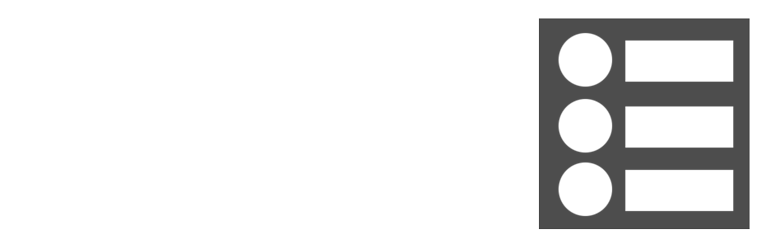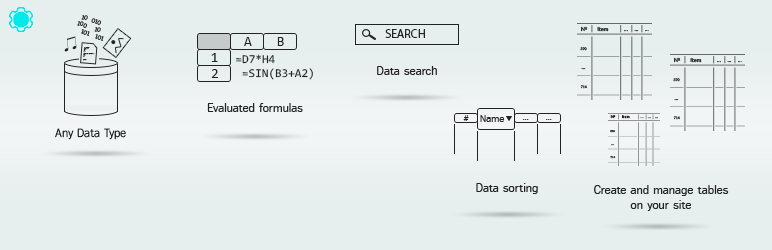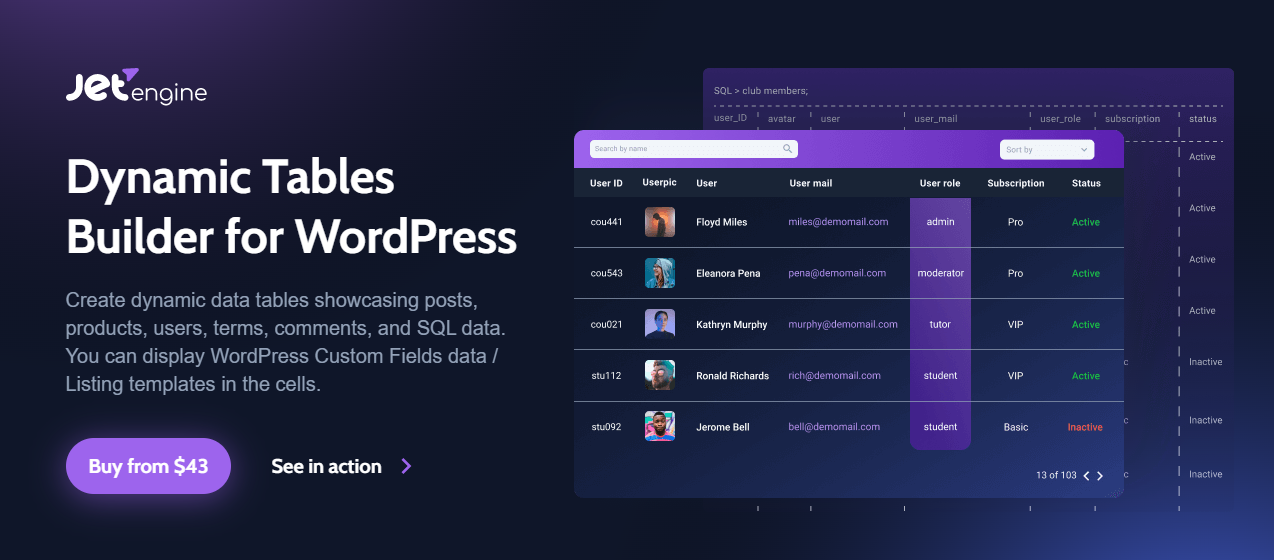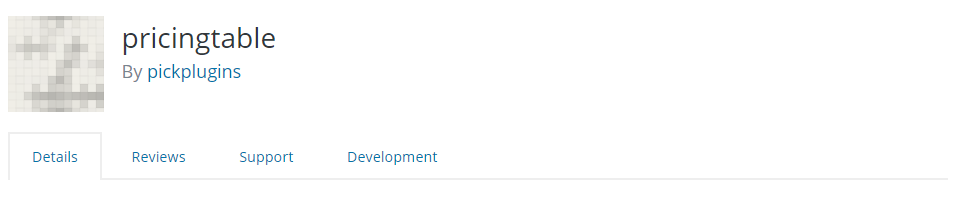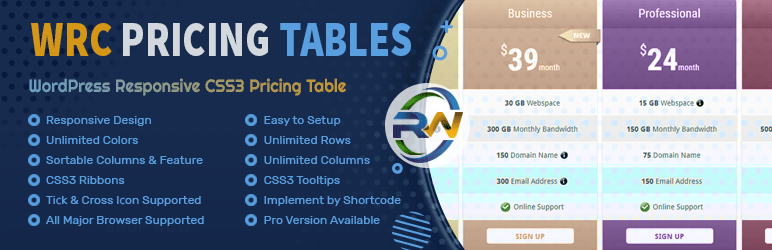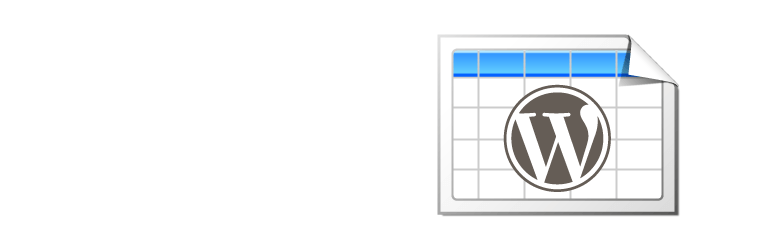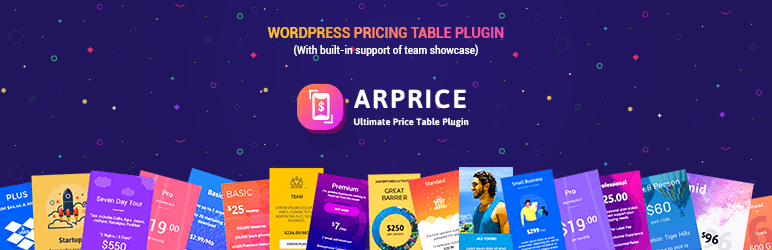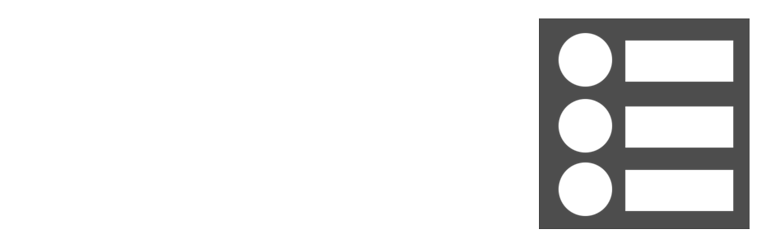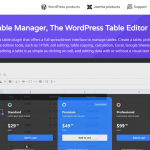Are you looking for a useful tool to present data in a comprehensive way for your site? Top WordPress Tables Plugin below will assist you a lot.
Why should you install WordPress Tables Plugin for your site?
Nowadays, creating responsive tables on WordPress sites is essential. For large amounts of data, you need a tabular presentation that shows all the data first, and it will also cover all the data you need to put together on the web page. We can make it easier by using the Plugin, here is the Top 7 WordPress Tables Plugin In 2021.
Top Best WordPress Tables Plugins
Data Tables Generator by Supsystic
Data Tables Generator is a popular table plugin for WordPress. This WordPress Tables Plugin allows you to create beautiful, responsive tables from your WordPress dashboard without writing any code. You can allow your users to export data from your front end into PDF, Excel, and CSV files. It also supports mathematical formulas
Provided features:
- Tables by supsystic for woocommerce
- Translate data table generator by supsystic to your language
Highlights:
- Quickly
- Useful
JetEngine – Dynamic Tables Builder for WordPress
JetEngine is a behemoth of a plugin that grants WordPress users control to customize their data structures, post types, taxonomies, and meta fields — all with ease. But its most impressive feature? A Dynamic Tables Builder for constructing custom data tables, ready for display on their Websites. Best of all? It’s accessible from an easy-to-use, customizable interface that enables users to create the data structures, fields, columns and filters they need to get the job done and build out their data just the way they desire.
Provided features:
- Enable users to create custom data tables and display them on their WordPress sites
- Allow users to create custom post types and manage them efficiently
- Add custom meta fields to post types, pages, and taxonomies, enhancing website functionality
Highlights:
- Convenient
- Helpful
Pricing Table by PickPlugins
Pricing Table by PickPlugins is great of wordpress. It is published to display the price grid on your WordPress website. This WordPress Tables Plugin generates a pure HTML and CSS3 grid to display pricing table data.
Provided features:
- Display YouTube, vimeo video on each column.
- Price Description text
- Foundation Image for table zone.
- 25 Total different themes
Highlights:
- Perfect plugin
- Beautyful
WRC Pricing Tables
This is the plugin is a free CSS3 pricing table. WRC pricing table has many features and is easy to use, which is widely believed by many people. On your screen will display the price and product name in these 2 special ways: display the features of each product separately, or compare the features of each product through comparison price list. Furthermore, this plugin has an excellent color scheme, suitable for your company
Provided features:
- Price list according to demo
- Can convert between templates without losing page data
- CSS3 Tooltip & Ribbons
- Custom menu, diverse toolbar
Highlights:
- Modern
- Clean design style
- Great
TablePress
TablePress is the most popular free WordPress Tables Plugin. It allows you to easily create and manage these beautiful, tabbed panels into posts, pages or text widgets with a simple Shortcode. It enables you to import/export tables from Excel, CSV, HTML, and JSON files
Provided features:
- To show one of your tables in a post or on a page
- Each table has a unique ID that needs to be adjusted in that Shortcode.
Highlights:
- Simple
- Smart
- Modern
Pricing Table Plugin
The Pricing Table plugin has almost all of its core features inside of the free plugin version. It’s a little bit of an alternative table builder, but pricing charts are tables nonetheless. Some WordPress themes and page builders come with pricing tables, but if you’re in need of one, the Pricing Table by Supsystic plugin would be a wise decision. This plugin is a good solution for your wordpress, so please refer
Provided features:
- The free plugin has almost all of the features required for building solid pricing tables.
- Widget Supported
- It has a mobile responsive version
- Compatible with Gutenberg Editor
- Text, images, videos, and icons
Highlights:
- Loads fast
- Clear
- Various
WooCommerce Tiered Price Table
WooCommerce Tiered Price Table is a simple wordpress plugin. In addition to displaying prices on your product pages, it can also increase sales by discounting some items. So you can freely adjust different prices for your products. This is the plugin that benefits your item
Provided features:
- Set percentage discounts
- Summary table in products
- Import/Export
Highlights:
- Powerful
- Easy to set up
Easy Table of Contents
Easy Table of Contents is a plugin that converts all that data into one HTML table. It does not cost anything to install or use. It’s an open source project without any extensions or sales. User-friendly plugin allows you to insert table of contents into your posts, pages and custom post types. You can create sortable table columns and work with some minimal customization tools
Provided features:
- Display all of your tables on posts, pages, or widgets
- Supports the Rank Math plugin.
- Easily exclude headers globally and on a post by post basis.
Highlights:
- Friendly
- Easy to access
Conclusion
As you can see, Tables are a great way to present information in a way that is visually logical and engaging. If you want to find out more information more easily, the top 7 WordPress Tables Plugins will be a good choice for your product. Test a few solutions to see which one best suits your needs. And do not forget to access Free WordPress Theme to read information.

Hello everyone! We’re Galussothemes content team, we love to write new blogs for WordPress Joomla! and other tech niches everyday. We’re talented young people who hold a strong passion for website development, designing, and marketing. Feel free to leave your comment if you have any issues or questions with our blogs.