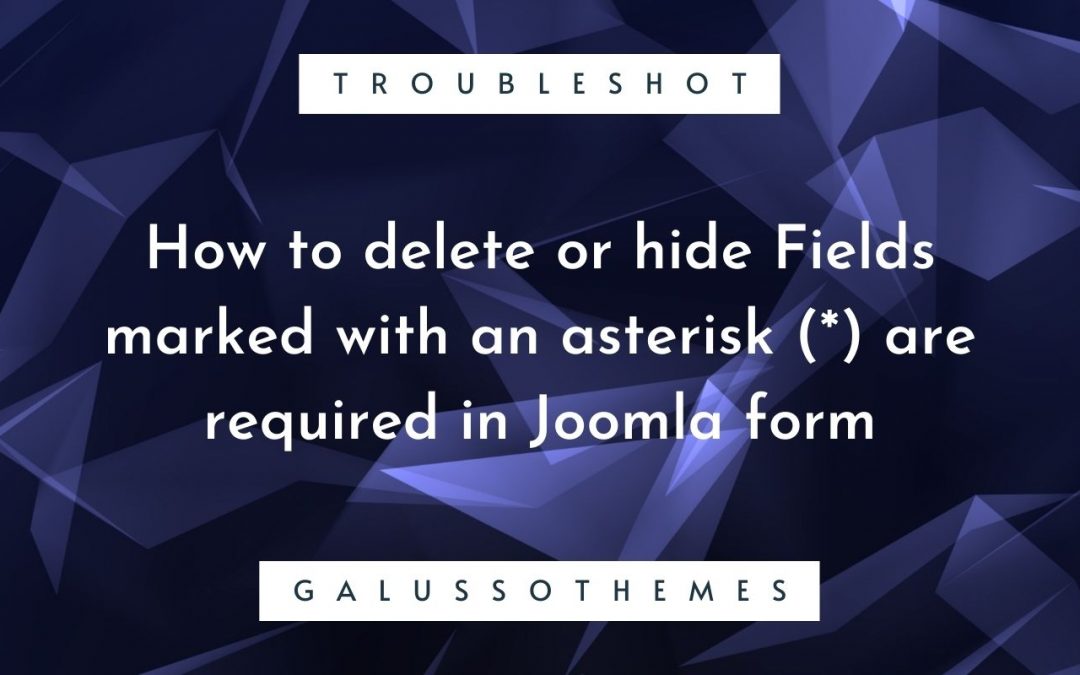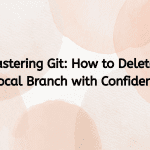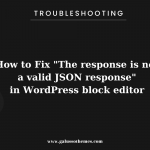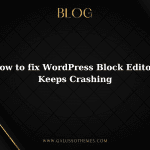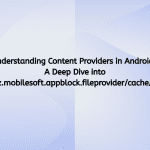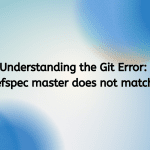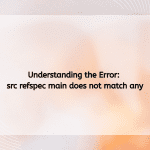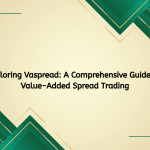Joomla is a popular content management system (CMS) that is used for building websites. One of the features of Joomla is the ability to mark certain fields as required in forms. These fields are marked with an asterisk (*) to indicate that they are mandatory. In this blog post, we will discuss how to remove or hide these required field asterisks in Joomla.
There are three methods to remove or hide the required field asterisks:
Method 1: Using CSS
-
- Log in to your Joomla administration panel.
- Go to the Template Manager and select the template you want to edit.
- In the Template Editor, locate the CSS file.
- Add the following CSS rule to the file:
.asterisk { display: none; } - Save the file and refresh the page to see the changes.
Method 2: Modifying the Core files
- Log in to your Joomla administration panel.
- Go to the file manager and locate the “libraries/joomla/form/fields/spacer.php” file.
- Open the file and find the following line of code:
if ($this->required) { $title = str_replace('*', '*', $title); } - Remove the entire if statement.
- Save the file.
Method 3: Remove the line from the registration form
-
- Log in to your Joomla administration panel.
- Go to the file manager and locate the Site_root/language/en-GB/en-GB.com_user.ini
- Open the file and find the following line of code:
<blockquote>REGISTER_REQUIRED=Fields marked with an asterisk (*) are required.</blockquote>Change it into
<blockquote>REGISTER_REQUIRED=</blockquote> - Save the file.
It is important to note that modifying the core files can lead to problems with future updates and should be avoided if possible. The first method, using CSS, is the recommended method for removing or hiding the required field asterisks in Joomla.
In conclusion, removing or hiding the required field asterisks in Joomla is a simple process that can be done using either CSS or by modifying the core files. By following the steps outlined in this blog post, you can easily remove or hide the asterisks in your Joomla forms.