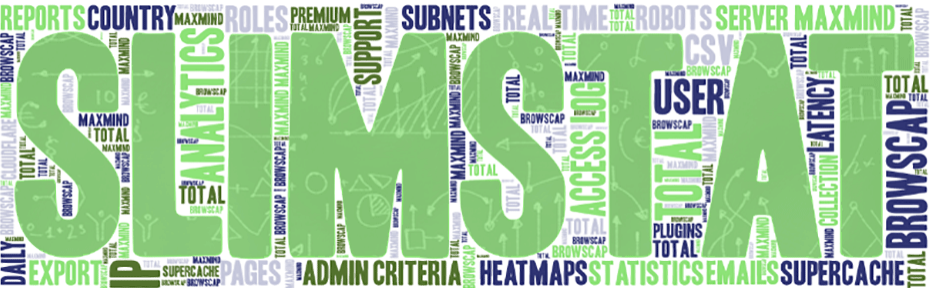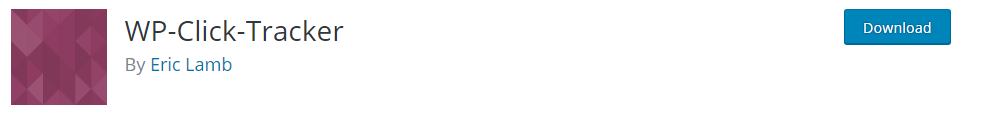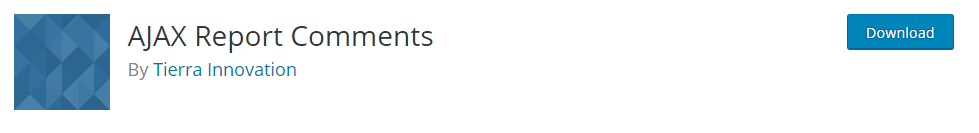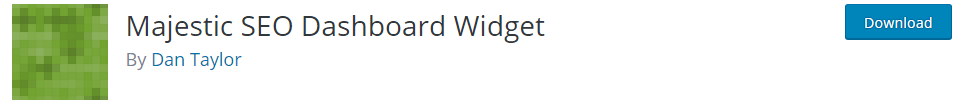WordPress is a content management system that’s easy to use, but there are some things that can get you stuck when you least want it. Report plugins let you see what’s going on in your site and make it easier to fix things before they get out of hand. There are many WordPress Report Plugins out there, so which one should you use?
Why do you need to have a WordPress Report Plugin?
Today, owning a website can help you grow your career as well as make money. However, if you want your website to work well, you need to know how to control what happens on your website through a plugin.
Top Nice WordPress Report Plugin
Slimstat Analytics
Firstly, we believe that Slimstat Analytics can satisfy you. That is to say, tt is a light-weight and real-time web analytics plugin for your site. Besides that, you are able to get real-time charts thanks to FusionCharts. Thousands of WordPress sites are already using it. So, let’s discover and use it perfectly.
Provided features:
- Real-Time Access Log
- Shortcodes
- GDPR
- Filters
- Export to Excel
- Cache
- And more
Highlights:
- Lightweight
- Real-time
- Great plugin
WassUp Real Time Analytics
Thirdly, WassUp Real Time Analytics is a great plugin to analyze your visitors traffic. In other words, this plugin provides you with real-time statistics of your website. So, it shows you a good number of details on each visitor. Plus, with it’s customizable filters and search capability, you can drill deeply into the data to learn even more about specific visitors, visitor types, etc.
Provided features:
- Distinguish registered users from anonymous visitors
- Identify and label new browsers and so on
- Track page requests that generate 404 redirects
- Detect some spiders
- Expose spam and malware activity
Highlights:
- Customizable
- Fantastic plugin
- Real-time
WP Report Error
Fourthly, WP Report Error is also a nice plugin that you should try. In other words, this plugin gets your visitors involved to help you find errors on your pages. When the link is clicked, a small contact form will pop up, the user then can put in an optional message and press submit. Thus, the owner/webmaster will receive the email with the exact page that the error is located on and a message from the user.
Provided features:
- Inserts a “report error” link on every page/post
- Extremely flexible
- Allow users to submit potential errors
- 1st WordPress plugin
Highlights:
- Very nice
- Simple
- Perfect and easy
WP-Click-Tracker
The fifth plugin we hope you like is WP-Click-Tracker. Above all, this plugin provides for you detailed statistics on the number of clicks you get on links on your site. In addition, it lets users create stand-alone trackable links that can be embedded in posts or offsite. Furthermore, you can generate standalone links using the Link Manager to embed in external websites.
Provided features:
- Top Referrers of clicks
- Individual clicks
- Clicks by day.
- Clicks by hour
- Graphs and charts per link and globally
- Admin dashboard widget
Highlights:
- Detail
- Very nice and great
- Awesome
AJAX Report Comments
Another plugin you shouldn’t miss is AJAX Report Comments. Likewise other plugins, it offers your visitors with an easy way to report inappropriate comments on your site. Besides, it is a simple yet powerful add-on for any WordPress blog, particularly larger blogs with a higher volume of user comments.
Provided features:
- Simple yet powerful add-on
- Modify the HTML surrounding
- More admin options
- Variety of moderation options
Highlights:
- Great plugin
- Clean
- Effective
Majestic SEO Dashboard Widget
Finally, Magjestic SEO Dashboard Widget is a wonderful link discovery tool. Thanks to this plugin, you can stay on top of your link building activities (and that of your competitors) in your dashboard. So, now, you can add up to four of your competitors to track your link building progress against theirs.
Provided features:
- Keep track of your competitors’ web ranking
- Wonderful link discovery tool
- Link building progress
- Made infinitely easier
- And more
Highlights:
- Wonderful plugin
- Easy to understand
- Very nice
Wrap Up
In conclusion, Top 7 Effective WordPress Report Plugin In 2021 is everything we can give you to help you control your site. So, we hope that it will be useful for you. If you have any question, then let leave our your comment so that we can reply on you. Besides that, don’t forget to make your site become newer with Free WordPress Themes here.

Hello everyone! We’re Galussothemes content team, we love to write new blogs for WordPress everyday! Galusso Content Team is a part of IT4GO – The company houses talented young people who hold a strong passion for website development, designing, and marketing.