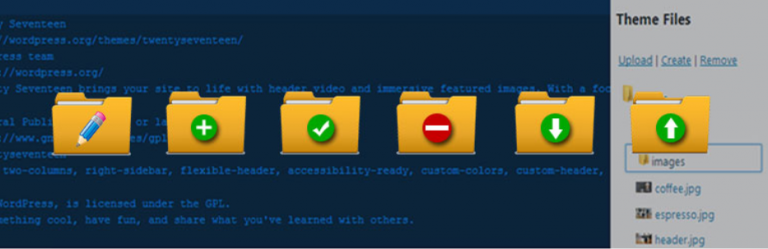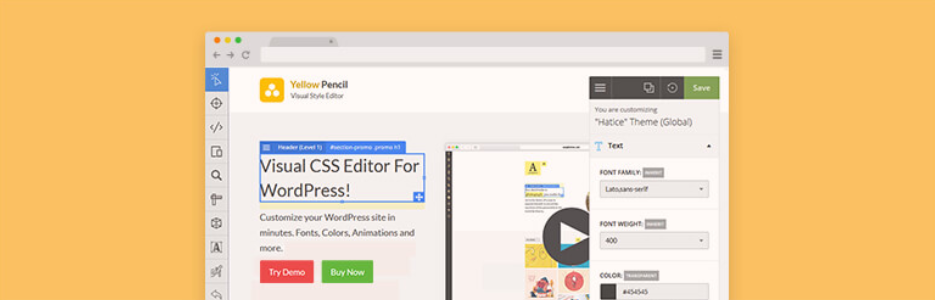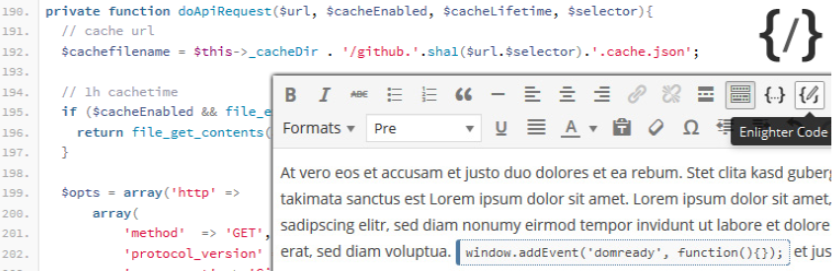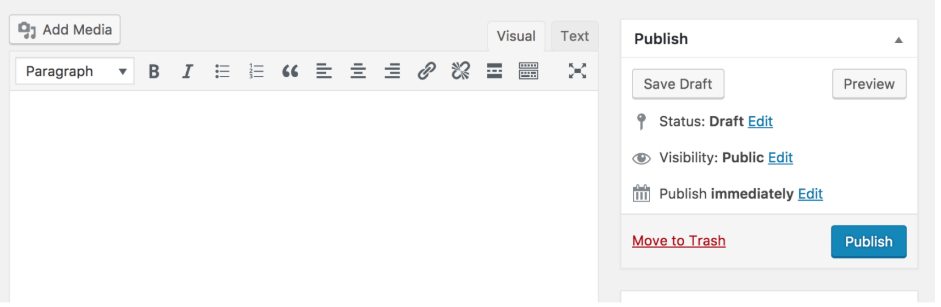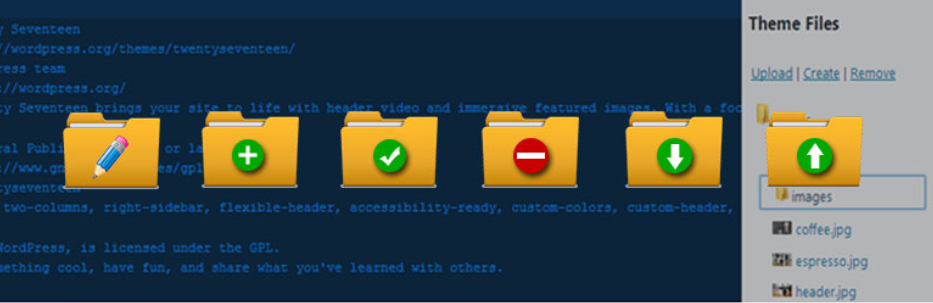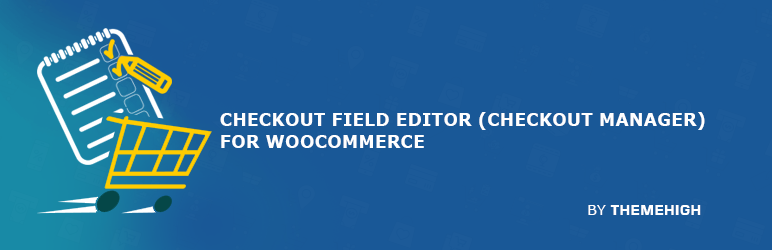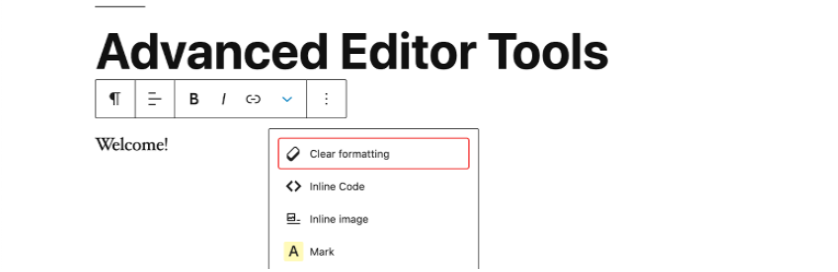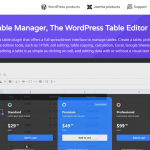Do you feel your website is too out of date and needs an upgrade? Besides, do you crave to edit your site with the hope that it will be more attractive? If this is your wish, then we will bring you the Top 10 Helpful WordPress Editor Plugins. So now, site customization is easy than ever.
Why is the WordPress Editor Plugin useful for your site?
Because with the support of this plugin, you have the ability to edit your website design in a real-time and customize any page without coding knowledge. In addition, this tool also comes with a ton of powerful features, so it is easy for you to achieve your target business.
Top Useful WordPress Editor Plugin
Visual CSS Style Editor
Firstly, let’s take a look Visual CSS Style Editor. Above all, this plugin help you edit the website design in a real-time and customize any page without coding as well. Besides, it provides you a large number of advanced elements you need. For example, they are visual resizing, drag & drop, measuring tool, background patterns, google fonts and much more.
Provided features:
- Any page and element customization
- WordPress login page customization
- Auto CSS Selectors
- Visual Drag & Drop
- Visual Margin & Padding visual editing
- Live feature resizer
- Changing management
- Live Preview
Highlights
- A handy tool
- Able to adjust the page widths
- Intuitive
- Nice user interface
Enlighter – Customizable Syntax Highlighter
Secondly, Enlighter is a wonderful tool you should use. In other words, it offers you Full Classic Editor Integration as well as Full Gutenberg Editor Integration. In addition, Theme Customizer is included in this plugin. Moreover, it has other custom wordpress functions you can see below.
Provided features:
- Support for all common used languages
- Inline Syntax Highlighting
- Automatic transformations for classic editor posts
- Editor formats to highlight existing code
- Transform legacy codeblocks to Enlighter Gutenberg Blocks
- And more…
Highlights:
- Easy and simple to use
- Free
- Great support
User Role Editor
The third WordPress Editor Plugin you shouldn’t miss is User Role Editor. That is to say, it supports you to change user roles and capacities easily. Besides, you can insert roles and customize its capacities regarding your demand, from mark of a copy of other genuine role. If it has no users whose role is allocated, then self-made role which is unnecessary can be removed. Moreover, you can insert new capacities and change inessential capacities that could be left from uninstalled plugins.
Provided features:
- Block chosen admin menu items for role.
- Hide chosen front-end menu items for no logged-in visitors, logged-in clients, roles.
- Block chosen gadgets under “Appearance” menu for role.
- Show gadget at front-end for chosen roles.
Highlights
- Excellent tool
- Frequently updated and stable plugins
- Amazing support
Classic Editor
Fourthly, we will countinue with Classic Editor. Above all, this plugin is an official plugin which is maintained by the WordPress team. So, it enables you to use plugins that expand screen, insert old-style meta boxes, or otherwise depend on the last editor.
Provided features:
- Choose the default editor for all clients.
- Enable clients to change their default editor.
- Allow users to choose which editor to use for each post.
- Every post opens in the previous editor used regardless of who edited it last
- Consist of some filters that let other plugins control the settings
Highlights
- Incredible frustrating
- Work with any plugin and short-code
- Life saver
Gutenberg Block Library & Toolkit – Editor Plus
Fifthly, let’s customize your site with Gutenberg Block Library & Toolkit – Editor Plus. The first plus point of it is editting Gutenberg blocks visually without code. In addition, it also helps you add background, adjust size, apply spacing and more.
Provided features:
- Allow you to write your custom CSS code as well
- Provide useful blocks that are missing in the core
- Create animation effects by just a few clicks
- Adjust font properties visually using the “Typography” panel available for content blocks
- Add icons anywhere
- Insert and customize SVG shape dividers
- And more
Highlights:
- Useful
- Easy and simple to use
- Good support
Admin Menu Editor
Another WordPress Editor Plugin you should try is Admin Menu Editor. In other words, it lets you edit the Dashboard menu manually and arrange the menu, show or hide particular items, alter permissions and more.
Provided features:
- Alter menu names, URLs, icons, CSS classes and so on.
- Arrange menu objects via drag & drop.
- Alter menu licence by setting the necessary capacities or role.
- Move a menu object to another sub menu.
- Make new custom menus that indicate any part of the Dashboard or an outer URL.
- Hide or show any menu or menu item. A concealed menu is hidden to all clients, including administrators.
Highlights
- Works flawlessly
- Hide unwanted menu items
- Clean up a site in a matter of minutes
Theme Editor
If you want to edit theme files, make new folder, upload files in themes, then Theme Editor is suitable for you. Furthermore, you can customize your themes and plugins in a direct way.
Provided features:
- Edit theme and plugin files
- Code Editors – Supports PHP, HTML, CSS and JavaScript
- Fancy Box
- Code Mirror
- Create and delete folder and files in themes and plugins
- Upload and download whole files in themes and plugins
- Create New Child Theme
- And more
Highlights
- Advanced functionality and great UI
- Quickly minor changes
- Nice looking and superior facilities
Checkout Field Editor (Checkout Manager) for WooCommerce
Checkout Field Editor for WooCommerce is another WordPress Editor Plugin for someone who wonder how to insert custom field in WooCommerce checkout page. That is to say, it helps users customize your fields displayed on WooCommerce checkout page easily.
Provided features:
- Add new custom field(s)
- Edit field(s).
- Display in Order Details page and Email
- Remove field(s)
- Enable/Disable field(s)
- Change checkout fields order
- Reset to default field set.
Highlights
- Manage conditional fields
- Fast, and accurate support
- Easy to handle customization on checkout form
WPFront User Role Editor
Another WordPress Editor Plugin we would like to discuss is WPFront User Role Editor. Above all, thanks to this plugin, you can organize WordPress user roles within tour site easily. In addition, it permits you to create, edit or remove user roles and manage role capacities.
Provided features:
- Insert and delete capacities
- Create new roles.
- Edit or rename existing roles.
- Copy existing roles.
- Control capacities.
- Enable to insert role capacities.
- Alter default user role.
- Restore role.
- Assign multiple roles.
Highlights
- A freelance project without realizing
- An intuitive clean interface.
- Straightforward to create custom roles
Advanced Editor Tools
The last option for you today is Advanced Editor Tools. Likewise other plugins above, it lets you to continue to use the familiar TinyMCE editor for most tasks. Moreover, this plugin gives you full access to all blocks and new features in the block editor.
Provided features:
- “Classic Paragraph” block that can be used instead of or together with the standard Paragraph block.
- Supports converting of most default blocks to classic paragraphs
- More options when inserting lists in the Classic blocks and the classic editor.
- Ability to set Font Family and Font Sizes in the Classic blocks and the classic editor.
Highlights:
- Effective
- Amazing support
- Easy to install and use
Wind-up
In conclusion, how do you feel about the Top 10 Helpful WordPress Editor Plugins we suggested today? If you believe that it is wonderful, then don’t hesitate to share it. Further, you can grab visitors’ attention more whenever they access your website with the help of Free WordPress Themes.

Hello everyone! We’re Galussothemes content team, we love to write new blogs for WordPress Joomla! and other tech niches everyday. We’re talented young people who hold a strong passion for website development, designing, and marketing. Feel free to leave your comment if you have any issues or questions with our blogs.