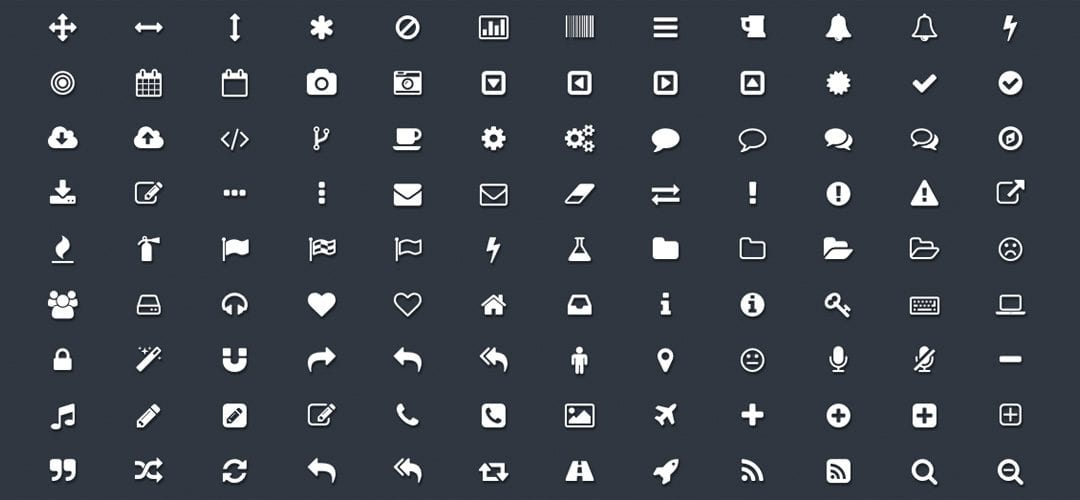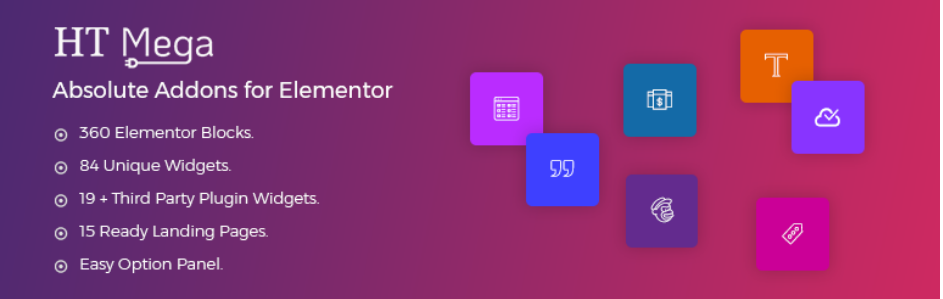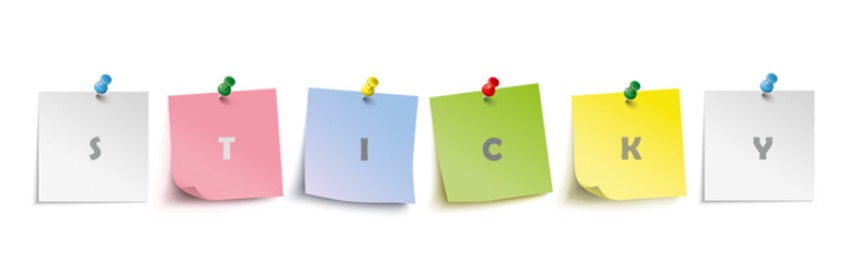There is a wide range of useful ways that make your site become more lively. And using WordPress Icons Plugin is not a bad solution. Let’s start to explore the collection below since you can get the best one for your site.
Why should you have the WordPress Icons Plugin?
Nowadays, Icons are being used commonly and play a crucial role in designing websites. In addition, it also makes your website become more eye-catching and lively. Therefore, in today’s article, we will recommend the best 7 WordPress Icons plugins that will let you set beautiful icons on your menu items. Moreover, we also provide outstanding features of each plugin, so it is easy for you to choose and find out the best one. Let’s take a look!
Top Nice WordPress Icons Plugin
Social Share Icons & Social Share Buttons
This is an amazing WordPress Menu Button Plugin that allows you to put social share icons to any website that you want without effort. In addition, there are a lot of powerful features that were integrated into this plugin. What’s more, it also provides a documentary video so that you can have a clear understanding of how to use this plugin.
Provided features:
- Several actions to one social share button
- 16 stylish design styles
- A wide range of social share platforms
- Add counts to your share buttons
- Select from many other customization features
- Allow visitors to subscribe to your site
- Give your social share buttons an animation
- And so on.
Highlights:
- Easy to install
- Very helpful
- Awesome App
Menu Image, Icons made easy
Menu Image, Icons made easy is considered a high-quality icon plugin in today’s collection. This WordPress Icons Plugin allows you to insert photos and icons in menu items. In addition, it offers you the ability to generate a great website menu as well as insert pictures as icons at any position in your site easily.
Provided features:
- Hide Title.
- Add Image / Icon at any place in sites
- Switch images/icons on the mouse over the menu item
- Control the position of the image or icon
Highlights:
- Fantastic developer
- Amazing Support
- Simple and wonderful
Social Media Share Buttons & Pop Up Social Sharing Icons
This WordPress Icon Plugin enables you to insert share icons for various social media platforms such as Email, Facebook, Twitter, Instagram, Youtube, and so on. Moreover, you can upload many custom share icons according to your purpose. What’s more, this WordPress Icons Plugin also provides your customers the ability to subscribe to your blog via their Email.
Provided features:
- 16 different designs for your social media share icons
- Allow visitors to subscribe to your blog by Email
- Give several actions to one social media share icon
- Add ‘counts’ to your social media buttons
- Select from many other customization features
- Decide to display a pop-up
- Make your social media icons ‘float’ or ‘sticky’
Highlights:
- Nice and useful plugin
- Awesome
- Nice interface
Social Icons Widget & Block by WPZOOM
Social Icons Widget by WPZOOM brings you the ability to add icons that are included links to your profiles coming from many social networks. Moreover, there are 4 icon sets that you can utilize to connect to a large of social networks. By using general icons also helps you to insert links to anything you want.
Provided features:
- Global Color Picker
- A new color picker
- Search Icons by keywords
- FontAwesome Icon Set Integration
- Updated Instagram Icon
- Support for custom icons
- Color picker for each icon
- 3 Icon Sets
- Icons are now grouped into categories
Highlights:
- Simple and easy to use
- Secure and lightweight
- Good looking
Menu Icons by ThemeIsle
Menu Icons by ThemeIsle is a great WordPress Icon Plugin that provides you the ability to add many icons to your menu items. Moreover, this plugin is also completely compatible with almost all themes. In addition, it supports many powerful features that you can use on your site.
Provided features:
- Dashicons (WordPress core icons)
- Elusive Icons by Aristeides Stathopoulos
- Font Awesome by Dave Gandy
- TI Icons icon pack by ThemeIsle
- Image (attachments)
- SVG (attachments)
- Foundation Icons by Zurb
- Genericons by Automattic
- Fontello icon packs
Highlights:
- Easy to use
- Beautiful
- Always Reliable
Social Icons
Social Icons provides you the ability to display a lot of common social icons by using widgets and shortcodes. In addition, you are capable to drag the widget in the sidebars or change the settings which are from the widget form. Moreover, this WordPress Icons Plugin also offers you an option to use the shortcodes as well as paste them at any position on your site.
Provided features:
- Supports more than 200+ popular social icons
- Drag and drop for icon sorting
- Option to easily change icon size
- Shortcode to render the icons on the page, post
- Different icon grouping for a different location on your site
- More features coming on updates
- Supports square, rounded and greyscale background
Highlights:
- Nice plugin
- Great Plugin
- Highly recommended
Lightweight Social Icons
Plugin Icon WordPress lets you display the social profile icons that you like in an effective way. Moreover, it is easy for you to choose the border-radius, color, size as well as hover color of the icons. In addition, this WordPress Icons Plugin also enables you to turn on or turn off tooltips and select its order.
Provided features:
- Choose your own order
- Icon size
- Border radius
- Text/icon color on hover
- Open links in new window
- Enable/disable tooltips
- Alignment of icons
- Background color
- Text/icon color
- Background color on hover
Highlights:
- Excellent
- Simple to install
- Easy to style
Conclusion
The WordPress Icons Plugin is really important in building an impressive website. We hope that you can choose the best one to solve your problem. By the way, don’t forget to share this post with your friends and relatives. In addition, you can visit our free WordPress Themes to select and then download the best theme for your WordPress website.
Thanks for reading. If you have any questions, please leave a comment below. We will reply as soon as possible.

Hello everyone! We’re Galussothemes content team, we love to write new blogs for WordPress everyday! Galusso Content Team is a part of IT4GO – The company houses talented young people who hold a strong passion for website development, designing, and marketing.