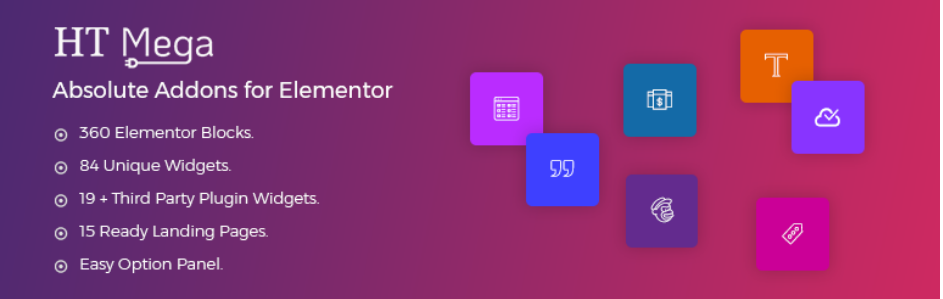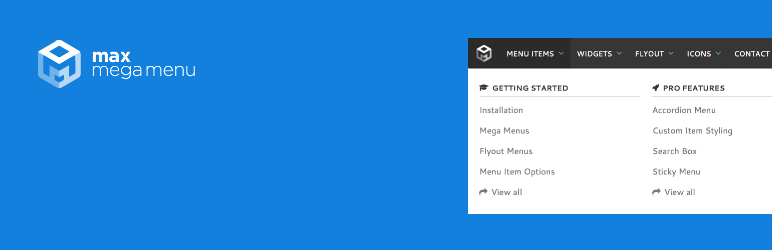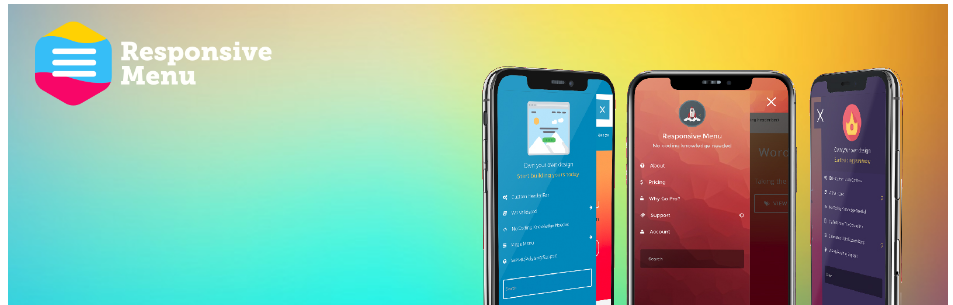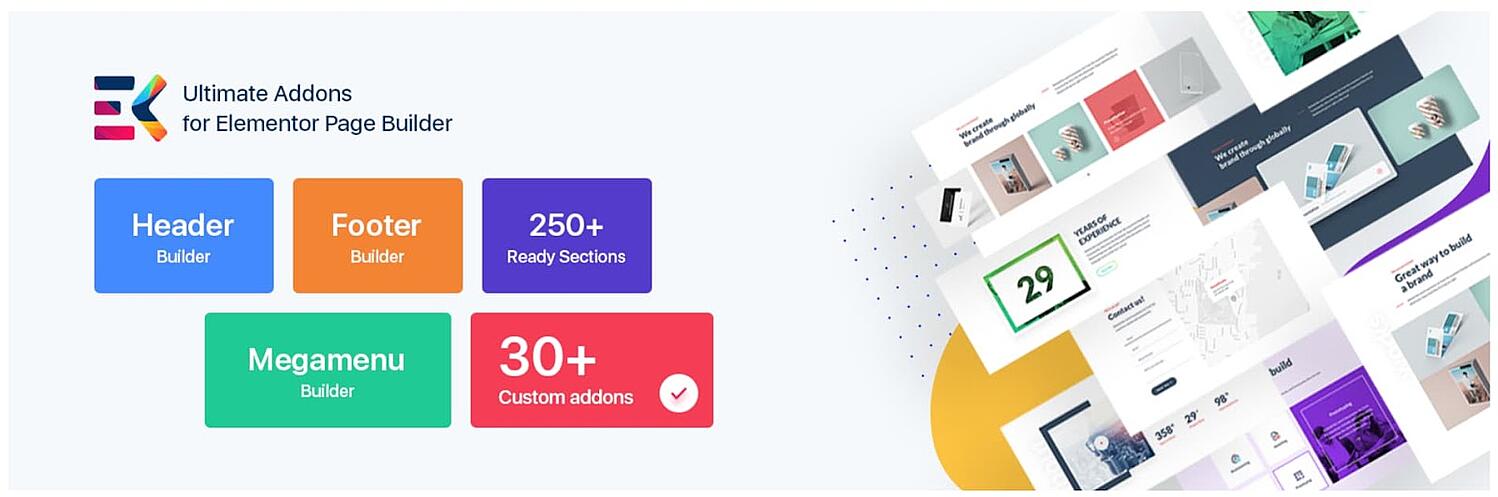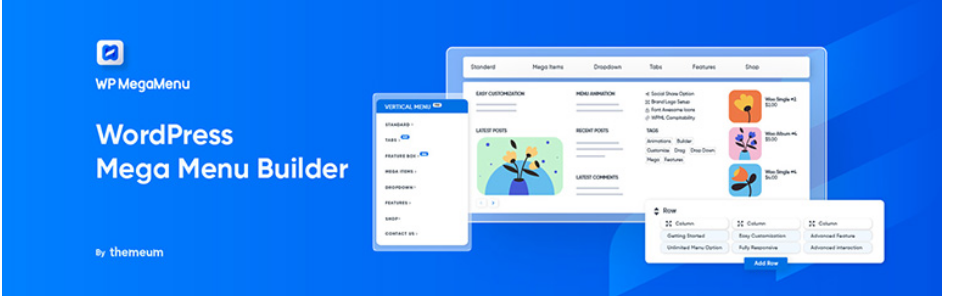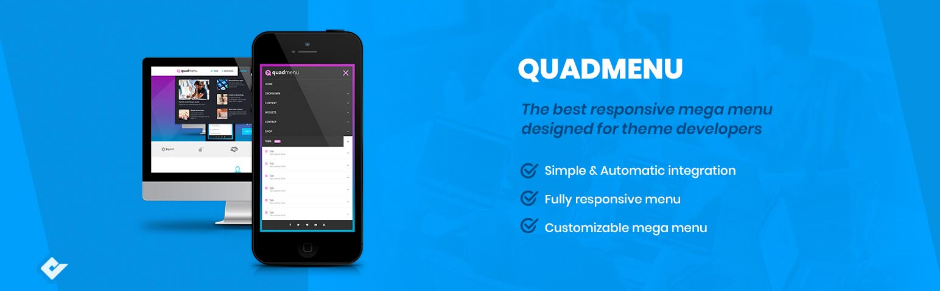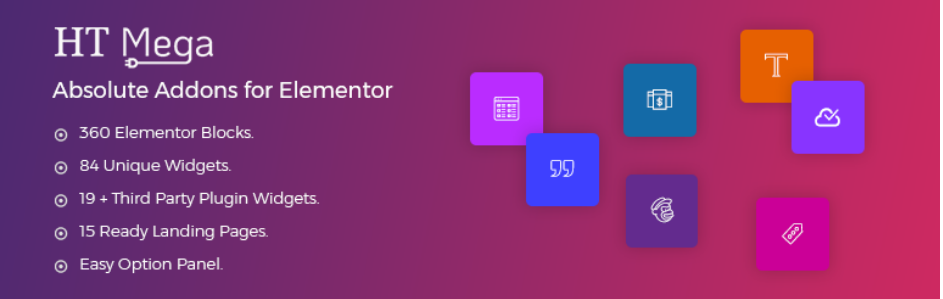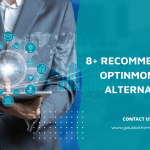Which is the best way to navigate your site and create categories, and subcategories on your site easily? Top WordPress Mega Menu Plugin will give a useful solution. Now, all you need to do is explore the list, then pick the best one for your site!
The role of installing WordPress Mega Menu Plugin for your site
In fact, although your website contains a massive of valuable information, the navigation is not organized properly which leads to your visitors be difficult to reach what they want to look for. Therefore, it can’t be denied that good navigation plays an important role to gain the success of a site. In today’s article, we provide the top 7 efficient WordPress Mega Menu Plugin in 2021. It is the best solution to create a mega drop-down menu on your WordPress site as well as design and customize mega menu styles easily. Let’s take a look.
Top Helpful WordPress Mega Menu Plugin
Max Mega Menu
With Max Mega Menu, you can easily automatically shift your available menu or menus into a mega menu. Besides, you can insert any WordPress widget into your menu. What’s more, by using the theme editor and the built-in setting, you can also restyle your menu and change the menu behavior. It is completely a user-friendly and easy-to-use tool with a few clicks.
Features:
- Drag and Drop Mega Menu builder
- Display WordPress Widgets in your menu
- Various menu transitions
- Hover, Hover Intent, or Click event to open sub-menus
- Menu item options including Hide Text, Disable Link, Hide on Mobile, etc.
- Custom Item Styling
- Vertical & Accordion Menus
- FontAwesome, Genericon & Custom Icons
Highlights:
- Effective features
- Easy to use and install
Elementor Mega Menu
Elementor Mega Menu by Stratum lets you create a content-rich and responsive mega menu for your WordPress website in a couple of clicks. You can enhance your menus with icons, badges, and submenus.
Features:
-
Any content in submenus
-
Customizable icons and tags
-
Vertical and horizontal layouts
-
Smooth animation effects
Highlights:
-
Custom colors and typography
-
Styling options
-
Hamburger mega menu
AP Mega Menu
By using AP Mega Menu, you can easily add several widgets column-wise, configure them and create a great horizontal and vertical mega menu. Moreover, this plugin also assists Flyout Or Mega Menu, so you can create the menu as easy as pie. Especially, AP Mega Menu is compatible and combine with any coded WordPress Themes well.
Features:
- Supports Flyout or Mega Menu sub-menu styles
- Mega Menu/Flyout 8 Pre Available Skins or Custom Template Designs
- Widgetized Mega Menu with Visual Builder Drag and Drop Position Method
- Fade or Slide transitions
- Free AP Mega Menu Contact Info Widget Added.
- Horizontal Mega Menu position features such as Full-width, Center, Left Edge, Right-edge.
- Menu Icon Settings with 300+ FontAwesome, 160+ Genericon, and 100+ Dashicons available.
Highlights:
- Translation ready
- Powerful features
- Work well
Responsive Menu
If you are looking for an easy-to-use WordPress Mega Menu Plugin, it is a perfect choice for you. With a simple and user-friendly design, even though you don’t have any experience or knowledge about coding, you can still use it without effort. Also, this plugin provides over 150 customizable options, so you will get a combination of 22,500 options.
Features:
- Change every text, background, and border-color
- Set the fonts, font sizes, and text alignment you want to use
- Set which side and where you want the button to show
- Use a background image for the menu
- Choice of menu animations
- And much more.
Highlights:
- Easy to use
- Highly customizable
ElementsKit
This great plugin gives you a massive list of Elementor-friendly custom modules, for example, a header and footer builder, a logo widget, parallax scrolling, a countdown timer widget, and a mega menu builder, etc. Moreover, there are over 55 custom widgets that assist you to create any website without effort. Furthermore, some unique and powerful custom controls were integrated into this plugin for Elementor.
Features:
- Mega Menu Builder
- Vertical Mega Menu
- 45+ Pre-designed Header & Footer Templates
- 55+ Free and Premium elements
- 500+ Ready Sections
- 30+ Ready Pages
- 30+ Widget Presets
- WooCommerce Widgets
- And much more
Highlights:
- Fully-responsive
- Many useful features
WP Mega Menu
WP Mega Menu plugin is considered one of the most qualified Mega menu plugins that you shouldn’t miss. You can use it to create rich and amazing navigation menus for your website. Besides, it provides the possibility to create menu themes, and customize the styles using drag-and-drop tools.
Features:
- Drag and drop menu builder panel.
- Widgets in the menu.
- Multiple themes/skins option.
- Export/import themes
- Branding in logo
- Social icons
- Search bar in menu
- Menu labelling/badge, ex: hot, new, etc.
- And much more
Highlights:
- Variety of available layouts
- Effective tool
- Eye-catching look
QuadMenu
Don’t need complicated steps, with QuadMenu can easily insert the menu in your theme’s project. What’s more, it lets you create mega menus, tabs menus, and carrousel menus to change your available menu into a powerful tool.
Features:
- Automatic and manual menu integration
- Build extending the standard WordPress Menu system
- Supports multiple menu locations
- Drag and Drop admin builder
- Display WordPress Widgets in your menu
- Support for child themes
- Unlimited Menu Themes
- Vertical Mega Menu
Highlights:
- Simple tool
- Fully responsive menu
HT Mega
It can’t be denied that the HT Mega gives unlimited possibilities for users. It allows you to create a header/ footer layout for the full website or specific page. Moreover, it enables you to show the sales notification or popup to display real/fake orders.
Features:
- Fully responsive and mobile-ready.
- Unlimited Color and Typography options.
- Retina Ready
- Fully Customizable every element
- Every element enable / disable options panel.
- 877 Google Font Supported.
- Cross-Browser Compatible.
- 15 Categories / Template Sets
Highlights:
- Flexible features
- Work well
- Free for downloading
Conclusion
We hope that you have just chosen the best plugin for yourself. If you have any questions, please leave a comment below, we will reply as soon as possible. By the way, you can visit our free WordPress Themes to geta new theme for your site appearance.

Hello everyone! We’re Galussothemes content team, we love to write new blogs for WordPress everyday! Galusso Content Team is a part of IT4GO – The company houses talented young people who hold a strong passion for website development, designing, and marketing.