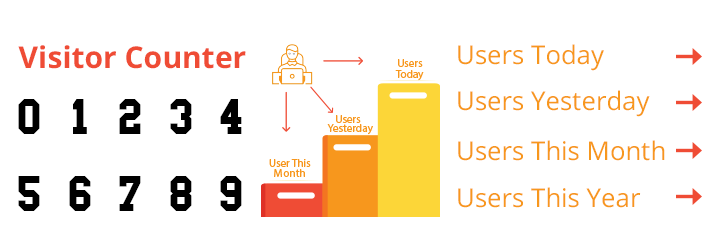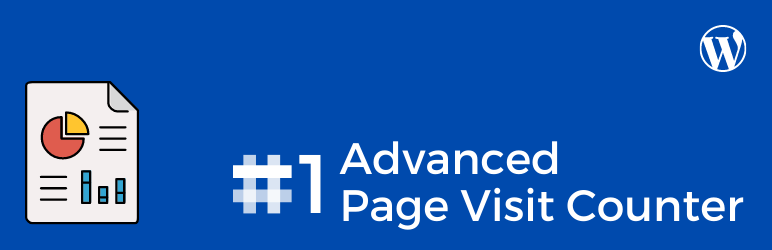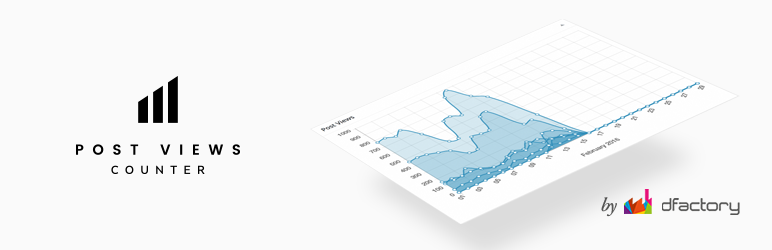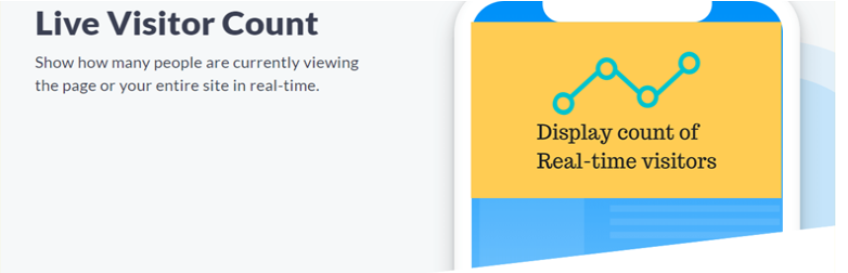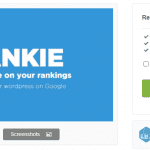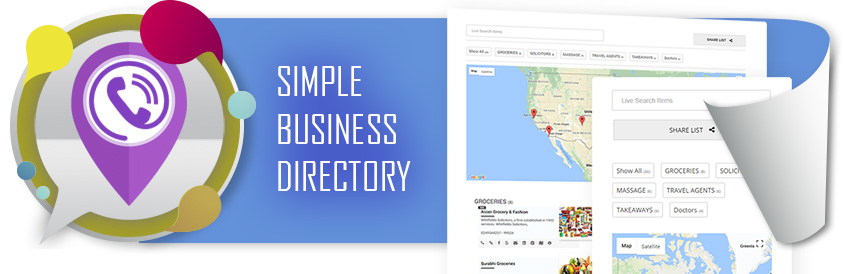It is can’t be denied that WordPress Visitor Counter Plugin can support you to monitor the number of your site visitors easily. Therefore, we decided to introduce you Collection Of 8 WordPress Visitor Counter Plugins.
The necessity of WordPress Visitor Counter Plugin for your site
As a website owner as well as a business owner, tracking the number of visitors to your website is of utmost importance. In addition to quantitative analysis, you can find ways to make your website more effective to attract more customers.
Top Useful WordPress Visitor Counter Plugin
WPS Visitor Counter
The first WordPress Visitor Counter Plugin which is very common is WPS Visitor Counter. Above all, this plugin helps you show the number of visitors having on your site. In addition, you can add all available information that you need into the visitor counter. Thanks to the data authentic, you are able to get your site traffic statics effectively.
Provided features:
- Users Today
- Total Users
- Views Last 7 days
- Total views
- Who’s Online
- Your IP Address
- Views Today
- How many people are currently Online
- And more
Highlights:
- Easy to use
- Effective
- Great support
Visitor Traffic Real Time Statistics
Secondly, we would like to recommend for you Visitor Traffic Real Time Statistics. Above all, this WordPress Visitor Counter Plugin allows you to track your visitors, browsers, operating systems, visits. Furthermore, it has a lot of important functions you can see now.
Provided features:
- Comprehensive overview page (Dashboard), including browser versions, country stats, hits, exclusions, referrers, searches, search words and visitors
- Visits & Visitors, see how many hits your site get in the last two weeks
- Search Engines, see search queries and redirects from popular search engines
- Browsers statistics will help you to see the most popular browser
- Top referring sites & the visitors count for each one
Highlights:
- Simple and fast to use
- Useful
- Free
Advanced Page Visit Counter
Thirdly, Advanced Page Visit Counter is a wonderful option you shouldn’t miss. In other words, you can display the counter of the number of times that visitors get access into your site. In addition, it lets you create shortcode from the backend and use it at any places on your posts and pages. Moreover, this plugin also provides professional configuration and parameters.
Provided features:
- Exclude IP Addresses
- Show Counter on Front Enfrontned
- Reports Table
- View Report
- Top 10 IP Address
- Default Label
- Reset All Counters
Highlights:
- Working fine
- Nice plugin
Post Views Counter
The fourth WordPress Visitor Counter Plugin we think it is useful for you is Post Views Counter. That is to say, it helps you show the number of times that visitors take a view to your site. Besides, you are able to select the types of post that you can count the post views. Further, you can see more other features of it below.
Provided features:
- Excluding users by IPs
- Restricting display by user roles
- Restricting post views editing to admins
- One-click data import from WP-PostViews
- Sortable admin column
- Dashboard post views stats widget
- Capability to query posts according to its views count
- Custom REST API endpoints
- Option to set counts interval
- Multisite compatible
- W3 Cache/WP SuperCache compatible
- Optional object cache support
Highlights:
- Simple
- Lightweight
- Useful
WP Visitor Statistics
If you crave to track statistics for your WordPress site without depending on external services, then this plugin is suitable for you. Besides that, it displays how many users are online on your WordPress blog with detailed statistics. Further, you can track your visitors, browsers, operating systems, visits in one dashboard page.
Provided features:
- Real time statistics
- Visits, visitors location.
- Search Engines queries from popular search engines like Google
- Automatically prune the databases of old data
- GeoIP location by Country & city
- And more
Highlights:
- User-friendly
- Wonderful support
- Free
Page View Count
Another plugin we want to bring you is Page View Count. Above all, it allows you to see the number of people visiting your page and post. By choosing the block coming from Common Blocks menu or taking a search for “Page Views”, you are able to insert Page View Count at any places in your content.
Provided features:
- Set the Position of the counter
- Alignment of the counter Left, Right or Centre
- Set the color and size of the counter icon
- Add an icon and page views count
- Switch ON | OFF hide Page Views Count
- Use load by Ajax
- Option to Manually set / edit total views
- Lightweight – Fontawesome icon
- Page Views block
Highlights:
- Worked as advertised
- Very good
- Awesome Plugin
The Visitor Counter Plugin
The Visitor Counter Plugin is another option you should try in this collection. In other words, this plugin will show the current active visitors on the website. So, let’s check its functions now.
Provided features:
- Plugin counter of current users on site
- Ability to change title
- Change the background and text colors
- Change the border radius
- Alter elements width
Highlights:
- Easy and simple to use
- Customizable
Display Live Visitors & Counter
The last plugin in this blog is Display Live Visitors & Counter. Likewise these plugins above, it helps you show how many users are online on your wordpress site. Besides that, you can keep track in admin dashboard.
Provided features:
- Show Users Gravatars
- Sidebar Widget – Use Anywhere
- Admin Dashboard – See Online Users in admin
- Track Registered Users
Highlights:
- Fully customizable
- Nice support
Wind-up
In conclusion, what do you think about the Collection Of 9 WordPress Visitor Counter Plugins? If you consider it may be useful for you, then don’t hesitate to share it with your friends. Moreover, let’s turn your site interface into an engaging one with Free WordPress Themes.

Hello everyone! We’re Galussothemes content team, we love to write new blogs for WordPress Joomla! and other tech niches everyday. We’re talented young people who hold a strong passion for website development, designing, and marketing. Feel free to leave your comment if you have any issues or questions with our blogs.