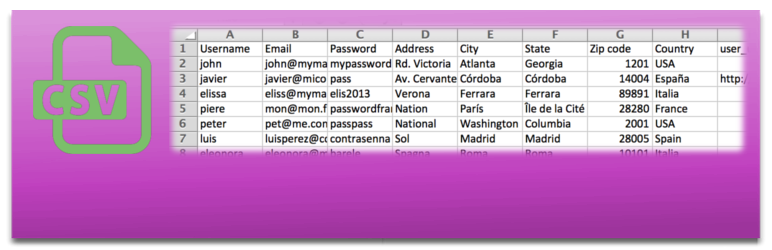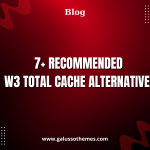Are you tired of using WP All Import for your WordPress website? Do you want to explore other options that are more suited to your needs? If so, you’re in the right place. In this blog, we’ll introduce you to 6 recommended WP All Import alternatives that are worth checking out. These tools offer different features and benefits that make managing your content and data in WordPress a breeze. Whether you’re an e-commerce site owner or a blogger looking for an efficient way to import data, our list has got you covered. So, let’s dive in and explore these fantastic WP All Import alternatives together!
Introduction
The world of WordPress is ever-evolving, with new plugins and tools being released all the time to help users manage their websites. One such plugin is WP All Import, a significant tool used for importing content from external sources into WordPress. However, for those looking for alternatives, there are plenty of options available in the market. In this blog post, we will explore seven recommended WP All Import alternatives that you can use to manage your WordPress website. Each of these tools has its unique features and capabilities, making them suitable for different use cases. So, let’s dive in and explore some of the best available options.
6 Recommended Wp All Import Alternatives
WP Ultimate CSV Importer
When it comes to importing, exporting, and updating data in WordPress, WP Ultimate CSV Importer is a powerful plugin that provides all necessary features in a simplified manner. It allows users to import setup fields such as WordPress Posts, Pages, and Custom Posts created by third-party add-ons. Additionally, it comes packed with default options, making it a breeze to use. This plugin allows users to prepare a CSV file filled with JetEngine, which can be utilized to import all types of content, including blog posts, pages, and media. With WP Ultimate CSV Importer, importing data into WordPress has never been easier.
Unique features of WP Ultimate CSV that are not available in WP All Import:
- Support for importing custom taxonomies: WP Ultimate CSV Importer allows you to import custom taxonomies, while WP All Import only supports importing categories and tags.
- Importing images from external URLs: With WP Ultimate CSV Importer, you can import images from external URLs, which can be useful if your CSV file contains links to images hosted on another site. Whereas WP All Import requires the images to be hosted on the same server as the WordPress site.
- Automatic creation of custom post types and taxonomies: This feature can automatically create custom post types and taxonomies during the import process, which can be a huge time saver.
- Support for importing hierarchical taxonomies: This plugin supports importing hierarchical taxonomies, which allows you to import taxonomies with parent-child relationships. WP All Import does not support this feature.
- Advanced mapping options: While both plugins offer mapping options, WP Ultimate CSV Importer offers more advanced mapping options, including the ability to set default values for fields that are not present in the CSV file, and the ability to perform calculations on imported data.
WP Import Export
WP Import Export is also a prevalent WP All Import alternative that allows you to easily import and export content from your WordPress site using various file formats such as CSV, XML, and JSON. With this plugin, you can import and export posts, pages, custom post types, users, comments, tags, categories, and other taxonomies. The plugin is designed to simplify the process of importing and exporting large amounts of data, and it comes with several advanced features that make it a powerful tool for managing your WordPress content.
Unique features of WP Import Export that are not available in WP All Import:
- Support for exporting custom fields: WP Import Export allows you to export custom fields along with your posts, pages, or custom post types. This feature is not available in WP All Import.
- Support for exporting and importing WooCommerce products: WP Import Export supports exporting and importing WooCommerce products, making it a great tool for managing large WooCommerce stores. While WP All Import also supports this feature, it requires a separate add-on to be purchased.
- Drag-and-drop interface for mapping fields: This plugin offers a user-friendly drag-and-drop interface for mapping fields, making it easy to customize your import or export. WP All Import does not offer this feature.
- Export progress bar: The plugin includes a progress bar during the export process, which allows you to track the progress of the export.
- Automatic scheduling for imports and exports: WP Import Export allows you to schedule your imports and exports to run automatically at specified intervals. While WP All Import also supports scheduling, it is only available if you purchase additional add-ons.
Import WP
“Import WP” is a perfect WP All Import alternative that enables users to import content from various sources, including CSV, Excel, and XML files. The plugin has a simple and intuitive user interface, advanced mapping options, support for custom post types and taxonomies, and automatic scheduling. Moreover, it’s designed to handle large import files without any performance issues, and includes detailed error reporting and logging features, making it easy to troubleshoot any issues that may arise during the import process. Overall, jc importer (Import WP) is a comprehensive solution for importing content into WordPress sites, particularly for those managing large and complex sites.
Unique features of “Import WP that are not available in WP All Import:
- Support for importing from WooCommerce stores: Import WP allows users to import data from WooCommerce stores, including products, orders, customers, and coupons. WP All Import, on the other hand, requires a separate add-on for WooCommerce importing.
- Automatic scheduling: This plugin includes a powerful scheduling feature that allows users to schedule their imports to run at specific intervals, such as daily or weekly. This feature is not available in WP All Import.
- Advanced mapping options: It provides advanced mapping options, allowing users to map fields from their import source to specific fields in their WordPress site. This feature is more comprehensive in jc importer (Import WP) than in WP All Import.
- Import logs and email notifications: This plugin has detailed import logs and email notifications, which can be helpful in troubleshooting issues or monitoring the progress of large imports. WP All Import doesn’t support this feature.
Import Export WordPress Users and WooCommerce Customers
Another great WP All Import alternative that we would like to recommend is the WordPress User Import Export plugin. This plugin is specially designed to help you import and export WordPress users and WooCommerce customers quickly and easily. By using the plugin, the process of importing and exporting data will be easier while moving WordPress / WooCommerce sites. Moreover, it allows users to easily manage their customer data, including orders, billing and shipping addresses, and other important information. Further, there are plenty of advanced features such as automatic scheduling, import logs, and email notifications, making it a powerful tool for managing user and customer data in WordPress sites.
Unique features of “Import WP that are not available in WP All Import:
- Importing and exporting user and customer data: The plugin supports importing and exporting user data, including user metadata and custom fields, as well as customer data from WooCommerce sites.
- Importing and exporting product reviews: In addition to user and customer data, the plugin also supports importing and exporting product reviews from WooCommerce stores.
- Advanced filtering options: Users can apply filters to their import and export data, including by user roles, customer groups, or date range, making it easier to manage large amounts of data.
- Automatic scheduling: The plugin includes a scheduling feature that allows users to schedule their imports and exports to run at specific intervals, such as daily, weekly, or monthly.
- Detailed logs and error reporting: It provides users with detailed logs and error reporting, making it easier to troubleshoot any issues that may arise during the import or export process.
Import users from CSV with meta
“Import Users from CSV with Meta” is a free WordPress plugin that allows users to import user data into their WordPress site using a CSV file. With “Import Users from CSV with Meta”, users can import a variety of user data, including usernames, passwords, email addresses, and user roles, as well as custom metadata fields. The plugin includes a simple user interface that makes it easy to map the fields in the CSV file to the appropriate fields in WordPress and to select which users to import.
The plugin also includes several advanced features, such as the ability to import users into specific user groups or roles, or to automatically assign passwords to new user accounts. Additionally, the plugin provides detailed error reporting and logging, making it easier for users to troubleshoot any issues that may arise during the import process.
Unique features of Import Users from CSV with Meta that are not available in WP All Import:
- User metadata and custom fields: “Import Users from CSV with Meta” allows users to import user metadata and custom fields, which is not available in the basic version of WP All Import. This is particularly useful for sites that require custom fields for user data, such as membership sites or directories.
- Simple interface: It has a user-friendly interface that makes it easy to map fields in the CSV file to the appropriate fields in WordPress, even for users with little technical knowledge. WP All Import, on the other hand, has a steeper learning curve and may require more technical knowledge to use.
- User-specific features: “Import Users from CSV with Meta” includes features that are specific to managing user data, such as the ability to assign users to specific roles or user groups. WP All Import does not include these user-specific features out of the box and requires additional plugins or add-ons to achieve the same functionality.
- Error reporting: This plugin includes detailed error reporting and logging, which can help users troubleshoot issues that may arise during the import process. While WP All Import also includes error reporting, the reporting in “Import Users from CSV with Meta” is more detailed and specific to user data.
Widget Importer & Exporter
Widget Importer & Exporter plugin can be a perfect WP All Import alternative when you want to move widgets from one WordPress site to another, or backing up widgets, etc. The plugin is designed to make it easy for users to replicate the widget settings from one site to another, which can be particularly useful for developers who are building multiple sites with similar layouts or functionality.
By using the plugin, users can export all widgets from their site or select specific widgets to export. The exported file is in a JSON format that can be imported into another WordPress site using the plugin’s import feature. The plugin includes an intuitive user interface that makes it easy to select the widgets to export and to preview the exported file before importing it into another site.
Unique features of Widget Importer & Exporter that are not available in WP All Import:
- Widget-specific features: “Widget Importer & Exporter” includes features that are specific to managing widgets, such as the ability to export and import widget settings, including widget titles, content, and settings. WP All Import does not include these widget-specific features out of the box and may require additional plugins or add-ons to achieve the same functionality.
- Advanced settings: this plugin has different advanced settings that allow users to customize the export and import process. For example, users can choose to export only active widgets or exclude specific widgets or widget settings from the export file. WP All Import does include some advanced settings, but they may be more limited than those available in “Widget Importer & Exporter.”
The bottom line: Which is the best WP All Import Alternative?
To sum up, each plugin has its own unique features and functionality. Therefore, the best WP All Alternative depends on the user’s preferences and requirements, but with these recommended alternatives, they can easily simplify their imports and exports.
If you have your selection, don’t forget to share it with us by leaving a comment below. By the way, we would like to introduce plenty of stunning, eye-catching, free WordPress Themes on our website that will help you build a fantastic website without coding knowledge.

Hello everyone! We’re Galussothemes content team, we love to write new blogs for WordPress everyday! Galusso Content Team is a part of IT4GO – The company houses talented young people who hold a strong passion for website development, designing, and marketing.