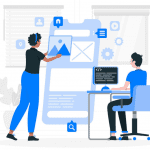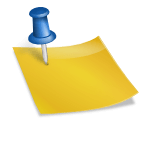In today’s digital age, a website’s performance isn’t just about good looks; it’s about speed, efficiency, and user experience. A fast-loading and well-optimized website can make all the difference between a visitor staying or bouncing away. As someone who’s been through the frustrations of a slow site, I’ve learned that the key to boosting a website’s appeal is all about optimizing its theme. Here’s what I’ve gathered on how you can go about increasing website theme performance, keeping it both practical and user-friendly.
1. Choose a Lightweight and Well-Coded Theme
When selecting a theme for your website, it can be tempting to go for the one with the flashiest design or the most built-in features. However, those extras can quickly bog down your site’s loading speed. To ensure you’re increasing website theme performance, opt for a lightweight theme that has clean and efficient coding. Look for themes that are minimalistic yet customizable so you have control over what features you actually need.
Pro Tip: Check if the theme is regularly updated by the developer. An actively maintained theme is likely to be more secure and optimized for the latest technology standards, making it easier to keep your website running smoothly. This is a priority in competitive regions like Houston web design, where a slow website can mean the difference between gaining or losing a potential client.
2. Optimize Images Without Losing Quality
Images are essential to any website, but they can be the main culprits behind slow loading times. Instead of compromising on visuals, focus on optimizing images. Using tools like TinyPNG or ImageOptim can help reduce the file size without sacrificing quality. Additionally, consider lazy-loading images, which means images only load as users scroll down the page, making the initial load time faster.
If you’re using WordPress, plugins like Smush or ShortPixel can automate this process, saving you time while increasing website theme performance.
3. Limit the Use of Plugins
I get it—plugins are convenient and can add unique functionality to your site. But, overloading your website with too many plugins can slow things down significantly. The more plugins you have, the more requests your server needs to handle, which impacts performance.
Focus on the essentials and delete or deactivate plugins you don’t need. It’s a good idea to audit your plugins every few months to ensure you’re not carrying any unnecessary baggage. When you need a specific function, prioritize lightweight and well-coded plugins designed to work seamlessly with your theme.
4. Use a Content Delivery Network (CDN)
If your audience is spread across different regions, a Content Delivery Network (CDN) can be a game-changer. A CDN stores copies of your site’s content on multiple servers around the globe, allowing users to load data from the nearest server instead of your main hosting server. This reduces latency and speeds up your website, directly contributing to increasing website theme performance.
Cloudflare and StackPath are popular CDN providers that integrate smoothly with most website themes. They are relatively easy to set up and can give your website an immediate performance boost.
5. Minify and Combine CSS and JavaScript Files
If you’ve ever looked at the backend of a website, you know how complicated CSS and JavaScript files can be. These files control the layout and interactive elements of your site, and when they’re too large or contain unnecessary code, they slow things down.
By minifying (removing unnecessary characters like spaces and comments) and combining these files, you can improve your site’s loading time significantly. Tools like Autoptimize or WP Rocket can automate this for you, ensuring that your site’s theme operates efficiently without any manual coding.
6. Utilize Browser Caching for Faster Load Times
When visitors return to your website, browser caching allows some files to be stored on their local devices, which results in faster loading times. This simple trick can go a long way in increasing website theme performance, as it reduces the load on your server and speeds up page rendering.
As previously mentioned, W3 Total Cache is a popular and powerful caching plugin for WordPress that boasts over a million active installations. It’s known for improving the SEO, Core Web Vitals, and overall user experience of a website by increasing website performance and reducing load times.
Most caching plugins, like W3 Total Cache, W3 Total Cache Alternatives, or WP Rocket, offer browser caching options, making it easy to implement.
7. Optimize Database for Better Performance
For those of us who use content management systems like WordPress, database optimization is a must. Over time, your database can become cluttered with unnecessary data like post revisions, spam comments, and other junk that you don’t need.
By regularly cleaning and optimizing your database using tools like WP-Optimize or Advanced Database Cleaner, you can keep your site running efficiently and contribute to increasing website theme performance. Trust me, you’ll feel the difference in loading speeds.
8. Implement Lazy Loading for Media Elements
Lazy loading isn’t just for images—it can be applied to videos and other media elements as well. By deferring the loading of non-essential elements until they’re needed, you reduce the initial load time of your website, enhancing the user experience. This tactic not only helps in increasing website theme performance but also ensures that your visitors can access the information they’re after without unnecessary delays.
9. Utilize Gzip Compression
One of the easiest ways to boost your website’s speed is by enabling Gzip compression. This reduces the size of your website’s files, allowing them to be transmitted more quickly to the user’s browser. Most hosting providers offer Gzip compression as part of their package, and plugins like WP Rocket can enable it with just a few clicks.
10. Monitor and Test Your Site’s Speed
Finally, to truly understand if your efforts are paying off, it’s essential to monitor and test your website’s speed regularly. Tools like Google PageSpeed Insights, GTmetrix, and Pingdom provide detailed reports on what might be slowing down your site. These reports can guide you on where to make further tweaks for increasing website theme performance.
Remember, website optimization is an ongoing process. Technology evolves, and user expectations change, so what’s fast today might not be fast enough tomorrow. Regularly revisiting and tweaking your website’s theme performance keeps you ahead of the curve.
A Personal Note on Keeping It Real
When I started working on my own website, I made the rookie mistake of focusing purely on aesthetics. The result? A stunningly beautiful but painfully slow website. After diving into the technical aspects and making performance a priority, I saw an immediate difference—not just in load times but in user engagement and SEO rankings. So, my advice is simple: prioritize performance as much as you would aesthetics. After all, even the best-looking site won’t matter if users never get to see it.
Conclusion
Increasing website theme performance doesn’t have to be overwhelming. By focusing on lightweight themes, optimizing images, limiting unnecessary plugins, and leveraging tools like CDNs and caching, you can create a faster, more efficient site that keeps visitors happy. Remember, it’s about balancing visuals with functionality—giving users the best experience while also staying on Google’s good side.