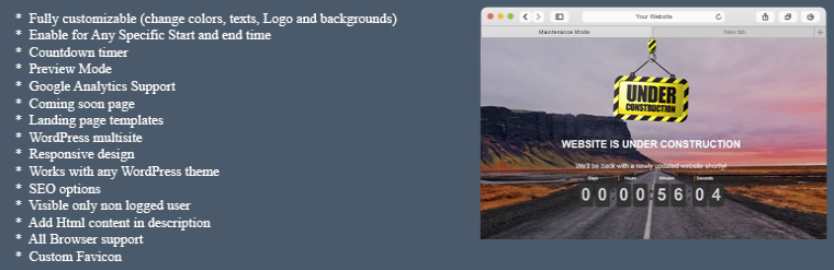It is obvious that WordPress Schedule Plugin is a useful tool to help you manage schedules and events on your website effectively. Therefore, in today’s article, we offer some high-quality recommendations to consider. So, don’t hesitate to check out our list right now!
Why do you need to have a WordPress Schedule Plugin?
As a professional business, your website needs to have accurate data and time when organizing events or posting important articles. So, installing a plugin to support you to that is extremely necessary for your sit. Therefore, we will discover together 10 Useful WordPress Schedule Plugins.
Top Useful WordPress Schedule Plugin
Timetable and Event Schedule by MotoPress
Firstly, Timetable and Event Schedule by MotoPress is an Event Calendar WordPress Plugin you should try. In other words, you can build and control the online schedule for your events as well as customize the events’ appearance. Further, it also allows you to add time, date and description for your event and show the necessary items in a carefully-crafted schedule.
Provided features:
- A well-thought-out toolkit of shortcode settings
- Responsive design
- Color controls
- Several column types
- Ability to add event tags and categories
- More precise visual time frames
- Unique IDs for multiple timetables on a single page
- Color settings for background, background hover, text, and text hover
- Export/import of your data
Highlight:
- Wonderfull
- Excellent and Great Support
- Simple and elegant
Simply Schedule Appointments
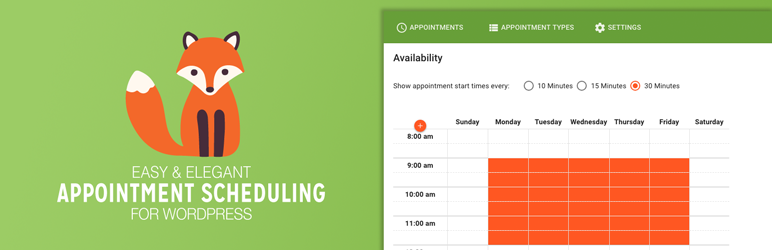
The second recommended plugin for you is Simply Schedule Appointments. That is to say, it assists you to accept meetings online via your site without any phone calls or emails. Besdies, you can set schedule for the phone calls, coaching sessions and appointments as well. Moreover, you are able to limit the number of daily appointments easily.
Provided features:
- Schedule phone calls, meetings, or coaching sessions
- Personal/Business Coaches
- Offer different types of appointments
- Wedding coordinators
- Book appointments with clients and customers
Highlights:
- Excellent Plugin and Support
- Ridiculous
- Easy to configure
WP Scheduled Posts – Missed Schedule & Best Editorial Calendar
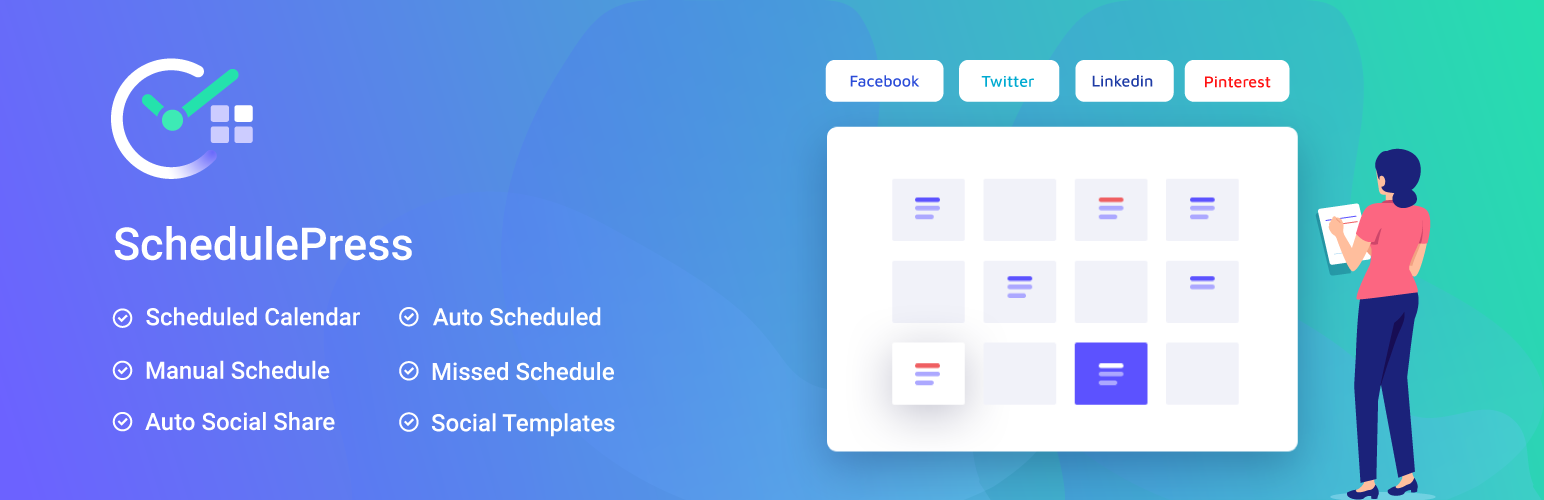
The fourth choice for you is WP Scheduled Posts. Likewise this plugin above, you can use it to post schedules for your WordPress sites in ana automatical way. In addition, it lets you control the schedule as well as enable auto-scheduler. Moreover, thanks to editorial calendar, you are able to set schedule a number of posts easily.
Provided features:
- Dashboard Widget
- Manage Multiple Author Efficiently
- Save Times On Content Creation
- Schedule Calendar
- Drag & Drop Feature
- Schedule hundreds of post
- Manage multiple authors from one place
Highlights:
- Works smoothly
- Nice plugin
- Amazing and incredibly helpful
Widget Visibility Time Scheduler
Fifthly, we will explore Widget Visibility Time Scheduler. Above all, it will display and hide widgets based on desired date, time and weekday automatically. Besides, it doesn’t collect any personal data, so it is ready for EU General Data Protection Regulation (GDPR) compliance.
Provided features:
- Enables you to set the period and weekdays of the visibility of each widget
- Set to show or to hide the widget during schedule
- Works perfectly with Jetpack’s “Widget Visibility” module
Highlights:
- Great support
- Multilanguage
- Free
Blog2Social: Social Media Auto Post & Scheduler
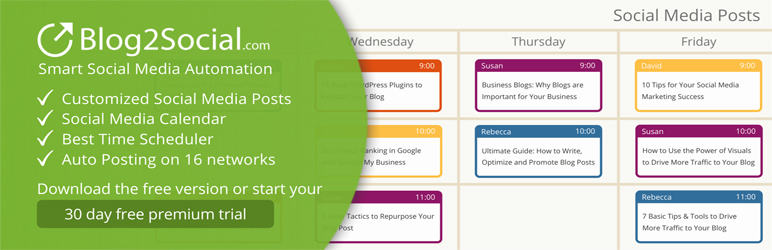
Another plugin we will show you is Blog2Social. The first highlight point of this plugin is that you can set schedule or share your posts on social networks. For example, they are Twitter, Facebook, Instagram, Google My Business and so on. In addition, with the help of it, you can create social posts for your content in an automatical way.
Provided features:
- Cross-Posting and Cross-Promotion
- Social Media Calendar
- Customized Social Media Posts
- Easy Social Media Scheduling
- Content Curation
- Social-Media-Ready Blog Posts
- Social Media Auto-Poster
- And so on
Highlights:
- Awesome
- Works great
- Very helpful
Order Hours Scheduler for WooCommerce
If you are running a business or restaurant, then this plugin a great solution for you. In other words, it allows you to disable orders which are from being accepted outside select hours in the day. Besides, you can control the checkout functionality as well as schedule the opening and closing hours for your clients.
Provided features:
- Customize Daily and Hourly Schedule
- Automatic enabling and disabling checkout
- Force override schedule
- Customize site-wide banner
- Select a pickup date/time
- Delivery date/time or ship at checkout
- Display the notice of store status for accepting orders
Highlights:
- Simple and Easy
- Very useful
Schedule Maintenance Mode
Finally, let’s check out Schedule Maintenance Mode. We can say that this plugin is used for maintenance page. In other words, It worked in those situations when you wanted to launch your site at a specific date time but did not work. So, you can choose exactly Date time when the maintenance mode should start and finish from admin option page.
Provided features:
- Enable for Any Specific Start and end time
- Countdown timer
- Preview Mode
- Google Analytics Support
- Visible only non logged user
- Add Html content in description
Highlights:
- Fully customizable
- Responsive design
- All Browser support
Conclusion
All in all, we will be very happy if a list of 7 useful WordPress Schedule Plugins can help you. So, if you have any inquiries, then don’t hesitate to contact us or leave a comment. Further, these are our Free WordPress Themes we hope that you can get the best one to make your site appearance more stunning. Don’t miss them!

Hello everyone! We’re Galussothemes content team, we love to write new blogs for WordPress Joomla! and other tech niches everyday. We’re talented young people who hold a strong passion for website development, designing, and marketing. Feel free to leave your comment if you have any issues or questions with our blogs.