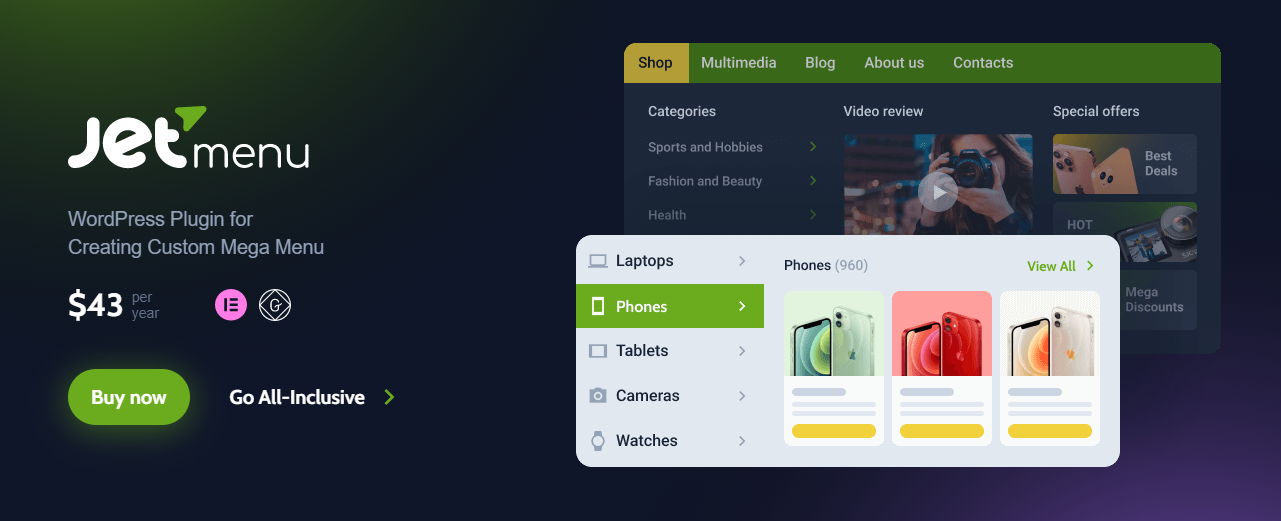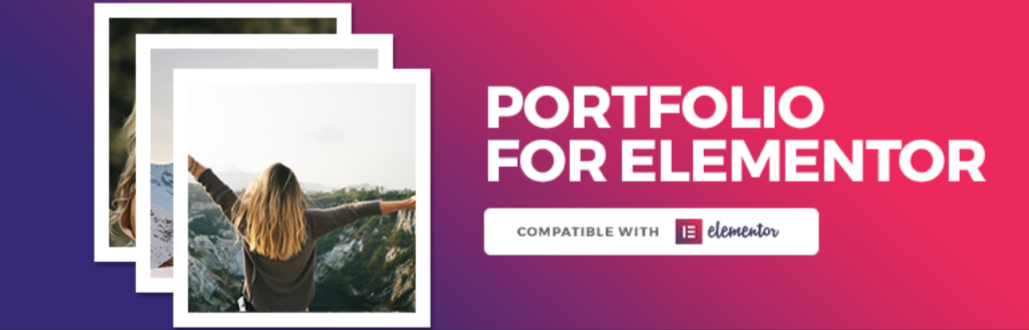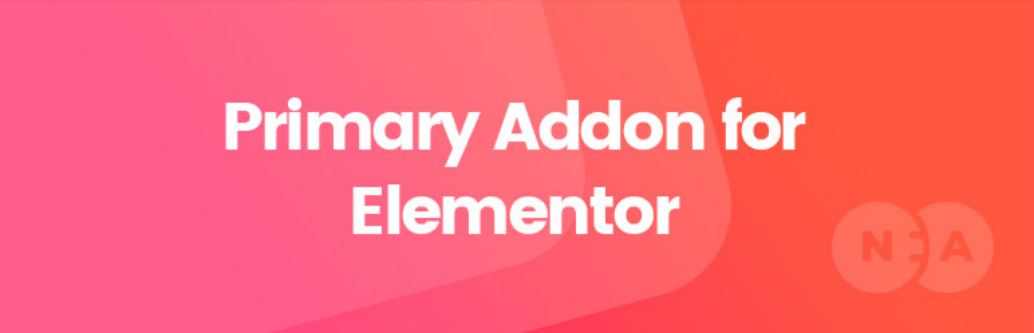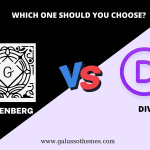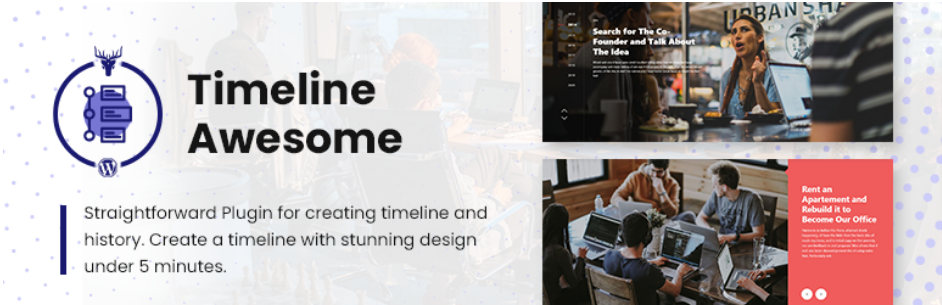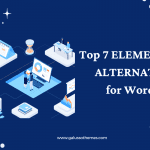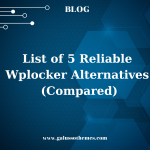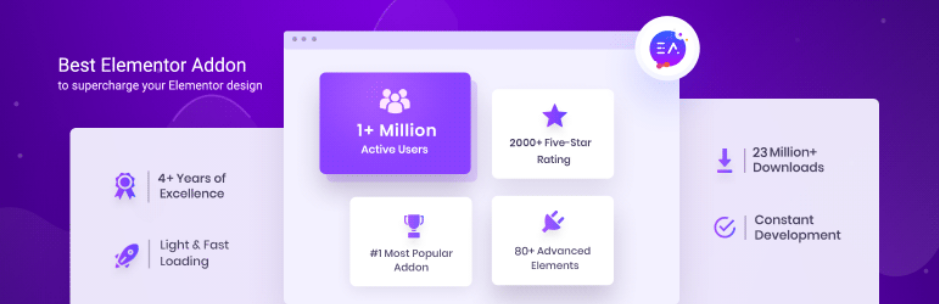If your website has a dull menu, then using the support of a third-party plugin to add a navigation menu to your website is a great idea. Because it not only improves the user experience on your website but also makes your menu more eye-catching. However, which is the best one for you?
In today’s blog, we will introduce to you the Top 8 Must-have Elementor Menu Plugin In 2022. So, let read this blog and have a great experience with them!
The benefits of using the Elementor Menu Plugin
The tool allows you to add a beautiful menu to any position on your site. In addition, by using this plugin, you can display all your products on the menu attractively. Thanks to that, your website can catch the client’s attention at the first sight.
Top Best Elementor Menu Plugins
Clever Mega Menu for Elementor
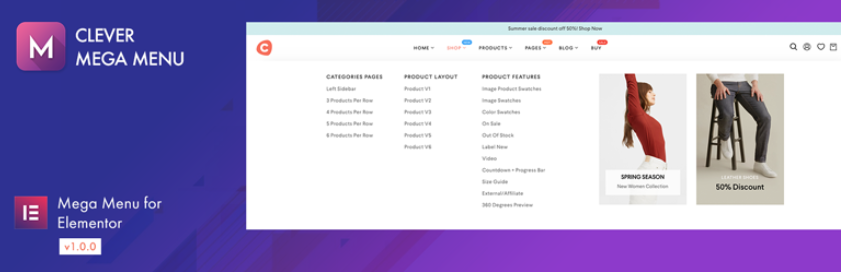
The first plugin we want to bring you is Clever Mega Menu for Elementor. Likewise its name, this plugin lets you create a fully responsive mega menu with dropdown items. Besides that, all the process is very easy for you to edit.
Provided features:
- Selective menu icons, skins and layout
- Conditionally show/hide menu item
- Multiple CSS3 menu transition effects
- Supercharge menus with more than 100 menu skin options
Highlights:
- Great support
- Free
JetMenu
JetMenu for Elementor is a WordPress plugin that empowers you to build custom menus with sophisticated features. This powerful tool works with Elementor page builder, enabling you to create eye-catching menus that align with your website’s branding – all without any coding experience. Plus, it offers a suite of customization options including mega menus, vertical menus, and sticky menus.
Provided features:
- Integrate seamlessly with the Elementor page builder, allowing you to create custom menus using the same drag-and-drop interface you use to create pages and posts
- Generate vertical menus that slide out from the side of the screen
- Build menus that stay visible at the top of the screen as the user scrolls down the page
- Allow you to add any type of content to your menus, including images, icons, buttons, and even widgets
Highlights:
- Time-saving
- Easy to set up
Full Screen Menu for Elementor

Secondly, Full Screen Menu for Elementor is also an useful plugin for your site. In other words, it adds a full screen menu widget to the Elementor Page Builder. However, Elementor plugin must be activated before you install and use this plugin.
Provided features:
- Selective menu icons, skins and layout
- Supercharge menu
- Drag and drop widget
Highlights:
- Easy and simple to use
- Free
The Plus Addons for Elementor Page Builder Lite
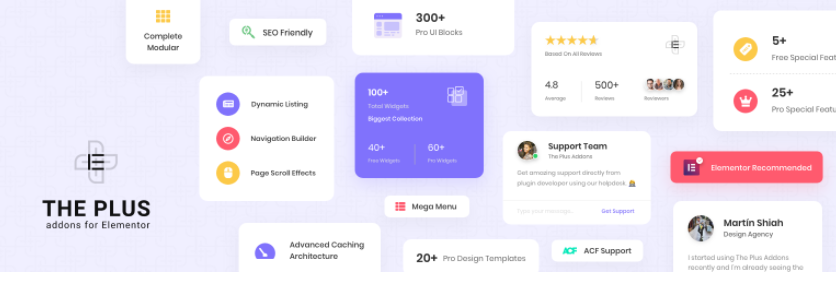
Thirdly, we ensure that you shouldn’t miss The Plus Addons for Elementor Page Builder Lite. Because this plugin provides Navigation Menu Lite, you can create extraordinary navigation bars easily. Besides, it also has a lot of significant functions to build your site. So, you can see them below.
Provided features:
- Advanced Text Block
- Navigation Menu Lite
- Post Searchs
- Pricing Tables
- And more
Highlights:
- Simple and easy to use
- Useful
Unlimited Elements for Elementor

Another plugin that also has Navigation Menu is Unlimited Elements for Elementor. Above all, this plugin offers 4 main Navigation Menu widgets for Elementor. Moreover, it additionally give other features for page building.
Provided features:
- Fullscreen Navigation Menu
- Bullet One Page Scroll Navigation
- con One Page Scroll Navigation
- Liquid Fullscreen Menu
Highlights:
- Nice support
- Lightweight
Elements kit Elementor addons

Fifthly, we are going to give you Elements kit Elementor addons. Above all, you can easily customize menu in your own style without any problem. Further, it also provides exclusive features that blow your mind. So, let read the features below to understand more.
Provided features:
- Mega Menu Builder
- Vertical Mega Menu
- 45+ Pre-designed Header & Footer Templates
- 500+ Ready Sections
- And more
Highlights:
- Fully customizable
- Amazing support
Elementor Addons – PowerPack Addons for Elementor

If you want to find a plugin assisting you create Price Menu, then this plugin is suitable for you. That is to say, thanks to it, you can showcase your product with price effectively. Also, it allows you to generate restaurant or services menus easily. Moreover, it provides other features that you can see below.
Provided features:
- Info box, table, list, box carousel
- Team member and Team Member Carousel
- Gravity Forms Styler
- And more
Highlights:
- Professional support
- Lightweight
Elementor Website Builder
Elementor Website Builder is another plugin we would like to show you. Besides allowing menu creation, it also links any menu to this anchor. So, everything is very simple for you to do. Moreover, you can research more its other functions below.
Provided features:
- Add heading, videos, images
- Generate Testimonials, post grids and more
- Insert sidebar, soundcloud,…
Highlights:
- Mutiple languages
- Completely responsive
Exclusive Addons for Elementor

Finally, we are going to mention to Exclusive Addons for Elementor. Unlike other plugins above, this plugin only permits you to build up a pricing menu for your site. However, you don’t need worry because the whole process is very easy to do. Further, you can get more other functions from it, so let see them below.
Provided features:
- Post grid and timeline
- Logo box and carousel
- Image Magnifier and Image Comparison
- And more
Highlights:
- 100% customizable
- Fast and easy to use
Conclusion
To sum up, you have already read the Top 8 Must-have Elementor Menu Plugin In 2022. So, have you chosen a suitable menu plugin for your website yet? If yes, then don’t forget to leave your comment if you have any question and share it with your friends. In addition, let’s decorate your site with Free WordPress Themes here!

Hello everyone! We’re Galussothemes content team, we love to write new blogs for WordPress Joomla! and other tech niches everyday. We’re talented young people who hold a strong passion for website development, designing, and marketing. Feel free to leave your comment if you have any issues or questions with our blogs.