Do you want to hide blocks from specific users in WordPress? Our blog is a perfect guide for you. It helps you easily hide blocks from specific users in WordPress. Let’s check them out.
How is hiding blocks from specific users useful for your WordPress site?
Hiding blocks from specific users in WordPress can provide several benefits that can improve the user experience and help users focus on your content effectively. In addition, hiding blocks can help you control the access of users to sensitive information such as contact details, payment information, and other confidential data. By limiting access to this information, you can reduce the risk of unauthorized access or data breaches.
Moreover, by using block visibility settings, you can have more control over how your content is displayed to different users. As a result, you can provide your content to different audiences and improve engagement and conversion rates.
How to hide blocks from specific users in WordPress?
There are several ways to hide blocks from specific users in WordPress, but one of the easiest methods is to use a plugin called “PublishPress Blocks“. This is one of the most high-quality Gutenberg WordPress accordion plugins. This plugin allows you to show blocks to logged-in users only, show blocks to logged-out users, and even display blocks to users with specific roles( Administrator, Subscriber, Customer, etc)
To use this plugin, first of all, you need to install and activate the plugin. Let’s go over the brief guideline below.
Go to “Plugins” and select “Add New” from your WordPress dashboard
In the search bar, let’s type “PublishPress Blocks” and press “Enter“. Then, look for the plugin named “PublishPress Blocks” and click on the “Install Now” button.
Once the plugin is installed, let’s keep clicking on the “Activate” button to activate the plugin.
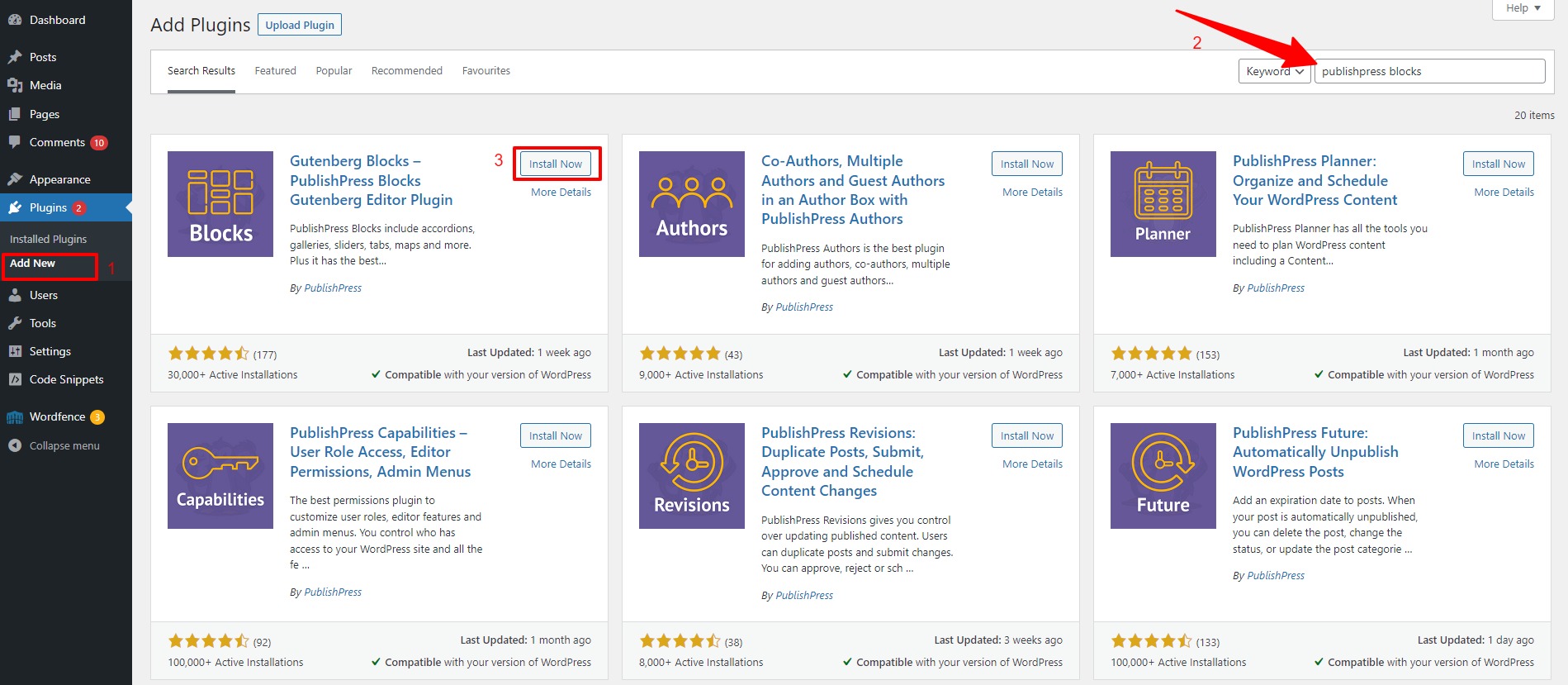
Upon activation, you will see a new option called “Blocks” in your WordPress dashboard.
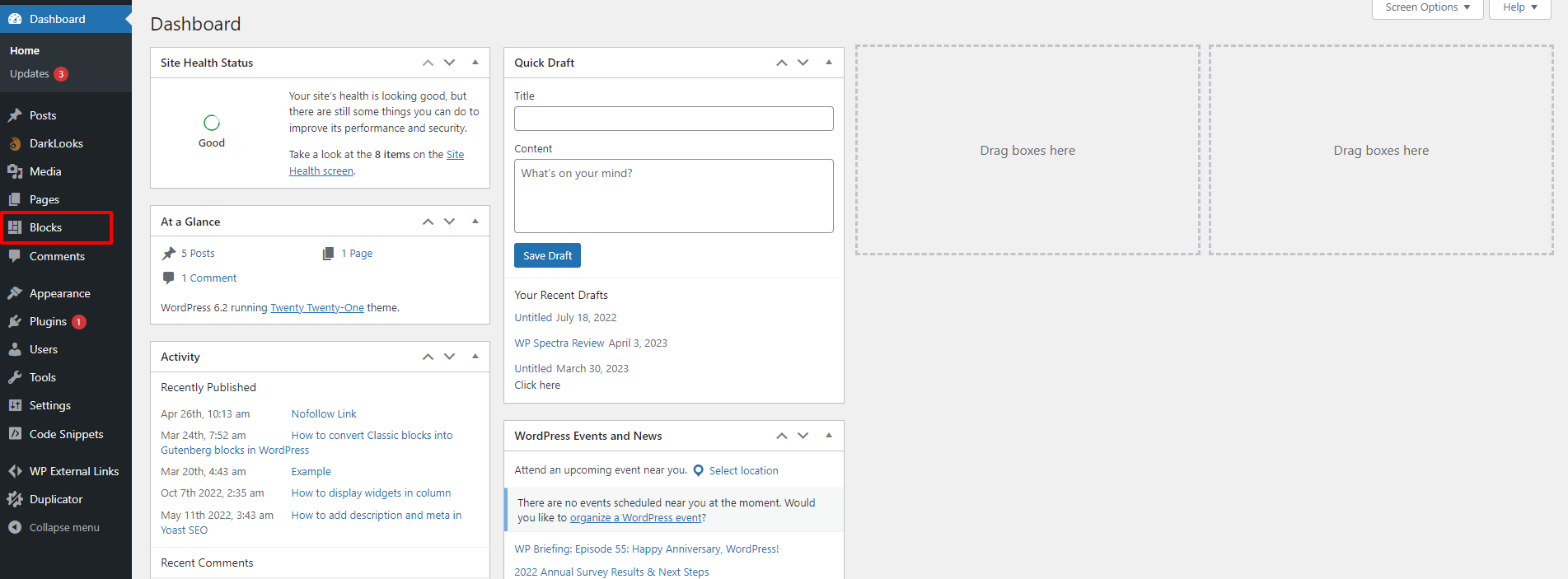
Now, you can go to Blocks > Block Permissions page from the WordPress dashboard to disable any Gutenberg blocks for specific user roles.
On the Block Permissions page, you can disable any Gutenberg blocks for specific user roles by switching the toggle to disable it. Then, you can select the user role or specific user you want to hide the block from the drop-down menu.
Once you are done, don’t forget to click on the “Save Block Permissions” button on the top right of the screen to save your changes.
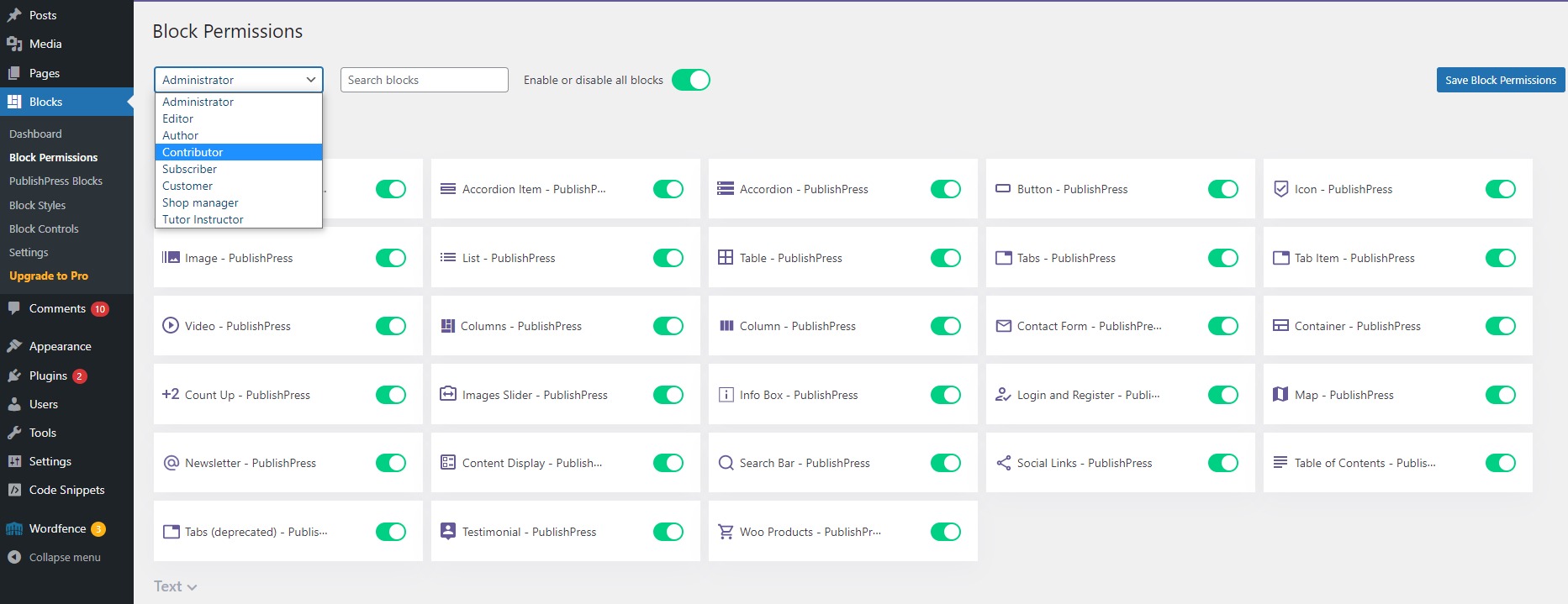
Alternatively, you can hide any block from specific users in individual posts/pages.
First of all, you need to edit any post or page where you want to hide a block.
Then, you simply click on the block you want to hide to select it. Next, have a look at the block settings panel on the right side of the screen and scroll down to the “Block Controls” section and click on this section to expand it.
From here, click on the “User roles” toggle to turn it on and select the user role from the drop-down menu.
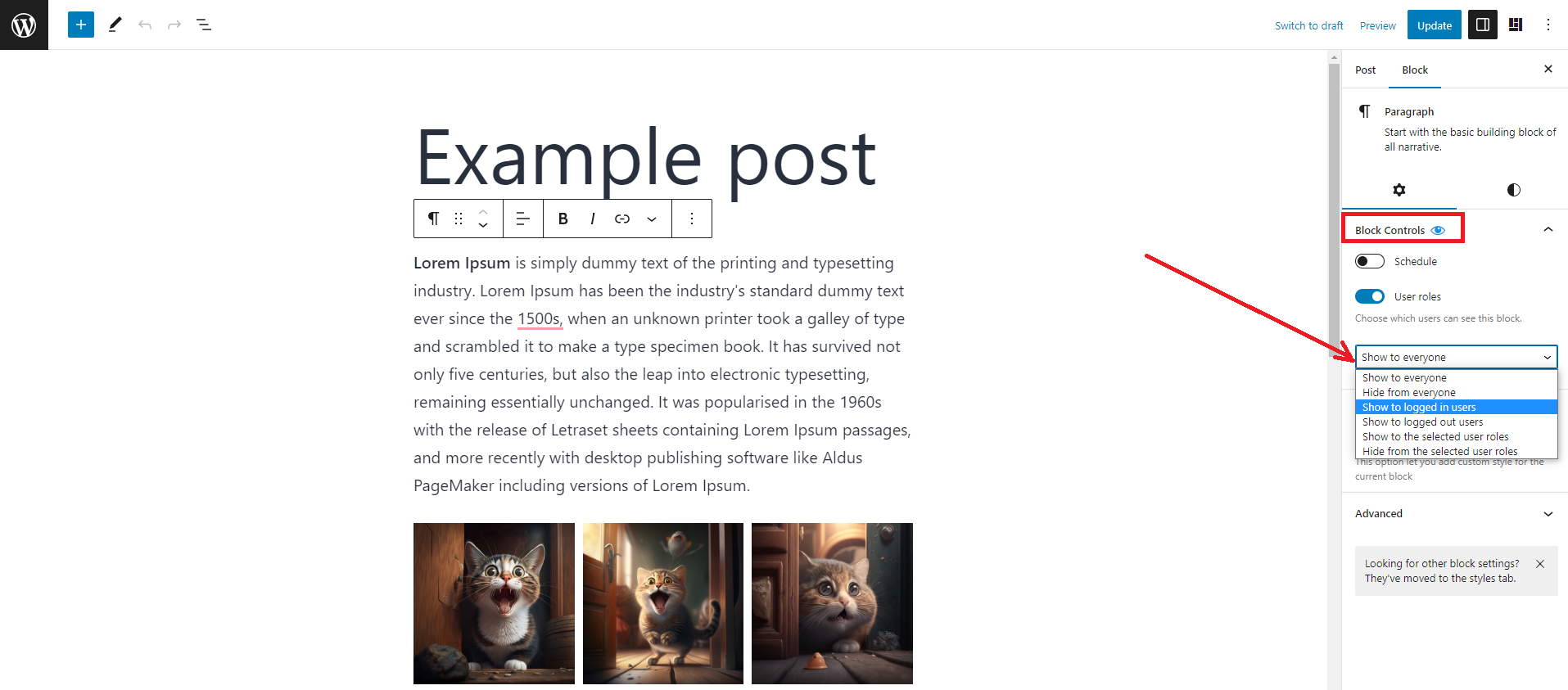
If you choose the option displaying “Hide from the selected user roles“, then you need to choose specific user roles in the next box.
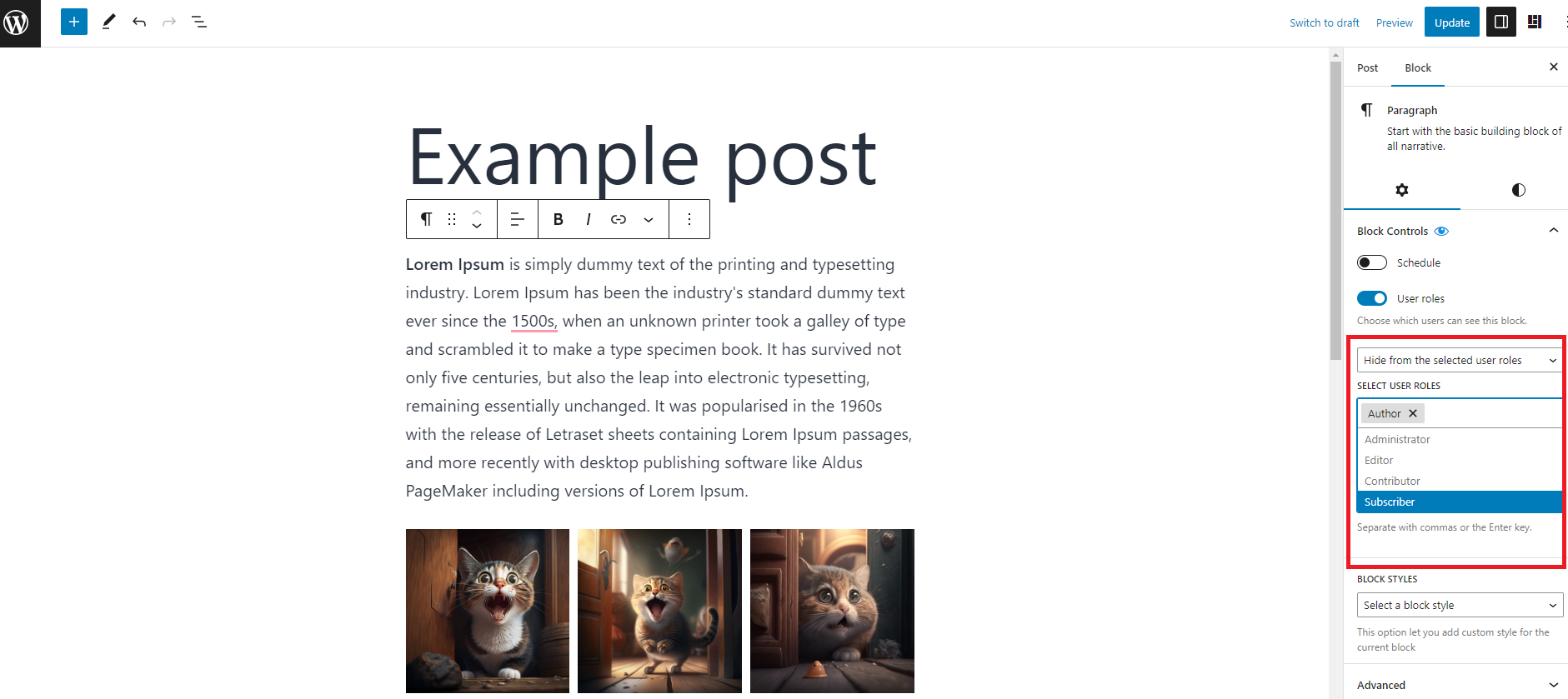
Remember to save the changes and update the post or page.
The bottom line
Hiding blocks from specific users in WordPress can provide several benefits, including a more personalized user experience, improved security, increased control, and efficient content management. By using the plugin “PublishPress Blocks”, you can easily control the visibility of blocks to specific users based on user roles or individual users.
Hopefully, our blog helps you archive your goals. If you have any queries, please leave a comment below. We will support you soon.
Moreover, you can visit our website to discover tons of stunning, eye-catching, free WordPress Themes on our website.

Hello everyone! We’re Galussothemes content team, we love to write new blogs for WordPress Joomla! and other tech niches everyday. We’re talented young people who hold a strong passion for website development, designing, and marketing. Feel free to leave your comment if you have any issues or questions with our blogs.












