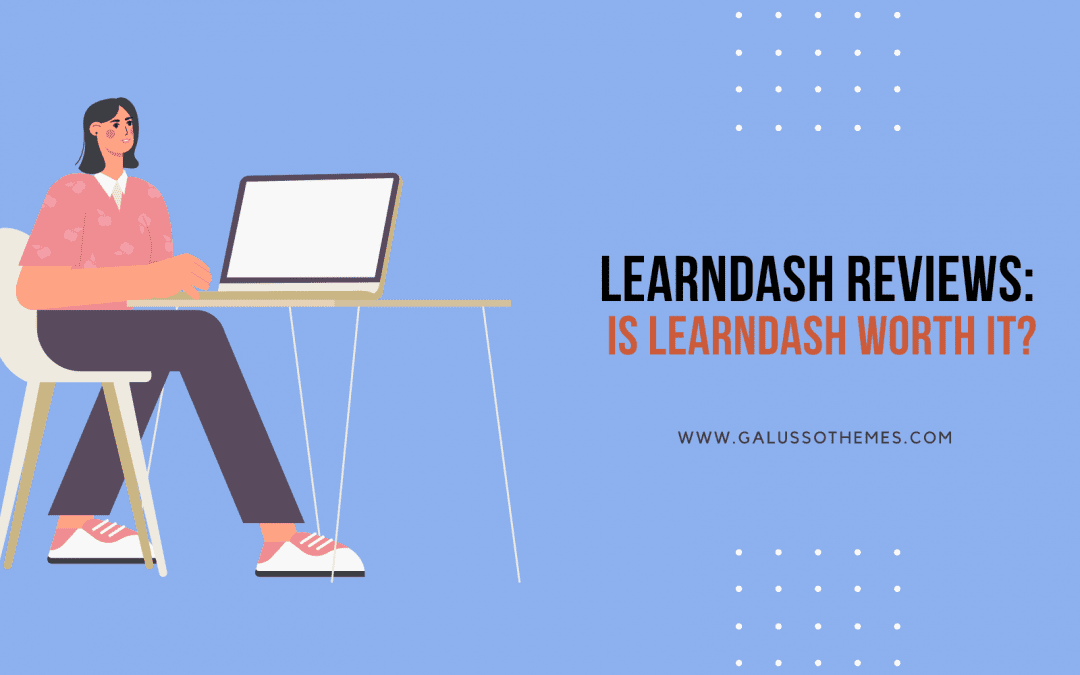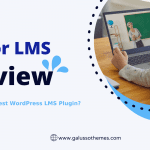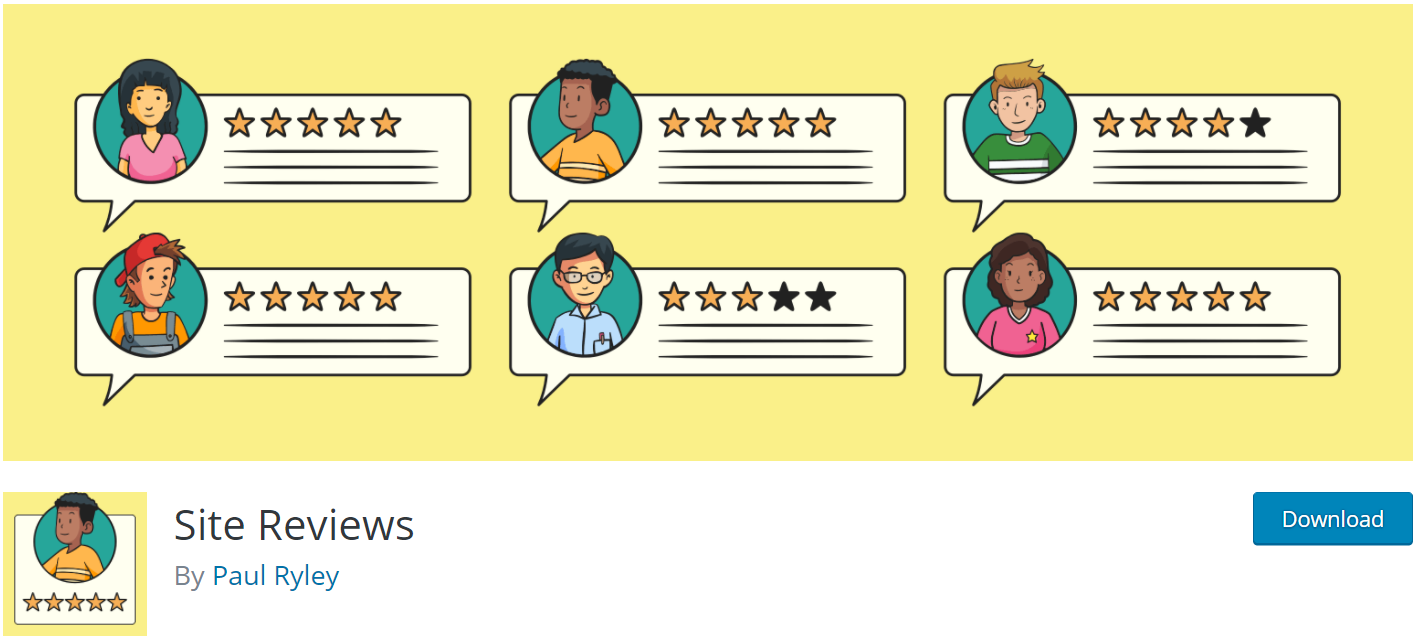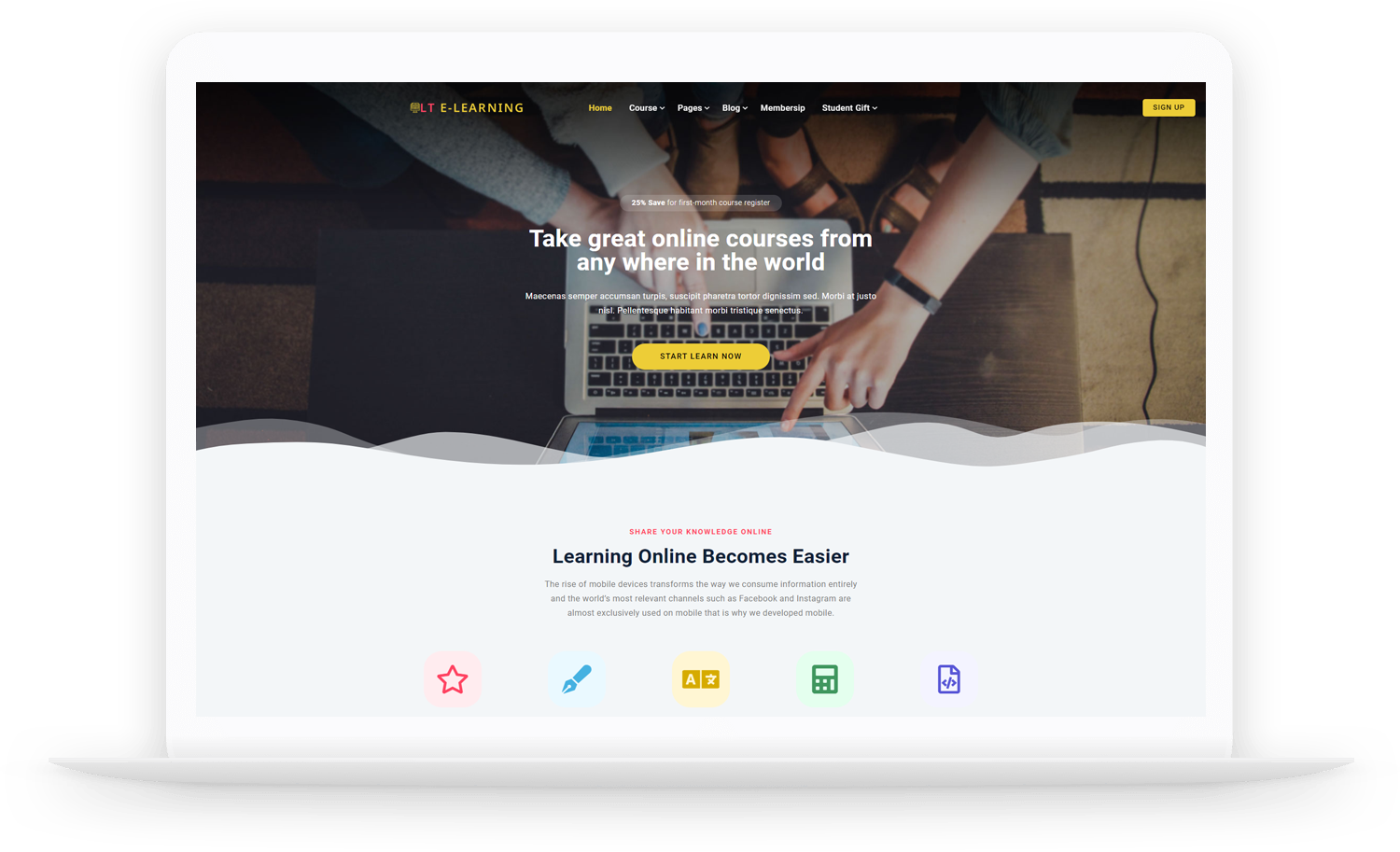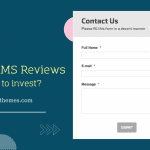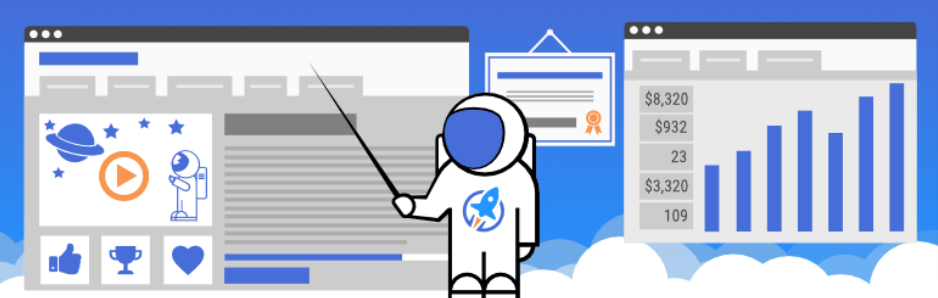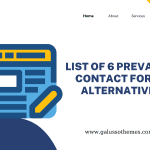Why should you use the WordPress LMS plugin for your website?
With the significant development of technology, nowadays in addition to traditional learning, people are able to easily learn and acquire new knowledge via online learning forms. According to the statistic of the English center, their students easily obtain knowledge and learn more effectively thanks to available courses on their website. Indeed, the introduction of online courses gives various learners an opportunity to learn instead of going to school since they can start learning on various devices such as smartphones, tablets, and computers,…Moreover, learners tend to buy online courses rather than going to school because online courses provide you with plenty of tutorials at cheaper prices.
It is a reason why you should create and sell online courses on your WordPress website to make a lot of money. However, how to easily create online courses on your website? And LearnDash is considered the most prevalent WordPress LMS plugin that allows you to effortlessly create and display online courses on your website. But it is wondered that if this tool is true to what this plugin provides. In today’s article, we are going to analyze different aspects of this plugin and give you the insight to help easily decide whether this plugin is suitable for your website.
Introduction about LearnDash
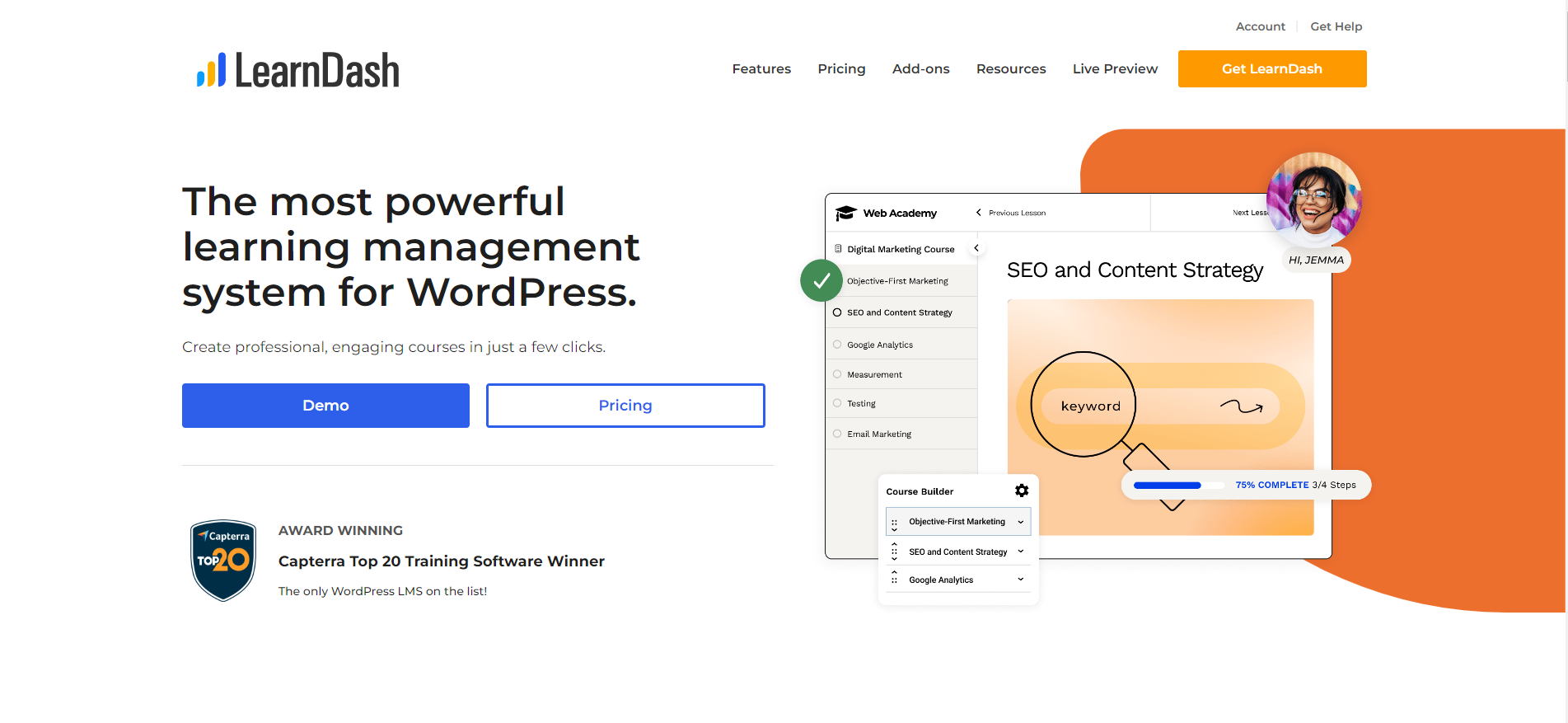
LearnDash is well-known as one of the most excellent premium WordPress LMS plugins in the market. This plugin has been trusted by plenty of companies, universities, and training organizations for creating and selling their online courses effectively. In addition, it is packed with a wide range of powerful features to help you generate, and sell courses, track users, deliver certificates, and much more with a few clicks.
LearnDash Main features
Easy to use drop and drag editor
It can not be denied that LearnDash is very easy to use since it comes with a drop-and-drag editor. Thanks to that, you are able to easily make changes by using drag and drop elements without having any special technical knowledge to use LearnDash. Additionally, this tool allows you to visualize the layout of your courses as you are desiring.
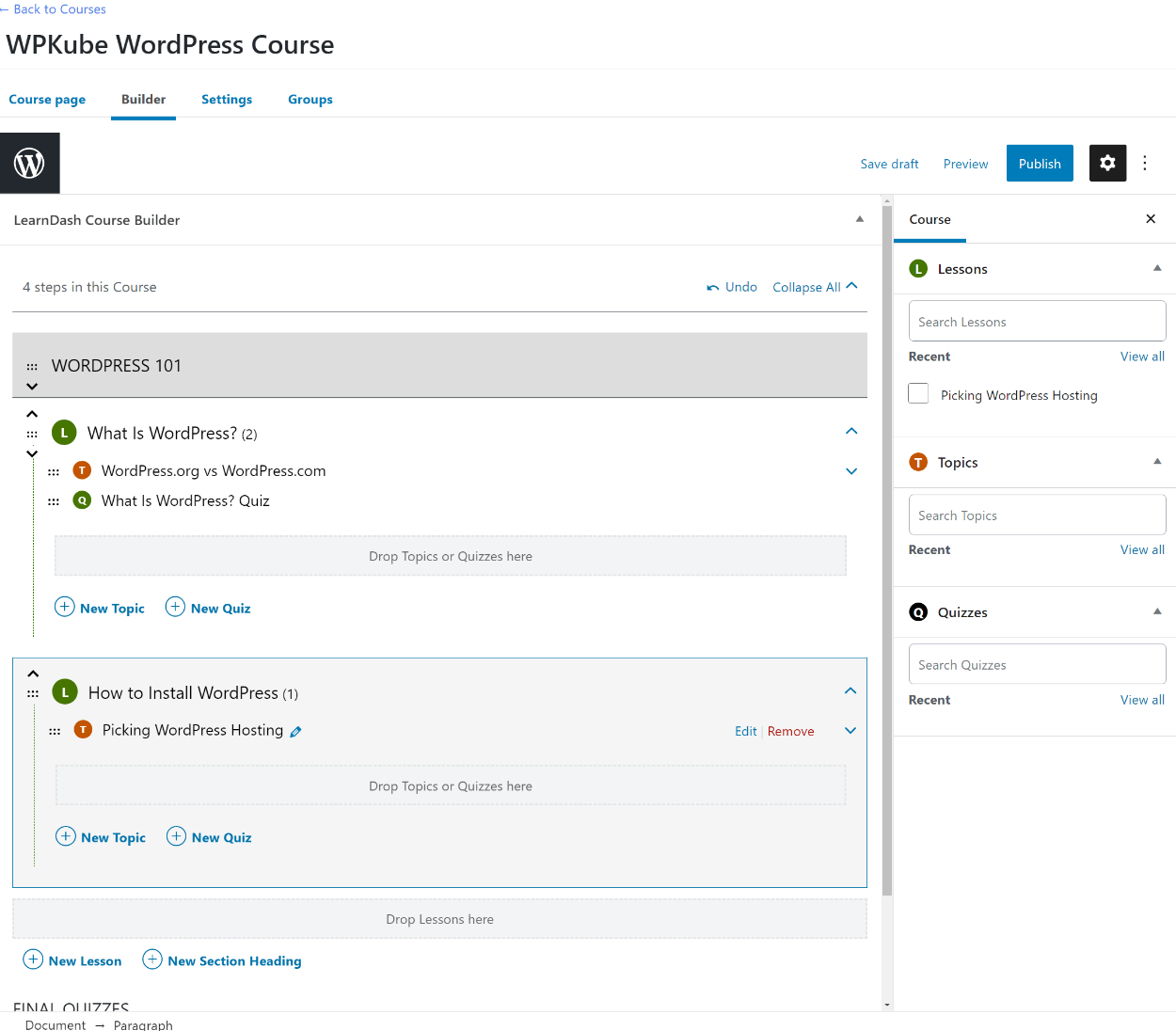
Further, by using the LearnDash plugin, you add new lessons, quizzes, topics, add new sections without touching any line of code. You can play with all elements and view the live changes to finalize your desired course on the same page.
Video support
Another excellent feature is that LearnDash allows you to embed self or externally hosted videos into your courses. Notably, the video progression feature allows you to mark done after the learner has finished watching the full video. Thanks to that, learners can not cheat by increasing, forwarding, or skipping videos to complete their courses quickly. Video will be enabled to autoplay once a user completes that video. Moreover, it allows you to hide the play bar in order to avoid viewers from skipping the video. It means that learners only move to the next video once they have finished the previous video.
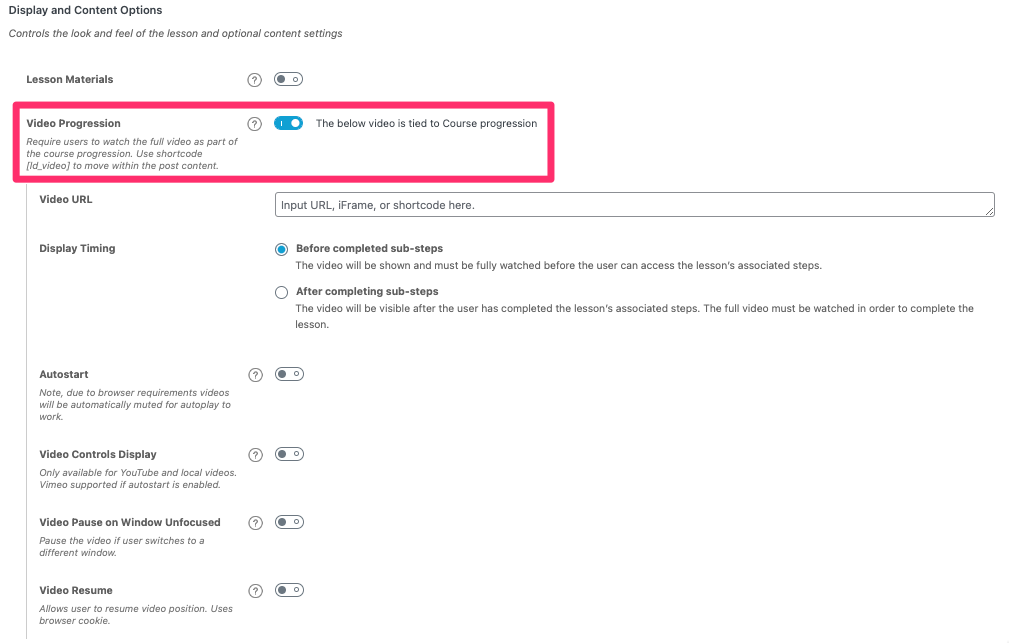
Advanced quizzes
In order to make your lessons more interactive, creating quizzes is a great idea. Luckily, LearnDash allows you to create quizzes with multiple questions and answers by clicking the “Quizzes” option on the left-side panel, clicking the “Add New” button, and naming your quiz. Alternatively, LearnDash also allows you to create a new quiz by clicking on the Course from the “Courses” tab.
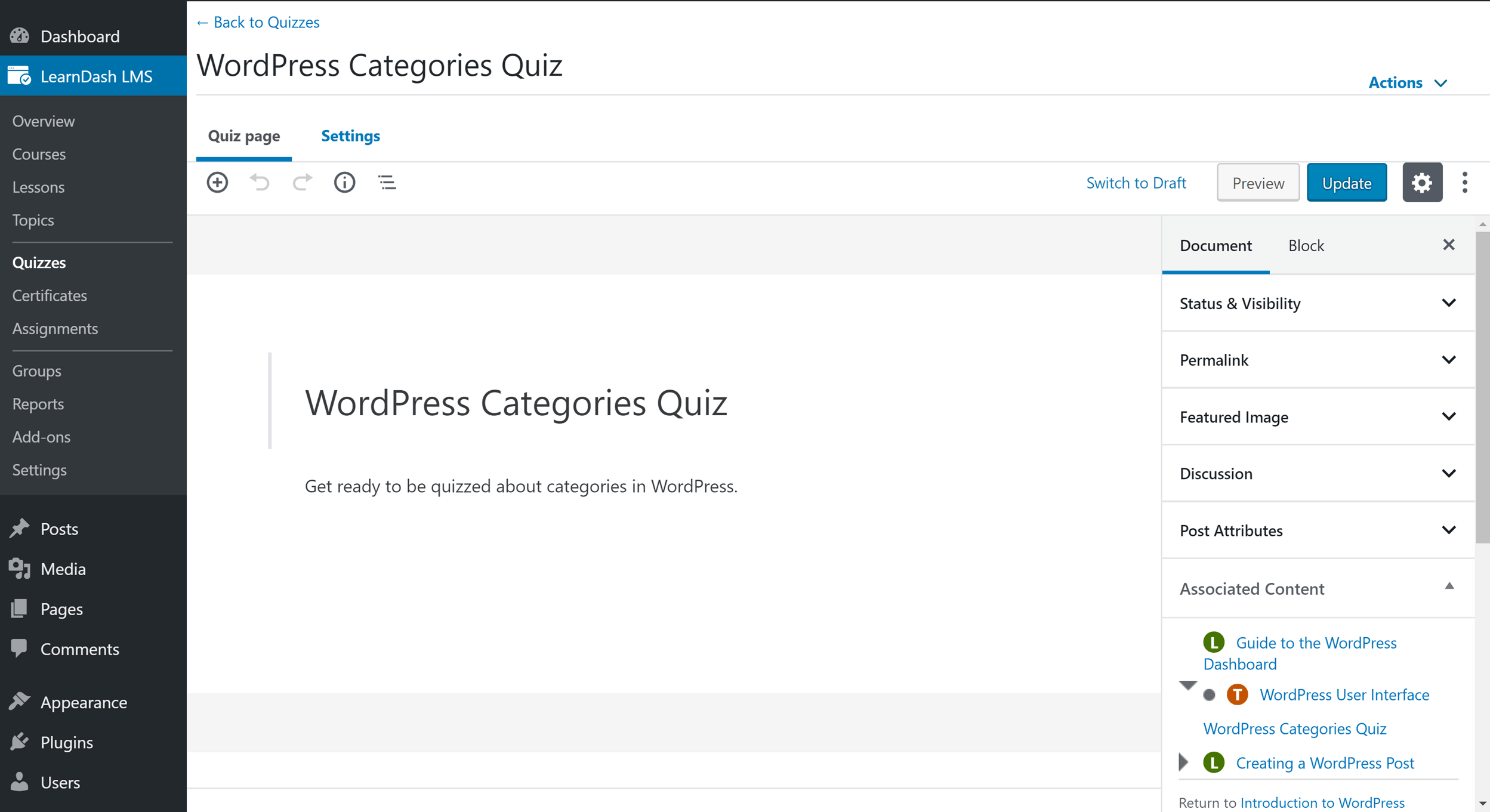
You are able to select the question type and even customize the plugin’s settings to suit your requirements. Moreover, this plugin also provides you with different answer types such as multiple choice, free choice, shorting choice, essay/open answer, and much more.
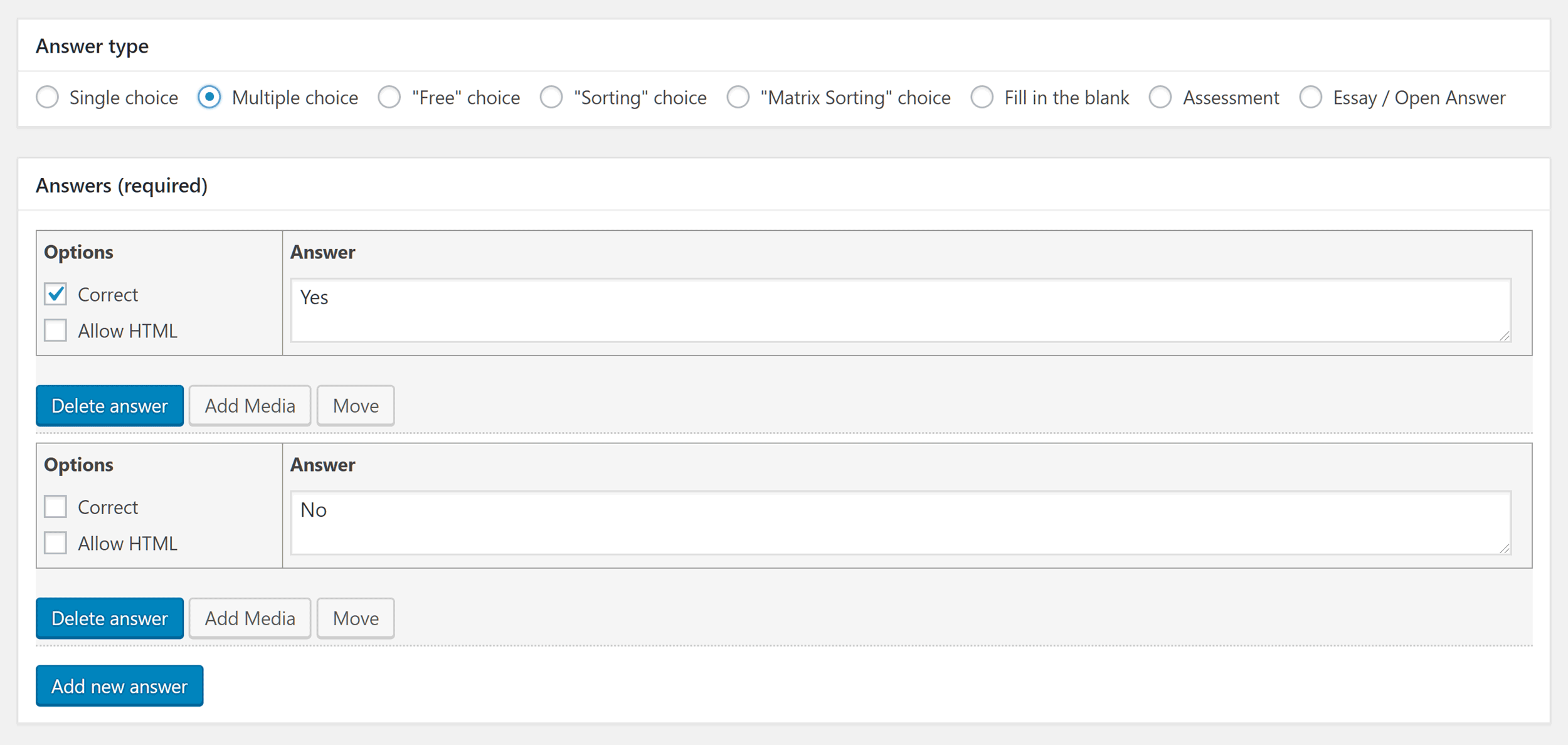
LearDash provides you with an advanced quiz builder, so you can take advantage of the drag-and-drop interface to add, edit, move, and delete any questions from the quizzes page.
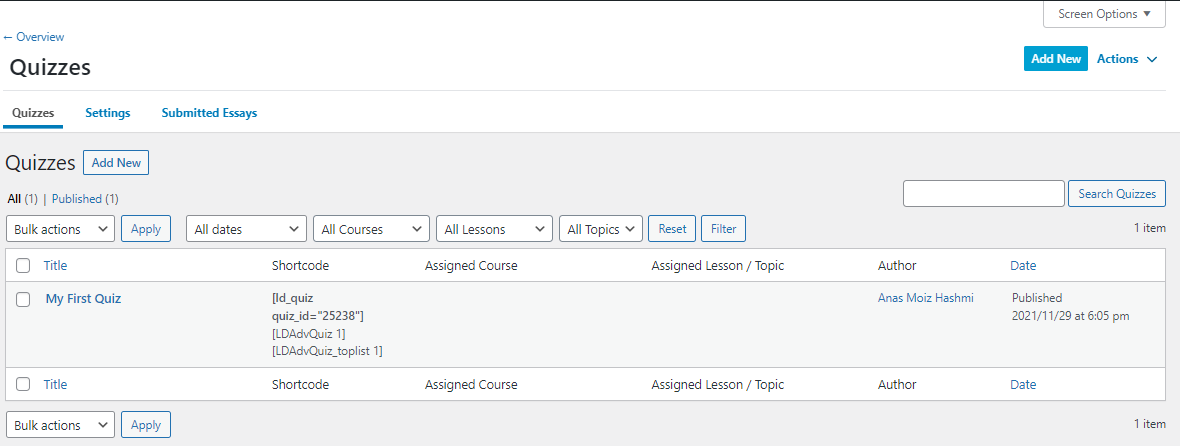
Diverse payment integrations
One of the great benefits is that LearnDash permits you to receive Paypal and Stripe payments without installing additional plugins. In addition, in order to provide learners with a great user experience on your website, LearnDash gives you a lot of useful integrations with third-party add-ons or plugins such as ThriveCart, 2Checkout, Easy Digital Downloads, Samcart, and much more. Especially, you can integrate LearnDash with Woocommerce to add more products to your website, set up a cart and etc.
However, it still lacks a lot of integrations to offer coupons, vouchers, and discounts that encourage learners to buy your courses more.
LearnDash-Pricing plans
| Number of websites | 1 site | 10 sites | Unlimited sites |
| Pricing | $199 per year | $399 per year | $799 per year |
As you can see from the pricing plans of LearnDash in the table below, there is no denying that the pricing plans of this plugin are pretty expensive compared to other rivals in the market. However, with this competitive pricing, you are able to access plenty of advanced features and functionalities that other plugins don’t offer such as drip-feed content, quizzes, video courses, customize questions, training management, ecommerce management, and much more.
In general, the biggest difference between LearnDash’s packages is the number of website licenses that you can use.
Additionally, LearnDash also offers a 15-day money-back guarantee if you are not satisfied with it.
LearnDash Pros and Cons
| Pros | Cons |
|
|
Who uses LearnDash?
LearnDash can be used by anyone who wants to build a learning management system on their website. Additionally, it is also suitable for those who are beginners and have non-technical skills. Honestly, LearnDash is a perfect choice for most universities, private tutors, educational institutions, organizations, and other sites that want to provide professional training, online courses, and online programs to their students, clients, workers, etc.
The final thought: Should you use LearnDash?
Although LearnDash is not a cheap WordPress LMS plugin, its functionalities and capabilities seem to overweight other competitors in the market. With LearnDash, you can completely build a professional and powerful learning management system with unlimited online courses. Therefore, we highly recommend using LearnDash as a great choice if you want to create and sell online courses.
In contrast, if you only need a simple tool that allows you to create basic courses to train your clients and workers, then LearnDash is not a perfect solution. Because it has so much impressive functionality and flexibility, then they take you a lot of time to learn and explore. You can refer to free WordPress LMS plugins that can be compatible with your goals.
And what’s your preference? Are you satisfied with what LearnDash brings to your website? Let’s share with us your point of view by leaving a comment below.
Moreover, we would like to introduce to you a collection of stunning, eye-catching, SEO-friendly, free WordPress Themes on our website. You can visit and get one to decorate your website.

Hello everyone! We’re Galussothemes content team, we love to write new blogs for WordPress Joomla! and other tech niches everyday. We’re talented young people who hold a strong passion for website development, designing, and marketing. Feel free to leave your comment if you have any issues or questions with our blogs.