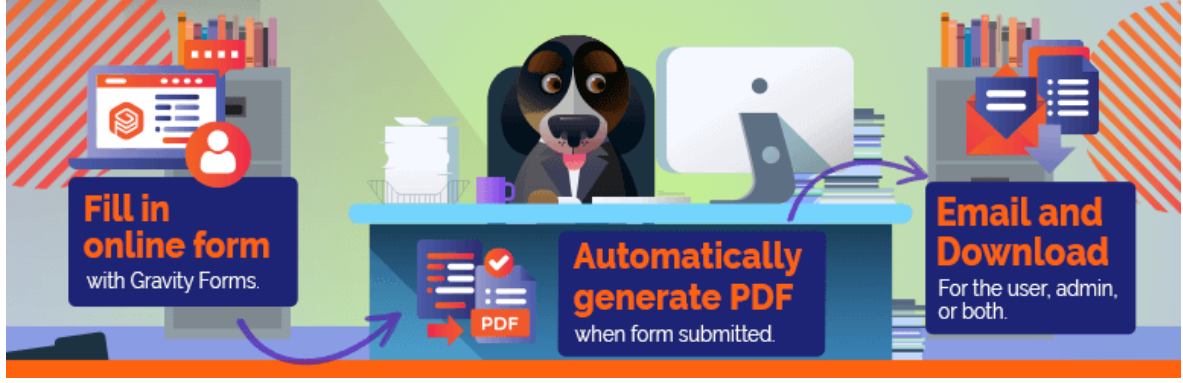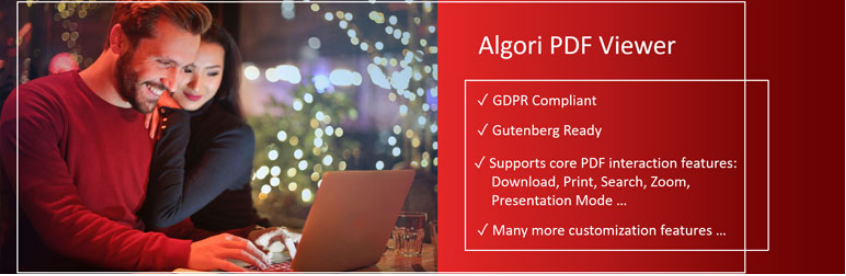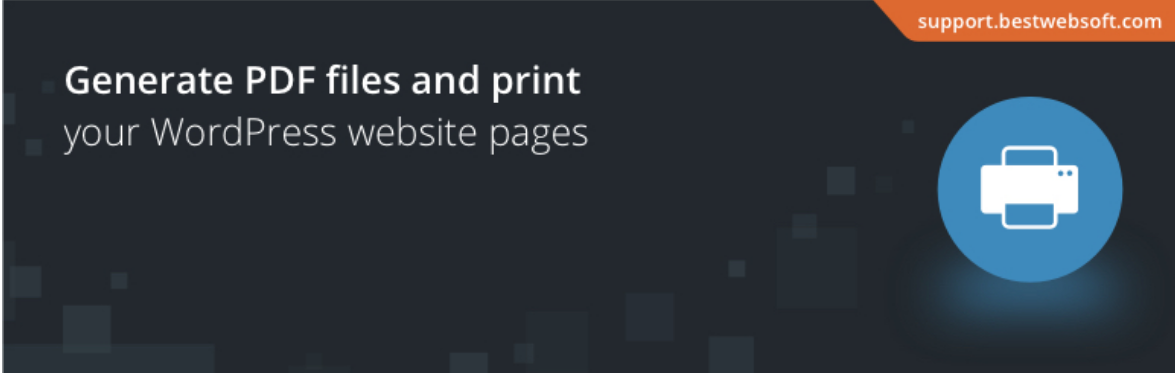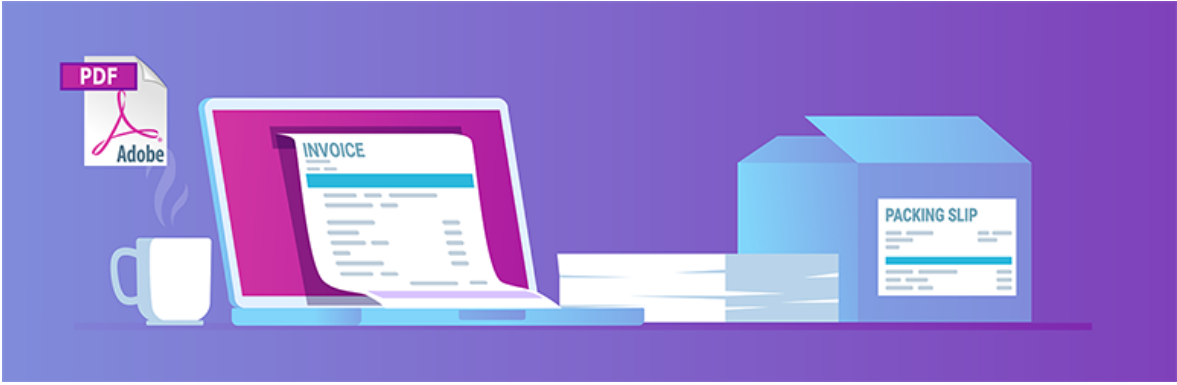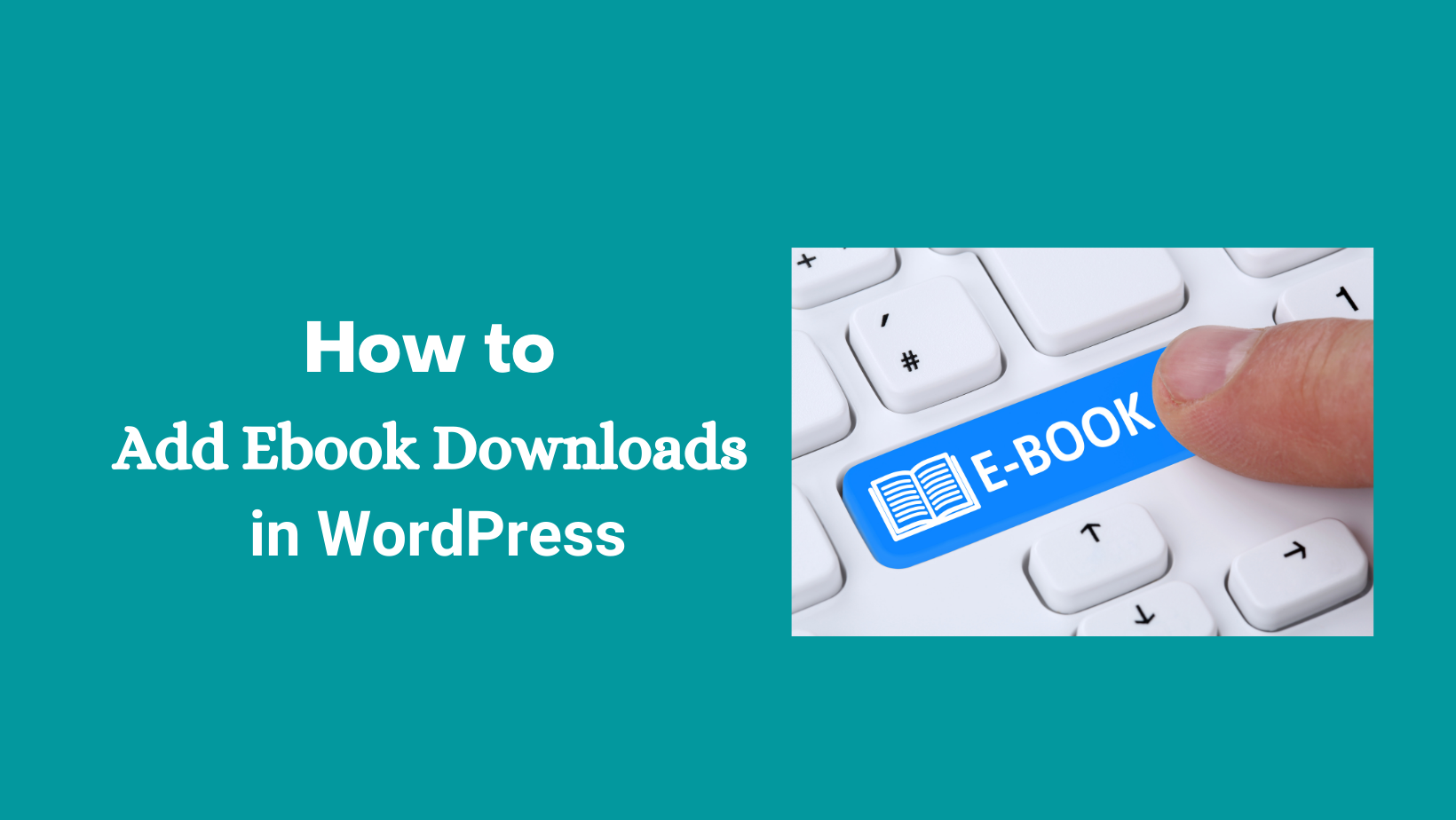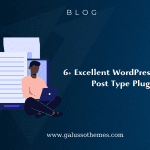Transforming the files into PDF documents before uploading them on your site is also a challenge for many people. Therefore, in today’s post, we will recommend the top 8 great WordPress PDF plugins. Let’s take a look!
The necessity of installing a WordPress PDF Plugin for your site
Nowadays, PDF files are using commonly with the purpose of providing information about your website, products, and advertisement materials,… The use of a PDF plugin will help you to attract more guests to visit your website. And it is really useful in case your visitors want to download a PDF file to read later on.
Top Powerful WordPress PDF Plugin
PDF Embedder
PDF Embedder offers customers to download your posts and pages in PDF design by using pressing a button. This plugin additionally goes with shortcodes that help you manage what content goes inside the PDF.
Features:
- Continuous scroll between pages
- Fully functional hyperlinks
- Edit page number to jump straight to page
- Track number of downloads and views
- and more.
Highlights:
- Good support
- Crystal clear presentation
- Easy to embed.
Gravity PDF
If you are managing business archives, contracts, and send the organization’s strategy forward and backward, Gravity PDF is really a valuable tool for you. By using this WordPress PDF Plugin, you can edit your archives consist of changing the text style, and resizing your paper’s width, your organization’s logo.
Features:
- Support all languages
- Automatically email your PDF
- Restrict access to the PDF
- JavaScript-powered font manager
- and more.
Highlights:
- Simple to set up
- High-quality work
- No hassle edits.
Algori PDF Viewer
Algori PDF Viewer is a Gutenberg Block Plugin that lets you present PDF documents on your website without any effort. In addition, it empowers your guests to view and easily interact with your PDF files on your site at a quick speed.
Features:
- Compatible with Chrome, Firefox
- Supports navigation for next page
- Enable the text selection tool
- Translatable into 100+ languages
- Multiple PDF documents
- and more.
Highlights:
- Good functionality
- Easily customizable
- Helpful block.
WordPress PDF Light Viewer Plugin
WordPress PDF Lite Viewer Plugin is considered a great tool in inserting huge PDF documents. In addition, the PDF watcher goes along with zoom, route, and fullscreen catches.
Features:
- Unlimited PDF file size
- Dashboard flipbook preview
- Fully translatable to any language
- Bulk PDF Import
- Per-page downloading in JPEG or PDF
- and more.
Highlights:
- Simple to configure
- Nice tool.
PDF & Print by BestWebSoft
This plugin allows you to create PDF files and print pages without effort. In addition, you can insert PDF & print buttons to WordPress website pages, posts, and widgets. What’s more, it provides you the ability to create documents with custom styles and useful data for archiving, sharing, or saving.
Features:
- Select the position of the buttons in content
- Add buttons via shortcode
- Open PDF in a new window
- Display data generated by shortcodes in the document
- Customize document styles
- and more.
Highlights:
- Fast support
- Nice features
- Work great.
WooCommerce PDF Invoices & Packing Slips
With powerful features, this plugin enables you to adds a PDF invoice to the order confirmation emails sent out to your clients. Moreover, you can select to download or print invoices and packing slips from the WooCommerce order admin.
Features:
- Generate PDF invoices in bulk
- Fully customizable HTML invoice templates
- Download invoices from the My Account page
- Insert customer header image/logo
- Select paper size
- and more.
Highlights:
- Excellent and useful
- Easy to use
- Works smoothly.
Print, PDF, Email by PrintFriendly
PrintFriendly is a perfect choice for those who want to reduce paper and ink when they print and produce PDF. This plugin has the ability to detects the end-users language and automatically change the language.
Features:
- Stylish, highly polished, intuitive UI/UX
- Print, PDF, and email support
- Change and delete text/image size
- Clickable links and custom paper sizes
- and more.
Highlights:
- Great plugin
- Quick response
- Simple Solution.
PDF Poster
Thanks to this WordPress PDF plugin, you can easily protect your content by preventing copy and downloads. In addition, it also allows you to set Jump to the page number to show a particular page of the pdf file.
Features:
- Save your time by preset your viewer preferences.
- Additional Gutenberg blocks
- Sidebar toggle menu in the viewer
- Control over download button.
- Control OverView full-screen Button.
Highlights:
- Easy to install
- Translation ready
Conclusion
These are all in today’s collection. We hope that you can choose the best WordPress PDF Plugin to solve your issue. If this post is helpful for you, don’t hesitate to share it with your friends. By the way, you can visit our free WordPress Themes to update more mobile-friendly themes for your WordPress website.
Thanks for reading. If you have any questions, please leave a comment below. We will reply as soon as possible!

Hello everyone! We’re Galussothemes content team, we love to write new blogs for WordPress Joomla! and other tech niches everyday. We’re talented young people who hold a strong passion for website development, designing, and marketing. Feel free to leave your comment if you have any issues or questions with our blogs.