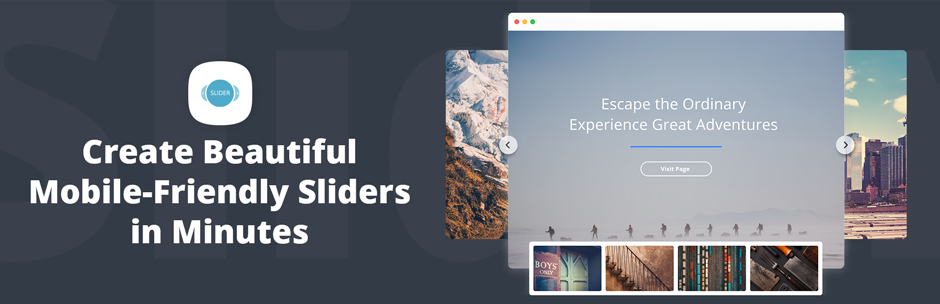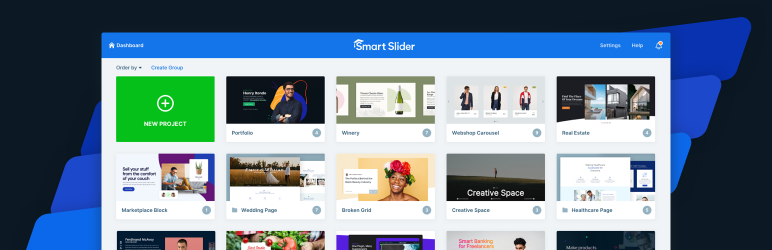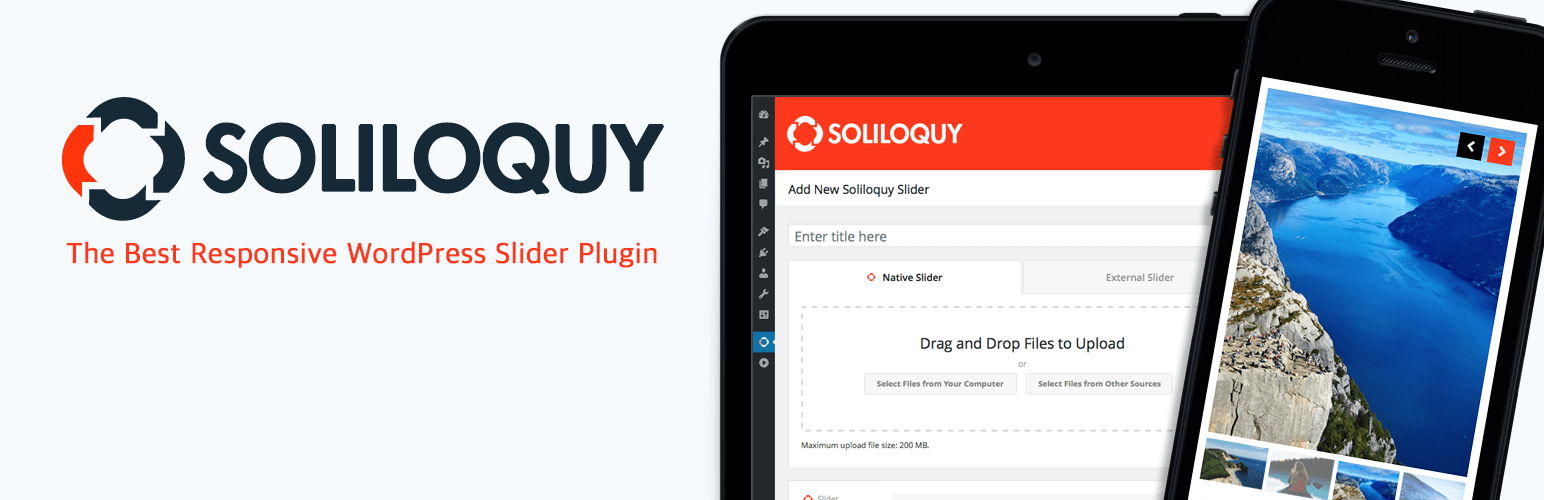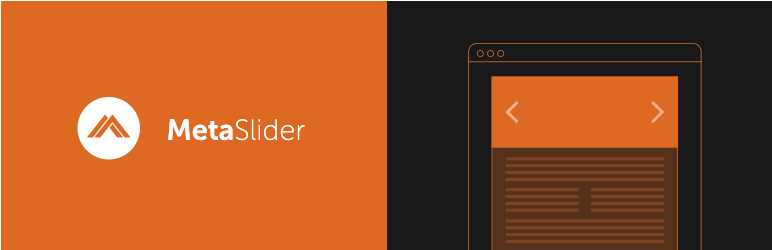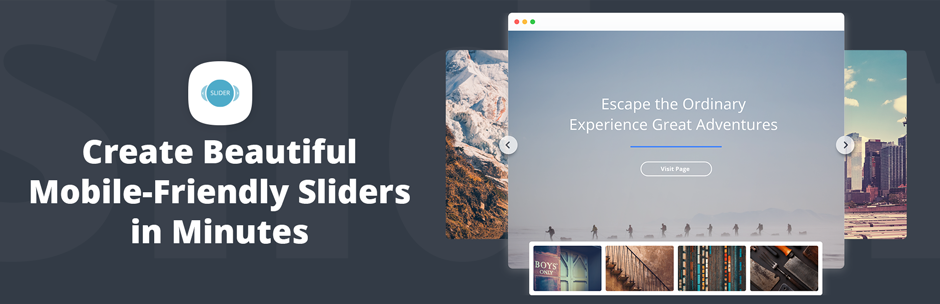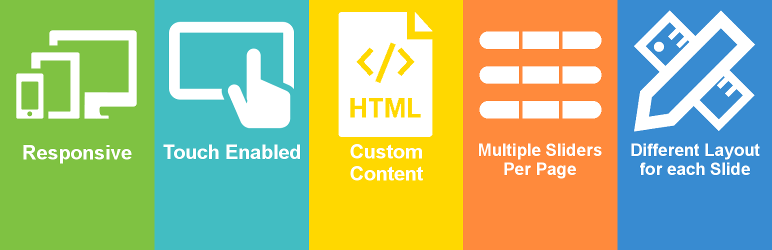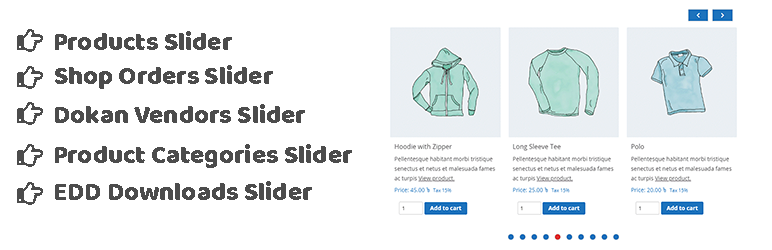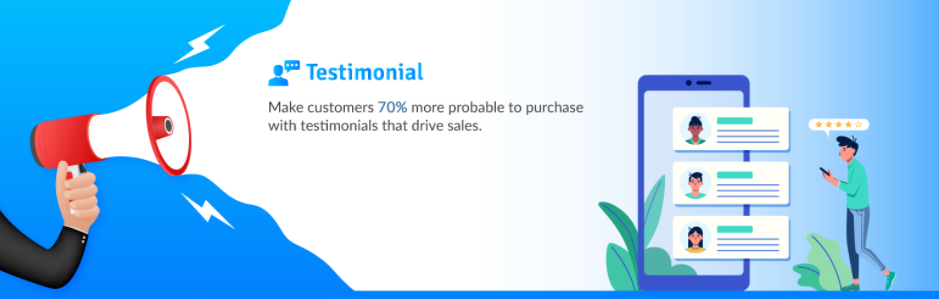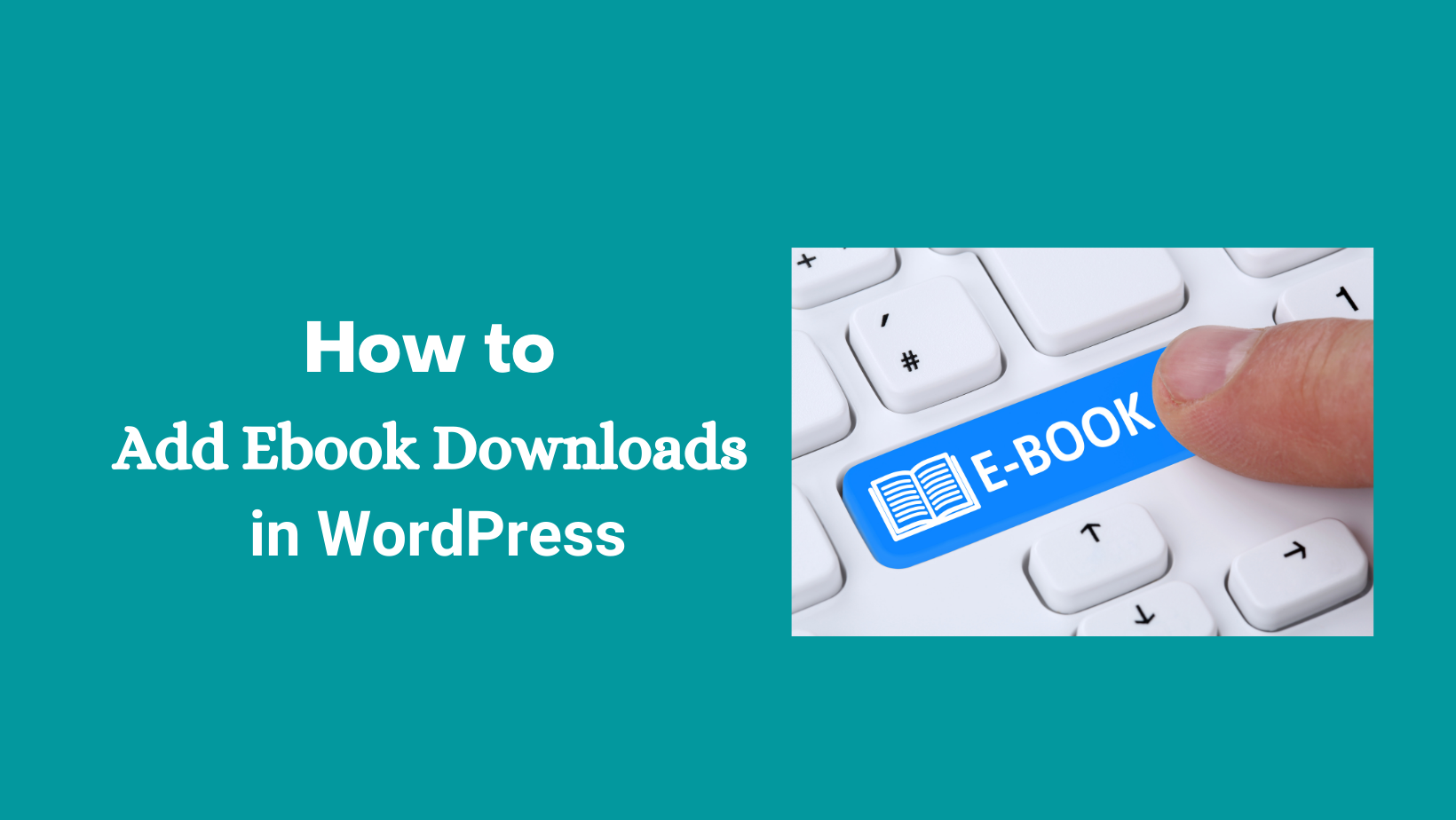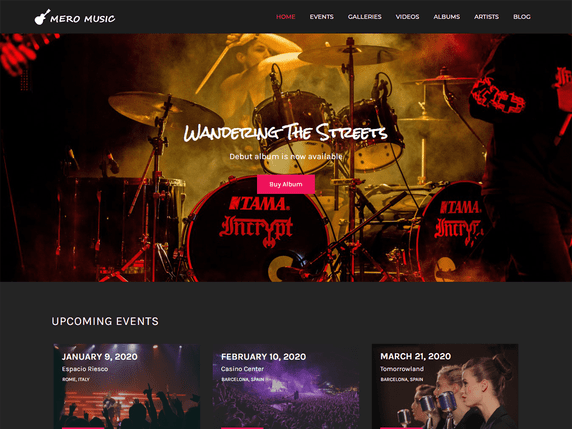You tend to use WordPress Responsive Slider Plugin to create a professional slideshow and multiple animation effects. However, you don’t have much time to consider and choose the best tool from loads of available plugins in the market. Don’t worry, in today’s article, we collected the top excellent WordPress Responsive Slider Plugin based on a number of ratings and downloads.
What can WordPress Responsive Slider Plugin do for your website?
- Completely work with Woocommerce well
- Have an attractive appearance on any device(mobile, tablet, desktop,…), and regardless of the size of the device
- The ability to create an unlimited beautiful slideshow, video show, photo galleries, and much more
- Apply different animation for all slider
- Easily edit with many available customizable options
- Great support
Let’s take a look at the collection below to choose the best one.
Top Best WordPress Responsive Slider Plugins
Smart Slider 3
Smart Slider 3 is one of the most excellent WordPress Responsive Slider Plugins that helps you to show off your beautiful photos without coding knowledge. This plugin also offers many available customization options that allow you easily edit heading, text, images, and much more. Moreover, it comes with 9 super smooth background animations.
Main features:
- Import and Export sliders
- Intuitive slide creation: choose images, select WordPress Posts or add YouTube and Vimeo videos
- Static overlay
- Touch swipe, scroll, keyboard navigation
- Full-width and boxed responsive layouts
- Slide switching animations: Horizontal, Vertical, Fade
- Slide background animations
- Autoplay timing options
- Slider controls: Arrow, Bullet, Autoplay, Bar, Thumbnail, and Shadow
- SEO optimized
Slider by Soliloquy
The first outstanding plugin that we would like to introduce is Slider By Soliloquy. This plugin has solved many serious problems related to the responsive sliders on your website. By using this plugin, it is extremely easy for you to drag and drop the slider. In addition, this tool also allows you to generate eye-catching responsive images and video sliders for your WordPress site without effort. Especially, it is fully responsive which means that this plugin has a nice appearance on any device from mobile to desktop.
Main features:
- Create product slideshows with just a few clicks
- Create slideshows for blog posts, products, testimonials, photo galleries,…
- Opens your images in a full-screen mode
- Add thumbnail images as your navigation
- Easily configure the size, position, and more
MetaSlider
With the assistance of Metaslider plugin, you can generate any slideshow, carousel, or gallery,.. with a beautiful look on all devices. In addition, thanks to this plugin, your WordPress will be more impressive to attract more visitors’ attention at the first sight. Moreover, this plugin also ensures that all visitors will have no problems looking for the sider, slideshows, galleries,…that you created.
Main features:
- Add some photos to your slider, slideshow, or carousel as layer slides
- Use image slides and filmstrip navigation to create a simple but effective slider
- Optimized for speed
- Integrated with Unsplash to access free images and photos via Unsplash.com
- Let you create a slider, slideshow, carousel, and gallery in seconds
- Adapt to the width of the device
Social Slider Widget
Social Slider Widget will help you show off Instagram feeds as well as youtube videos in widgets, posts, pages, or any position on your site by using shortcodes. Especially, it is extremely simple to use and install within a few seconds. In addition, this tool offers flexible layout settings so that you easily customize the size, the number of images, columns, and much more. What’s more, thanks to this tool, your site will be good-looking on any device.
Main features:
- Display Images in Slider or Thumbnails
- No API Key Needed
- Show Instagram feeds on your website without authorization using hashtags
- Authorize several Instagram accounts and show multiple feeds simultaneously with no limitations.
- Fully responsive for mobile devices. Great view on any screen size and width.
- Show thumbnails, medium or full-size images from your Instagram feed
- Link images to user profile, image URL, attachment URL, custom URL, or none
Slider by 10Web
Slider by 10Web is the next great plugin that we would like to introduce. The plugin has been built with SEO-friendly sliders to ensure that all images will have an excellent performance on your site. Thanks to that, your website will improve user engagement rates. Moreover, you can use different colors, animation, transition effects to apply for your sliders. Moreover, with its swipe control support, your visitor have great experience on your site.
Main features:
- Easy to set up, use and customize
- Great support
- Add an unlimited number of sliders
- Offers 27 slide transition and 38 mind-blowing layer effects
- Add text and image watermarks to your slides
- Add a social sharing buttons’ layer to your slides
Slide Anything
Slide Anything is well-known for its useful features. This plugin enables you to generate a carousel/slider in which you have the right to choose anything to display on your slides such as images, text, HTML, and much more. In addition, it also provides some new transition effects consist of Slide, Fade, Zoom In, Zoom Out, Flip Out X/Y, Rotate Left/Right, Bounce Out, Roll Out and Slide Down. Another amazing feature is that this plugin allows you to generate a hover-over link button for any slider within your carousels.
Main features:
- Easily drag and drop on any device
- The ability to define the number of slides to display for various breakpoint setting
- Using a lot of new transition effects
- Enable you to create a hover-over link button for any slide
PickPlugins Product Slider for WooCommerce
This plugin is specially designed to display carousel slider for Woocommerce products. By using shortcode, you are able to generate a ton of good-looking product slider and then show off them any positions you want. Moreover, it is easy for you to customize and insert your own CSS throught layout editor, after that you can get some amazing and special layout.
Main features:
- Set custom number of slider column
- Choose slider autoplay on page load completed
- set the slider to re-wind when slide item reached to end of the slider
- Display slider navigations
- Choose any product categories or product tag to query product
Master Slider – Responsive Touch Slider
Master Slider is a versatile and SEO-friendly WordPress responsive slider plugin that is great for those looking to construct a one-of-a-kind and intriguing slideshow. It’s completely responsive, so your image and video slider will look great on any device.
Provided features:
- Smart Loading Assets
- Loop and linear sliding
- Modern and Unique Skins
- Extensive Developer API
- Smart Memory Management
- HTML5 Valid and Clean Markups
- CSS3 Transitions with jQuery Fallback
- And more
Highlights:
- Simple to use
- Fully responsive
Testimonial – Best Testimonial Slider Plugin for WordPress
This Testimonial is a fantastic WordPress Slider Plugin that allows you to display testimonials, quotes, and reviews in a variety of ways on your website. It also provides numerous customization options for your slides, such as stop on hover slider, adjust slider pagination speed, and slider support for multiple sliders per page.
Provided features:
- Stop on the hover slider
- Show/hide section title.
- Infinite loop for the slider
- Control slider pagination speed.
- Unlimited color options for every field.
- Multiple testimonial sliders or showcases
- Control number of testimonial columns on many devices.
- And more
Highlights:
- Simple plugin
- Nice support
Conclusion
Which is the best solution for your site? Hopefully, this post gives you a lot of amusing ideas to handle your problems. In addition, don’t forget to share with us your experience. By the way, if you want to build up an impressive website, you can try to use a wide range of available themes at our free WordPress Themes. Let’s visit and try them.

Hello everyone! We’re Galussothemes content team, we love to write new blogs for WordPress everyday! Galusso Content Team is a part of IT4GO – The company houses talented young people who hold a strong passion for website development, designing, and marketing.