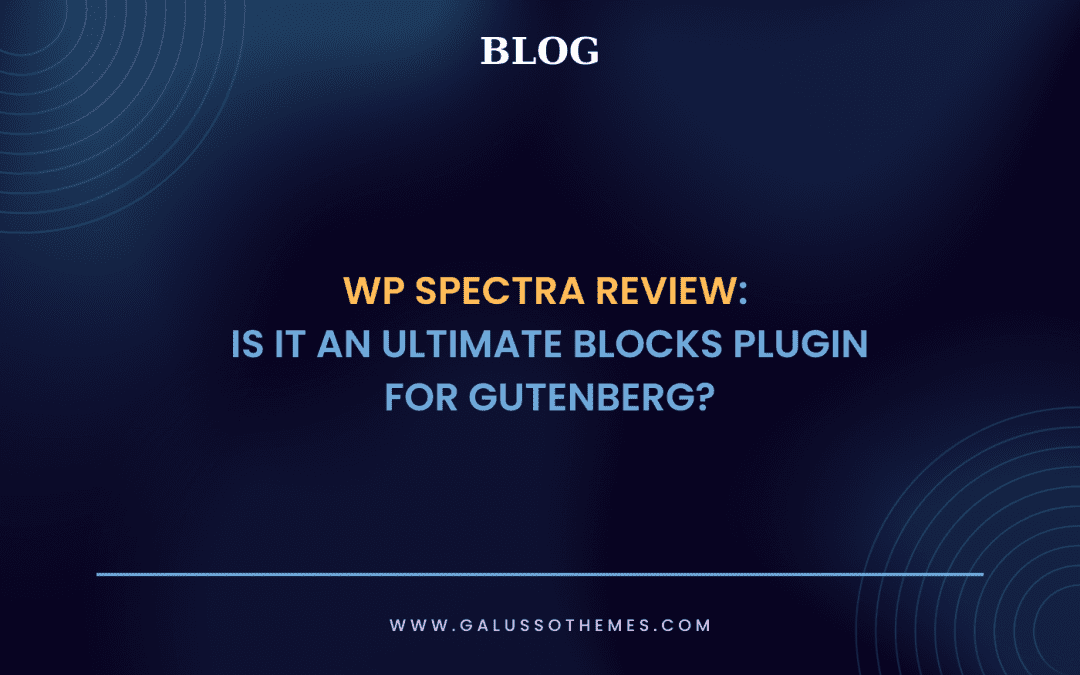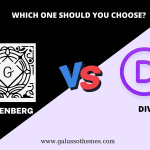Are you tired of endlessly searching for the perfect WordPress theme for your website? Look no further than WP Spectra. This versatile theme offers a wide range of customizable options and features to make your website stand out from the crowd. The WP Spectra plugin is a feature-rich tool designed to help users build beautiful websites quickly and easily, without the need for coding. In this review, we’ll take a closer look at the key features of WP Spectra and assess its overall value for website builders. Let’s check them out.
WP Spectra review: General Infor
WP Spectra is a perfect blocks plugin that is specially designed for Gutenberg websites, allowing users to create custom pages and layouts by using a simple drag-and-drop interface. Moreover, it is packed with plenty of useful customizations that make it easier for you to build a page without writing any line of code.
Additionally, WP Spectra is famous for its speed and performance. It has been optimized to load quickly and efficiently, ensuring a seamless user experience. Additionally, it is built with SEO best practices in mind, helping users to create pages that are optimized for search engines. Further, WP Spectra offers a range of pre-built templates and blocks that can be customized according to the user’s needs. It also supports third-party widgets and plugins, making it easy to integrate with other handy tools.
Key features
Pre-Built Templates and Blocks
WP Spectra includes over 100+ pre-built templates and 35 customizable blocks, which can be used to create various types of websites, including blogs, portfolios, business websites, and more. These templates and blocks are designed to be user-friendly and customizable, allowing users to create their own unique designs without needing to know how to code.
In terms of pre-built templates, WP Spectra offers a variety of options, including homepage designs, restaurants, events, blog layouts, and more. Each template is generated with a specific purpose in mind and includes pre-built sections and elements that can be customized to suit individual needs. Thanks to that, you will never have to design a website from scratch again.
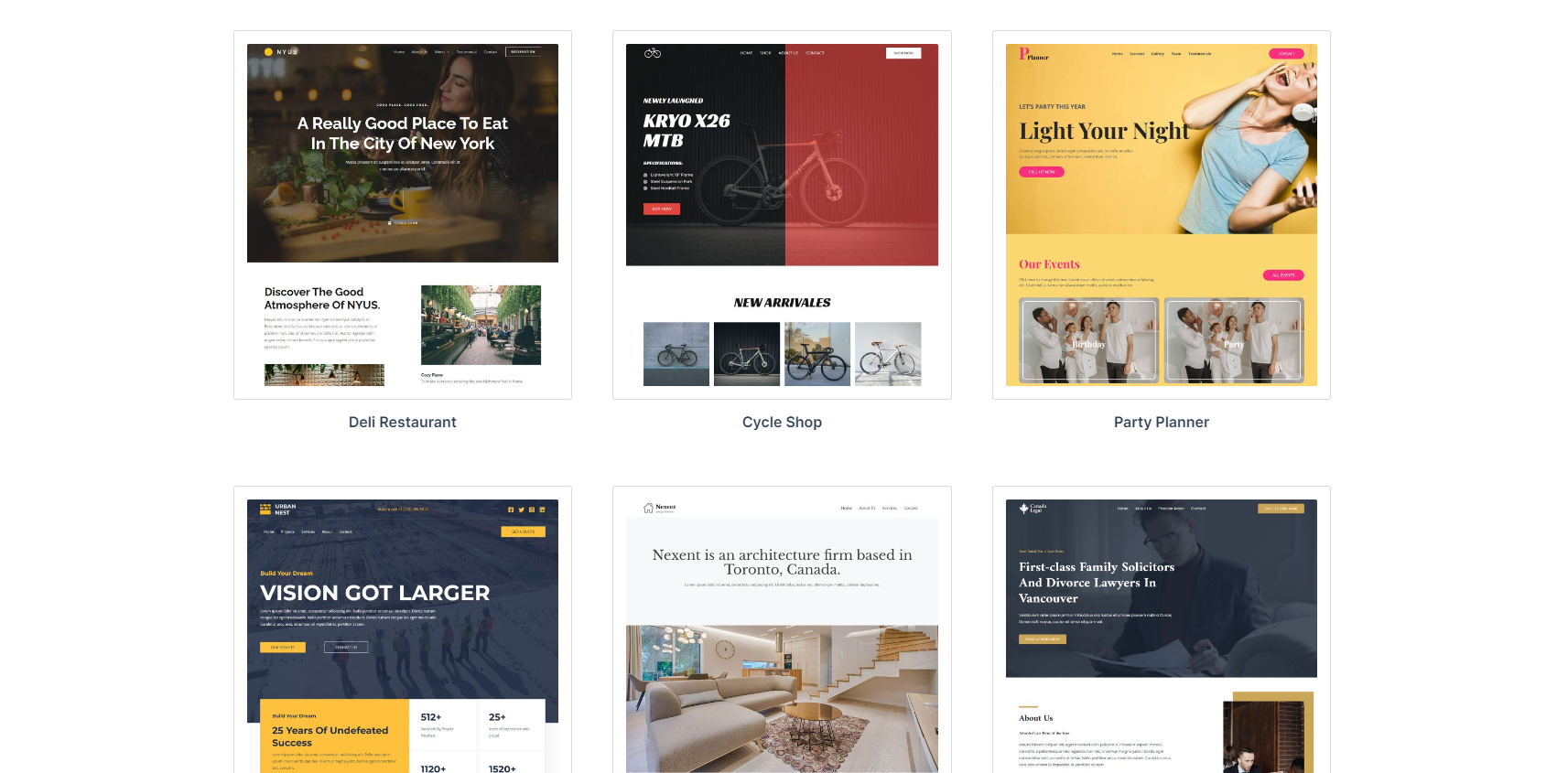
Additionally, this plugin also provides you with a wide range of blocks, which can be used to create custom page layouts. These blocks include elements like buttons, images, videos, sliders, testimonials, and more. The blocks are designed to be drag-and-drop, making it easy for users to add and arrange elements on their pages.
To access these available blocks, you can simply navigate to Spectra > Blocks/Extensions from your WordPress dashboard. You can also activate and deactivate these blocks individually if you don’t want to use them.
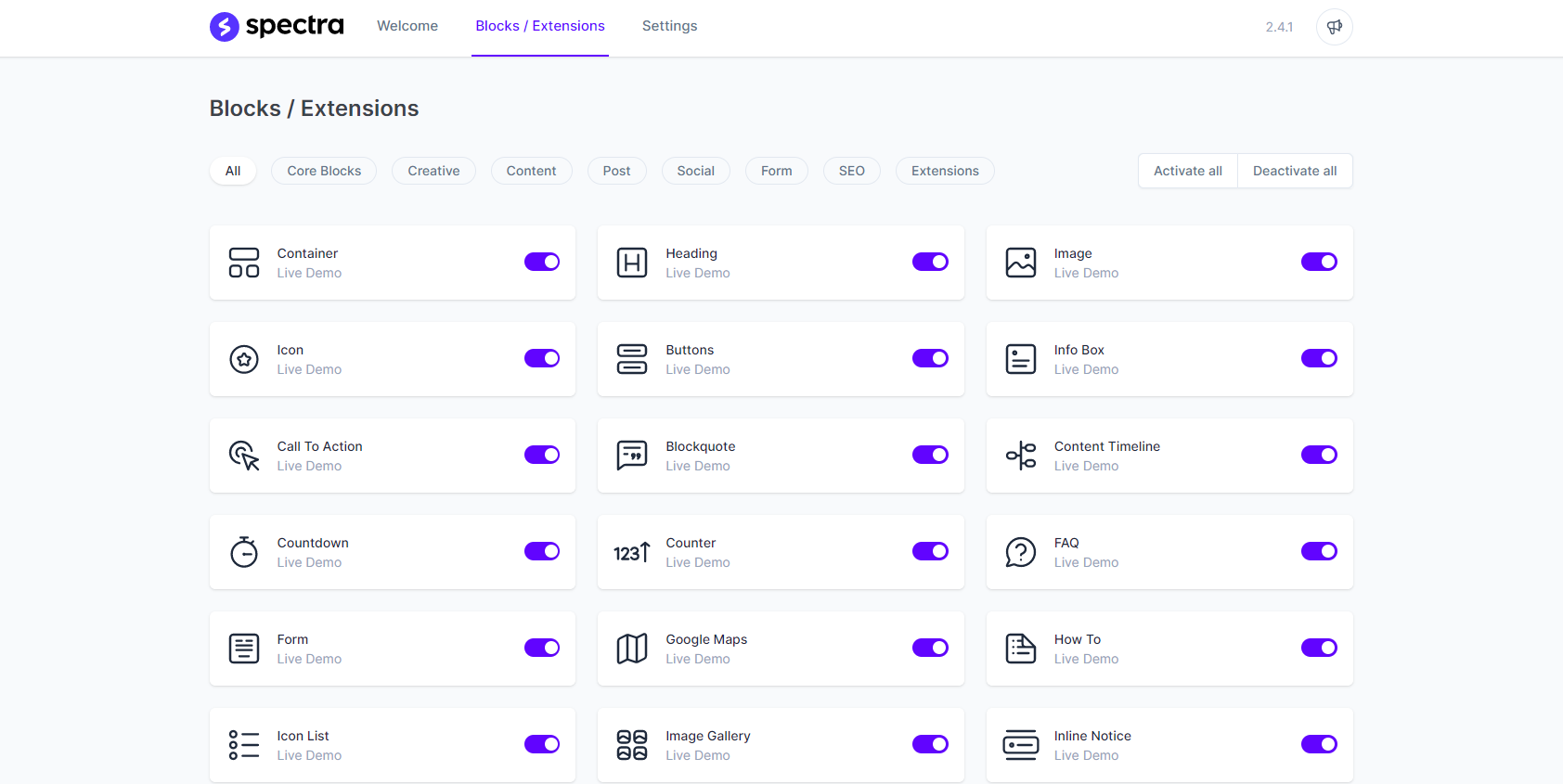
Also, there are tons of wireframe templates that only consist of black and white colors. They can be used to create pages that you might later complete for customers.
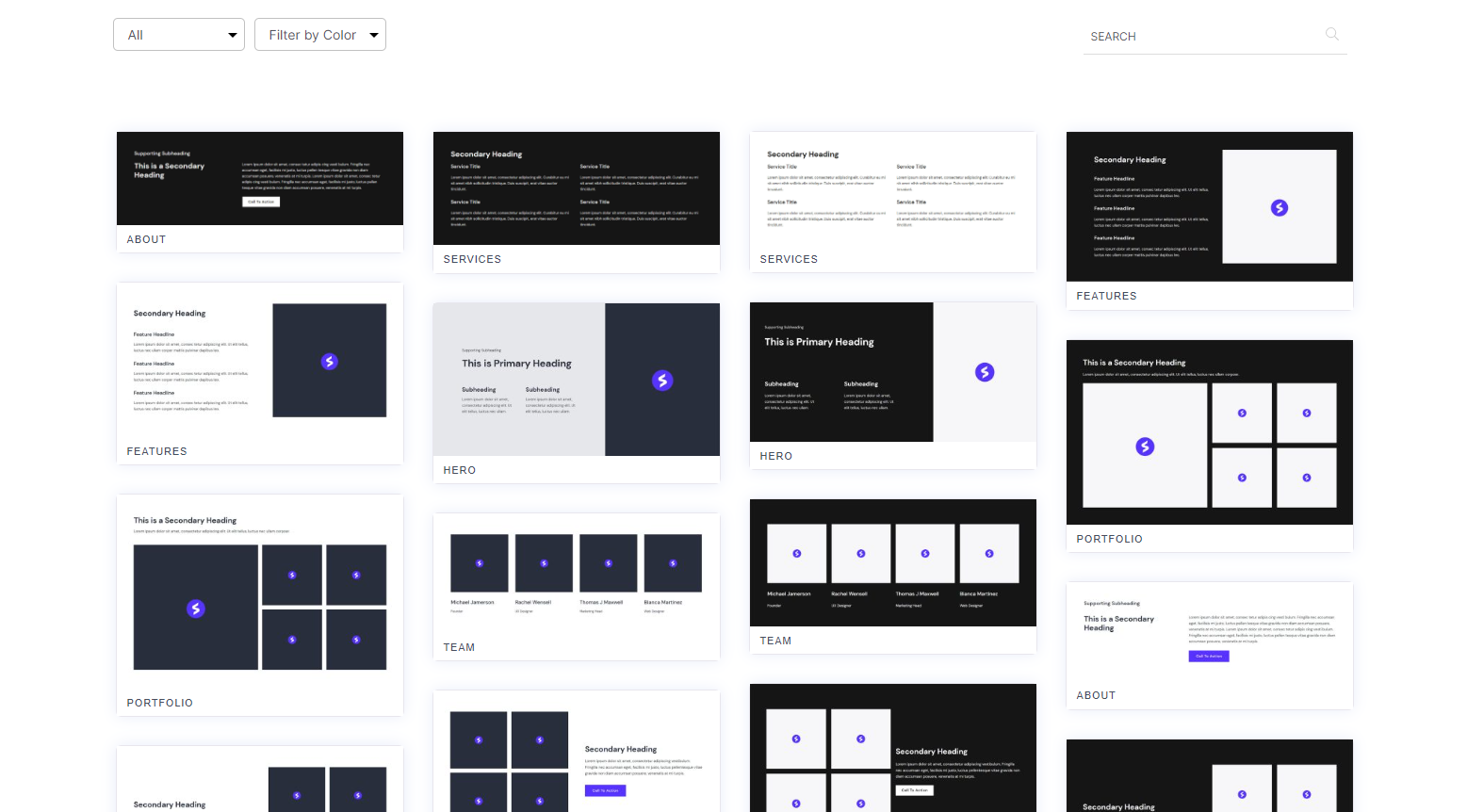
Responsive design
By default, the Gutenberg editor doesn’t offer any feature for responsive design. Fortunately, you completely handle this issue with the WP Spectra plugin.
The plugin provides you with three buttons displayed in the editor, which show your design on desktop, tablet, and smartphone. Hence, you can easily see how accurately your design is rendered on different devices by switching between these buttons. Then, you can customize your designs to adapt to users’ devices.
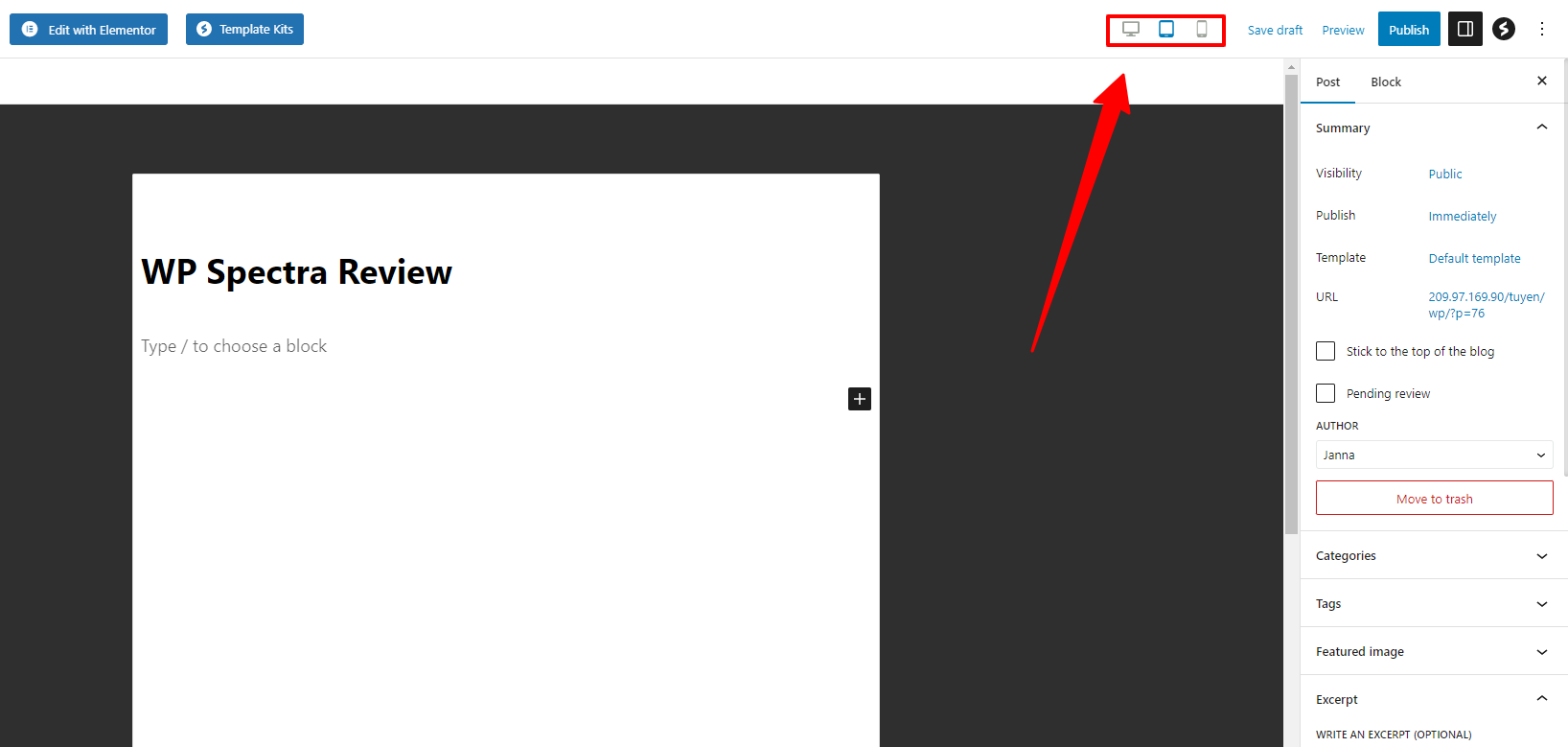
Container layout
This is one of the most significant WP Spectra features that allows users to create custom and flexible layouts for their websites without the need for coding or advanced design skills.
The Container Layout feature also includes a range of pre-designed layouts that users can choose from. Additionally, you can create any number of custom containers and arrange them in a variety of ways to create unique page layouts.
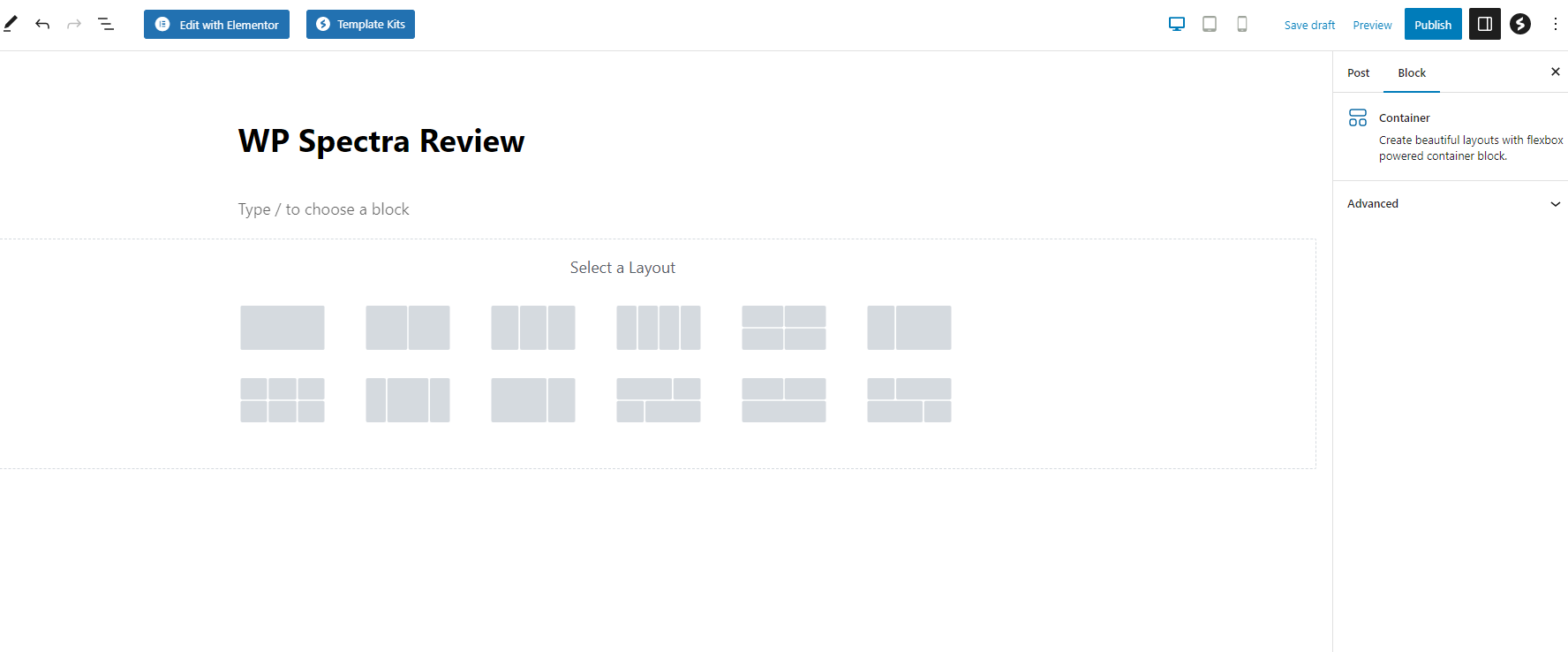
Plus, this block allows you to adjust the width, height, set background, borders, shadows, shape dividers, and spacing. With Spectra Flexboxes you can change the direction of elements in a container, justify-content settings, and customize alignment. All while keeping the layout fluid and responsive for all devices.
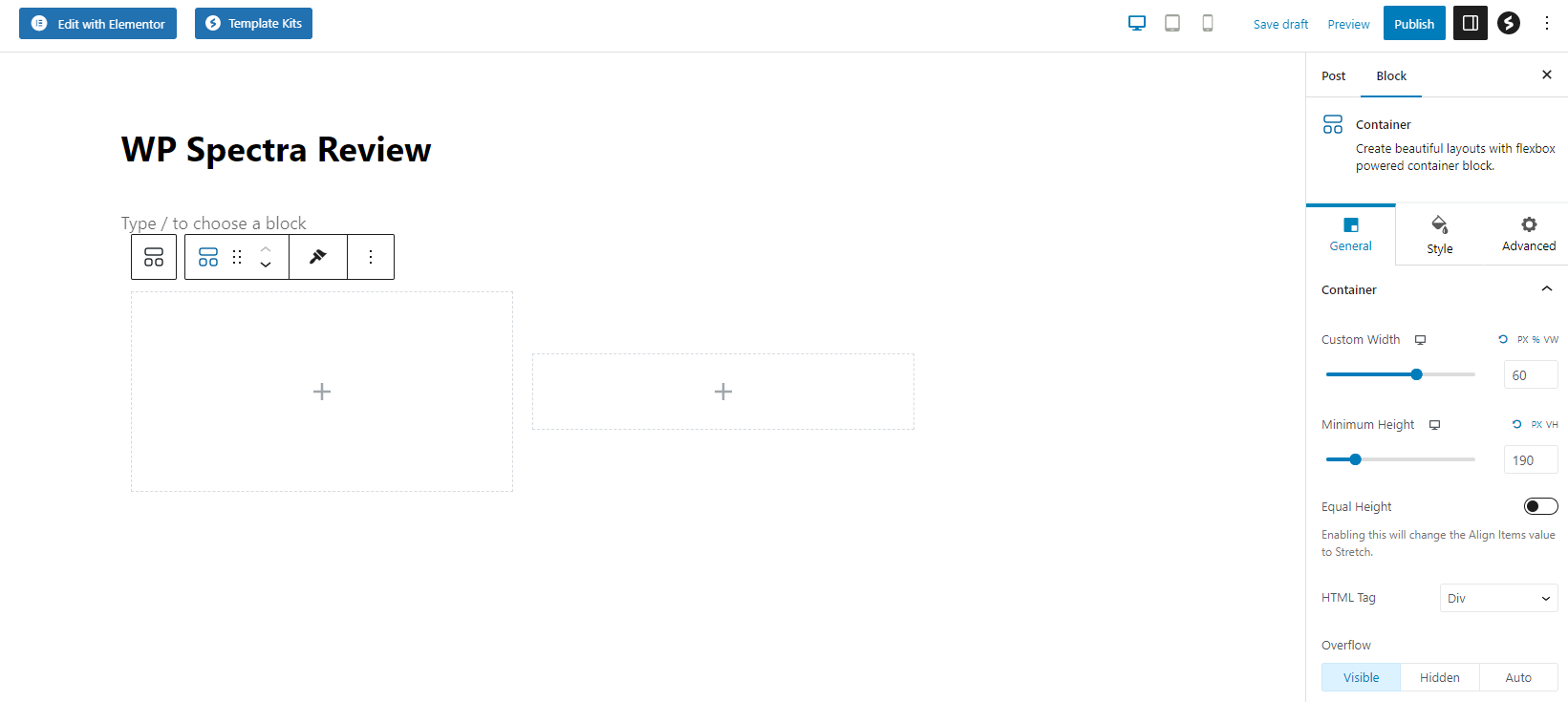
WP Spectra’s Settings
WP Spectra comes with plenty of useful settings that can be accessed via the WordPress dashboard and are organized into different tabs for ease of use.
Here is a list of useful settings options:
- Default Content Width: Here you can override the editor width, otherwise the width is taken from the theme.
- Collapse Panels: Enable this option if you want to collapse all other panels in your Blocks settings except the one you clicked on. This will save you a lot of space.
- Copy Paste Styles: Enable this option to have the ability to copy & paste Spectra & Core Gutenberg Blocks Styles.
- File Generation: Spectra loads the CSS and JS files inline on the page by default. If you want to create separate CSS and JS files for Spectra blocks, then let’s choose this option.
- Asset Regeneration: Use this option to regenerate CSS and Javascript assets. It can help with all kinds of asset issues.
- Enable Templates Button: Spectra comes with an impressive library of page templates and block patterns. You can access this library when editing in the editor via the Template Kits button.
- Rollback to Previous Version: If you have problems with a Spectra version, you can jump back to any previous Spectra version here.
- Enable Beta: Enable this option to turn on beta updates and be notified when a new beta version of Spectra is available.
- Enable Coming Soon Mode: Set your entire website to COMING SOON mode, i.e. the website is offline until it is ready to be launched. To do this, select the page that you designed before.
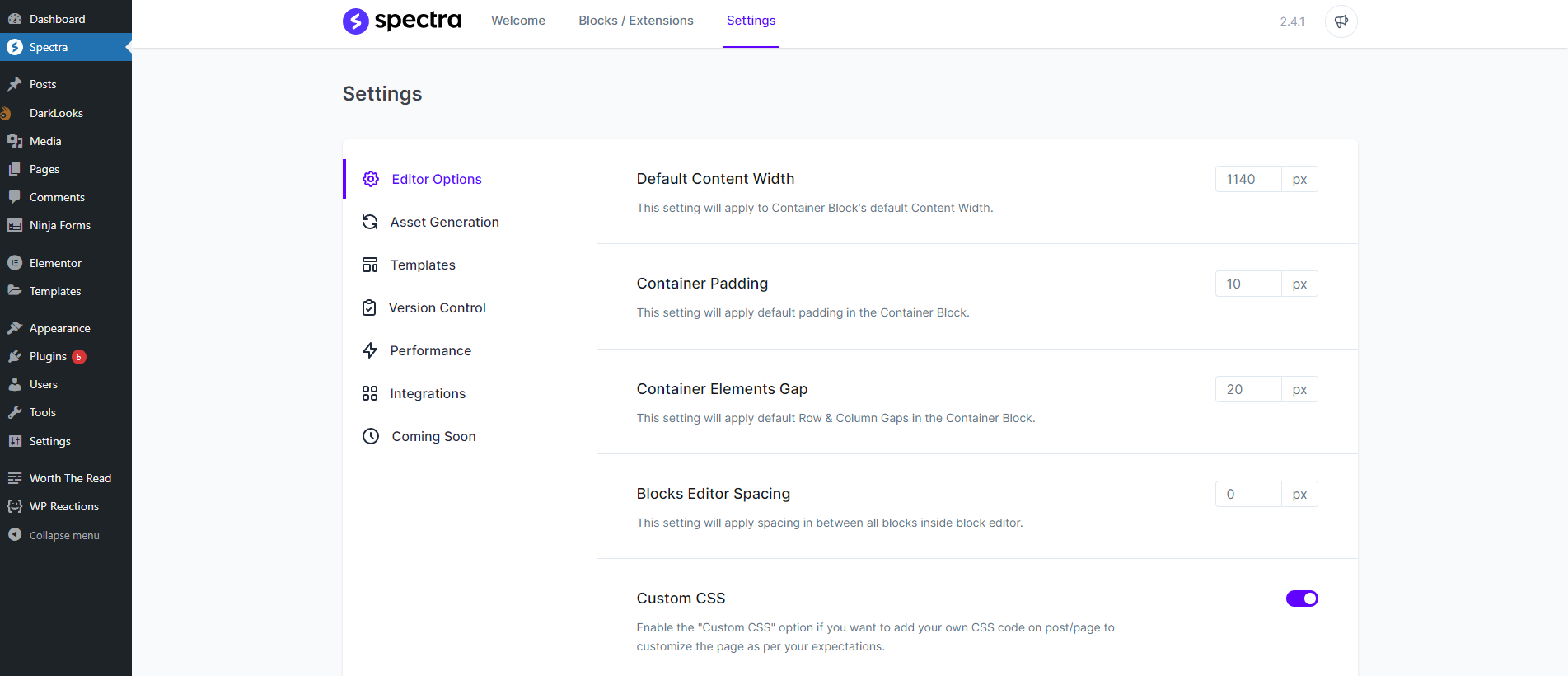
WP Spectra’s Compatibility
WP Spectra claims to be compatible with a wide range of WordPress plugins and themes. The website states that the plugin has been tested with over 20,000 plugins and themes and is regularly updated to ensure compatibility with the latest WordPress updates.
Additionally, WP Spectra is lightweight and optimized for speed, which can help ensure compatibility with a variety of WordPress setups. The plugin is also customizable, allowing you to adjust settings to ensure compatibility with specific plugins or themes.
Moreover, this plugin offers a compatibility check feature, which can scan your website for potential compatibility issues and provide recommendations for resolving them. This can be a useful tool for ensuring your website is running smoothly and minimizing the risk of compatibility problems.
Pricing plans
At the time of writing, WP Spectra only offer a free version and doesn’t have any paid pricing plans, which means that this plugin is accessible to users of all skill levels and budgets. You can download and use the plugin for free from the WordPress plugin repository.
Pros and cons
| Pros | Cons |
|
|
WP Spectra Review: Is it an ultimate blocks plugin for Gutenberg?
That being said, WP Spectra does offer several block-related features that can be useful for Gutenberg users. In our opinion, WP Spectra is a comprehensive solution for extending the functionality of your website, especially for those who are using the Gutenberg editor. Moreover, Spectra has made it compatible with all popular page builders, so it won’t obstruct their operation. Notably, this plugin is completely free, it is also a perfect choice for those who have a tight budget.
What is your point of view? Let’s share your perspective on this plugin in the comment below.
Moreover, you can visit our website to discover a wide range of stunning, eye-catching, free WordPress Themes. Let’s check them out.

Hello everyone! We’re Galussothemes content team, we love to write new blogs for WordPress Joomla! and other tech niches everyday. We’re talented young people who hold a strong passion for website development, designing, and marketing. Feel free to leave your comment if you have any issues or questions with our blogs.