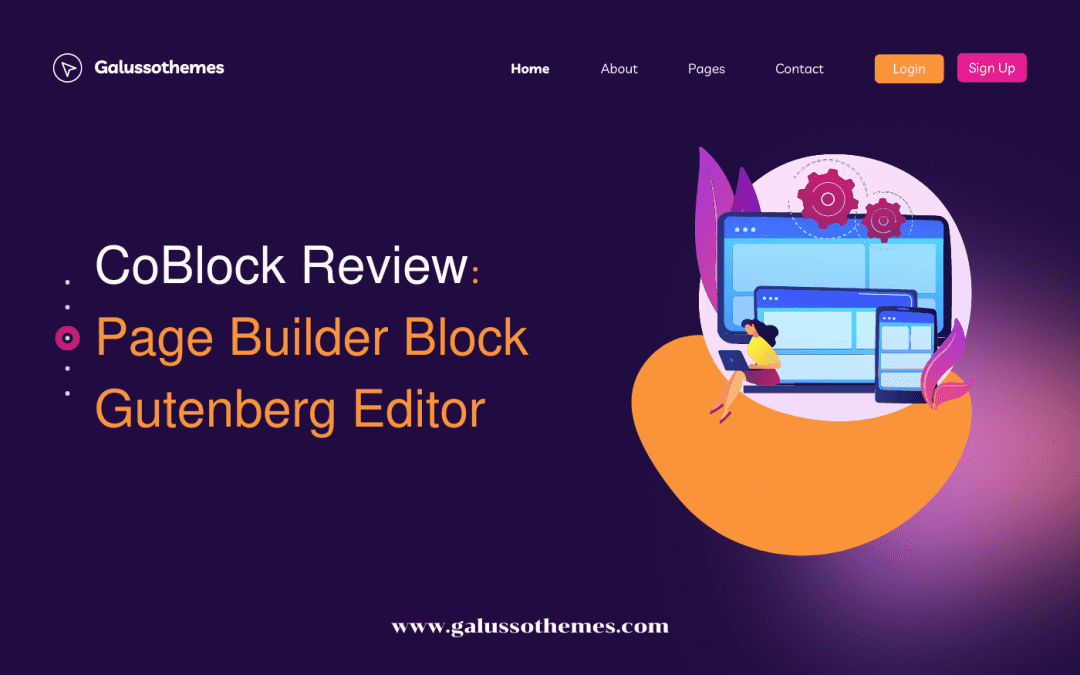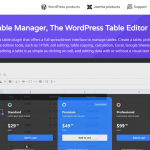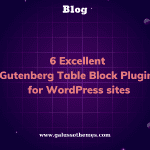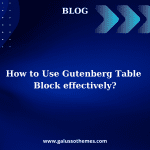Welcome to our full review of CoBlocks – the ultimate WordPress blocks plugin. If you’re a blogger, content creator, or website owner, you know the importance of creating visually appealing content. With CoBlocks, you can take your website to the next level with stunning blocks that are easy to use and customizable. Join us as we explore the features, benefits, and limitations of this powerful plugin.
CoBlock: Background

CoBlocks is a plugin for the WordPress content management system (CMS) that was first released in 2018. It was created by Rich Tabor and Jeffrey Carandang, who are both experienced WordPress developers.
The goal of CoBlocks is to provide WordPress users with a set of blocks, or building blocks, that they can use to create engaging content. Blocks are a key feature of the WordPress CMS, introduced in version 5.0, that allow users to create and manipulate content in a more visual and intuitive way.
CoBlocks provides users with a collection of useful blocks that are designed to work seamlessly with WordPress, including blocks for images, galleries, quotes, forms, and more. It also offers a lot of advanced blocks, such as ones for creating custom layouts, accordions, and testimonials.
In addition to its collection of blocks, CoBlocks also gives a range of customization options, including font and color controls, as well as the ability to add custom CSS code. It is designed to be user-friendly and accessible to users of all levels of experience, including those who may not have a background in web development.
CoBlocks is available as a free plugin on the WordPress plugin repository, but it also offers a Pro version that includes additional features and functionality, such as more blocks and templates, priority support, and more advanced customization options.
Collection of CoBlock’s blocks
|
|
Price
Currently, CoBlocks plugin is available for free on the WordPress.org plugin repository, and it includes a range of blocks and features that users can use to create engaging content in WordPress. However, there is also a Pro version of CoBlocks that includes additional features and functionality.
The CoBlocks Pro version starts at $59 per year for a single site license, and it includes advanced blocks and features, priority support, and more customization options. Other pricing options include:
- $99 per year for a 5-site license
- $199 per year for a 25-site license
All pricing plans include one year of support and updates. CoBlocks also offers a 14-day money-back guarantee, so users can try out the Pro version risk-free.
Advantages and Disadvantages
| Advantages | Disadvantages |
|
|
Who will use this plugin?
CoBlocks is a great choice for anyone who wants to take their Gutenberg editing experience to the next level. Whether you’re a web developer or a DIY website builder, CoBlocks makes it easy to create stunning web pages without any prior coding experience. With its new blocks and true page builder experience, users can create beautiful, responsive pages that stand out from the competition. CoBlocks is especially useful for those who want to keep their site lightweight and avoid bloat since it doesn’t add any extra weight to your website. Overall, CoBlocks is a great choice for anyone who wants to add more flexibility and creativity to their WordPress site with ease.
The bottom line
CoBlocks is a valuable Gutenberg content block plugin for those looking to enhance their website’s design capabilities. The plugin offers a variety of responsive blocks that are suitable for different types of websites such as blogs, e-commerce sites, and corporate websites. The plugin seamlessly integrates with WordPress, making it easy to manage and customize blocks even for beginners. With the introduction of the full site editing mode in WordPress, CoBlocks provides an excellent solution for creating full pages in Gutenberg with ease. Its wide range of features and ease of use have made it a popular choice among bloggers and website builders. Overall, CoBlocks is a must-have plugin for anyone looking to take their website design to the next level.
Hopefully, this blog gives you some helpful information before deciding on using it. By the way, we would like to show a list of beautiful, responsive, SEO-friendly, free WordPress Themes that will help you build a stunning website without effort.

Hello everyone! We’re Galussothemes content team, we love to write new blogs for WordPress Joomla! and other tech niches everyday. We’re talented young people who hold a strong passion for website development, designing, and marketing. Feel free to leave your comment if you have any issues or questions with our blogs.