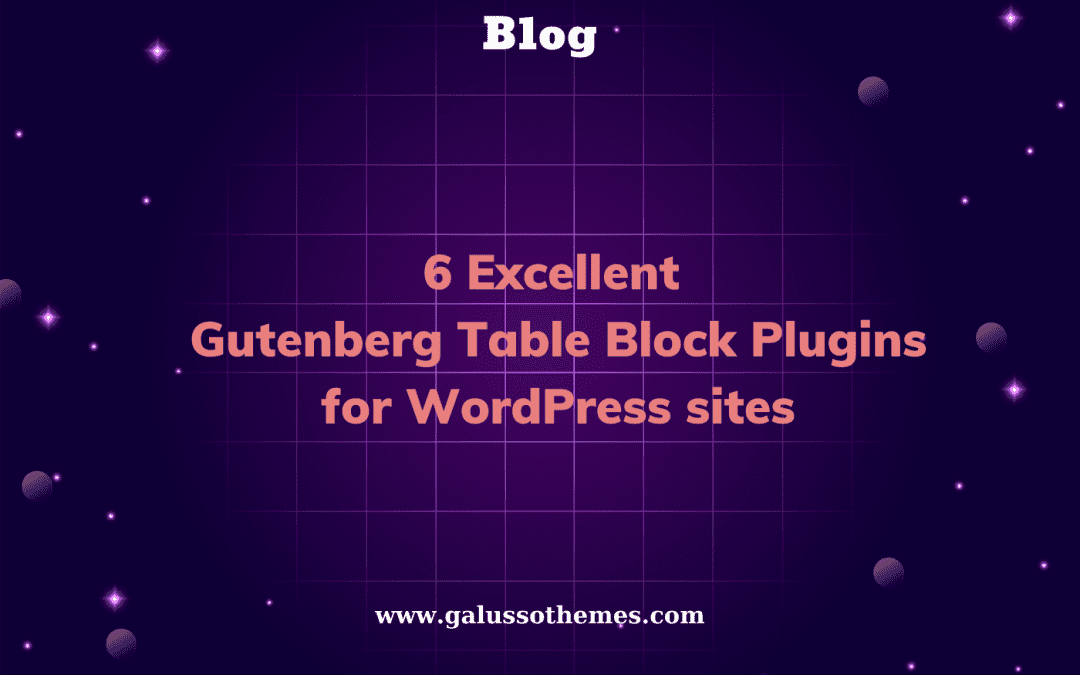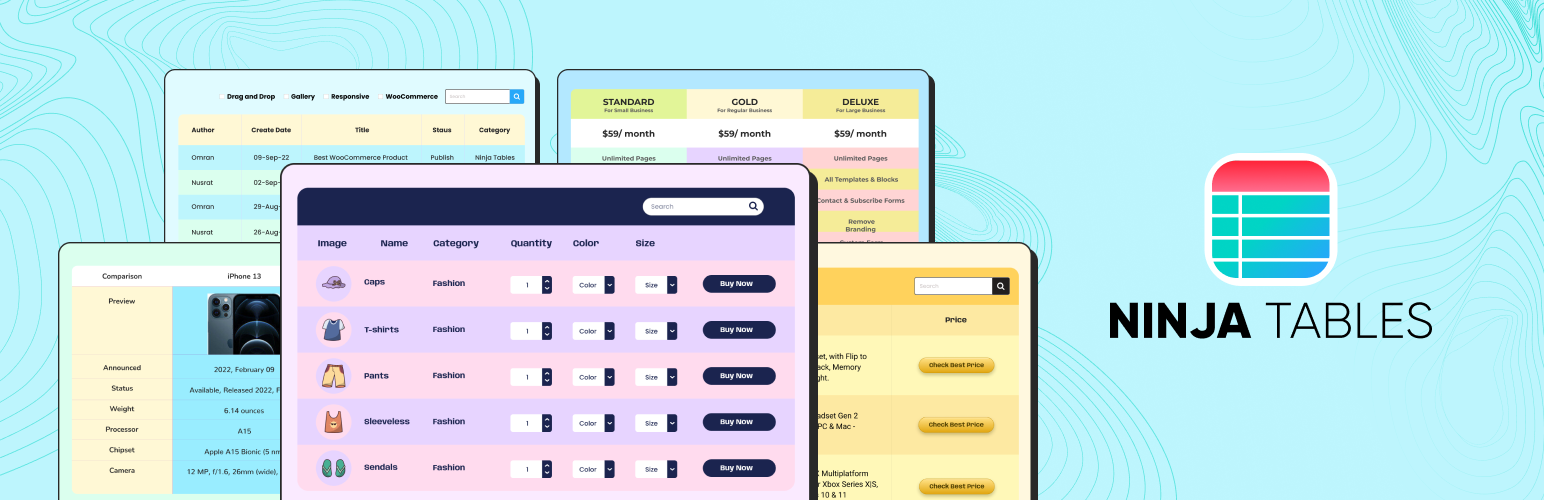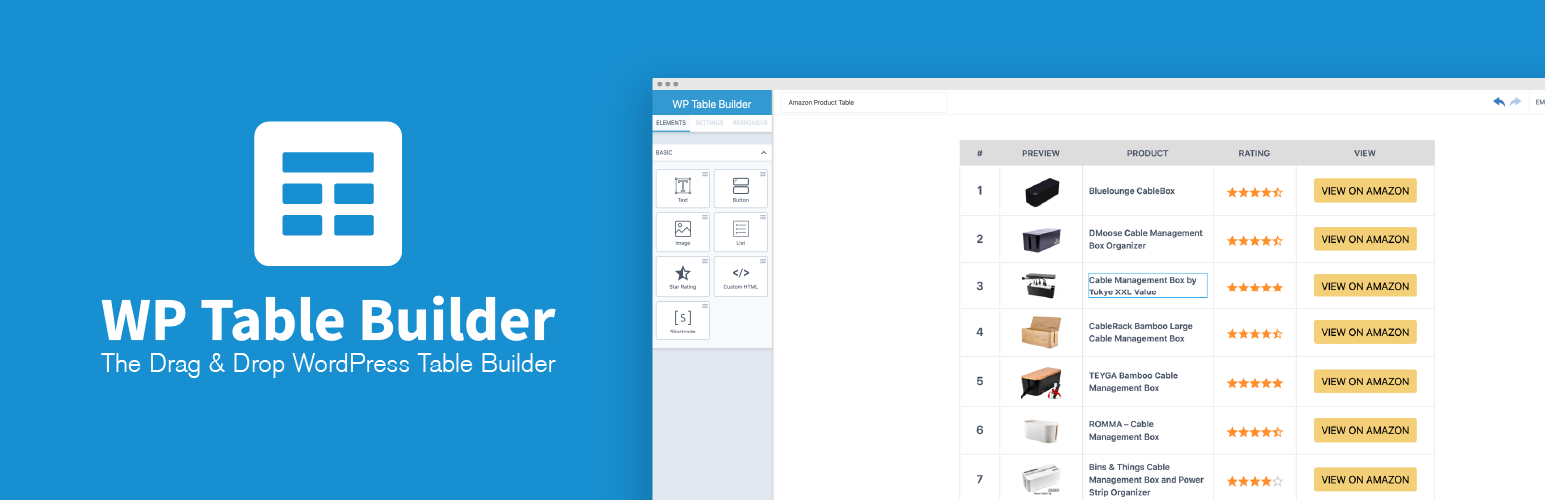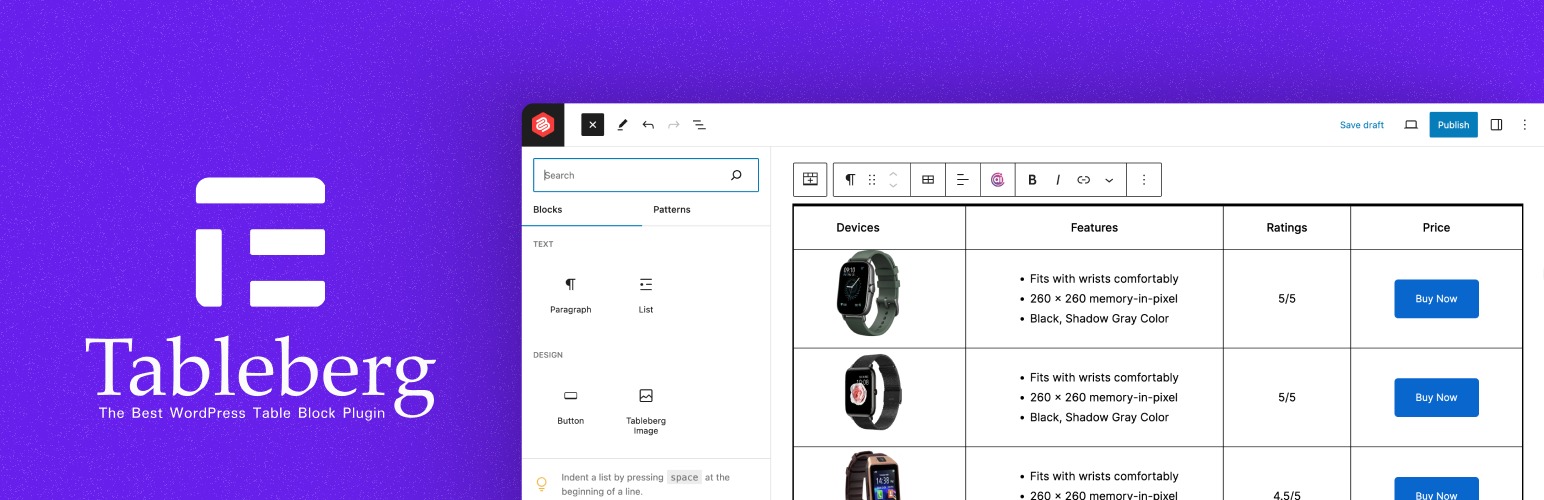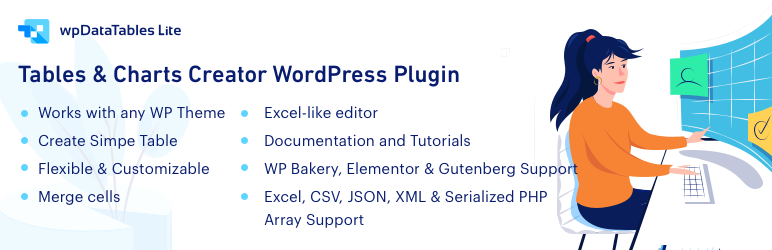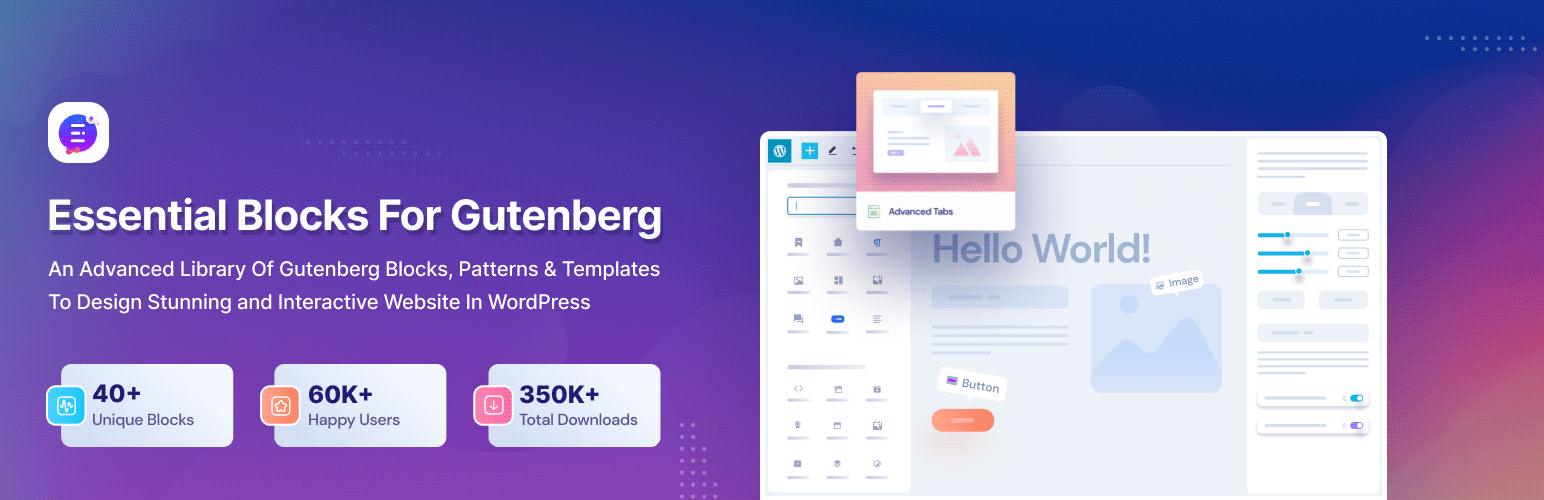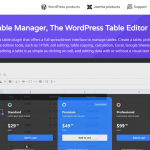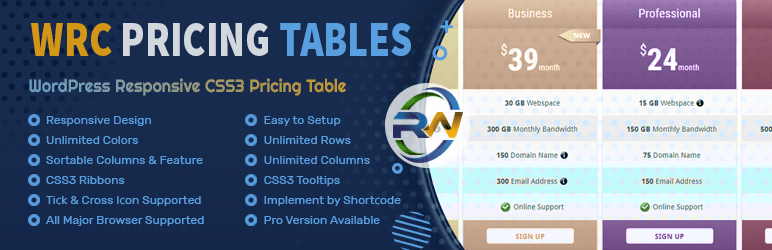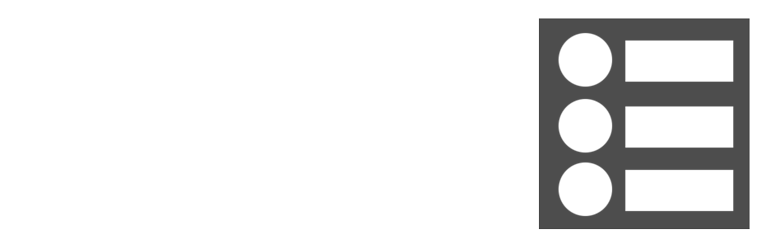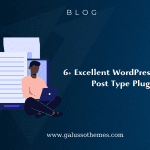If you’re a fan of the Gutenberg editor on WordPress, you’re probably aware of how the addition of the Table Block has made creating tables an absolute breeze! But what if you want to take it to the next level? In this blog post, we’re going to share with you 6 excellent Gutenberg Table Block plugins that will make your life even easier. So get ready to level up your table-making game!
Why do you need to use Gutenberg table block plugins for WordPress?
The Gutenberg editor, introduced in WordPress 5.0, has transformed WordPress editor into a powerful page builder. With the assistance of the best Gutenberg block plugins, you can minimize the process of building any type of website. Since it provides an extensive collection of customizable blocks that allow users to create different types of layouts without any coding. Notably, the Gutenberg table blocks plugin allows you to create tables in the Gutenberg editor without touching any line of code. Further, it is easy for you to change the table colors, and font styles, and add hover effects to the table. Overall, with Gutenberg table block plugins, WordPress users can create an innovative and interactive website without the need for extensive coding knowledge.
Here is a list of notable Gutenberg Table Block Plugins that will assist you in easily creating any type of data table. Let’s check them out.
7 Excellent Gutenberg Table Block Plugins
Ninja Tables
Ninja Tables is one of the most high-quality Gutenberg table block plugins that helps you easily display data tables in WordPress. It offers a user-friendly drag-and-drop builder to easily create responsive tables and can display data from both MySQL and MS SQL. Ninja Tables can be used with the included Gutenberg block, shortcode, or a supported page builder, making it a versatile option for websites of any kind. It also allows for default table creation, import of data, and integration with Fluent Forms. With the assistance of Ninja Tables, users can manage their data easily and effectively without slowing down their websites.
Main features:
- Drag and drop table builder
- Pre-made templates
- Table design customization
- Charts
- Fluent Forms integration
- Stackable table
- Import-Export
- Buttons/rating
- Cell split/merge
- Front-end Editing
- Conditional Formatting
WP Table Builder
Another significant Gutenberg table block plugin that you should consider is WP Table Manager. This plugin gives you the ability to build any type of tables including comparison tables, pricing tables, list tables, and much more while ensuring they are responsive.
Additionally, WP Table Manager comes with a drag-and-drop interface that allows you to create tables quickly and easily. You can add and remove columns and rows, change the width and height of cells, and add images, videos, and other media to your tables. The plugin also provides a range of customization options, including fonts, colors, styles, and borders.
Main features:
- Drag and Drop Table Builder
- Prebuilt Table Templates
- Responsive Mobile Friendly
- Import/Export Tables
- Advanced Elements
- Pagination For Tables
- Gutenberg Integration
- Search Option For Tables
- Pagination For Tables
- Auto-migrate from TablePress
- Lazy Load Built-in
- Sortable Tables on Frontend
- Drag and Drop Sorting/Ordering
TableBerg
Tableberg is a dedicated Gutenberg Table Block plugin. It’s designed for ease of use, enabling WordPress users to create and customize tables efficiently within the Block editor. The plugin stands out for its user-friendly interface and various customization options, including adjustable table headers, footers, and color schemes. These features make Tableberg suitable for users seeking to enhance their web content with functional and visually appealing tables.
Main features:
- User-friendly interface
- Adjustable table headers and footers
- Customizable table width and alignment
- Cell padding
- Color customizations
- Control over border sizes and colors
- Button, Image, & List blocks
wpDataTables
wpDataTables is a flexible Gutenberg table block plugin that has received high ratings from users. It allows you to create dynamic data tables that are responsive and customizable. This plugin supports a diverse range of data formats such as Excel, CSV, and JSON. It comes with a drag-and-drop table builder that allows you to easily create complex tables with advanced features like sorting, filtering, and pagination. The best part is that it integrates seamlessly with popular plugins like WooCommerce and Gravity Forms. It is an ideal solution for businesses and websites that require frequent data updates and management. Whether you’re a beginner or an advanced user, wpDataTables is a great plugin that can help you create professional-looking tables for your website.
Main features:
- Create tables from CSV, XML
- Generate responsive charts
- Editing charts
- Group data in charts
- Merge cells
- Excel like editor
- Responsive mode
- Add/Remove columns and rows
- Resize/Reorder columns and rows
- Cell custom formatting
- Font family and font size
- and much more
League Table
League Table is a top-rated table block plugin for Gutenberg, as it provides ease of use and flexibility for building responsive and dynamic tables. With a rating of 4.5/5, it allows users to add custom fields and sort columns by ascending or descending order. This plugin also offers features such as pagination, search, and filtering for better user experience. Users can also customize the appearance of tables by choosing different themes, colors, and fonts.
Moreover, it is an excellent plugin for those looking to create professional-looking tables for their website, making it a worthy addition to any WordPress user’s toolkit. When compared to other Gutenberg table block plugins like WP Table Manager and wpDataTables, League Table holds its own and is a great option for website owners who need tables that are easy to build, flexible, and visually appealing.
Main features:
- Table layout
- Table scrollbars
- Custom Colors
- Striped table
- Text Alignment
- Responsive font size
- Automatic sorting
- limitations
- Custom Typography
- Table Header
- Table Margin
Essential Blocks for Gutenberg
Essential Blocks for Gutenberg is a comprehensive plugin that provides a wide range of options for building custom blocks. Thanks to it, you create custom layouts, forms, and call-to-action sections, all without requiring any coding skills. Especially, it includes a pricing table block that allows you to show the product service pricing with a responsive Pricing Table block and skyrocket your sales. It gives plenty of gorgeous pricing presets & customizable buttons, so you can maximize the appearance of your pricing table.
Generally, this plugin also provides a smooth user experience, with a single block that can be saved for use in multiple places. With its flexibility and ease of use, Essential Blocks for Gutenberg is a top choice for those looking to take their website design to the next level.
Main features:
- Pricing Table Block
- Table of Content Block
- Advanced Button Block
- Testimonial Block
- Call to Action Block
- Countdown Block
- Advanced Heading Block
- And much more
CoBlocks
CoBlocks is an outstanding Gutenberg Table block plugin for WordPress that offers a wide range of tools for creating engaging designs and layouts. This plugin includes many handy blocks, including ones for creating custom layouts, forms, carousels, pricing tables, and much more. With CoBlocks, you can also enhance your content with social sharing buttons, author profiles, and post grids. The plugin is user-friendly and has a variety of customization options, making it an excellent choice for beginners and advanced users alike.
Main features:
- Logos & Badges Block
- Map Block
- Masonry Gallery Block
- Media Card Block
- Offset Gallery Block
- OpenTable Reservations Block
- Post Carousel Block
- Posts Block
- Pricing Table Block
- Resizable Row/Columns Blocks
- and much more
Conclusion
After exploring the top-rated Gutenberg table block plugins for WordPress, it is evident that these tools provide a significant improvement to the user experience when creating tables on websites. With their user-friendly interfaces, various customization options, and intuitive drag-and-drop features, these plugins make table management more accessible and less time-consuming than ever before. Hopefully, you can choose a high-quality plugin that suits your requirements.
Last but not least, our website comes with a gallery of eye-catching, responsive, free WordPress Themes. If you want to decorate your website, don’t miss our collection.

Hello everyone! We’re Galussothemes content team, we love to write new blogs for WordPress everyday! Galusso Content Team is a part of IT4GO – The company houses talented young people who hold a strong passion for website development, designing, and marketing.