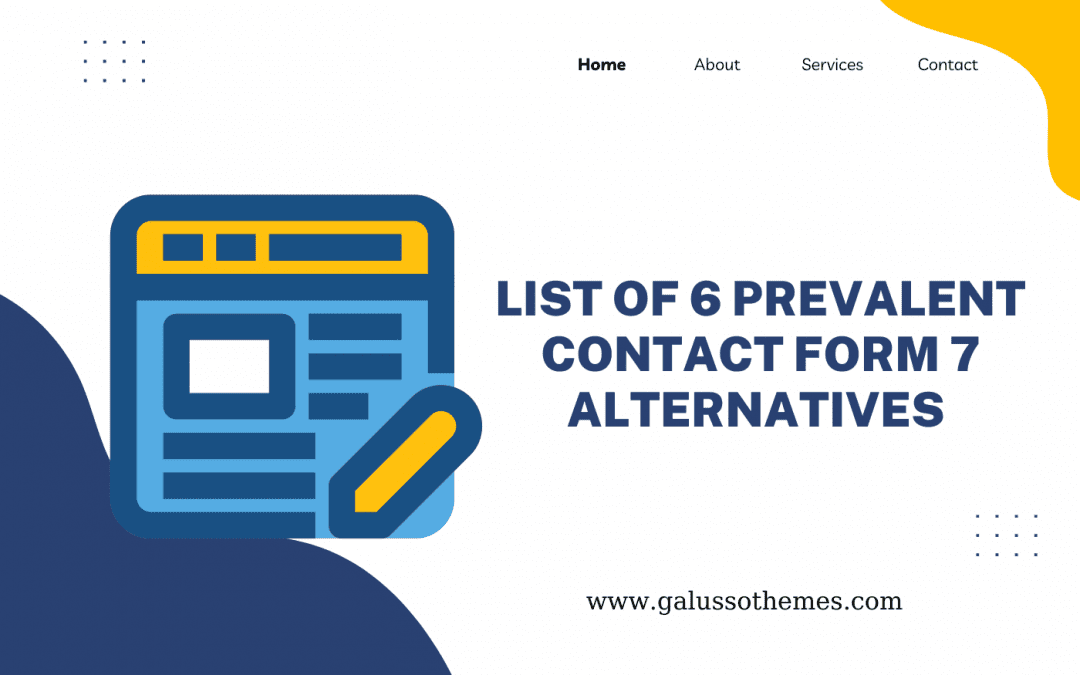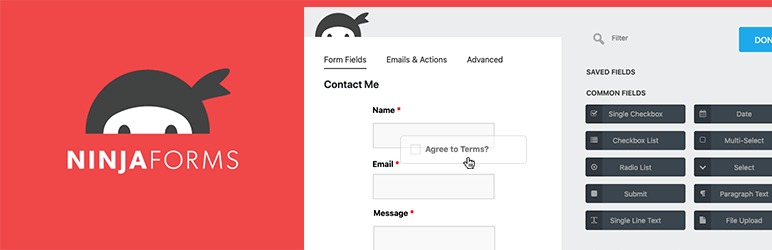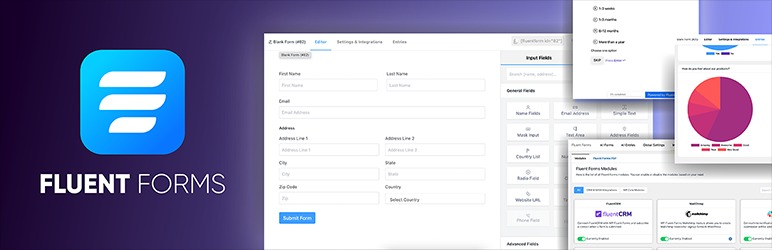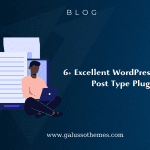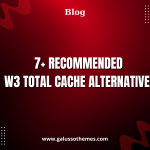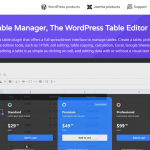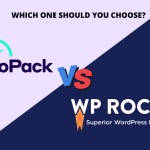Are you looking for a contact form solution that is easy to use, efficient, and reliable? If so, then you are in the right place! In this blog post, we will show you how to find the best Contact Form 7 alternatives. We will discuss the features of different contact form solutions and help you decide which one is right for your website. Read on to learn more about finding the perfect contact form solution for your needs.
Introduction about Contact Form 7
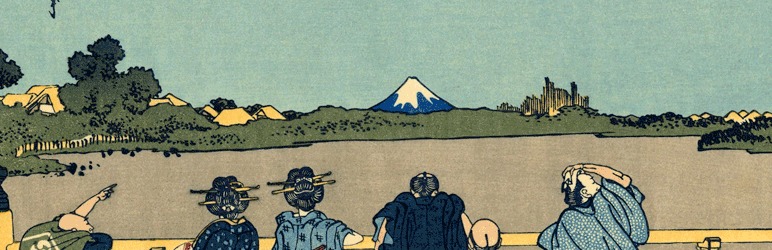
Contact Form 7 is a popular and user-friendly WordPress Contact Form plugin that makes it easy to create and manage contact forms. It was launched in 2007, and since then it has become one of the most popular contact form plugins for WordPress, with more than 5 million active installs.
Moreover, Contact Form 7 allows you to quickly create web forms with custom fields and validation rules. You can also easily embed them into any post or page using shortcodes. The plugin also comes with built-in spam protection, integration with popular email marketing services, and more advanced features like file uploads and CAPTCHA.
Although Contact Form has built a reputation for a long time, the introduction of new WordPress Contact Form plugins which brings you various options instead of using Contact Form 7. For example, WP Forms, Ninja forms, and much more. However, which is the best Contact Form 7 alternative?
If you are not satisfied with any feature of Contact Form 7, in today’s blog, we will provide you with a list of 6 recommended Contact Form 7 alternatives that help you find out your favorite plugin suiting your website’s requirements.
List of outstanding Contact Form 7 Alternatives
WPForms
WP Forms is considered one of the most necessary WordPress plugins for designer. It comes with a wide range of beautiful pre-made forms such as contact forms, feedback forms, subscription forms, payment forms, and much more. In addition, this tool allows you to easily customize your form as you want by dragging and dropping available fields. It will take you only under 5 minutes to create a stunning form for your website. Moreover, WP Forms works well with a wide range of popular page builders like Gutenberg, Classic Editor, Elementor, and Divi.
However, compared to other Contact Form 7 alternatives, WP Forms is too expensive. Moreover, it doesn’t come with in-built instructions. If you are going to use the free version of this plugin, then you can only access some basic features. If you want to get more details about this plugin, let’s read the WPForms review blog.
Pricing plans:
- Basic:$49.5/year and use on 1 site
- Plus: $99.5/year and use on 3 sites
- Pro: $199.5/year and use on 5 sites
- Elite: $299.5/year and use on unlimited sites
The reason why you should choose WP Forms as a perfect choice:
- It is packed with a collection of pre-made form templates for your ease and convenience
- Allow you to use smart conditional logic and set up multiple-page forms
- The free version is available
- It includes poll and survey fields
Ninja Forms
One of Ninja Forms’s outstanding features is that is 100% user-friendly, so anyone is able to use this tool to create forms without writing any line of code. Moreover, you can add as many fields as you want, and easily customize layouts. Ninja Forms also permits you to create multiple forms, conditional forms. Additionally, you can take advantage of stunning pre-built templates for a contact form, registration form, application form, Mailchimp form, PayPal form, stripe form, and much more.
In addition to advantages, it also has some drawbacks. For example, Ninja Forms doesn’t support you importing or exporting field entries to or from other contact form plugins.
Pricing plans:
- Free
- Personal: $99/year and use on 1 site
- Professional: $199/year and use on 20 sites
- Agency: $499/year and use on unlimited sites
The reason why you should choose Ninja Forms as a perfect choice:
- You are able to collect payments via various methods including Paypal, Elavon, Stripe, etc
- There is an option that allows you to build a mailing list with Mailchimp, constant contact, etc
- Numerous eye-catching pre-made templates that help you save much time creating a new one
- Offer a lot of useful integrations
- Ninja Forms’s pricing plans are flexible compared to others
Formidable Forms
Another excellent Contact Form 7 alternative is Formidable Forms. By using this plugin, you are able to generate various contact form, survey, quiz, payment form, lead form, and much more. The most outstanding feature of Formidable Forms is that it allows you to create powerful surveys with Likert fields, star ratings, image radio buttons, and more. You can use your surveys to prepare beautiful reports that are used to showcase data to your clients. What’s more, this plugin has seamless integration with Paypal, Stripe, and Authorize.net, so your customers will easily make a purchase, and make a payment via different ways.
Pricing plans:
- Basic: $39.5/year and use on 1 site
- Plus: $99.5/year and use on 3 sites
- Business: $199.5/year and use on 7 sites
- Elite: $299.5/year and use on unlimited sites
The reason why you should choose Formidable Forms as a perfect choice:
- A wide range of advanced features like multi-page forms, repeater fields, form scheduling,…
- Allow you to use conditional logic to streamline your visitors’ responses
- Over 25 beautiful pre-made templates
- Compatible with many effective add-ons
- Has an intuitive interface that helps you easily create a form
- Offer a lot of beneficial tutorial videos on Youtube
Fluent Forms
Fluent Forms is one of the most remarkable candidates for Contact form 7 alternatives. This plugin offers you a list of basic and advanced features, so you can easily create any type of form within a few minutes like a contact form, survey, poll, registration form, and much more. Additionally, with payment fields, you can create a donation form, booking form, credit card form, and other payment forms. Further, the free version of Fluent Form provides you with a lot of necessary features while those features are only available in other premium plugins. Last but not least, there is a wide range of pre-built templates that help you reduce the process of creating a high-quality form.
Pricing plans:
- Single site license: $35/year
- Agency license: $77/year
- Unlimited license: $199/year
The reason why you should choose Fluent Forms as a perfect choice:
- Easy use with a drag-and-drop page builder
- A variety of payment modules including (Stripe, Paypal, test, Mollie, RazorPay, and Paystack)
- Plenty of advanced fields such as action hook, terms+conditions, GDPR Agreement, checkable grid, password, color picker and much more
- You can create PDF templates and download/send them via email too
Visual Form Builder
The biggest benefit of this plugin is that it allows you to build and manage various kinds of forms for your website in one place. Visual Form Builder doesn’t require you to write any line of HTML. Another advantage is that the form builder is very intuitive, easy to use, and very flexible. You can customize, and control all fields and arrange them as you want.
Pricing plans:
- Pro plan: $29/year and use on 1 site
- Pro plan +addons: $49/year and use on 1 site
- Developer bundle: $99/year and use on unlimited sites
The reason why you should choose Visual Form Builder as a perfect choice:
- The free version is available
- Compared to Contact form 7, the price of this plugin is reasonable
- The pro version comes with multiple advanced features
Gravity Form
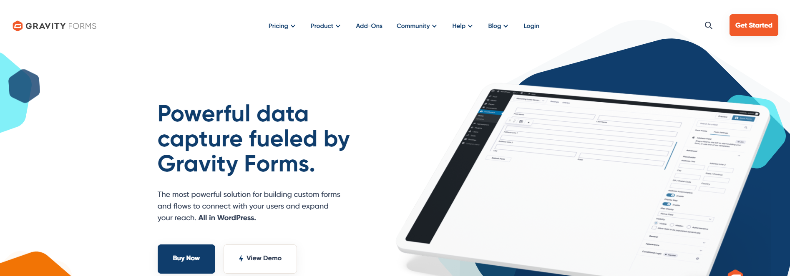
Gravity Form is well known as a powerful, high-quality premium WordPress Form Builder plugin. Compared to its rivals, although this plugin doesn’t offer a free version, its premium feature will not let you be disappointed. Another disadvantage of Gravity Form is that its interface is overcomplicated for new users. In addition, it also doesn’t support multilingual forms, so you need to change the default language to your native language. Unluckily, you also can not find any pre-made templates, if you use this tool. However, Gravity Form allows you to create unlimited forms and integrates seamlessly with plenty of useful add-ons.
Pricing plans:
- Basic License: $59/year and use on 1 site
- Pro License: $159/year and use on 3 sites
- Elite License: $259/year and use on unlimited sites
The reason why you should choose Gravity Form as a perfect choice:
- It includes conditional logic
- Allow you to apply your own design by using CSS classes on the form fields
- Many useful integrations with 3rd party apps
End-Which plugin do you think is the best Contact Form 7 alternative?
Honestly, this answer will depend on your website’s requirements. If you are running a big business, we highly recommend using WP Forms or Formidable Forms. Because these plugins come with a load of necessary and advanced features, you can take advantage of them to develop your website. In addition, the price of them is quite reasonable.
And what’s your point of view? Let’s share your opinion by writing a comment below. We highly dignify your point of view. If you know any similar plugins, don’t forget to recommend them below.
Moreover, our website is also a perfect place where you can explore a wide range of eye-catching, beautiful, free WordPress Themes. You can visit and choose your favorite designs.

Hello everyone! We’re Galussothemes content team, we love to write new blogs for WordPress Joomla! and other tech niches everyday. We’re talented young people who hold a strong passion for website development, designing, and marketing. Feel free to leave your comment if you have any issues or questions with our blogs.