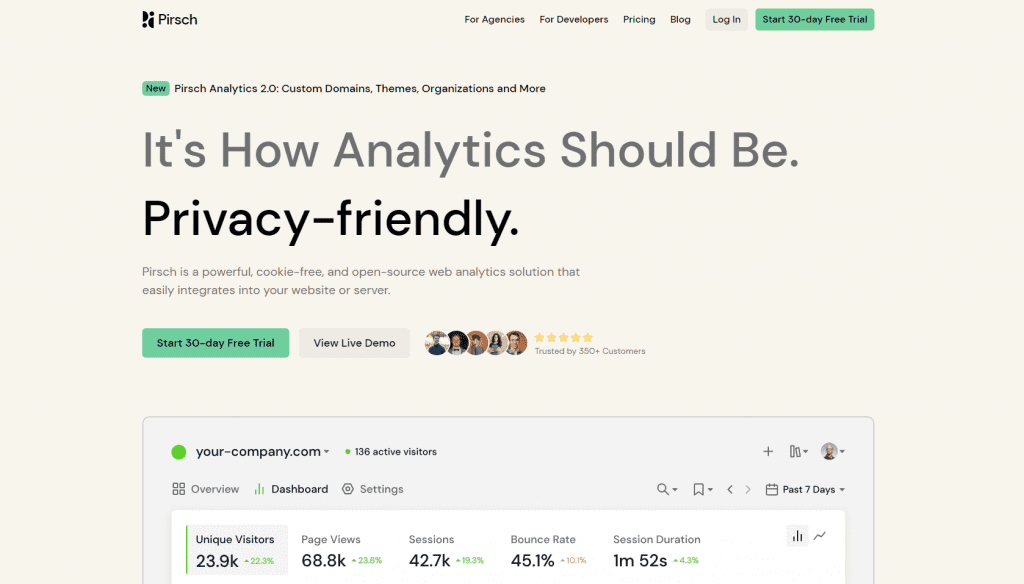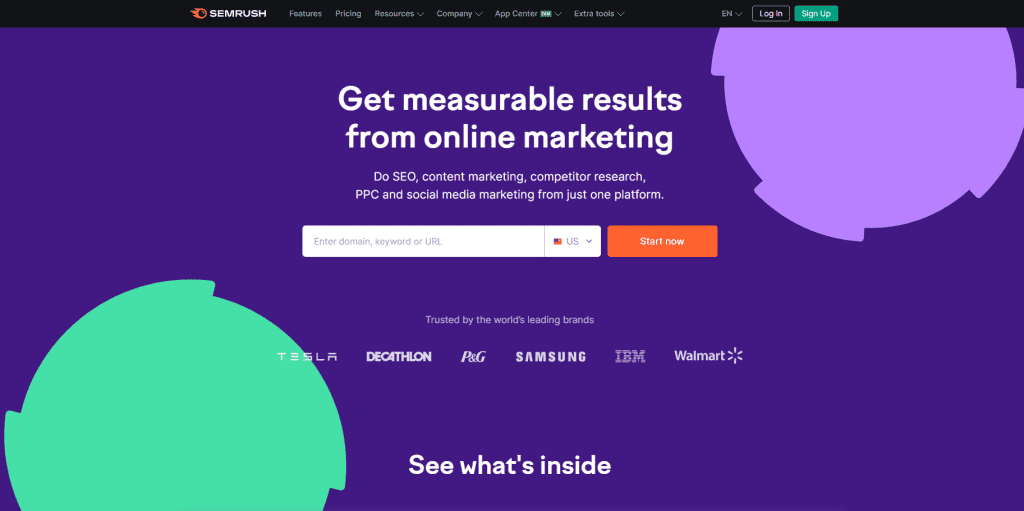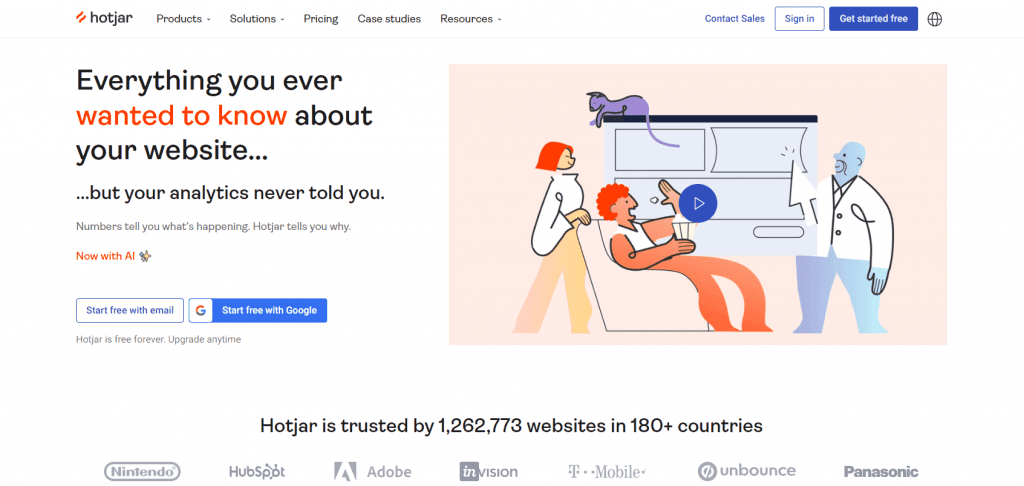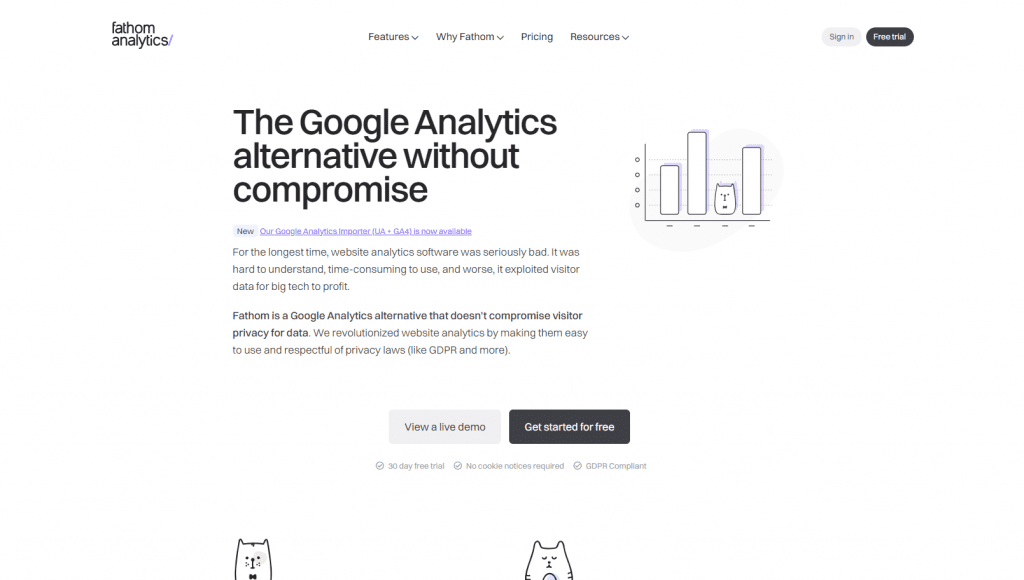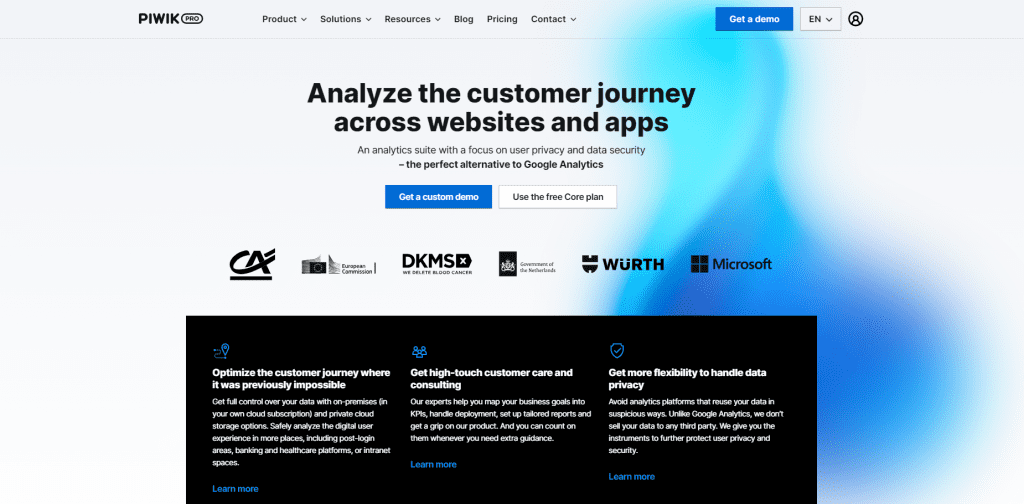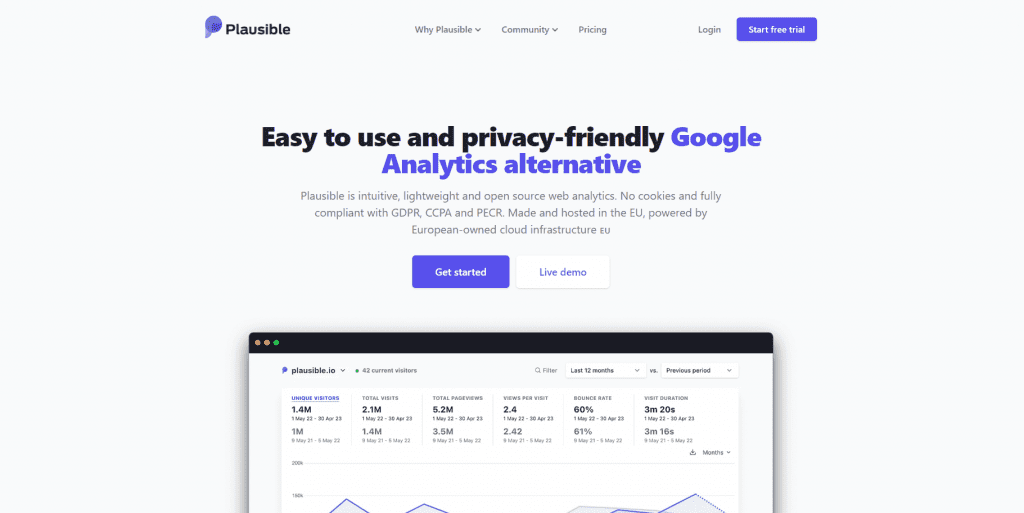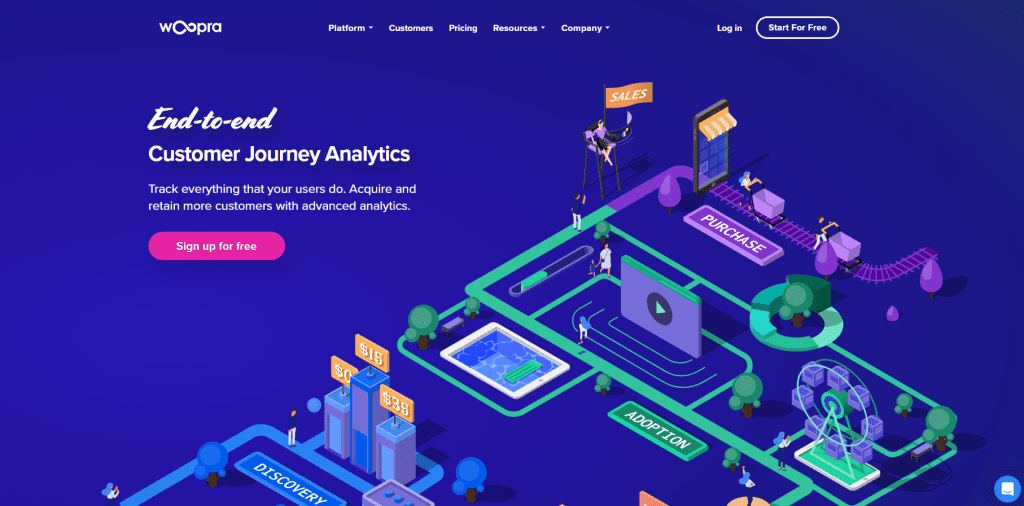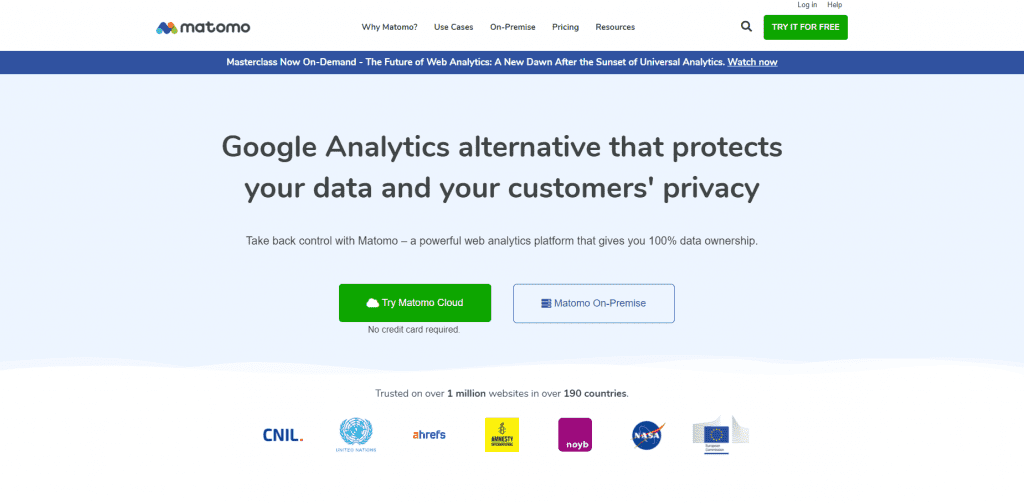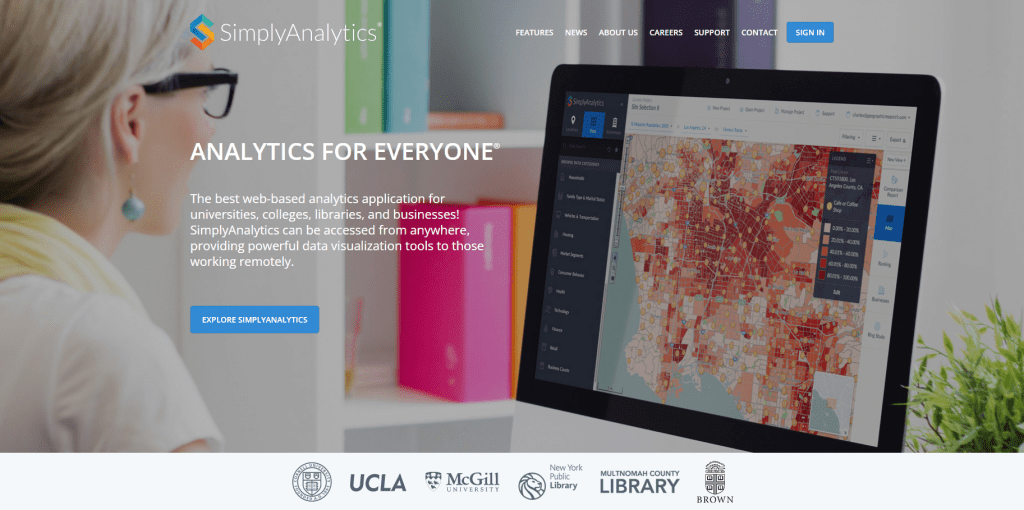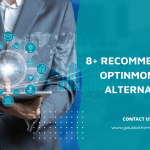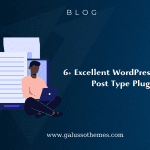For a while now, website owners and digital marketers have relied on Google Analytics as the primary tool to evaluate and improve their online performance. Nevertheless, as the field of data analytics progresses, there is a wide range of alternatives to Google Analytics that provide excellent features and capabilities. In this blog post, we will provide you with the top ten alternatives to Google Analytics that you should contemplate utilizing in order to obtain more extensive knowledge about your website’s performance and enhance your decision-making processes based on data.
The reasons why many users want to find Google Analytics alternatives
Google Analytics is indeed one of the leading web analytics tools in the market. It is widely recognized as one of the most popular and widely used analytics platforms globally. Google Analytics provides businesses, website owners, and marketers with valuable insights into their website’s performance, user behaviour, traffic sources, and much more.
Although it is famous for a lot of significant advantages, it still has some disadvantages that make many users want to find Google Analytics alternatives. First of all, some users find Google Analytics overwhelming and seek simpler, more user-friendly alternatives that meet their needs. Additionally, reliance solely on Google for various services may create concerns about data monopolization. Hence, users may seek alternative platforms to diversify their analytics tools and reduce dependence on a single provider.
Another weakness is that the premium version of Google Analytics can be expensive, especially for smaller businesses and startups. Besides that, some businesses operating in regions with strict data protection regulations may opt for alternatives that align better with compliance requirements.
For those reasons, in today’s blog, we provide you with a list of the best Google Analytics alternatives. We hope that you can find a suitable option for your website. Now, let’s check them out.
List of Best Google Analytics Alternatives for your website
Pirsch
Pirsch is considered a great Google Analytics alternative, especially for those who prioritize user privacy and data ownership. It is designed with the aim of helping website owners gain valuable insights into their website’s performance and visitor behaviour. By using Pirsch analytic platform, you can see where your visitors are coming from, so you can optimize your specific campaigns for conversion.
Besides that, Pirsch provides you with a privacy-focused and comprehensive solution to track website statistics without compromising the privacy of users. One of the significant features is that Pirsch doesn’t use cookies or track personally identifiable information (PII), ensuring compliance with various data protection regulations like GDPR and CCPA. Further, this platform allows you to keep your team members and customers in the loop by sharing your dashboard publicly or privately and receiving regular reports via email.
The features of Pirsch that overweight Google Analytics:
- Privacy-First Approach: Pirsch’s commitment to user privacy is one of its primary selling points. Unlike Google Analytics, which collects a vast amount of user data, Pirsch doesn’t use cookies or track personally identifiable information (PII). This can be especially appealing to users who want to ensure compliance with data protection regulations and demonstrate respect for their website visitors’ privacy.
- Real-time Analytics: Pirsch provides real-time analytics, allowing users to monitor website traffic and visitor behaviour as it happens. This feature can be valuable for those who require up-to-the-minute insights into their website’s performance and want to respond promptly to changing trends.
- Data Ownership: Pirsch has a data ownership policy that ensures all collected data belongs exclusively to the website owner. This level of control can be reassuring for users who want to maintain ownership of their data without sharing it with third-party entities.
- Simplicity and User-Friendly Interface: Pirsch prides itself on its easy-to-use and intuitive dashboard, making it accessible to users of all technical levels. The straightforward setup process and clean design can be advantageous for users who prefer a simpler analytics solution without the complexity of Google Analytics.
- Minimal Tracking Script: Pirsch’s tracking script is lightweight and doesn’t impact website performance significantly. In contrast, Google Analytics tracking script can add some load to web pages, which may be a concern for users who prioritize website speed and performance.
Semrush
Semrush was introduced in 2008 and has grown into one of the top-notch marketing analytic solutions for millions of users worldwide. The primary focus of SEMrush is to provide valuable insights and data-driven strategies to improve search engine optimization (SEO), pay-per-click (PPC) advertising, content marketing, social media marketing, and competitive analysis. It offers a robust keyword research tool that let users discover relevant keywords, and analyze their search volume, competition, and trends. This data helps businesses optimize their content and advertising campaigns to target the right audience effectively.
Moreover, you can use Semrush to gain valuable insights into their competitors’ online strategies. They can analyze competitor keywords, backlinks, and advertising strategies, enabling them to identify opportunities and gaps in their own marketing efforts. The best great feature is that it has a site audit tool that examines websites for SEO issues, technical errors, and performance bottlenecks. This feature assists users in identifying and resolving issues that could hinder their search engine rankings.
The features of Semrush that overweight Google Analytics:
- Keyword Research: Semrush offers a powerful keyword research tool that allows users to find profitable keywords for their SEO and paid advertising campaigns. It provides data on keyword search volume, competition, and trends, helping businesses identify the best keywords to target.
- Competitor Analysis: Semrush allows users to analyze their competitors’ websites and strategies. This feature provides insights into their organic and paid search tactics, content marketing efforts, and social media presence. Businesses can use this information to gain a competitive advantage and improve their own marketing strategies.
- Backlink Analysis: Backlinks play a crucial role in SEO, and Semrush offers a backlink analysis tool that helps businesses monitor their backlink profile and identify opportunities to acquire high-quality backlinks. It provides data on referring domains, anchor text, and the authority of the linking websites.
- Site Audit: Semrush includes a comprehensive site audit tool that scans websites for technical SEO issues. It identifies errors, warnings, and notices that might affect a website’s visibility in search engines. This feature helps businesses optimize their website’s performance and improve their search engine rankings.
Hotjar
Hotjar is a cutting-edge analytics platform designed to provide valuable insights into user behaviour and website performance. Launched in 2014, Hotjar has quickly gained popularity for its innovative approach to analytics, offering a suite of powerful tools that enable businesses and website owners to understand how visitors interact with their sites.
This platform comes with a wide range of effective features like heatmaps, visitor recordings, conversion funnels, feedback surveys, and form analytics. Additionally, Hotjar empowers users to visualize user engagement, identify pain points, and optimize their websites for a seamless user experience. With its user-friendly interface and real-time feedback capabilities, Hotjar has become an indispensable tool for businesses striving to make data-driven decisions and enhance their online presence.
The features of Hotjar that overweight Google Analytics:
Heatmaps and Visitor Recordings: Hotjar’s heatmaps and visitor recordings are standout features that provide visual representations of user interactions and behaviours. These tools offer a more intuitive and real-time view of how visitors engage with a website, helping users identify areas of interest, uncover usability issues, and gain valuable insights into user behaviour that may not be as easily discernible with Google Analytics.
User Feedback Tools: Hotjar excels in collecting user feedback with on-site surveys, polls, and incoming feedback features. These tools enable users to directly interact with website visitors, gather opinions, and understand pain points. Google Analytics, while powerful in data analysis, doesn’t have built-in tools for real-time user feedback collection.
Simplicity and Ease of Use: Hotjar is known for its user-friendly interface and straightforward setup process. It is designed to be accessible to users of all technical levels, making it easy for small businesses and individuals to start using and benefiting from the platform quickly. In contrast, Google Analytics can be more complex, requiring a deeper understanding of web analytics and implementation skills.
Fathom
Fathom is also an excellent Google Analytic alternative that stands out for its simplicity, privacy-focused approach, and ease of use. Launched in 2018, Fathom aims to provide website owners with essential website statistics without compromising user privacy or collecting personal data. It is specially designed to be a more ethical alternative to traditional analytics tools, particularly those that rely on invasive tracking methods.
Although it may not be as feature-rich as some other analytics platforms like Google Analytics, it has some extensive features such as data analysis, advanced tracking, additional tools for e-commerce tracking, and A/B testing.
The features of Fathom that overweight Google Analytics:
- Privacy-Centric Approach: In contrast to Google Analytics, which gathers a wider array of user data, Fathom does not employ cookies or trace personal identifying information (PII). This makes Fathom an advantageous choice for individuals or businesses with strong privacy considerations.
- Simplified User Interface: Fathom’s user interface is intentionally straightforward and easy to use, making it accessible to individuals and small businesses with limited technical expertise. The simplicity of Fathom’s interface can be beneficial for users who prefer a less complex analytics experience and a more streamlined approach to data analysis.
- Transparent Pricing: Fathom offers clear and transparent pricing based on website traffic without complicated tier structures or hidden fees. This pricing simplicity can be advantageous for users who want to have a straightforward understanding of their analytics costs without the complexities that sometimes accompany Google Analytics pricing models.
Piwik
With the Piwik platform, you have the ability to evaluate the entire user experience and behaviour on various platforms such as your website, app and product pages. This alternative to Google Analytics guarantees adherence to data protection laws in the European Union, United States, China, and Russia. Piwik allows you to store user information on your own servers, whether in a private or public cloud, while always complying with data protection and privacy laws.
In addition, Piwik PRO guarantees that its customers have complete ownership of their data. Plus, its adaptability and ease of use make it a suitable choice for industries that deal with sensitive information like healthcare or finance. However, it can also be a great choice for any company that values ethical and privacy-oriented analytics.
The features of Piwik Pro that overweight Google Analytics:
- Privacy compliance: Data of your users will be stored on your own servers, in a private or public cloud, always respecting data protection and privacy laws.
- No data sampling: Piwik PRO provides unsampled data with all its pricing plans.
Adobe Analytics
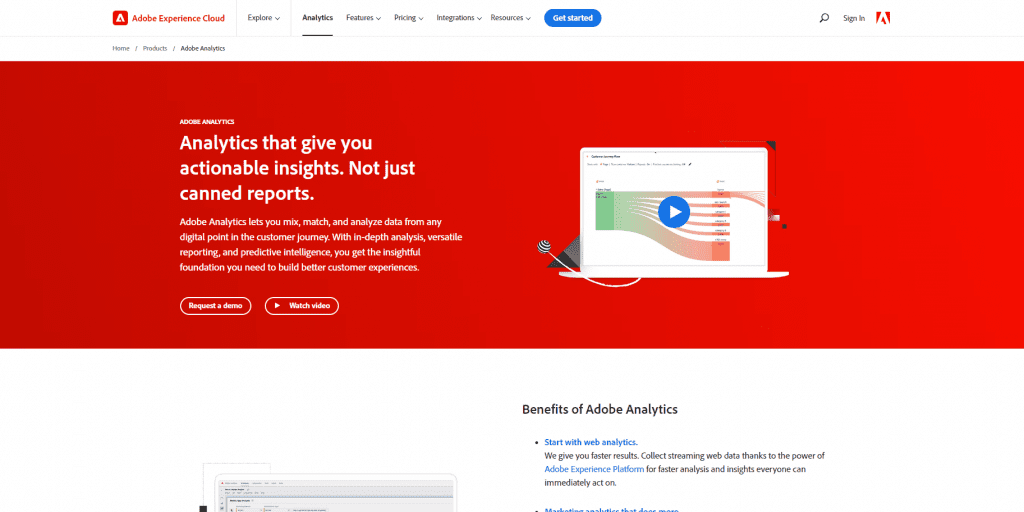
Adobe Analytics is widely used by many marketers to gather important data about their customers. Adobe Analytics is regarded as part of Adobe Marketing Cloud, Adobe Analytics provides businesses and organizations with advanced tools to gain deep insights into their digital marketing efforts and website performance. With the assistance of Adobe Analytics, you can easily identify many essential factors that drive conversions. Besides that, it offers plenty of useful features such as audience insights, advertising analytics, cohort analysis, customer journey analysis, remarketing triggers, and more.
Further, it allows you to collect and analyze vast amounts of data in real-time, businesses can easily make data-driven decisions to enhance user engagement, improve conversion rates, and boost overall marketing effectiveness.
The features of Adobe Analytics that overweight Google Analytics:
- Data Integration with Adobe Marketing Cloud: One significant advantage of Adobe Analytics is its seamless integration with the broader Adobe Marketing Cloud ecosystem. This integration allows businesses to combine analytics data with other Adobe tools such as Adobe Target, Adobe Audience Manager,etc.
- Real-Time Analysis and Processing: Adobe Analytics provides real-time data analysis and processing, enabling users to access up-to-the-minute insights into website traffic and user behaviour.
- Sophisticated Segmentation and Customization: It offers advanced segmentation capabilities, allowing users to create highly specific and customizable audience segments. This level of granularity enables businesses to tailor their marketing efforts more effectively and deliver personalized experiences to their customers.
- Powerful Data Visualization and Reporting: Adobe Analytics offers robust data visualization and reporting features, providing users with visually appealing and actionable insights.
- Cross-Device and Cross-Platform Tracking: Adobe Analytics excels in tracking user behavior across different devices and platforms. This cross-device tracking allows businesses to understand how customers interact with their brand on various channels, providing a more holistic view of the customer journey.
Plausible
Plausible is also a perfect Google Analytics alternative that you should consider. This provides you with real-time data, and a clear and easy-to-understand dashboard, so you can take advantage of these key metrics to optimize user experiences as well as drive successful online strategies.
Another difference between Google Analytics and Plausible is that Plausible does not rely on cookies and adheres to the regulations of PECR, CCPA, and GDPR. It has gained popularity due to its user-friendly interface, lightweight code, and effectiveness in reducing bounce rates by improving site loading speed.
Currently, this platform offers a 30-day period where you can try their services for free, allowing you to use all their features without needing to enter credit card information. After the trial period, you have the option to pay $9 per month for up to 10,000 page views.
The features of Plausible that overweight Google Analytics:
- Data Privacy and Transparency: Plausible does not use cookies, track personally identifiable information (PII), or share data with third-party entities.
- Open-Source Platform: Plausible Analytics is open-source, allowing users to access and review the source code.
- Lightweight Script: Plausible’s tracking script is minimal and lightweight, contributing to faster website loading times and improved performance compared to the larger tracking script used by Google Analytics.
- Real-Time Analytics: Similar to Google Analytics, Plausible provides real-time data updates, enabling users to monitor website traffic and user behaviour as it happens. Real-time analytics can be beneficial for timely decision-making and staying updated on website performance.
- Affordable Pricing Model: Plausible Analytics offers transparent and affordable pricing plans, based on the number of page views tracked per month. This straightforward pricing structure can be advantageous for users who want predictable and budget-friendly analytics costs.
Woopra
Another remarkable Google Analytics alternative that you should try is Woopra. This platform allows you to keep track of all users and their activities on your website in real time. It offers a lot of robust features, so you can see who is making payments, interacting with your website, opening emails, and much more.
Besides that, Woopra can automatically trigger emails and post Slack messages or update Salesforce fields based on user behaviour and attributes. Last but not least, it seamlessly integrates with a collection of 50+ third-party tools such as MailChimp, Zendesk, Salesforce, Marketo, etc.
The features of Woopra that overweight Google Analytics:
- Customer Journey Tracking: Woopra provides a comprehensive view of the customer journey across various touchpoints and devices. This feature allows businesses to understand how customers interact with their brand at each stage of the funnel, providing valuable insights for optimizing the customer experience.
- Customer Segmentation and Personas: This platform offers powerful customer segmentation and persona creation tools. This allows businesses to group customers based on specific attributes and behaviors, enabling targeted marketing efforts and personalized communication.
- User-Level Tracking: Woopra tracks individual user behavior, providing a detailed view of each customer’s actions and interactions. This granular data can help businesses understand specific customer needs and preferences.
- Real-Time Triggers and Notifications: Woopra allows users to set up real-time triggers and notifications based on specific customer actions. This feature enables businesses to respond proactively to customer behavior, such as cart abandonment or reaching specific milestones.
- Customizable Dashboards and Reports: Woopra offers customizable dashboards and reports that cater to the unique needs of businesses. Users can create personalized data visualizations to focus on the metrics that matter most to them.
Matomo
Next, Matomo is also a powerful web analytics platform that offers comprehensive insights into website and app performance. Additionally, it allows you to have full control over your data and comply with data privacy regulations. Besides that, Matomo offers plenty of useful features similar to Google Analytics, including real-time tracking, goal conversion tracking, heatmaps and A/B Testing.
Plus, Matomo provides a comprehensive set of analytics tools comparable to other popular platforms. From tracking website traffic and visitor behaviour to measuring conversion rates and engagement, Matomo covers essential metrics that help you understand how users interact with your website. Another great feature is that the platform’s user-friendly interface and intuitive dashboard make it accessible to users of all technical backgrounds.
The features of Matomo that overweight Google Analytics:
- Full Data Ownership: Unlike Google Analytics, Matomo enables users to have complete control over their data. No third party can access or utilize the data without the user’s consent.
- Customizable Dashboards: Matomo allows users to create personalized dashboards with widgets that display the most important metrics and statistics. This helps users focus on the data that matters most to them.
- Real-Time Reporting: With Matomo, users can track website traffic and visitor behaviour in real-time, allowing them to stay updated on the latest trends and make informed decisions quickly.
- E-commerce Analytics: Matomo offers comprehensive e-commerce tracking capabilities, providing insights into sales, conversions, and revenue. This helps businesses optimize their online stores and increase profitability.
- GDPR and Privacy Compliance: Matomo prioritizes data privacy and provides features that make it easier for organizations to comply with privacy regulations such as GDPR.
- No Data Sampling (In Certain Cases): While Google Analytics imposes data sampling for high-traffic websites, Matomo allows users to access all their data without sampling, regardless of traffic volume.
SimpleAnalytics
As its name suggests, Simple Analytics is a straightforward Google Analytics alternative. This provides you with an intuitive dashboard to see the number of visitors coming to your site, where they come from and what they do on your website. With a strong commitment to respecting visitor privacy, SimpleAnalytics does not use cookies, collect personally identifiable information (PII), or share data with third-party entities. The platform provides real-time data updates, giving users up-to-the-minute insights into website traffic and visitor behaviour.
Moreover, its Goals tracker and Event explorer allows you to keep track of your most crucial events and conversion funnels. Its lightweight script is also an advantage to help your website increase speed.
The features of Simple Analytics that overweight Google Analytics:
- Privacy-Focused Approach: The platform does not use cookies, which ensures compliance with data protection regulations and respects the anonymity of website visitors.
- Simplicity and User-Friendly Interface: Simple Analytics is designed with a straightforward and intuitive user interface.
- No Data Sampling: Simple Analytics does not apply data sampling to reports, even in its free version. This means users have access to comprehensive and accurate data without limitations due to sampling.
- Lightweight Script: It has a lightweight tracking script, contributing to faster website loading times and improved performance compared to more complex tracking scripts used by some other analytics platforms.
The bottom line
Those are all the best Google Analytics alternatives for your website. Have you chosen your favourite analytics tool? In our point of view, we highly recommend using Semrush as an excellent alternative due to its user-friendly interface, and powerful features. Hopefully, you can choose an appropriate solution that helps you track your users’ behaviour clearly but still respect the privacy of your website visitors.
What do you think about this collection? Please leave your opinions in the comment section below.
Further, if you are going to change your website, don’t miss a collection of free WordPress Themes on our website.

Hello everyone! We’re Galussothemes content team, we love to write new blogs for WordPress Joomla! and other tech niches everyday. We’re talented young people who hold a strong passion for website development, designing, and marketing. Feel free to leave your comment if you have any issues or questions with our blogs.