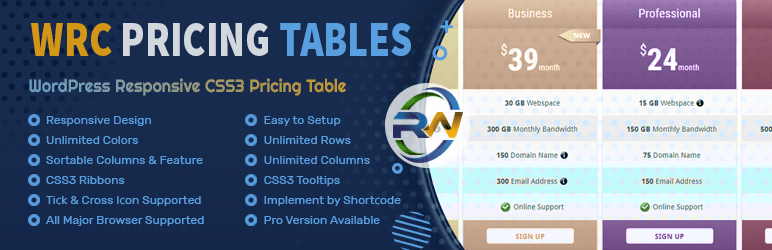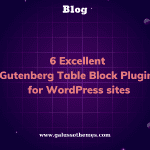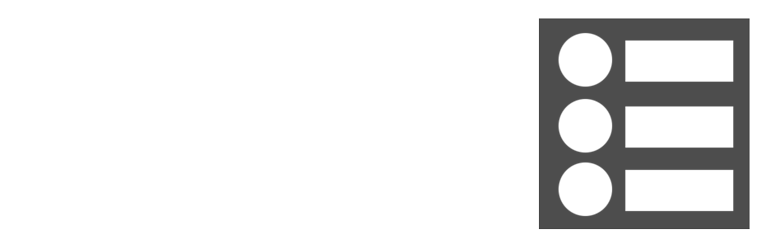Have you ever needed clarification when looking at a pricing list on a website? Often, the pricing information presented needs to be clarified and easier to understand. This is why many businesses, from tech companies to yoga studios, need a better way to display the prices of their products or services. The solution lies in using the right WordPress pricing table plugin.
This article will explore some of the best plugins for creating pricing tables in WordPress. By using the right WordPress Pricing Table Plugins, you can present pricing information in a more engaging and easily understandable way for your website visitors. Let’s explore the best options to help you create effective and professional pricing tables.
What Makes a Pricing Table Important?
Here’s why pricing tables are essential, they are presented in easily digestible and engaging points.
- Pricing tables allow visitors to quickly and easily compare packages or services.
- Display essential information without cluttering the page.
- Provide direct guidance for visitors to make a purchase.
- It helps customers better understand the differences between options.
- Proper use of fonts and graphics highlights key information.
- Pricing tables with graphic elements are more engaging than plain text.
- It can include elements like urgency or free trial offers.
- Allows for additional information like FAQs or chat features on the same page.
- With the right plugin, pricing tables can be quickly and easily updated.
Factors to Consider in a WordPress Pricing Table Plugins
Several key factors must be considered when choosing a WordPress Pricing Table Plugin. These features can significantly affect how effectively you present pricing information and engage website visitors. Let’s explore the essential elements to look for in a pricing table plugin.
- Free and Premium Options: Look for plugins offering free and affordable premium versions. This allows you to start with basic features and upgrade when needed.
- Page Builder Compatibility: Ensure the plugin works well with popular page builders like Elementor or Divi for seamless integration into your existing design.
- Pre-designed Templates: Look for plugins with ready-to-use themes or skins for quick implementation and customization options for colors and fonts.
- Highlight Features: Choose plugins that allow you to emphasize specific plans with “Best Value” or “Most Popular” tags to guide user decisions.
- Multi-currency Support: Having multiple currency options is crucial for global businesses to cater to an international audience.
- Customizable Call-to-Action Buttons: Look for plugins that allow you to easily customize buttons to match your brand and improve conversion rates.
- Advanced Customization: For developers, access to CSS and HTML editing capabilities allows for more detailed customization.
- Responsive Design: Ensure the plugin creates mobile-friendly tables that look good on all devices.
Considering these factors, you can select a WordPress Pricing Table Plugin that meets your current needs and adapts to your future requirements as your business grows.
The Best WordPress Pricing Table Plugins
In the online business world, presenting pricing information in an attractive and easy-to-understand manner is crucial. WordPress pricing table plugins offer a solution to help website owners display their product or service price lists more effectively and professionally. Let’s explore plugins to help you create appealing and functional pricing tables for your WordPress website.
1. WP Table Manager
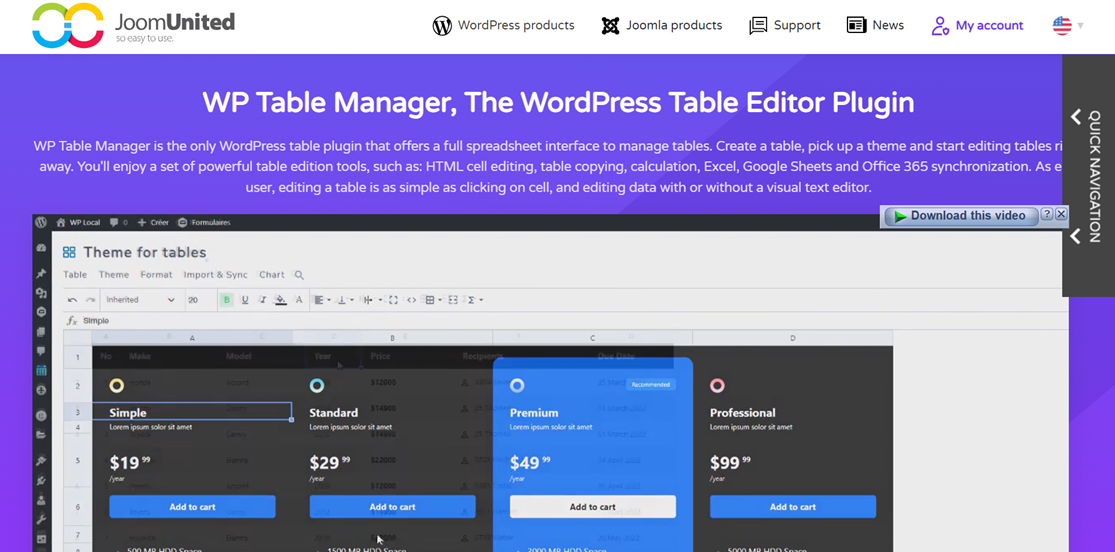
WP Table Manager is a unique and powerful WordPress pricing table. This plugin offers a spreadsheet-like experience, allowing you to create stylish pricing tables quickly. With advanced features such as HTML cell editing, table copying, and synchronization options with Excel and Google Sheets, WP Table Manager can easily meet your business needs in WordPress.
One of the main advantages of this plugin is its ability to align Excel, CSV, or Office 365 tables with your WordPress table. This means you can combine the best capabilities of spreadsheets with the versatile WordPress platform. The latest responsive design of WP Table Manager also enhances table display across various devices.
Pricing:
- Premium licenses start at $39 per year for one site
- Business packages available for use on multiple sites
Features That Make WP Table Manager the Best Plugin
- Integration with Excel, Google Sheets, and Open Office
- Allows addition of various types of content in cells, including images and shortcodes
- Supports HTML cell format for HTML code insertion
- Compatible with popular page builders like Elementor and Divi
- Optimized for large tables
- Advanced mobile mode features for responsive display
- Easy data import and export capabilities
- Extensive design customization options
- Search and sorting features for interactive tables
- Regular update support and responsive customer assistance
2. Responsive Pricing Table by WP Darko
Responsive Pricing Table by WP Darko is a user-friendly and feature-rich plugin for creating pricing tables in WordPress. This plugin offers a fairly comprehensive free version, allowing you to create pricing tables without limitations on the number of plans or tables. With a simple interface, you can easily add prices, descriptions, plan titles, and icon boxes.
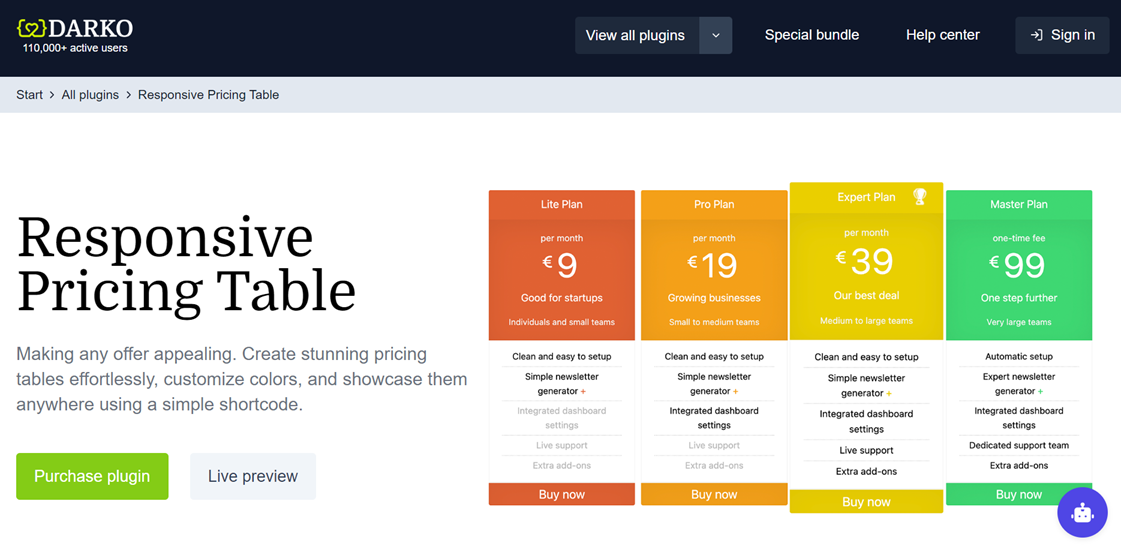
The premium version of this plugin adds exciting features, such as additional skins and an “equalizer” to match the height of all columns. The plugin also supports custom buttons linked to payment systems like Stripe and PayPal, making it a comprehensive solution for various businesses.
Pricing:
- Free version available with basic features
- Premium version: $19 for one site or $49 for unlimited sites
- All Darko Developers plugins package: $79
Features That Make Responsive Pricing Table the Best Plugin
- Feature-rich free version with unlimited tables and plans
- Affordable premium pricing
- Modern and highly customizable skin designs
- Support for icons and other visual elements
- Flexibility in adding features to pricing plans
- Integration with third-party payment systems
- Support for various currencies for international markets
- A badge feature to highlight specific plans
3. Pricing Tables WordPress Plugin – Easy Pricing Tables
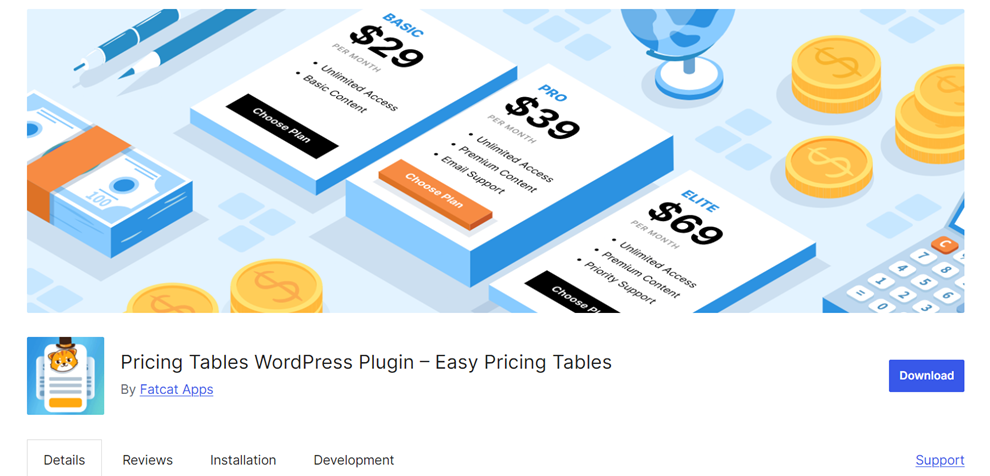
Easy Pricing Tables is a plugin that focuses on simplicity and effectiveness in creating price comparison tables. This plugin offers clean and modern designs without excessive elements, suitable for businesses wanting a professional and straightforward look. This plugin is available in free and premium versions and provides sufficient features to create attractive pricing tables.
The premium version of Easy Pricing Tables adds several advanced features, such as integration with WooCommerce, Google Analytics, and price toggling. With 10 preset designs, you can quickly create pricing tables that match your brand. This plugin is ideal for those who want simple yet effective pricing tables.
Pricing:
- The core version is available for free
- Premium version: $29 per year for one site, $59 per year for five sites, and $99 per year for unlimited sites
Features That Make Easy Pricing Tables the Best Plugin
- Clean and modern table designs
- Comprehensive color and element customization
- Intuitive and visual table creation interface
- Options to highlight specific plans
- Custom CSS module for advanced customization
- Support for unlimited rows, even in the free version
- Integration with WooCommerce, Google Analytics, and Stripe (premium version)
- Compatibility with various WordPress themes
- Light and fast performance
4. Go Pricing
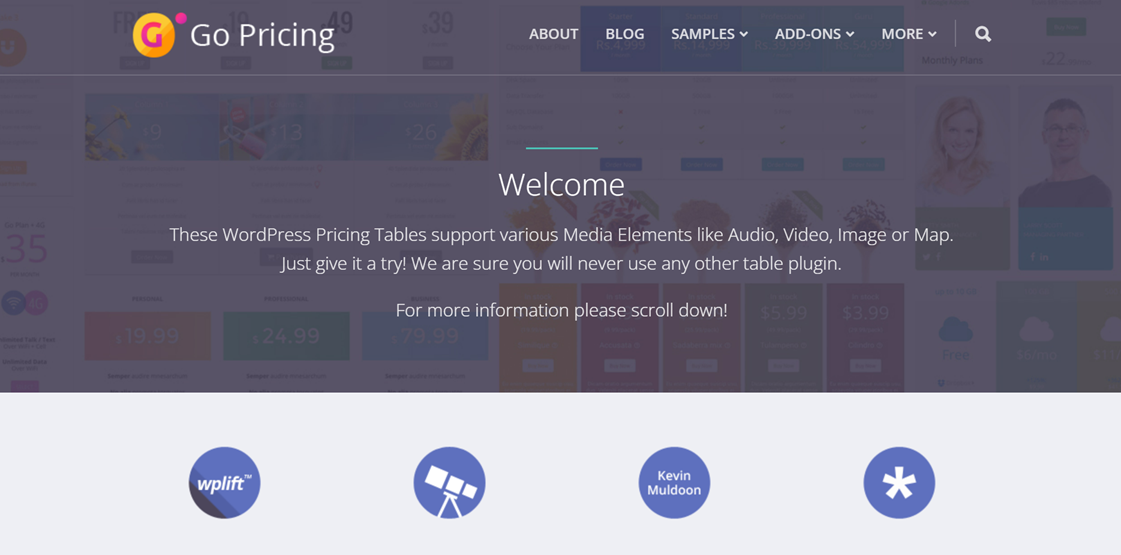
Go Pricing is a popular premium plugin in the CodeCanyon marketplace. Although it doesn’t have a free version, this plugin offers excellent value at an affordable price. Go Pricing is known for its elegant pricing table designs, which use modern colors and good whitespace to create a clean, uncluttered look.
One of Go Pricing’s strengths is its large collection of available themes specific to certain industries. This plugin also integrates well with various page builders and provides shortcodes, making it a flexible choice for users with varying levels of technical expertise.
Pricing:
- One-time fee of $27
- Option to extend support for up to one year for an additional $8.25
Features That Make Go Pricing the Best Plugin
- Visual editor that divides each table section (header, body, button area)
- Over 250 ready-to-use demo tables
- Integration with popular page builders like Beaver Builder, Elementor, and WPBakery
- User-friendly backend interface with shortcode options and settings
- Animation features to enhance visual appeal
- Over 2000 font icons for visual elements
- Custom CSS module for advanced customization
- Support for media elements, PayPal buttons, and Google Maps
- Extensive customization options for colors, fonts, and layouts
- Regular updates and responsive customer support
5. Pricing Table – Price list, Price Table, Easy Pricing Table
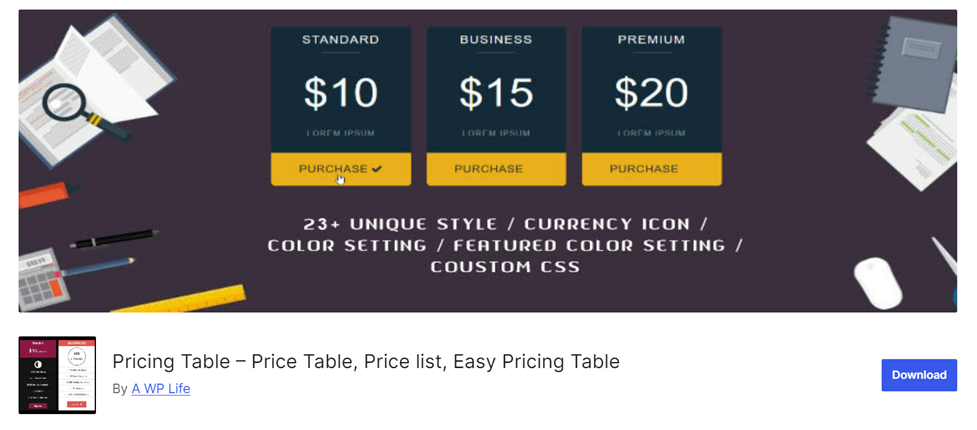
The Pricing Table plugin from A WP Life is a relatively new but up-and-coming solution in the WordPress pricing table plugin market. Its free version offers attractive customization options, including several pre-included templates. This plugin supports animations, icons, and feature lists, allowing you to create informative and visually appealing pricing tables.
This plugin helps you highlight your best offers by allowing you to add “Buy Now” buttons and tags like “Hot” or “Popular.” The premium version adds 19 templates, providing more design choices to match your brand.
Pricing:
- The free version is available with basic features
- Premium version: $9.99 (one-time fee)
Features That Make Pricing Table the Best Plugin
- Core features available in the free version
- Attractive template collection, with additions in the premium version
- Responsive design for all tables
- Icon support to enhance visual appeal
- Shortcode usage for flexible table placement
- Ease of adding and removing tables from the site
- Unlimited color customization options
- Custom CSS styling capability through the dashboard
- User-friendly creation interface with column preview
- Very affordable premium price for additional features
6. Tableberg
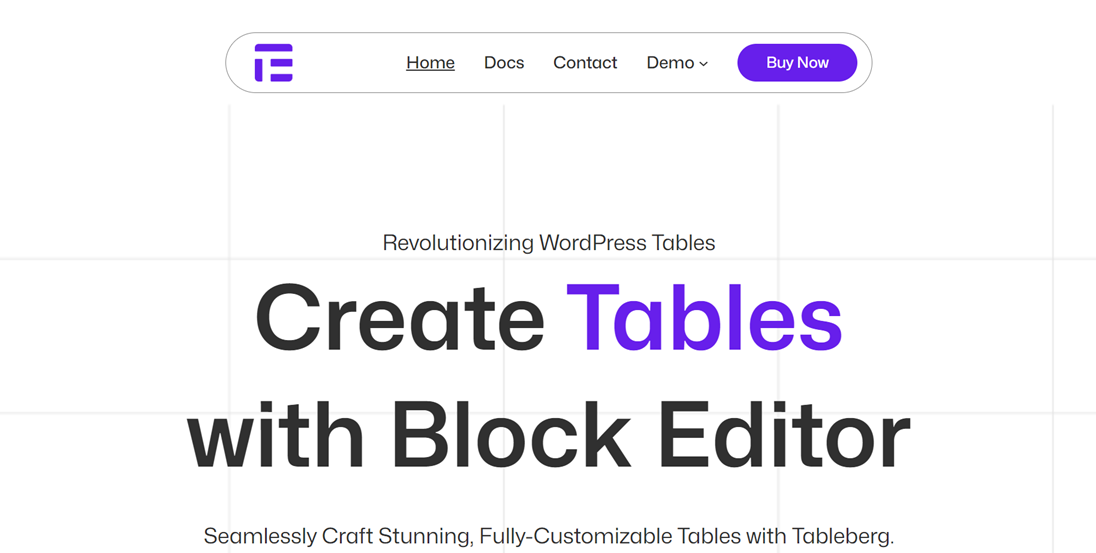
Tableberg is an innovative plugin designed specifically for Gutenberg, the WordPress block editor. This plugin allows you to create various types of pricing tables, including simple pricing tables, comparison tables, tiered pricing tables, and responsive pricing tables. With a focus on Gutenberg compatibility, Tableberg offers a seamless table creation experience that integrates well into the modern WordPress editing workflow.
Tableberg’s strength lies in its ability to add various types of content to tables, such as images, lists, buttons, and custom HTML. This allows you to create comprehensive and attractive pricing tables that captivate visitors’ attention and drive conversions.
Pricing:
- Free version with basic features
- Annual plan: $49
- Lifetime plan: $199
Features That Make Tableberg the Best Plugin
- Seamless integration with the Gutenberg editor
- Seven types of blocks that can be added to tables
- The global font style for design consistency
- Easy conversion of default tables to Tableberg
- Table width and alignment configuration options
- Customization options for each block
- Ability to add inner and outer table borders
- Responsive design for optimal display on all devices
- Intuitive drag-and-drop interface
- Regular updates with promised new features
7. Pricing Table by Supsystic
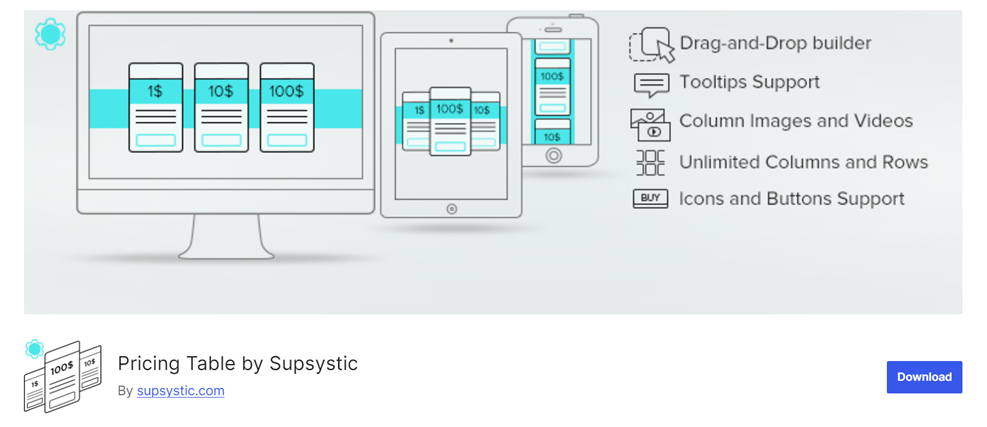
Pricing Table by Supsystic is a versatile plugin that offers a comprehensive solution for creating pricing tables in WordPress. This plugin allows you to create attractive pricing tables easily in a free version with complete features. Features such as preset templates, hover animations, and button customization are available even in the free version.
The premium version of this plugin adds more templates and advanced features, such as user role restrictions. One advantage of Pricing Table by Supsystic is its ease of importing and exporting table data, which is very useful for efficient price information management.
Pricing:
- Free version available
- Premium version: $39 for one site, $69 for five sites, and $149 for unlimited sites
Features That Make Pricing Table by Supsystic the Best Plugin
- Feature-rich free version, with affordable premium upgrade
- Responsive and visually appealing table designs
- Extensive template collection, especially in the premium version
- Toggle feature to display special offers
- Options to highlight specific plans with icons
- Visual creation tools without coding required
- Hover animations to increase interactivity
- Support for images and videos in tables
- User-friendly drag-and-drop builder
- Import/export data capabilities for efficient management
8. CSS3 Responsive WordPress Compare Pricing Tables

CSS3 Responsive WordPress Compare Pricing Tables is a premium plugin that offers great value at an affordable price. This plugin stands out with its excellent responsive design, ensuring your pricing tables look perfect on all devices. With various attractive templates and extensive customization options, this plugin allows you to create professional and eye-catching price comparison tables.
One of the strengths of this plugin is its flexibility in creating tables with unlimited rows and columns. Combined with features such as sliding columns, responsive mode, and data import/export capabilities, this plugin offers a comprehensive solution for your pricing table needs.
Pricing:
- One-time fee of $20
- Option to extend customer support for up to one year for an additional $5.63
Features That Make CSS3 Responsive WordPress the Best Plugin
- Very competitive pricing for the features offered
- Extensive collection of customization tools (20 color versions, 60 ribbons, 42 cross icons, 2 table styles)
- Ability to create unlimited rows and columns
- CSS and HTML modules for advanced customization
- Width and height adjustment options for all columns and rows
- Compatibility with WordPress Multisite
- Shortcode usage for flexible table placement
- Easy-to-use data import and export tools
- Icon support for visual elements such as checkmarks and crosses
- Animation features and media support to enhance visual appeal
9. ARPrice – Responsive WordPress Pricing Table Plugin
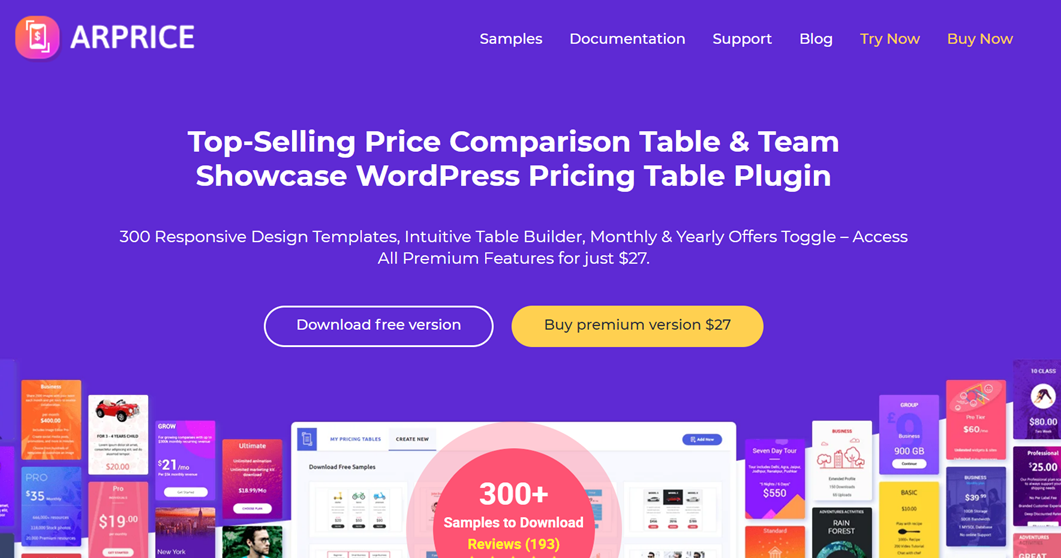
ARPrice is a premium plugin that stands out with its strong visual capabilities. This plugin offers a variety of attractive templates and extensive customization options, allowing you to create truly unique pricing tables that match your brand. With support for various media elements such as background images and icons, ARPrice enables you to create pricing tables that are not only informative but also highly visually appealing.
ARPrice’s visual editor provides a real-time preview of your pricing table, making the design process easier. This plugin also offers flexibility in setting price periods, such as monthly, yearly, or other custom options. With over 300 ready-to-use templates, ARPrice is a solid choice for businesses wanting stand-out pricing tables.
Pricing:
- One-time fee of $23
- Option to extend support for up to one year for an additional $6.75
Features That Make ARPrice the Best Plugin
- Affordable pricing for a premium plugin with comprehensive features
- Over 300 ready-to-use pricing table templates
- Powerful customization tools with unlimited color options
- Price toggle button to display different pricing options
- Collection of over 3,000 icons for visual elements
- Animation effects to enhance table appeal
- CSS module and CSS guidance system for advanced customization
- Unique integrations with third-party services like Google Maps
- Real-time template editor with an intuitive visual interface
- Additional “team showcase” feature for displaying team information
- Compatibility with popular page builders like Elementor and Gutenberg
10. WRC Pricing Tables
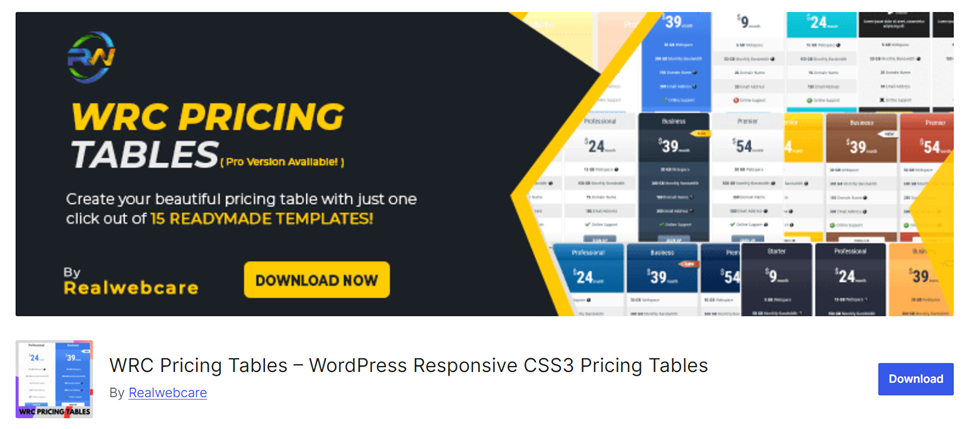
WRC Pricing Tables is a plugin that offers a simple yet effective solution for creating pricing tables in WordPress. Available in a free version with a very affordable premium upgrade option, this plugin is suitable for small to medium businesses looking for an easy-to-use pricing table solution.
The main advantage of WRC Pricing Tables is its ease of use. With a drag-and-drop editor, you can create pricing tables quickly and easily. Unique features, such as a color picker that generates random table designs based on your chosen color, add fun to the table creation process. The premium version adds features like PayPal integration and price toggling, making it a more comprehensive solution.
Pricing:
- Free version available with basic features
- Premium version: $10 (one-time fee)
Features That Make WRC Pricing Tables the Best Plugin
- Functional free version with a very affordable premium upgrade option
- Shortcode usage for flexible table placement
- Font Awesome icon support for visual elements
- Compatibility with Google Fonts for typography variations
- PayPal button integration in the premium version
- Sufficient template collection to get started quickly
- Ability to add unlimited rows and columns
- Table duplication feature for easy variation creation
- Unique color picker with random design generator
- Simple and easy-to-use interface, suitable for beginners
- Responsive and mobile-friendly for optimal display on all devices
With this, we have covered the 10 best WordPress pricing table plugins, each with advantages. The choice of plugin will depend on your specific business needs, budget, and desired level of customization. From feature-rich free solutions to premium options with sophisticated design capabilities, there’s a plugin suitable for every type of WordPress website.
What is The Best WordPress Pricing Table Plugins For You?
The best pricing table plugin for WordPress will depend on your specific needs. Here are some recommendations based on different requirements:
- For comprehensive features with free options: Responsive Pricing Table by WP Darko or Pricing Table by Supsystic
- If you want a variety of attractive table templates: Go Pricing, ARPrice, or WP Table Manager.
- For simple and clean tables without additional features: Easy Pricing Tables
- For the best value with the most complete features in a premium plugin: WP Table Manager or CSS3 Responsive WordPress Compare Pricing Tables
Each plugin has its strengths. The best choice will depend on your website’s specific needs, budget, and the level of customization you desire. That option is worth considering if you’re interested in creating pricing tables without a plugin.
Conclusion
Choosing the right WordPress pricing table plugin can significantly impact how you present product or service information. Among the various options available, WP Table Manager is a versatile solution that combines ease of use with advanced features. However, every business has unique needs, and other plugins like Responsive Pricing Table or Easy Pricing Tables also offer their advantages.
Ultimately, your website’s best pricing table plugin will depend on its specific needs. The right choice can enhance customer understanding and boost sales of your products or services.