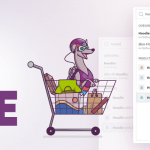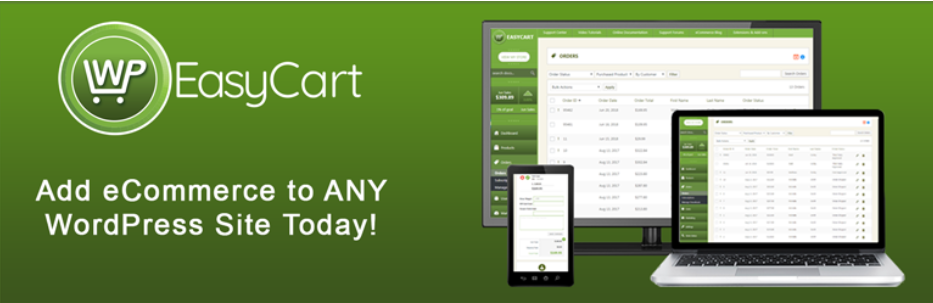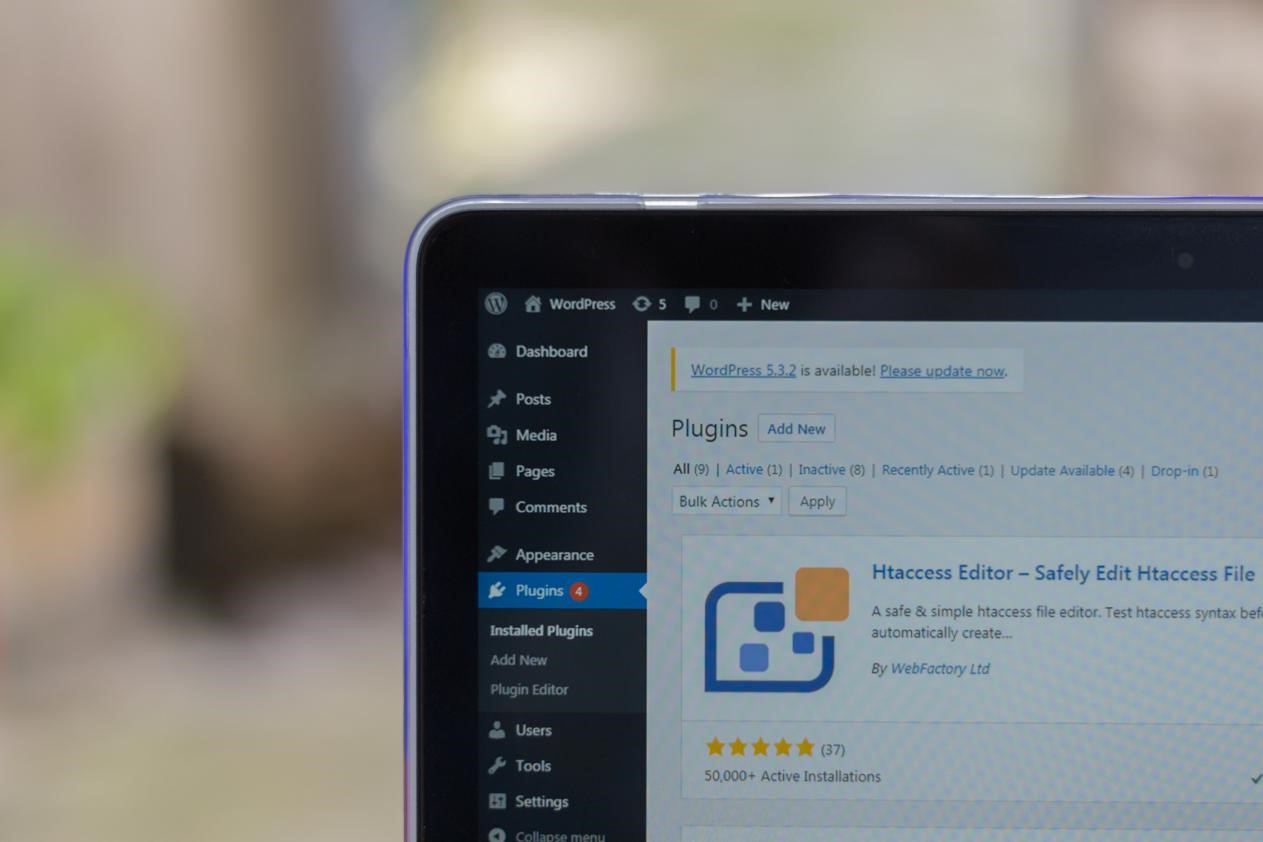
Source: Unsplash
WordPress is undeniably one of the best platforms when it comes to website development. It’s not only highly flexible, letting you customize a website to your liking, but due to its wide variety of plugins available, you can also extend the functionality of your site.
From adding certain features, like integrating a shopping cart, to plugins that will help you in optimizing your conversion rates. However, with over 60.000 plugins at your disposal, finding the right ones can be quite a daunting task within itself.
With that said, in hopes of narrowing down your search, we’ve come with the best WordPress plugins that will help you in your CRO.
Lucky Orange
The first step you’ll have to make in CRO is to find out why people aren’t actually converting. Well, this plugin will help you find the answer to that.
Lucky Orange provides you with a bunch of useful features like dynamic heatmaps, visitor recording, form analytics, funnel analytics, etc.
These features will give you an insight into how visitors behave on your website. As a result, you’ll know what adjustments need to be made to improve your conversion rate.
Optinmonster
As the name suggests, this plugin revolves around opt-in forms, which are an important part of your CRO strategy as they allow you to grow your email list and turn visitors into leads as a result.
This is where Optinmonster comes in. With this plugin, building high converting forms is easier than ever, as it comes with 65 customizable templates covering slide-in, pop-up, floating bar, and many other types of forms.
Not only that, but Optinmoster also offers you detailed analytics and an A/B split testing feature so you can see what exactly works for you and what doesn’t.
WP Smush
Experts at Digital Silk, a trusted New York web design company, say that your website’s loading speed directly impacts your conversion rate.
In fact, the first five seconds of your page’s load time have the highest impact on your conversion rate. Not only that, but within this time frame, each extra second will drop your conversions by an average of 4.42%. So, how can you optimize your website’s loading speed?
Well, you can start with image compression and that’s where WP Smush comes in. This plugin helps you optimize images for faster web pages, without compromising on their quality.
It’s also very easy to use, as it allows you to compress up to 50 images at once and it can automatically detect images that are slowing your website down.
KingSumo Headlines
Headlines can play a major role in your website’s conversion rates. That’s because they are the first thing a user is going to see before clicking on any piece of content. With that said, your headlines need to catch the visitor’s attention.
KingSumo helps you with just that. This plugin collects data from your visitors, and gives you headline suggestions based on their preferences, so you can make sure that your titles are as effective as possible.
Strong Testimonials
Over 83% of consumers make their purchase decisions based on recommendations from their peers. With that said, displaying social proof can drive up your conversion rate considerably.
You can give visitors that extra push they need to get them to trust you by integrating a scoring system, a review section, or by adding testimonials.
As the name suggests, this plugin will help you with the latter. The way it works is simple. Enter the testimonial as you would with any other regular post, set the view you’d like to use, paste the shortcode into the editor and that’s it.
Contextual Related Posts
This plugin’s main goal is to increase the amount of time a user spends on your page. As a result, you’ll get to reduce bounce rates and potentially buy yourself enough time to convince users to sign-up to your email list.
The way it does this is by analyzing certain keywords from one of your articles or blog posts, for example, and then it recommends users other related posts based on the said keywords.
Yoast SEO
And finally, there’s Yoast SEO. Although this plugin might seem a bit out of place here, SEO and CRO actually go along with one another. That’s because the more traffic you generate, the more conversions you might get.
So, what does this plugin do? Well, in short, Yoast SEO automatically optimizes your posts so they have higher chances of showing up on search engine results pages.
Not only that, but it will also allow you to modify certain content elements that impact your click-throughs in the search results, like meta descriptions, page titles, and social media images.
Now, if you’re serious about driving more traffic to your website, besides SEO, you should also consider pay-per-click advertising. In which case, you should get in touch with PPC advertising companies.

Hello everyone! We’re Galussothemes content team, we love to write new blogs for WordPress everyday! Galusso Content Team is a part of IT4GO – The company houses talented young people who hold a strong passion for website development, designing, and marketing.