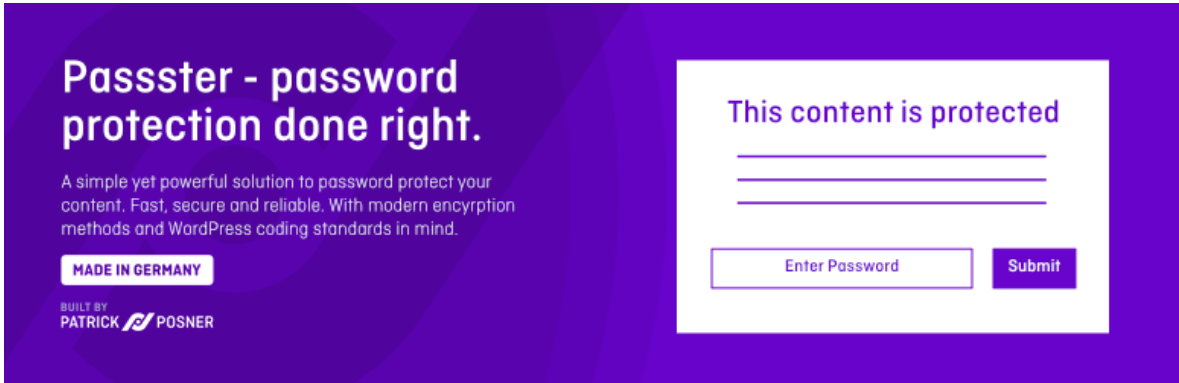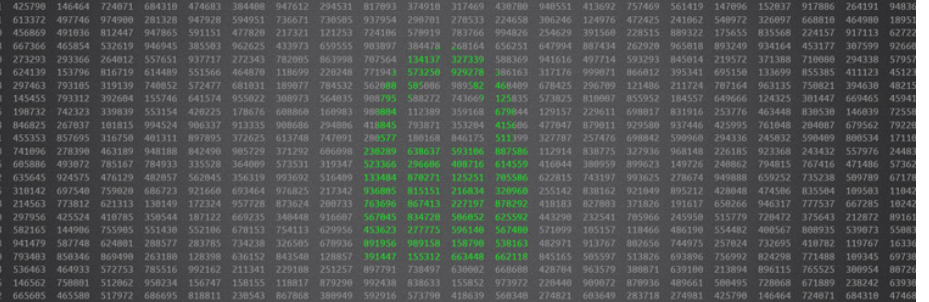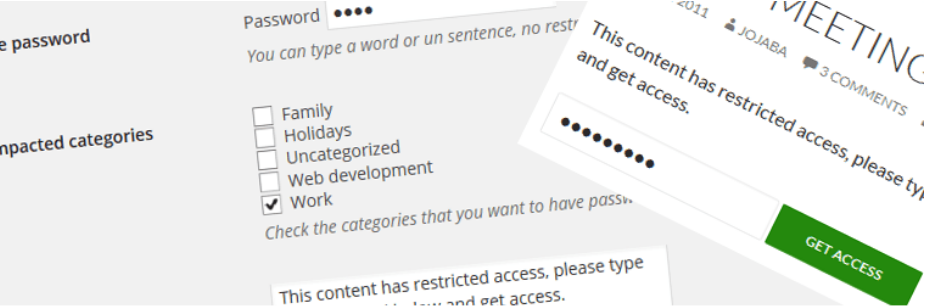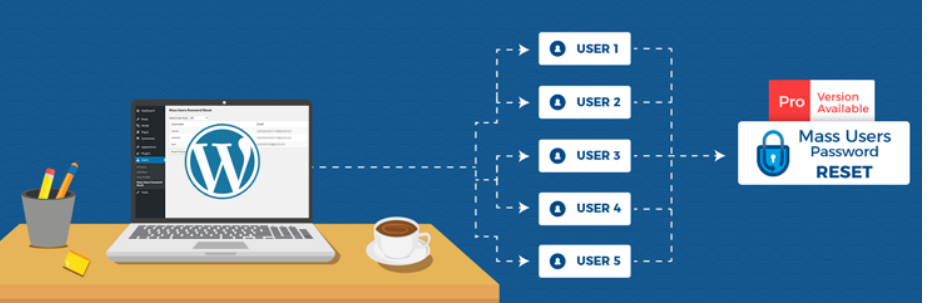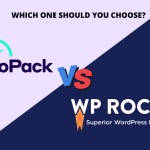There are plenty of useful ways to keep your website safer. And using WordPress Password Protect Plugin is one of the best solutions to help you deal with this issue.
Why should you install WordPress Password Protect Plugin?
Day by day, there are a lot of accounts that were attacked or stolen by hackers. Therefore, in order to strengthen your site password is regarded as a secure solution to protect your site. Today’s article is really useful for you because we will mention the great WordPress Password Protect Plugin which solves this issue better. Let’s take a look!
Top Best WordPress Password Protect Plugin
Passster – Password Protection
Passster is considered one of the most high-quality WordPress Password plugins to make sure security for your site content. In addition, this plugin allows you to use a shortcode to limit content with captcha and password.
Features:
- Secure content by password and captcha
- Advanced Google Recaptcha supported
- Support encrypted link
- WordPress Customizer
- Shortcode is easy to generate
- The customizable headline and instruction text
- and more.
Highlights:
- Super simple to set up
- Great support.
Password Protected
With many powerful features, Password Protected would be a helpful tool to prevent your site from outside risks by a simple password. In addition, don’t need to use the password, admin can also access the site.
Features:
- Access to feeds
- Admin can login without password
- Compatible with Mark Jaquith’s Login Logo, Uber Login Logo plugin
- Password protect
- and more.
Highlights:
- Easy to set up and use.
WC Password Strength Settings
With this powerful WordPress Password Protect Plugin, you can build up the passwords on your site by choosing the 5 password levels as you want. In addition, it’s easy for you to edit the look of colors on custom messages
Features:
- Show a link to a password strength calculator
- Open to suggestions
- Support five password levels
- Custom message colors and how the messages look
- Custom or delete password clue
- and more.
Highlights:
- Easy to set up and use.
Access Category Password
Access Category Password plugin allows you to set limit access of a post from a particular category by creating a password. Moreover, you can make different content and excerpt with a password form for clients to fill in and get access.
Features:
- Set the info message/error message
- Set the placeholder from the password field
- Decide the excerpt to be shown or not
- Use available classes to style the form
- Assign the categories that have to be protected
- Assign the users granted to access the categories
- Decide the excerpt to be shown or not
- and more.
Highlights:
- Easy to set up and use.
Frontend Reset Password
If your clients forget their site password, they can use this great plugin to reset a new password easily. What’s more, this WordPress Password Protect Plugin informs an email with a reset password link to the user when they provide their username and email address.
Features:
- Reset user password
- Show error messages on the form
- Well-used for the site which is disabled access to the WordPress dashboard
- Handle everything using default WordPress methods
- and more.
Highlights:
- Quick support and update
- Provide great functionality.
MASS Users Password Reset
MASS Users Password reset lets you reset all users’ passwords. In addition, it is easy for you to control customers based on their roles and reset passwords. You can send your site users an email to inform them of the newly created password.
Provided features:
- Easy installation
- Users’ role wise bifurcation
- Send notifications to chosen role users
- Enable multilingual translation
- Free support.
Highlights:
- Excellent features and support
- Easy installation.
Temporary Login Without Password
With hundreds of install times, this plugin is a great tool to protect your website. This WordPress Password Protect Plugin enables you to create automatic login and self-expiring account on your site. Therefore, users can easily log in to your website without entering a username or password.
Provided features:
- Generate automatic login and self-expiring links
- Set the expired time for the login
- Create another admin login
- and more.
Highlights:
- Work effectively, instruction is easy to follow
- Simple to use.
Conclusion
WordPress Password Protect Plugin is really crucial for your website. We hope that you can choose the best one to make sure that your site becomes safer. In addition, you can also visit our free WordPress Themes to consult more high-quality plugins.
Thanks for reading. If you have any questions, please leave a comment below. We will reply as soon as possible.

Hello everyone! We’re Galussothemes content team, we love to write new blogs for WordPress everyday! Galusso Content Team is a part of IT4GO – The company houses talented young people who hold a strong passion for website development, designing, and marketing.