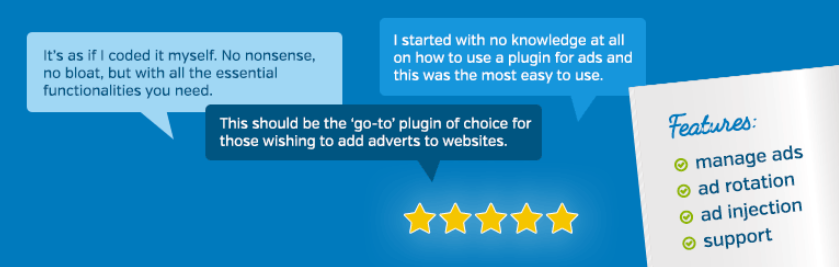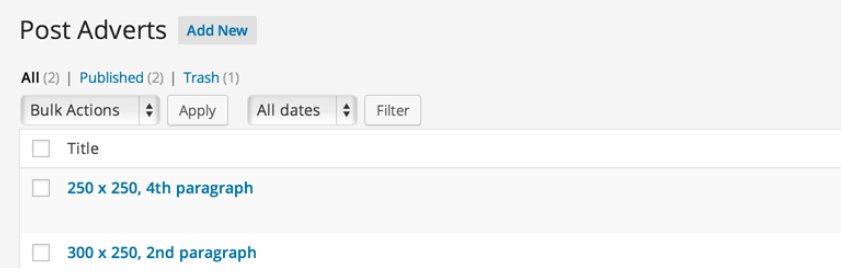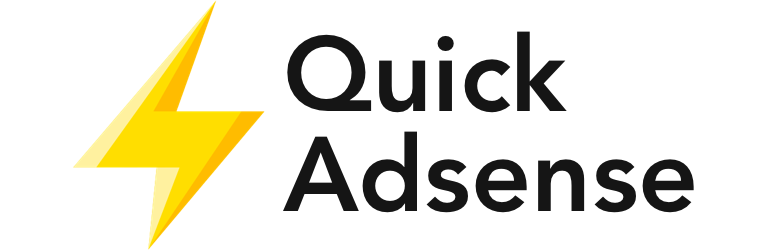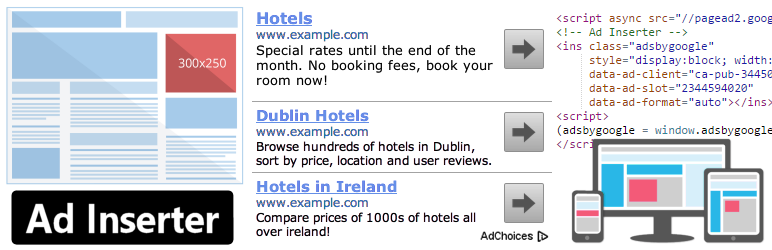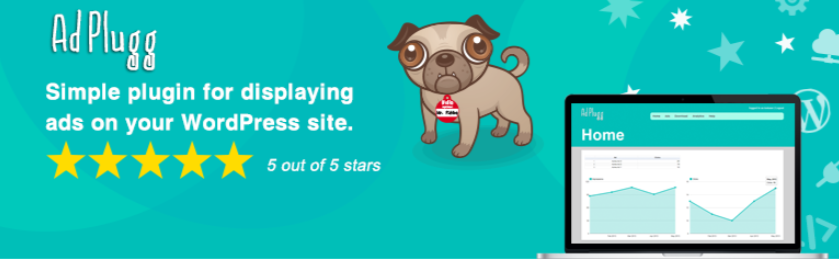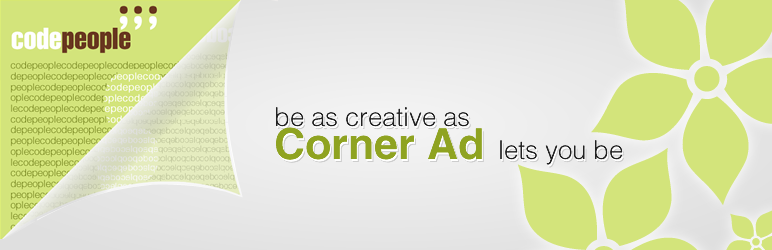Which is the best tool to manage ads on your site? The top WordPress Ad Management Plugin in today’s topic will help you a lot.
The reason why you should choose WordPress Ad Management Plugin
As you all know, in this era, there are many ways for people to know about your product as well as your website. One of which is advertising through the media as well as online sites. Besides helping you introduce your products to people, advertising is also a way to enhance your business’s reputation. In this case, WordPress Ad Management Plugin plays an important role in displaying and controlling site ads. Thus, we are here today to bring you the Top 11 Nice WordPress Ad Management Plugin In 2023.
Top Best WordPress Management Plugin
Insert Post Ads
Firstly, we are happy to share you Insert Post Ads. Above all, this plugin supports you to create and display many different ads having various sizes for your site. Besides that, thanks to it, you can add third-party ad codes for any post, page as well as a custom post type.
Provided features:
- Quick and easy setup
- Automatic Google AdSense injection
- Insert post ads using any third party advertising code
- Select whether to insert post ads on posts, pages, or custom post types
- Choose to insert post ads at any place
- Add your Google AdSense ads in between paragraphs
Highlights:
- Really appreciated
- Never slowing loading time
Ads Pro
Ads Pro is actually a paid WordPress ad management plugin that allows you to create more earnings and manage ads on your website effectively. Moreover, you are able to sell ads via the order form automatically. By using this plugin, you can display AdSense ads or other third-party ads. Especially, it comes with over 25 responsive and user-friendly ad templates, so you can take advantage of them to show matched ads on your site without creating a new one. Besides that, it also allows you to showcase your banners, including Google AdSense banners in more than 20 ways.
Provided features:
- Ads schedule and start-end date
- Ads templates and custom sizes
- Easily manage your ads
- Implement A/B tests
- Offer advanced filters
- Offer ad block detection
- Show Ads or Ad spaces for specific countries, provinces, cities, and zip-code
Highlights:
- Easy to use
- Many responsive and user-friendly ad templates
Quick Adsense
Secondly, we will show you a popular WordPress Ad Management Plugin, that is Quick Adsense. That is to say, you can add Adsense as well as Ads code for your blog post easily. Further, you can also display ads at any place you want in your post. Because setup settings page is very easy, you are able to control as codes effectively.
Provided features:
- Default Ads positioning
- Flexible Ads placement
- Support any Ads code
- Display up to a maximum of 10 Ads on a page
- Insert Ads on-the-fly
- Manage your ad codes
- And more
Highlights:
- Useful
- Works like a charm
SAM Pro (Free Edition)
The third plugin you should consider to use is SAM Pro. In other words, it is a flexible tool assisting you to show advertisements with banner rotation. So, thanks to predefined restrictions, you can show ads in specific pages, posts, custom post types, and categories. Moreover, this plugin also permits you to set schedule and the limitation for showing.
Provided features:
- Flexible logic of the banners rotation
- Ad rotation by page refresh
- Restrictions by the site page types.
- The automatic embedding of ads
- Full statistics of the impressions and clicks
- Safe data migration
- Any caching plugins supported
- And more
Highlights:
- Excellent
- Powerful & Comprehensive
AdRotate
Fourthly, let’s explore AdRotate Banner Manager! Likewise its name, you can show advertising banners at any place on your website. In addition, you can also control everything through the dashboard. Besides, this plugin also helps you add your own advertisement by using some basic Javascript and HTML code.
Provided features:
- Easy management of Adverts, Groups, and Schedules
- Automagically disable ads after they expire
- Show multiple adverts at once in a grid, column or row
- Any size advertisement
- Compatible with responsive adverts
- Have your advertisers add/edit/manage their own adverts
- And more
Highlights:
- Easy to use
- Simple and trustworthy
Ad Inserter – Ad Manager & AdSense Ads
The fifth plugin is a simple yet effective WordPress Ad Management Plugin including many powerful features. Ad Inserter is absolutely one of the best plugins for those who are finding an easy way to control ads in the WP site. In the same vein, you are able to add ads at any place on your site via the plugin.
Provided features:
- AdSense integration
- Support for Google Ad Manager
- Custom alignments and styles
- Insert different ad codes on AMP pages
- Use shortcodes from other plugins
- Automatically inserts ads on posts and pages
- Insert before or after post
- And more
Highlights:
- Works great
- Amazing tool
WordPress Ad Widget
If you are a beginner and hope to have a plugin to display and manage ads,then WordPress Ad Widget is for you. Plus, this plugin supports you to display Adsense, image banner ads as well as other ads code in your WP site easily.
Provided features:
- Extremely intuitive for beginners
- No clunky ad management interface
- Easily place image banner ads
- Easily place Google ad tags and other ad code
Highlights:
- Simple to use and Dependable
- Worth Using
AdPlugg WordPress Ad Plugin
Another plugin you should try is AdPlugg WordPress Ad. Above all, it is a totally free WordPress Ads Management Plugin. Besides that, you can insert Adplugg ads into your WP site without the underlying source code required. Another plus point of it is that you can set schedules and configure multiple ads effectively.
Provided features:
- Add your AdPlugg ads to your WordPress site
- Put different ads in different locations
- Support for Facebook Instant Articles
- Support for AMP
- Works with AdPlugg’s Free and Pro versions.
Highlights:
- Amazing Customer Experience
- Easy & efficient
Corner Ad
Corner Ad is another simple ad management plugin. That is to say, with the help of it, you are able to show ads in the top right or in the top left of your WP site. Moreover, it will flip open and show ads in the full viewport if a user hovers over your ads. Additionally, you can also use this plugin to show upcoming promotions, run a “secret-sale” as well as announcements.
Provided features:
- Minimally invasive
- Display the ad at the top corner area of the page
- Configurable background-color
- Automatic mirror effect
- Configurable time for automatic open and close actions
- Automatic mirror effect
- And more
Highlights:
- Simple to use
- Brilliant little Plugin
- Effective corner ad solution
Advanced Ads – Ad Manager & AdSense
The next plugin I want to discuss in this blog is Advanced Ads. In the same vein, this plugin helps you build and show as many ad units as you want. In addition, you can also set schedules for ads as well as set start or expiration time. Thus, here is definitely a wonderful ad management tool for you!
Provided features:
- Create and display unlimited ad units
- Rotate ads
- Schedule ads and set start time and expiration date
- Target ads by content and user groups
- Inject ads into posts and pages automatically
- Sell ads on your website automatically
Highlights:
- Really well made
- Great features
AdSense Plugin WP QUADS
AdSense Plugin WP QUADS is the last plugin which we hope you should check out. By using this plugin, you can show ads in any place of your site such as after photos, sidebar widgets, beginning, middle or end of your post.
Provided features:
- Displays ads in AMP versions of your pages
- Visibility Conditions
- Add AMP ads automatically to your site
- Use mobile optimized and responsive AdSense ads
- Define AdSense sizes for different devices
- Disable AdSense ads on phone, tablet or desktop devices
Highlights:
- Simple and light-weight
- Awesome program
- Highly Rated Plugin
Conclusion
All in all, we have already recommended you Top 10 Nice WordPress Ad Management Plugins. If you have any questions, then don’t hesitate to leave your comment below. We will reply to you as soon as possible. Furthermore, let’s make your site appearance become more impressive with Free WordPress Themes here.

Hello everyone! We’re Galussothemes content team, we love to write new blogs for WordPress Joomla! and other tech niches everyday. We’re talented young people who hold a strong passion for website development, designing, and marketing. Feel free to leave your comment if you have any issues or questions with our blogs.