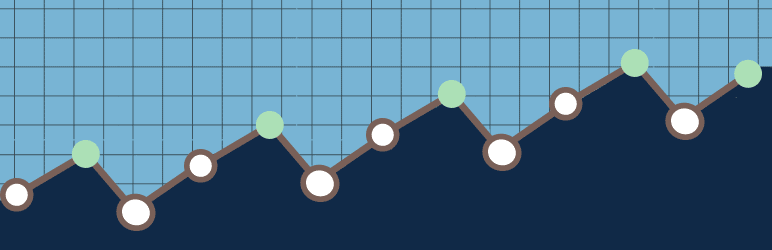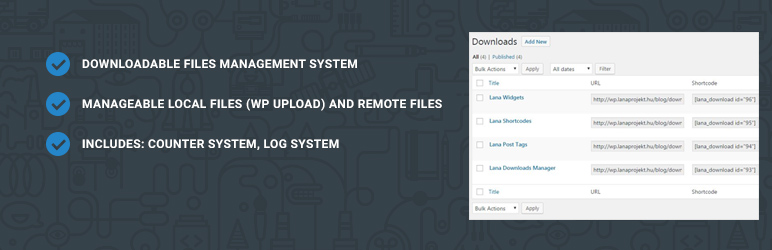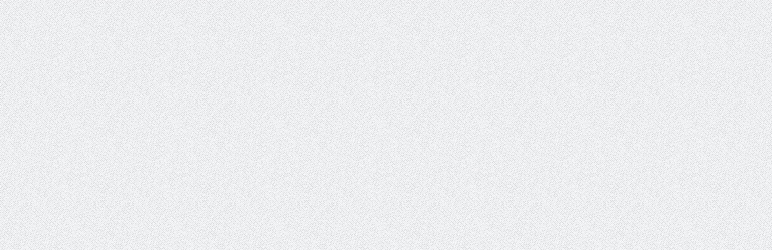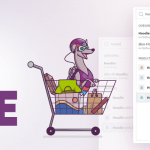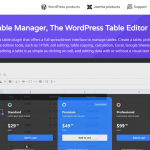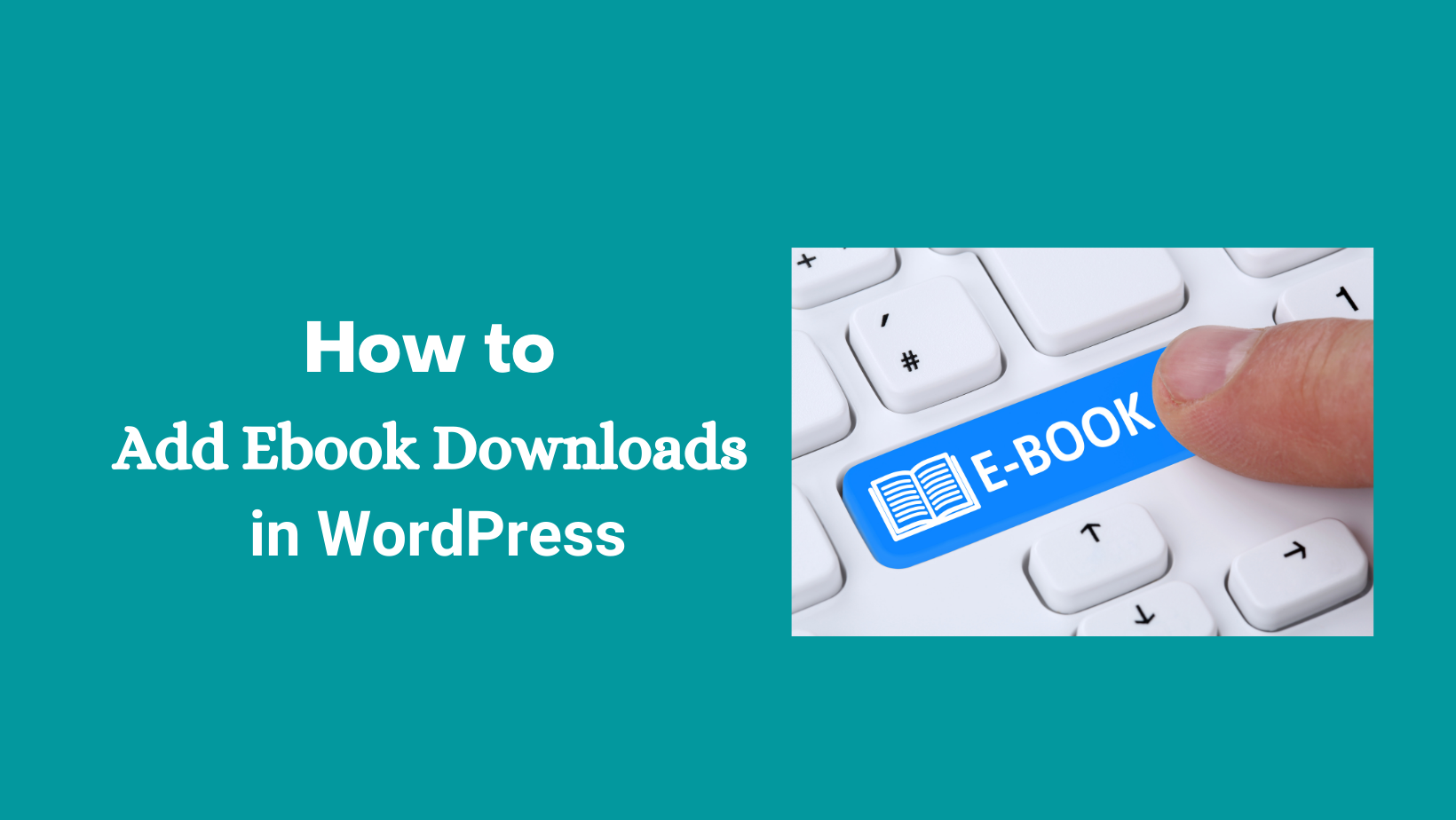Are you struggling to manage all your downloaded files? Are you looking for a way to arrange them scientifically to search easily and quickly? If yes, then we will give you some recommendations in this blog. So now, we will explore the Top Great WordPress Download Manager Plugins together!
Why is WordPress Download Manager Plugin the best solution for your site?
Because for the following reasons:
- It is really super easy to use and install
- Allows you to upload, control, support, and track your files or documents effectively
- Displaying downloadable product list easily
- Choose what to display within the embedded file
- Shows selected download manager categories
If you want to read more advantages of using this tool, let’s take a glance at the listing below.
Top Excellent WordPress Download Manager Plugin
CM Download Manager
Firstly, let’s take a look CM Download Manager. Above all, this WordPress Download Manager Plugin allows you to upload. control, support, and track your files or documents in a directory listing structure. Besides, you can also arrange the content in a directory listing structure so that other visitors are able to comment and use it directly.
Provided features:
- Includes download categories.
- Administrators can manage downloads.
- Built-in support forum for each download.
- A template can be customized in several ways
- Receive email notifications
- Image preview for each download.
- Filter downloads with an internal search engine.
- Define the types of file extensions supported.
- Track his or her downloads from their user profile.
Highlights:
- Effective
- Nice work
- Feature-rich
Simple Download Monitor
The second suggestion we want to show you is Simple Download Monitor. With the help of this WordPress Download Manager Plugin, you can control and monitor your digital download and your files and documents effectively. In addition, it also help you track and manage your file download count in real-time. Moreover, you are able to display an ajax file tree browser, thanks to this, your users can browse all your downloaded files.
Provided features:
- Rich text editor
- Display a download now button
- Show trackable download now buttons
- Create a direct download link for a file
- Download counter for each file
- Set a download count offset for each file
- Track IP addresses
- Track date and time of each file downloads
- Option to setup secure downloads for your files
Highlights:
- Wonderful plugin and support
- Simple to use
- Hot plugin
WordPress Download Manager
Thirdly, we ensure that WordPress Download Manager can bring you a great experience. In other words, thanks to it, you can control and track the downloaded files of your WordPress site easily. Further, you can also manage the download speed and your file access via putting the limitation on block bots, download count per user r spammers.
Provided features:
- Google Drive support to store your files
- DropBox support to store your files
- Control who can access to download
- Custom download link icon
- File type icon support
- Full-Featured User Dashboard
- Custom oEmbed template
- Responsive DataTable support
- Searching and Sorting Option
- Custom link label
- Download speed control
- CAPTCHA protection
Highlights:
- Awesome
- Fantastic
- Powerful and lots of features
Lana Downloads Manager
The fourth WordPress Download Manager Plugin for you today is Lana Downloads Manager. Most importantly, this plugin offers you the ability to manage and remote files as well as local files effectively. Besides that, this plugin also consists of a counter system and log system.
Provided features:
- Manage local files
- Manage remote files
- Counter system
- Log system
Highlights:
- Simple and functional
- Perfect
Download Monitor
Another WordPress Download Manager Plugin allowing you to upload, edit, control, and delete your downloaded files is Download Monitor. Moreover, it also supports you to add the download links to your pages and posts. You can also log in the download as well as sell the download easily.
Provided features:
- Add, edit and remove downloads
- Sell your downloads
- 100% Gutenberg compatible
- Quick-add panel
- Add multiple file versions
- Define alternative links
- Categorize, tag, or add other meta
- Display download links on the frontend
- And more
Highlights:
- Effective
- Simple and useful
- Work perfect
WP-DownloadManager
WP-DownloadManager is another WordPress Download Manager Plugin you should have because it gives you a number of functions. Firstly, it can help you embed a particular file that was downloaded into a page or post just by using a simple shortcode. In addition, you are able to set the limitation for the number of embedded downloads which are displayed for every post.
Provided features:
- Re-Generate The Permalink
- Embed a specific file to be downloaded into a post/page
- Limit the number of embedded downloads
- Sort embedded downloads
- Choose what to display within the embedded file
- Embed files as well as categories
- Upload the files straight to the downloads folder
- Configure the Download Options
Highlights:
- Excellent
- Basic and simple
- Work beautifully
Gutenberg Blocks by WordPress Download Manager
The last choice you should use in this collection is Gutenberg Blocks by WordPress Download Manager. With the help of this plugin, you can embed a list or package into your page or post. What’s more, you can also use it to display the list of a chosen download manager in the UI blocks with various styles.
Provided features:
- A block to show a download/file/package
- Query download managers items
- A block to list downloads
- Shows selected download manager categories
- Add sign up form with custom signup role selection option
Highlights:
- Useful
- Easy and simple to use
- Great support
Wind-up
In conclusion, it’s time for you to manage your downloaded files with a list of Great WordPress Download Manager Plugins. So, don’t hesitate to try and find the best one for your site. Besides, if you want to change your site interface, let’s visit our site to access more Free WordPress Themes now!

Hello everyone! We’re Galussothemes content team, we love to write new blogs for WordPress Joomla! and other tech niches everyday. We’re talented young people who hold a strong passion for website development, designing, and marketing. Feel free to leave your comment if you have any issues or questions with our blogs.