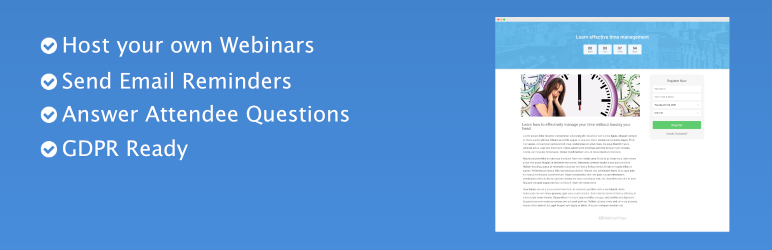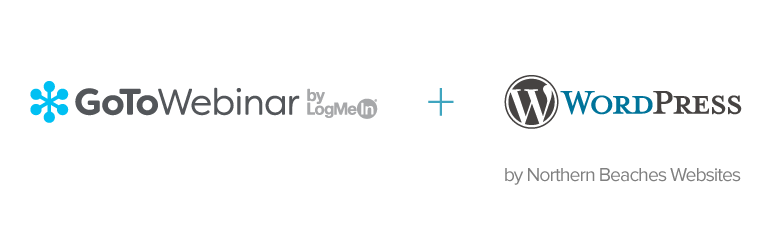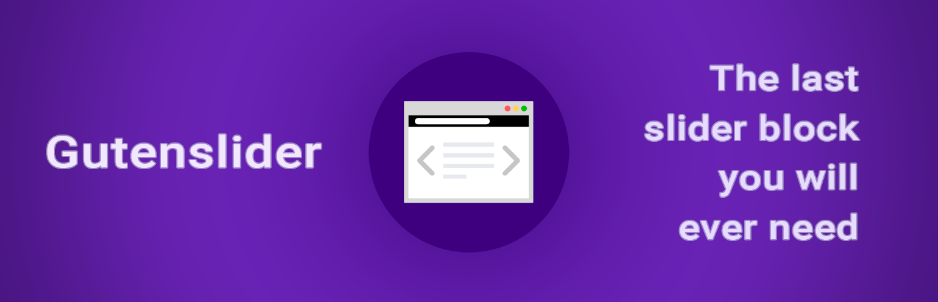If you are going to use WordPress Zoom Plugin to create Video conferences, this article is just for you.
Why should you use WordPress Zoom Plugin?
Nowadays, everybody often is busy with their own lives, so it is convenient for them to use the WordPress Zoom plugin to create conferences or events with their coworkers at a far distance. This useful tool allows you to interact with your viewers, ask a question, discusses, give tasks, and much more. Zoom plugin is truly a wonderful tool that not only helps you save time but also saves much money. In some cases it also makes you earn a lot of money. Because of many significant benefits, in today’s article, we suggest that you should refer to the top 6 WordPress Zoom plugins in 2022. Let’s take a look.
Top Excellent WordPress Zoom Plugin
Video Conferencing with Zoom
Firstly, the best WordPress Zoom Plugin we would like to introduce is Video Conferencing with Zoom. The tool provides you the ability to control Zoom Meetings, Webinars, Recordings, Users, Reports from your WordPress Dashboard. In addition, it is easy for you to generate posts as meetings directly from your WordPress dashboard to display in the front-end as a meeting page. Moreover, with a few clicks, users can easily take part in an online conference.
Features:
- Manage WordPress posts and link them to Live Zoom meetings and Zoom Webinars.
- Override single and archive page templates via your theme.
- Start Links for post authors.
- Countdown timer to Meeting start shows on the individual meeting page.
- Start time and join links are shown according to local time compared with zoom timezone.
- Show user recordings based on Zoom Account.
- Display Webinars via Shortcode
- And much more
Highlights:
- Many powerful features
- Gutenberg Blocks Support
- Elementor Support
eRoom – Zoom Meetings & Webinar
The second plugin you should consider is Eroom. With more than thousands of installs across the world, the plugin has been trusted and used by many users because of its own quality features. It allows you not to miss any conferences of your business even when you work at a remote distance. Moreover, there are a lot of amazing features that will bring you much great experience.
Features:
- Compatible with WordPress
- Provides integration of Zoom on WordPress
- Compatible with Zoom API
- Enables Zoom video conferencing features
- Provides shortcode to conduct the meeting on any WordPress page
- Has admins area to manage the meetings
- Allows to add and manage users
- Includes Zoom performance and engagement reports
Highlights:
- Simple in usage
- Work productivity
- A perfect solution
Wappointment
One of the high-quality WordPress Zoom plugins in today’s collection is Wappointment. This plugin is really suitable for personal coaches, teachers, therapists, and service professionals of all kinds. It allows you to make an Appointment booking calendar, so you can convert your visitors into customers with a simple call to action. Moreover, your customers can receive appointment confirmations and reminders quickly.
Features:
- Gives your clients a quick overview of your availability, making the booking process a breeze
- Your clients receive appointment confirmations and reminders.
- Easy for clients to save your appointment to their personal calendar
- Unlimited bookings
- User-friendly and intuitive interfaces with no coding involved
Highlights:
- Easy to set up and use
- Full-support
- Nice tool
Webinarignition
Another great WordPress Zoom Plugin is Webinarignition. With the premium version, you can automatically create, run and manage unlimited webinars depending on your purposes. Moreover, it also is integrated with the Q&A section and Chat support. You can insert any call and meeting feed such as Zoom meetings, Jitsi Meet, into your Live Webinar Page.
Features:
- Multiple Email & Text Message (SMS) Reminders
- Q&A section integrated and third-party Q&A / Chat support
- Customizable Registration, Confirmation, & Live Pages
- Embed any video feed such as Youtube Live, Facebook Livestream and Ustream into your Live Webinar Page.
- Embed any call and meeting feed such as Zoom meetings, Jitsi Meet, into your Live Webinar Page.
- Sales and Conversion Tracking
- And much more
Highlights:
- Translation ready
- Multiple features
- Excellent performance
WebinarPress
If you are looking for a nice tool to create an automated webinar, it is just the right choice for you. You can easily install and use it without any experience or technical skills. Furthermore, the plugin is fully responsive pages, so your visitors can join a webinar from any device from smartphone to desktop. What’s more, it helps you to send email reminders to your attendees, so they don’t miss the webinar.
Features:
- Customize the styling of every webinar page
- Use shortcodes to place a registration or login form anywhere in your website
- Responsive/mobile friendly webinar pages
- Collect attendees name and email when they sign up
- Send automatic reminders and customize them to your needs
- Confirmation pages after signing up
- Countdown page to show before the event starts
- See how many people are online during your webinar
- Export attendees to text or CSV file
Highlights:
- Full documentation
- Free for download
- Work effectively
WP GoToWebinar
The final plugin is WP GoToWebinar. You can completely use it to show upcoming webinars in a table, calendar, or widget from your GoToWebinar account which links to registration forms on your website. Thanks to the simple shortcodes, it is easy for you to place upcoming webinars or registration forms on any post or page.
Features:
- Ables your users to convert the times and dates of upcoming webinar displays
- Translate/customize standard registration form fields
- Create dynamic success and error messages for your users simply and quickly
- Customize colors of various elements
Highlights:
- Mobile-friendly
- Fast and useful tool
WP Image Zoom
WP Image Zoom is the first useful tool we’d like to introduce. You can quickly build a magnifying glass on your photographs by using this plugin, all from a very user-friendly WP admin page. Your customers will appreciate the fine features of your photographs on your websites. Take advantage of a variety of strong features to improve your visitor experience and earnings.
Features:
- Fade Effect
- Works with WooCommerce
- Works in Pages and Posts
- 4 Zooming Types – Inner zoom, Round lens, Square lens, and outer zoom
- Animation Easing Effect – add a touch of elegance to the zooming experience.
Highlights:
- Useful tool
- Many powerful features
- Work well
Product Image Zoom for WooCommerce
Product Image Zoom For Woocommerce is the next plugin you should not overlook. With the help of this plugin, you may show your consumers the specifics of your products. It also allows you to easily and rapidly magnify product photos and select zooming options. You will have a much better experience with the premium version, which includes an advanced setting panel.
Features:
- No need for any extra settings.
- Work with all WordPress themes.
- Show a bigger size product image on mouseover.
- Developer-friendly & easy to customize.
- And much more.
Highlights:
- Easy to use.
- Full documentation
- Nice appearance
Conclusion:
Although each plugin has its own advantages and disadvantages, we hope that this post gives you some great solutions. Besides, you are concerned about themes, you can spend time visiting our free WordPress Theme to update more advanced themes for your website. Thanks for reading.

Hello everyone! We’re Galussothemes content team, we love to write new blogs for WordPress Joomla! and other tech niches everyday. We’re talented young people who hold a strong passion for website development, designing, and marketing. Feel free to leave your comment if you have any issues or questions with our blogs.