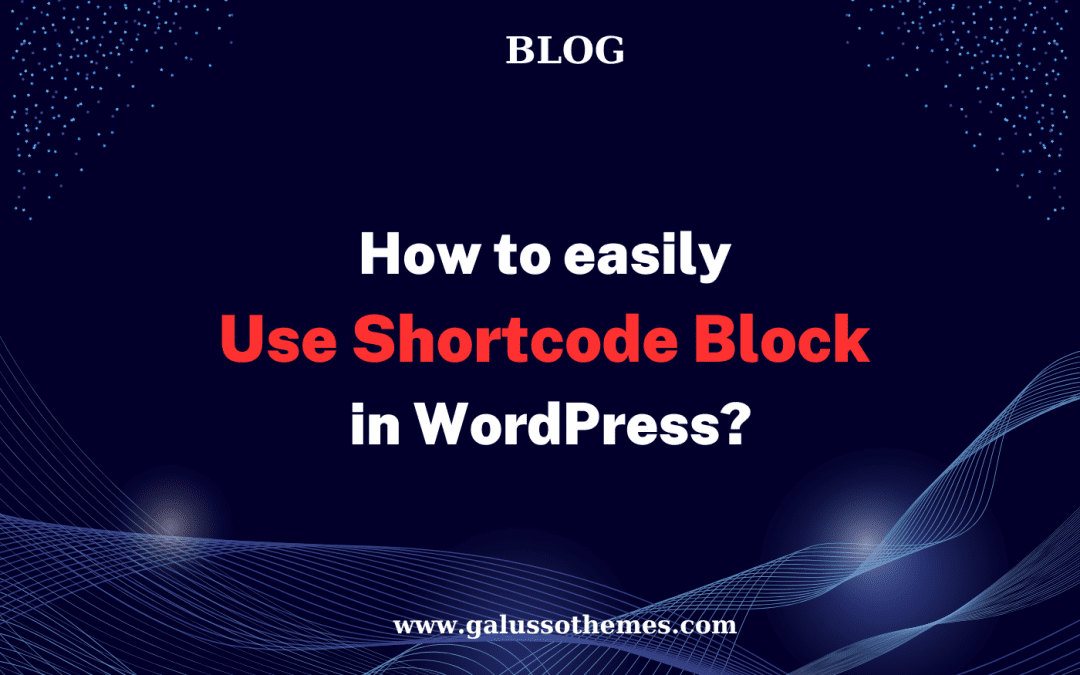WordPress is a fantastic platform that allows you to create beautiful websites with ease. One of the most useful features of WordPress is the Shortcode Block. This handy tool enables you to add custom code to your website in a quick and easy way, without the need for any advanced technical skills.
If you’re new to WordPress or not familiar with Shortcode Block, don’t worry; we’re here to help. In this article, we’ll explain everything you need to know about using Shortcode Block in WordPress. We’ll discuss what it is, how it works, and how you can get started using it today. By the end of this guide, you’ll be able to use shortcode block in WordPress effectively and take your website design and functionality up a notch!
What are the benefits of using shortcode block in WordPress?
The release of the block editor comes with plenty of useful blocks including the shortcode block, which brings users many significant benefits:
- Saves time and effort: Shortcodes allow you to add complex functionality to your website without having to write any code. This can save you a lot of time and effort, especially if you are not familiar with coding.
- Adds flexibility: This blog gives you the flexibility to add dynamic content, such as contact forms or social media feeds, to any page or post on your website.
- Improves website functionality: Shortcodes can improve your website’s functionality by adding features that are not available in your WordPress theme or plugins. For example, you can add a pricing table or a countdown timer to your website using a shortcode.
- Provides consistency: Shortcodes can help you maintain consistency across your website by using the same shortcode for a specific function. This ensures that the function looks and works the same on every page or post.
- Easy to use: Shortcodes are easy to use and require no technical knowledge. You can simply copy and paste the shortcode into your page or post and it will work automatically.
For those benefits, in today’s blog, we will provide you with a step-by-step guide to help you use shortcode block in WordPress effectively.
How to Use Shortcode Block in WordPress?
Adding shortcode block in WordPress post/page
Adding shortcodes to pages and posts is a quick and easy way to enhance the functionality of your WordPress website. As discussed earlier in this article, shortcodes are small snippets of code that allow you to add complex features to your website, without the need for lengthy code customization. In fact, the process of adding a shortcode to a post or page is incredibly simple.
To use a shortcode block in a WordPress post/page, you only need to follow these steps:
- Let’s go to Posts > Add New from your WordPress dashboard to create a new page or post or open an existing one for editing.
- On the block editor, simply click on the “+” button to add a new block and search for the “Shortcode” block.
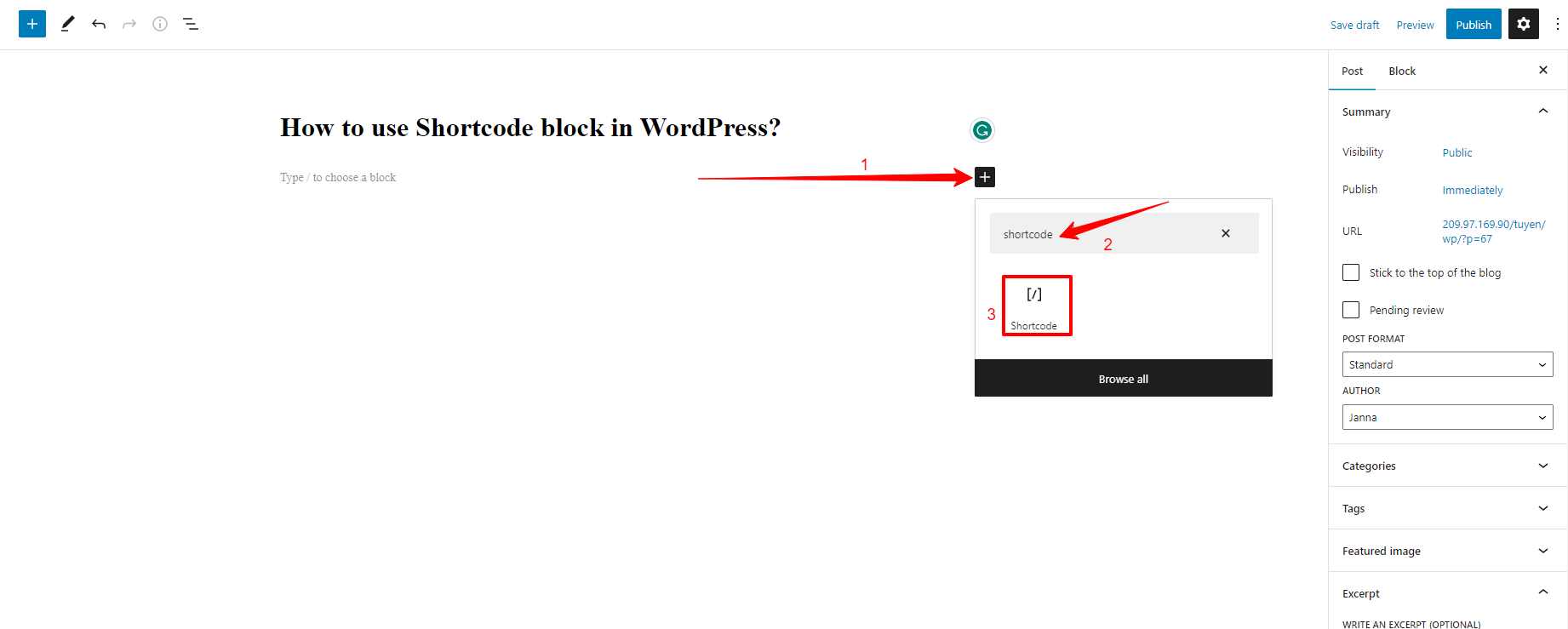
- Select the “Shortcode” block and insert it into your page or post.
- Enter the shortcode for the function you want to use inside the block.
For example, if you want to add a contact form to your page, you would enter the shortcode for the contact form plugin you are using.
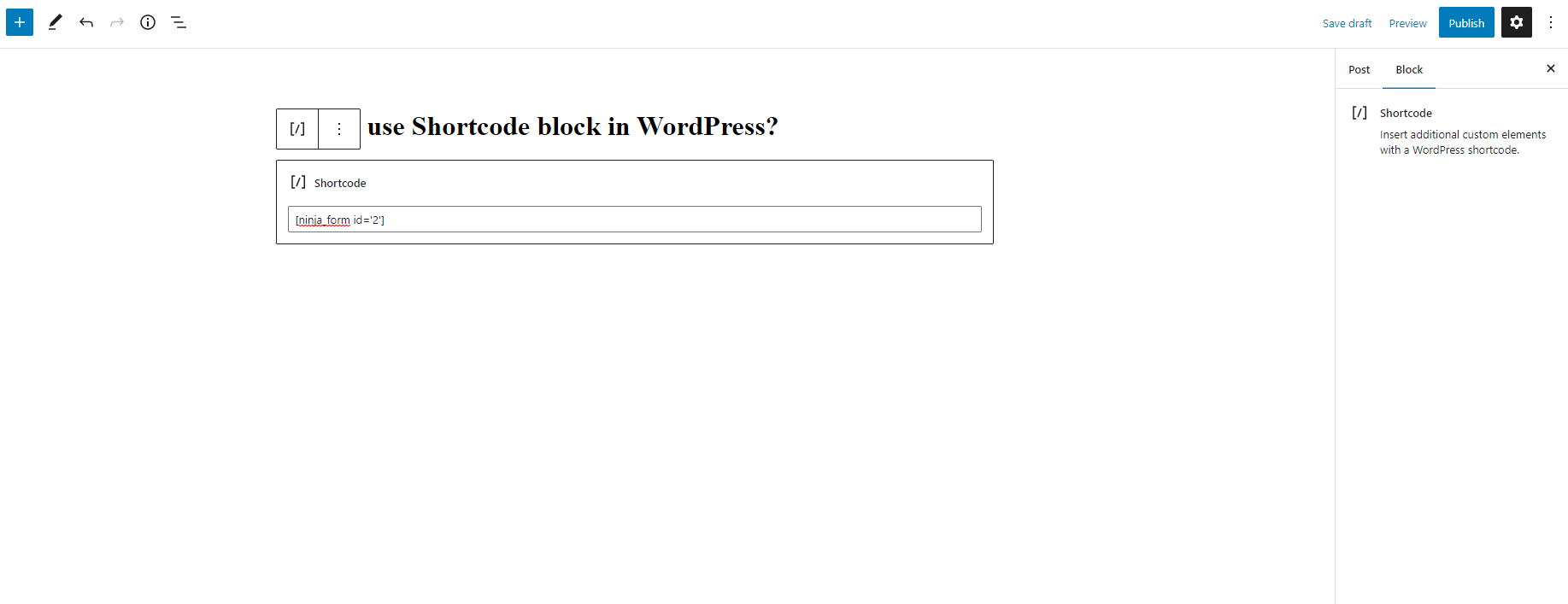
- Preview your page or post to ensure the shortcode is working correctly.

- Don’t forget to click on the “Publish” or “Update” button on your page or post to make the changes live on your website.
However, you need to keep in mind that the shortcodes you have access to will depend on the plugins that you are using. Hence, you need to learn about how to use each shortcode and what parameters you have access to.
Adding a shortcode block in the widget
In order to use shortcode block in WordPress widget, all you need to do is navigate to Appearance >Widgets from your WordPress dashboard. Then, let’s search for the “Shortcode” block from a collection of available blocks in the left-hand side menu.
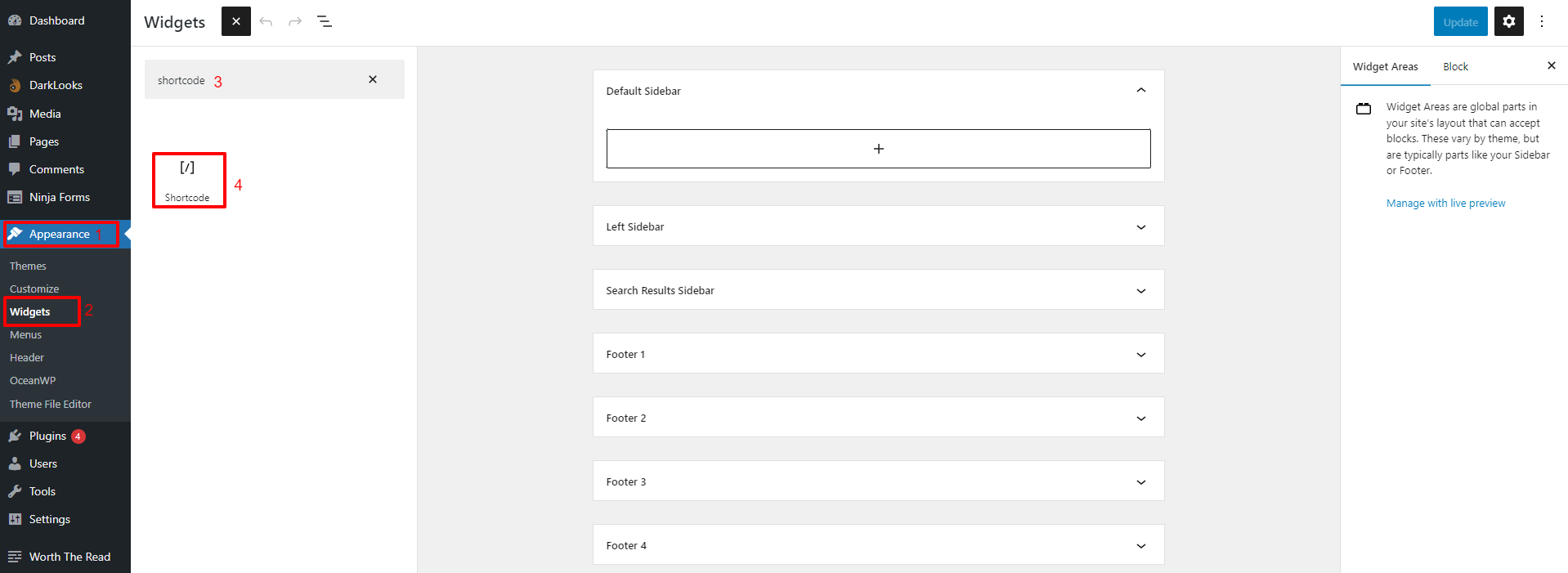
Now, let’s add it to your desired sidebar widget area. Similarly, you also need to add the shortcode to display the content that you want.
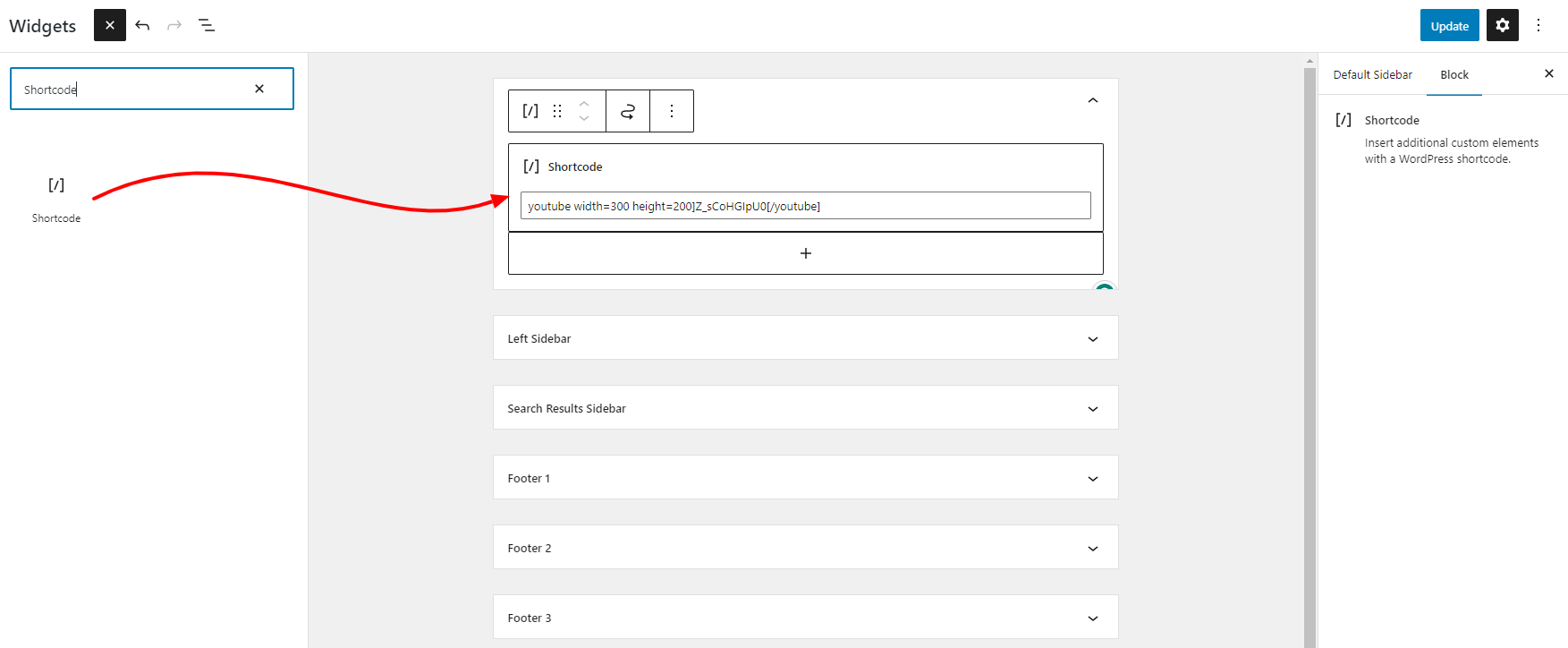
Wrap up
The use of shortcodes can greatly enhance the user experience when working with WordPress. In addition, you can refer to more useful WordPress Shortcode Plugins to make it easier for you to add more functionality to your WordPress website. Ultimately, this blog is valuable for your website. If you have any questions or need our assistance, please leave a comment below. We will give you assistance as soon as possible.
Further, if you want to change the look of your website, you can visit our website to discover tons of stunning, free WordPress Themes.

Hello everyone! We’re Galussothemes content team, we love to write new blogs for WordPress everyday! Galusso Content Team is a part of IT4GO – The company houses talented young people who hold a strong passion for website development, designing, and marketing.