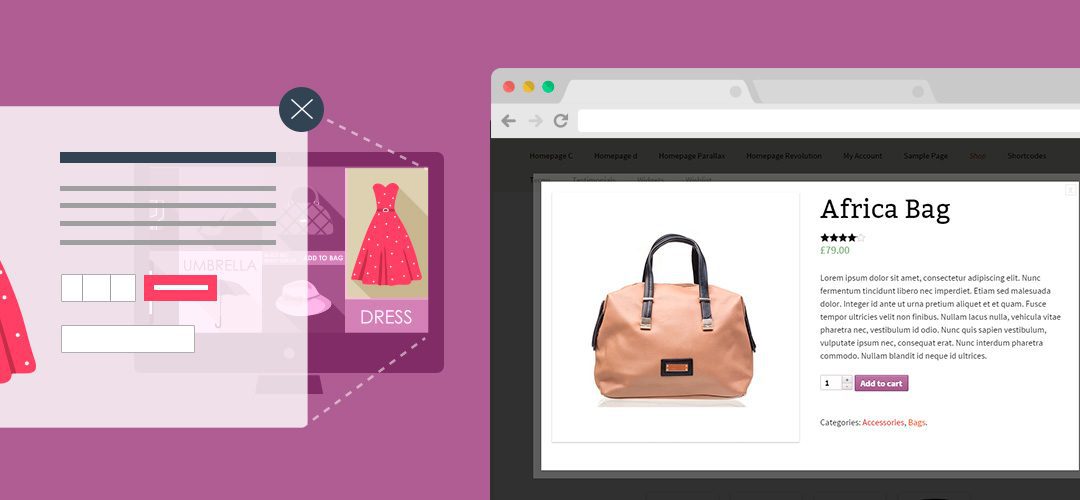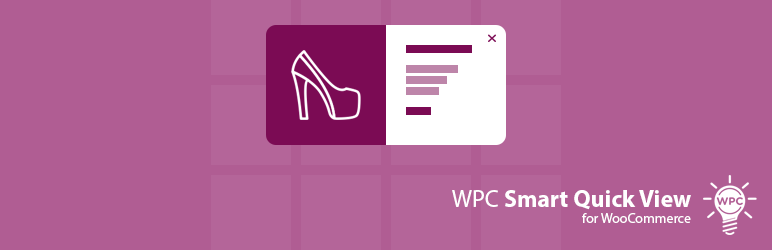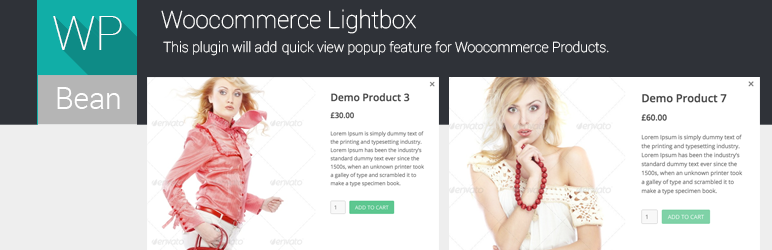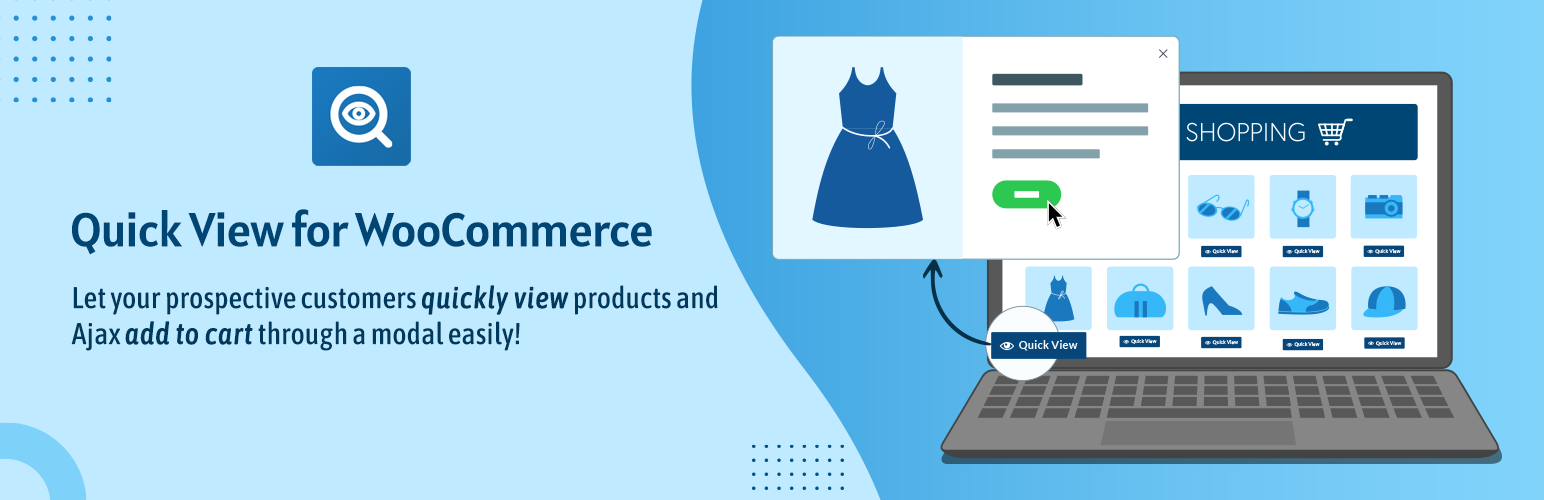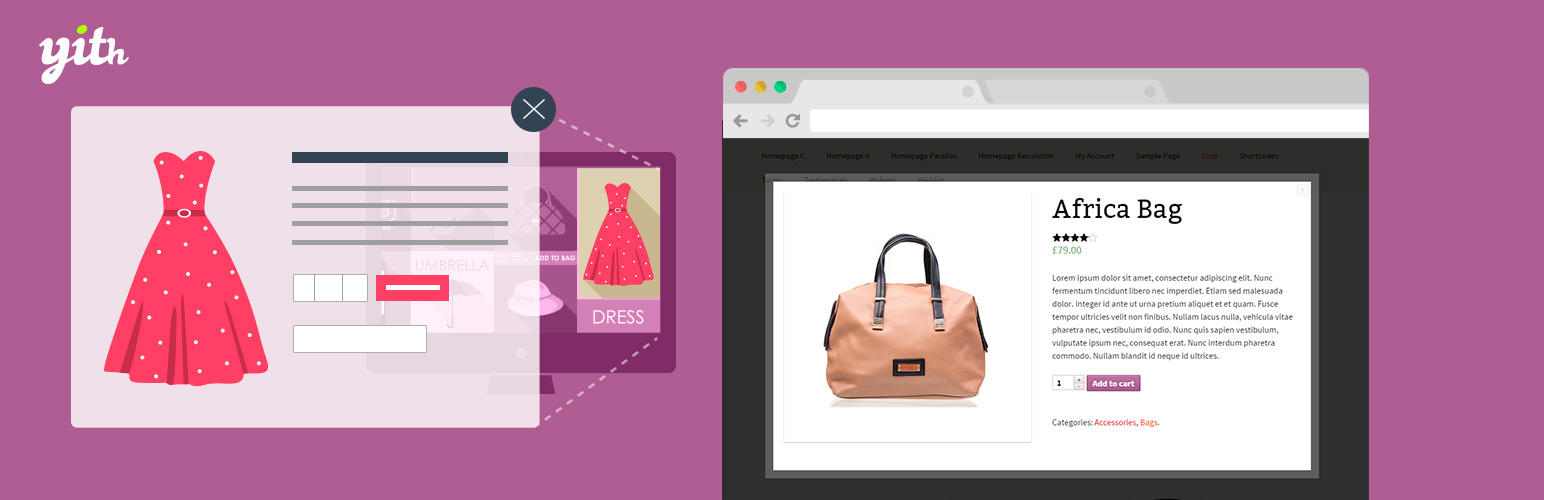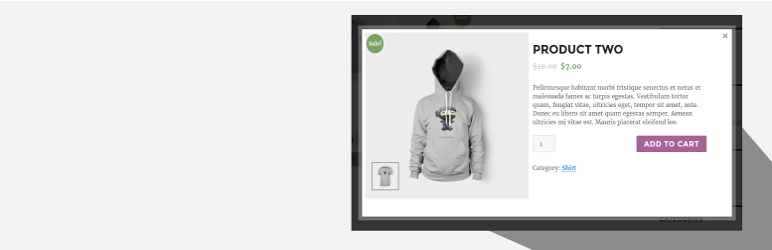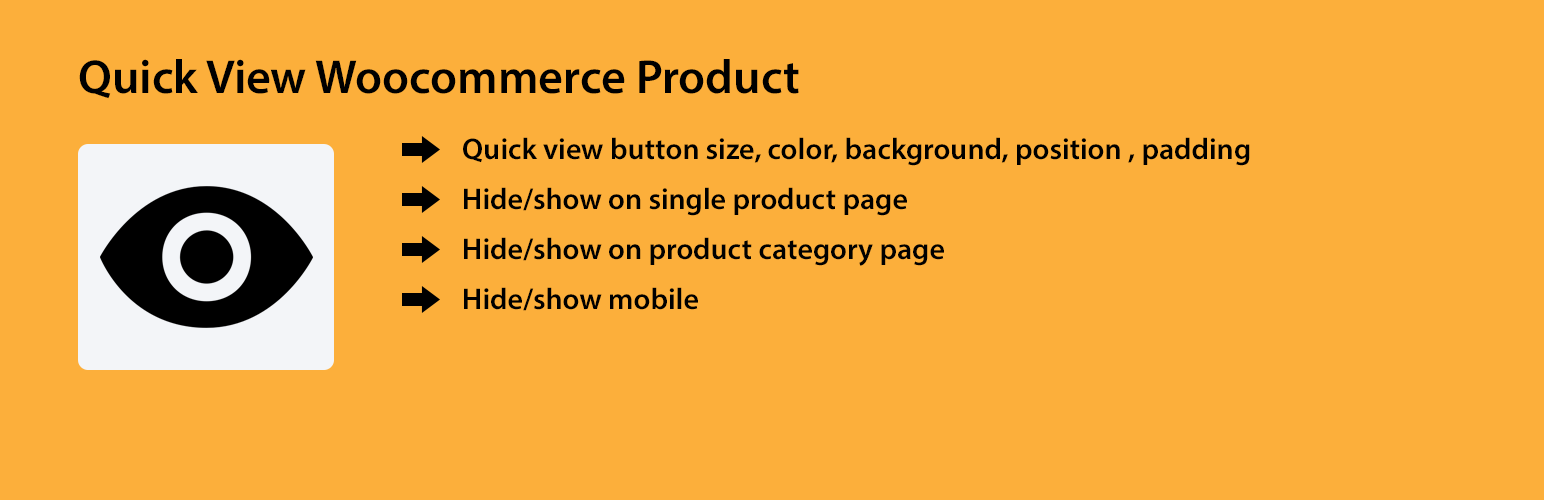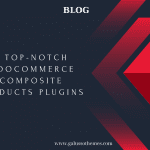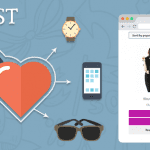Are you running an online store and want to showcase your high-quality product in detail? Then using Woocommerce Quick View Plugin is one of the most effective tools that allow your customers to view all information about your products so that they easily make up their minds. Luckily, in today’s collection, we are going to share with you the top 8 dominant Woocommerce Quick View Plugins in 2022. Now, let’s give it a look.
The necessity of using Woocommerce Quick View Plugin for your online store
Although Woocommerce is a powerful tool that allows you quickly start creating an online store and selling a wide range of products, there are still limitations regarding showing information about products in a professional way. In this situation, Woocommerce Quick View Plugin can help you handle this problem. It makes it easy for your customers to view all your items’ information including images, features, and variants, and add the product to the shopping cart, then browse other products without leaving the shop page. Thanks to that, your customers check the product information before adding the product to the shopping cart.
Below, we have hand-listed the top 8 Woocommerce Quick View plugins. Each plugin comes with a wide range of powerful features to help you easily add a quick view button to your online store. So, you can go over and figure out your favorite solution.
Top 8 best Woocommerce Quick View Plugins
WPC Smart Quick View for WooCommerce
The first Woocommerce Quick View Plugin that we would like to recommend is WPC Smart Quick View for Woocommerce. This tool enables you to create a quick view popup. Thanks to that, your customers can get a piece of quick information about your product details but don’t need to leave the current page. In addition, it also provides you with an advanced site navigation experience for your visitors so that they easily make a purchasing decision.
Especially, it is completely optimized for SEO, and compatible with any WordPress Themes and WPML plugin.
Main features:
- Three types: button, link, or Quick view popup
- Diversifying button positions for choice
- Editable & translatable button text
- Navigation buttons: Next/Previous Products
- Beautiful effects: 8 different popup effects for choice
- Truly compatible with all kinds of WordPress themes
- Manually add the button on any page by using shortcodes
- Customizable visibility of Quick view button for certain selected categories
WPB Product Quick View Popup for WooCommerce
WPB Product Quick View Popup for Woocommerce is specially designed to offer many useful features for online stores. And quick view popup is one of the most outstanding features that you can get if installing the plugin. By using the plugin, you can display your products to your customers to get more conversions.
You can create a quick view popup easily. It is fully optimized for all devices so that your products will look amazing. Additionally, it allows you to customize the Woocommerce quick view button to suit your demands.
Main features:
- Responsive Product quick view popup
- Product image , title, price,quantity and add to cart button will be shown on popup
- No need any settings
- Work with all WordPress theme
- Easy to use
- Developer friendly & easy to customize
- Powered by Magnific Popup
Quick View for WooCommerce
Another powerful tool for your website is the Quick View for Woocommerce plugin. This tool enables you to add a quick view button in the product loop. As a result, your customers have the ability to view product information without visiting the product page. What’s more, if you want to customize the appearance of the quick view button, you can simply do that via several settings.
Main features:
- 8 Beautiful modal effects
- Modal overlay background color
- Quick view button color, border, padding, etc
- Editable & translatable button label text
- Show/Hide the product fields you want to show on the modal
- Background color and padding for modal content
- Add to cart button color
- Product star rating color on the modal
XT Quick View for WooCommerce
XT Quick View for Woocommerce allows you to generate a quick view popup that provides the users quick access to product information with smooth animation. In addition, if you upgrade to the premium plugin, you can change the modal trigger position. You can also style the quick view button such as color, backgrounds, custom dimensions, custom modal overlay color and much more.
Main features:
- Unobstructive Quick View
- Fast modal loading
- Fast ajax add to cart
- Smooth Animations
- Product Variations Support
- Responsive / Mobile Support
- Support bundles & composite products
YITH WooCommerce Quick View
Instead of opening its product page, why don’t you use this plugin to allow your customers to view a quick summary of product details? This plugin will allow you to add a button in the product loop to open a modal window with a quick summary of your product. Therefore, your customers can easily read all the main features and qualities without wasting time opening the product page
Main features:
- Add a button in product loop to open a modal window with the product summary using AJAX
- Customize style of modal
WooCommerce Quick View
Don’t miss this useful Woocommerce quick view plugin. It allows you to add a button in the product loop to open a modal window with all information about your product including title, price, image, and quantity. Additionally, your customers are able to navigate from one product to another product by using the next and previous product buttons. Last but not least, you can customize the syle of the modal to make it more attractive.
Main features:
- Add a button in product loop to open a modal window with the product summary using ajax
- Product image , title, price, quantity and add to cart button will be shown on popup.
- Disable “Quick View” on mobile.
- Set a label for the “Quick view” button.
- Easy to use
- Developer friendly & easy to customize
- Customize style of modal
QuickSwish
QuickSwish gives you the capability to show a button in the product list page. Your products will be displayed with a short summary with outstanding features, so it makes it easier for your customers to make purchasing decisions. Additionally, there is a wide range of customization options that allows you to customize Quickview button text, icon, and style.
Main features:
- Enable you to show the button in product list page
- Enable you to show the button in the mobile device
- You can set the Shop Page Button Position
- The options to customize Quickview button text, icon and style
Quick View Woocommerce Product
Quick view Woocommerce product gives you an open popup to add a cart that will be shown on the show and category page. What’s more, it also allows you to the style of quick view button including various aspects( title, background color, padding, font size). Further, you can enable or disable the quick view button icon, can choose an icon, or change the color of icons.
Main features:
- Enable/Disable Quick View button
- Enable/Disable Quick View button for mobile
- Enable/Disable View Details button in quickview popup
- Admin can change style of quick view button – button title, font size, color, background color, padding
- Admin can enable/disable quick view button icon
- Admin can enable or disable quick view buttons on the shop
Which is the best Woocommerce Quick View Plugin for your online store?
From our perspective, Yith Woocommerce Quick View is the ultimate solution for your website. Because this plugin currently has over 100.000+ active installations. In addition, it is completely a free plugin and extremely easy to use. Hence, you can completely try this plugin for your online store.
And what is your favorite solution? Let’s show your point of view by leaving a comment below. Hopefully, our blog gives you many valuable recommendations. Moreover, don’t forget to visit our free WordPress Themes to explore plenty of gorgeous, eye-catching designs for your website.

Hello everyone! We’re Galussothemes content team, we love to write new blogs for WordPress everyday! Galusso Content Team is a part of IT4GO – The company houses talented young people who hold a strong passion for website development, designing, and marketing.