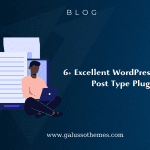WordPress is a versatile content management system (CMS) that allows users to create a wide range of websites, from blogs to e-commerce stores. One of its powerful features is the ability to create custom post types and taxonomies. But when should you consider using them? In this blog, we’ll explore what custom post types and taxonomies are, their benefits, and the scenarios in which they can enhance your WordPress site.
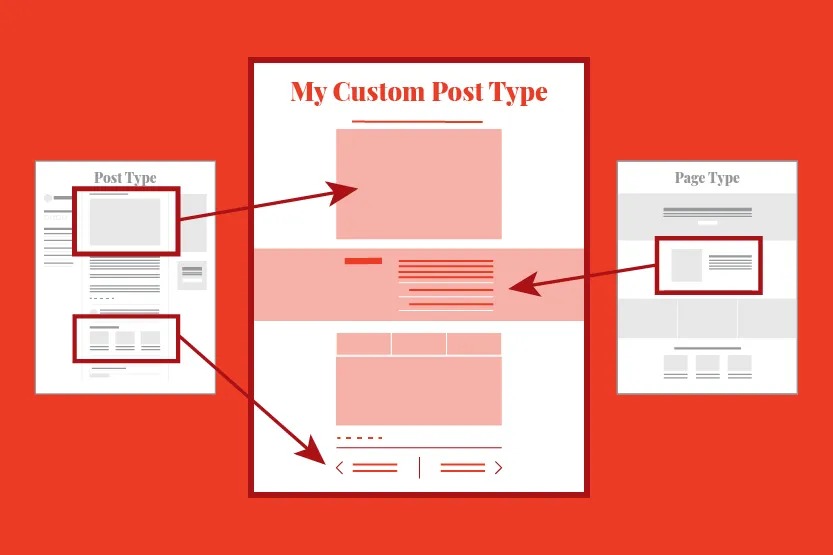
What Are Custom Post Types?
Custom post types are a powerful feature in WordPress that allows you to create and manage different types of content beyond the default options provided by the platform. By using custom post types, you can tailor your website to meet specific content needs, enhancing organization and functionality.
Understanding Post Types
Default Post Types
WordPress comes with several built-in post types, including:
- Posts: The standard content type for blog entries.
- Pages: Used for static content like “About Us” or “Contact” pages.
- Attachments: Media files uploaded to your site, such as images and videos.
- Revisions: Previous versions of posts or pages.
What Are Custom Post Types?
Custom post types enable you to create content types that suit your unique requirements. For example, if you run a real estate website, you could create a custom post type called “Properties” to manage listings, complete with fields for price, location, and property features.
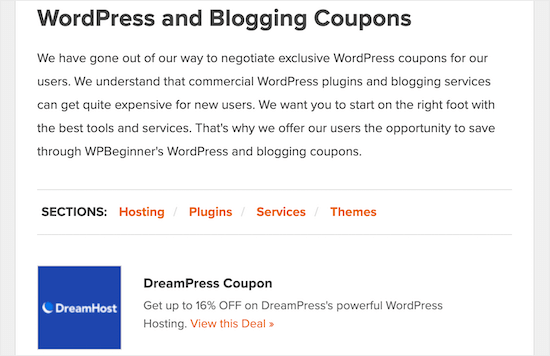
Benefits of Using Custom Post Types
1. Organized Content Management
Custom post types help organize content more effectively. By creating distinct types of content, you can keep your dashboard tidy and your content easily accessible.
2. Tailored Functionality
With custom post types, you can add custom fields and meta boxes that are specific to your content type. For example, a “Books” post type could include fields for author name, publication date, and genre, making it easy to manage complex content.
3. Improved User Experience
By separating different types of content, you enhance the user experience on your site. Visitors can navigate more easily, finding the information they need without sifting through unrelated content.
4. SEO Advantages
Custom post types can improve your site’s SEO by allowing for better organization and clearer content structures, making it easier for search engines to index your site.
When to Use Custom Post Types
1. Specialized Content Needs
If your website requires content that doesn’t fit into posts or pages, such as events, products, or portfolios, custom post types are ideal.
2. Complex Content Structures
When your content requires multiple fields or complex data, using custom post types allows for greater flexibility in how you manage and display that information.
3. Different Content Types with Unique Templates
If you need different templates for various content types, custom post types enable you to create distinct layouts tailored to each type.
How to Create Custom Post Types
Creating custom post types can be done through code or plugins:
Using Code
You can register a custom post type by adding a function to your theme’s functions.php file:
function create_custom_post_type() {
register_post_type(
'properties',
array(
'label' => __( 'Properties' ),
'public' => true,
'has_archive' => true,
'supports' => array( 'title', 'editor', 'thumbnail' ),
'rewrite' => array( 'slug' => 'properties' ),
)
);
}
add_action( 'init', 'create_custom_post_type' );
Using Plugins
For those who prefer a user-friendly approach, plugins like Custom Post Type UI and Pods provide interfaces for creating and managing custom post types without needing to code.
What Are Custom Taxonomies?
In WordPress, taxonomies are a way to group and categorize content, helping to organize information and improve user navigation. While WordPress comes with default taxonomies like categories and tags, custom taxonomies allow you to create your own classification systems tailored to your specific needs.
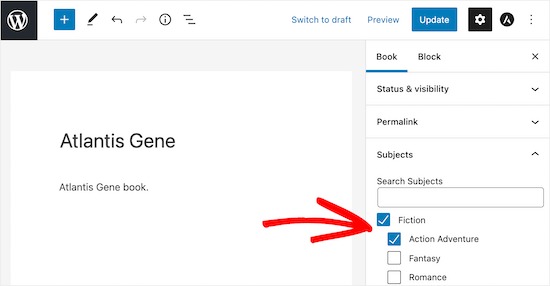
Understanding Taxonomies
Default Taxonomies
- Categories: A hierarchical taxonomy that allows you to organize posts into broad groups. Categories can have sub-categories.
- Tags: A non-hierarchical taxonomy used for labeling content with keywords. Tags are typically more specific than categories.
Custom Taxonomies
Custom taxonomies are user-defined ways to categorize content beyond the default options. For example, if you run a movie review site, you might create a custom taxonomy called “Genres” to categorize films as Action, Drama, Comedy, etc.
Why Use Custom Taxonomies?
1. Improved Organization
Custom taxonomies help you manage and display content in a way that makes sense for your audience. For instance, a recipe site might use custom taxonomies for “Cuisine” (Italian, Mexican, etc.) and “Meal Type” (Breakfast, Dinner).
2. Enhanced User Experience
By allowing users to filter and navigate content based on specific taxonomies, you improve the overall user experience. Visitors can find relevant content more easily, leading to increased engagement.
3. SEO Benefits
Well-structured content with custom taxonomies can improve your site’s SEO. Search engines can better understand the relationships between different pieces of content, potentially leading to higher rankings.
4. Flexibility in Content Management
Custom taxonomies allow for greater flexibility in how you manage and display content. You can create a taxonomy that reflects your site’s unique focus, enhancing both content organization and clarity.
How to Create Custom Taxonomies
Creating custom taxonomies in WordPress can be done using code or plugins. Here’s a brief overview of both methods:
Using Code
You can add custom taxonomies by adding a function to your theme’s functions.php file:
function create_custom_taxonomy() {
register_taxonomy(
'genre',
'post', // Change to your custom post type if needed
array(
'label' => __( 'Genres' ),
'rewrite' => array( 'slug' => 'genre' ),
'hierarchical' => true,
)
);
}
add_action( 'init', 'create_custom_taxonomy' );
Using Plugins
For those who prefer a more user-friendly approach, various plugins like Custom Post Type UI and Pods allow you to create and manage custom taxonomies without coding.
When to Use Custom Post Types
1. Specialized Content Needs
If your website has specialized content that doesn’t fit neatly into the default post types, creating a custom post type is beneficial. For instance, an event management site might need a custom post type for “Events” with fields for date, location, and organizer.
2. Complex Content Structures
When your content requires multiple fields or complex structures, custom post types can facilitate this. For example, a recipe site could benefit from a custom post type for “Recipes,” allowing you to add ingredients, cooking time, and difficulty level.
3. Different Content Types with Unique Features
If you have different types of content that require unique features or templates, custom post types are essential. For example, a portfolio site might need separate post types for “Projects” and “Testimonials,” each with distinct layouts and functionalities.
When to Use Custom Taxonomies
1. Need for Better Content Categorization
If your content requires more specific categorization beyond default categories and tags, custom taxonomies can help. For instance, a travel blog could use custom taxonomies for “Destinations” and “Travel Types” to categorize posts more effectively.
2. Enhancing User Navigation
Custom taxonomies can improve your website’s navigation by allowing users to filter content based on specific criteria. For example, an online store could use custom taxonomies for product types, brands, or features, making it easier for users to find what they’re looking for.
3. SEO Benefits
Custom taxonomies can enhance SEO by creating more structured content that search engines can easily index. Well-defined taxonomies help search engines understand the relationships between different pieces of content, potentially improving search rankings.
Conclusion
Custom post types and taxonomies are powerful tools in WordPress that allow you to organize, manage, and display content in ways that suit your unique needs. They are especially useful when your website has specialized content requirements or when you want to provide a better user experience. By using these features effectively, you can create a more dynamic and organized website that stands out in today’s competitive online landscape.
If you find yourself needing more than what the default post types and taxonomies offer, consider implementing custom post types and taxonomies to take your WordPress site to the next level.

Hello everyone! We’re Galussothemes content team, we love to write new blogs for WordPress Joomla! and other tech niches everyday. We’re talented young people who hold a strong passion for website development, designing, and marketing. Feel free to leave your comment if you have any issues or questions with our blogs.