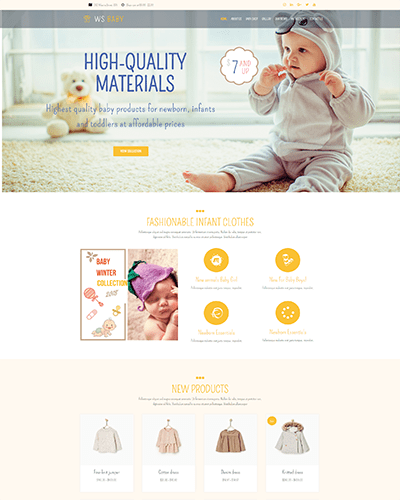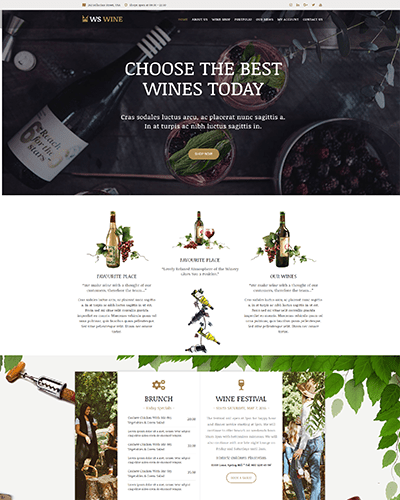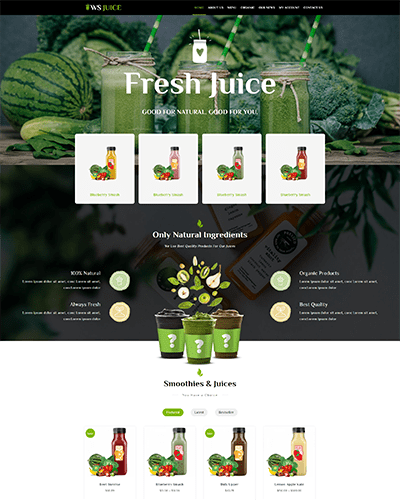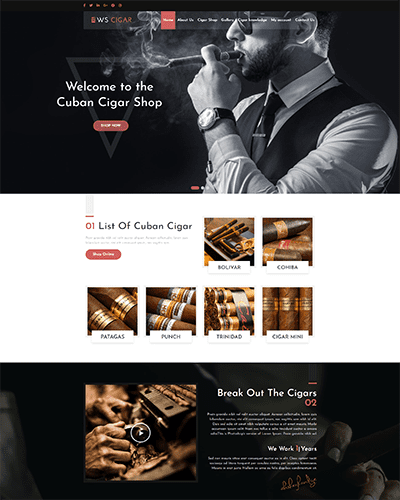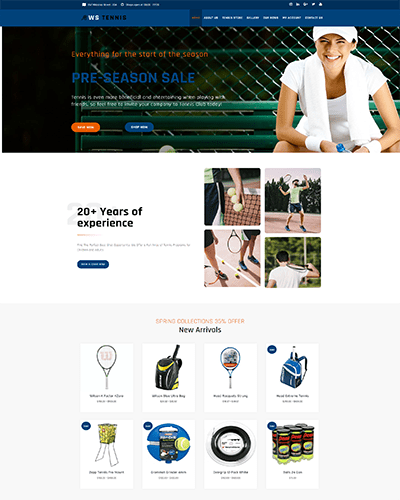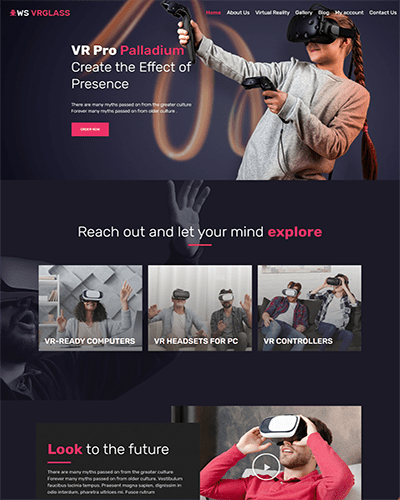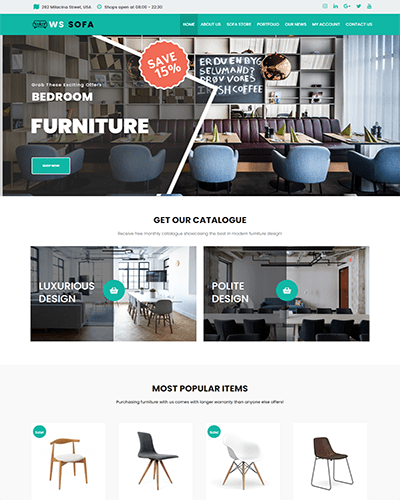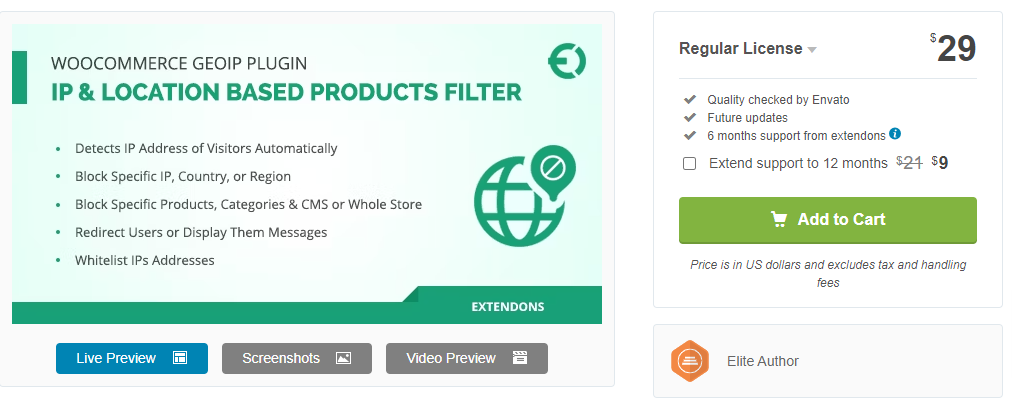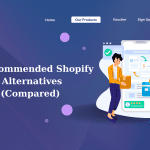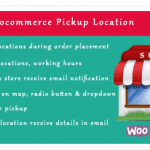Using the Woocommerce Geolocation plugin is considered a perfect way to provide your customers with the right services based on their locations and needs. Nevertheless, it is difficult to choose the best Woocommerce Geolocation plugin from numerous tools in the market. If you are also looking for the best one, luckily you have come to the right place. In this article, we will introduce a collection of high-quality Woocommerce plugins to assist you in getting the correct information about your customers and give them a smooth user experience. Now, let’s check them out.
Why should you install the Woocommerce Geolocation Plugin to your online store?
Installing the WooCommerce Geolocation plugin for your online store is an essential way to precisely target and cater to your visitors’ needs. By incorporating this plugin, you gain the ability to track the locations of your site visitors, allowing you to accumulate valuable data for informed decision-making as you scale up your business. Moreover, understanding your customer is crucial for targeted marketing strategies, making geolocation plugins invaluable in this aspect.
Additionally, the WooCommerce Geolocation plugin enables you to tailor your offerings based on your customer locations. Moreover, you can make the most of this tool to enhance user experience by displaying local information effortlessly. This allows you to display localized content such as events, promotions, prices in local currency, and real-time weather updates, creating a more personalized and comfortable environment for your users.
Beyond this, the plugin opens up a multitude of possibilities, including content blocking, language customization, targeted offers and coupons, providing directions to nearby stores, and restricting product visibility based on regions. To conclude, the WooCommerce Geolocation plugin empowers your online store to thrive by delivering a tailored, user-centric experience that fosters customer satisfaction and business growth.
4+ Best Woocommerce Geolocation Plugins for Online Stores
Geolocation IP Detection
Geolocation IP Detection is specially designed to provide you with geographic information of your customers that is detected by an IP address. Additionally, it allows you to display or hide content tailored to specific geographic target groups. You can also display the currency of your store to match the country name based on geolocation.
After detecting the geolocation of your customers, you can also display the nearest store to your customers. Another great feature is that this Geolocation IP Detection plugin completely works well with Woocommerce To sum up, with the assistance of this plugin, you can take your online store’s user experience to new heights.
Main features:
- Choose the currency of the store based on the country name
- Pre-fill the shipping country
- Show the store nearest to your customer
- Show or hide content specific to a geographic target group
WooCommerce Geolocation Plugin
As its name suggests, this Woocommerce Geolocation Plugin helps you automatically detect the IP address of your website visitor and restrict access to your products, categories, or CMS page based on specific areas, countries or regions. You can choose between displaying a custom error message or seamlessly redirecting users to alternative pages. Moreover, you can take advantage of the IP exception field to whitelist traffic from banned areas.
Besides that, you are able to create rules to block users from certain countries, regions or continents easily. It also allows you to add custom titles to each rule and prioritize them according to your preferences. Hence, whether you’re aiming to target a specific geographic market or optimize exposure for particular products, this plugin offers unparalleled versatility.
Main features:
- Create Rules to ban Users by a country or region
- Auto-detection of Users’ IP Based Location
- Ban your entire website for a country
- Restrict the display of products, categories, CMS pages
- Redirect banned Users or Show Error Message
- Add Users’ IP address to Exception for Whitelisting
If-So Geolocation
If-So Geolocation allows you to display any content on your website based on geolocation. Your customers can still select their location manually. Besides that, this plugin lets you display the customers’ country flag using a shortcode. After identifying the geolocation of your customers, the plugin will use a JavaScript redirect to automatically redirect them to a different page based on their location.
Main features:
- Show dynamic content based on City, State, Country, Continent, or Time zone
- Create location-based pop-ups
- Built-in stats system
- Works with any page builder
- 100% compatible with all caching plugins
WooCommerce Local Delivery Shipping
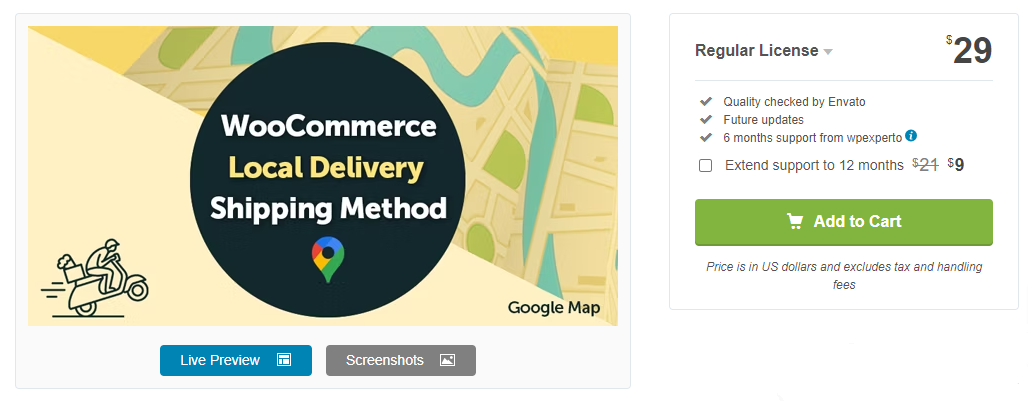
Why don’t use this Woocommerce Local Delivery Shipping to determine the geolocation of your customers based on address? This plugin allows your customers to select their location on Google Maps at checkout by using HTML 5 Geolocation to locate themself or Geocoding based on their address.
Customers can either put a pin on the map or provide their address when checking out. When customers do this, the geolocation function will locate their position on a map and determine whether or not it is inside one of the delivery zones.
Main features:
- Geocode positioning based on address
- Hide map option for other shipping method
- Free shipping zones option for cart total over limit
- Checkout map position option
- Delivery map shortcodes for pages
- Deactivate billing and shipping fields
- Unlimited delivery zones
- Compatibility with other shipping methods
The bottom line – Which is the best Woocommerce Geolocation plugin?
There are several WordPress geolocation plugins available, but picking the ideal one for your site and tweaking it according to your needs is a difficult undertaking. That is why, in order to make an informed selection, you must first learn about the top WordPress geolocation plugins. In our opinion, the WooCommerce Geolocation Plugin may be a perfect choice because it comes with a lot of useful features like allowing you limit the pages on your website or disable your entire store according to the customer’s location.
Anyway, we hope that you enjoy this collection and choose a suitable solution for your store. If you have any questions, please drop me a comment below. Further, you can visit our website to get a lot of eye-catching, free WordPress Themes for online stores.

Hello everyone! We’re Galussothemes content team, we love to write new blogs for WordPress everyday! Galusso Content Team is a part of IT4GO – The company houses talented young people who hold a strong passion for website development, designing, and marketing.