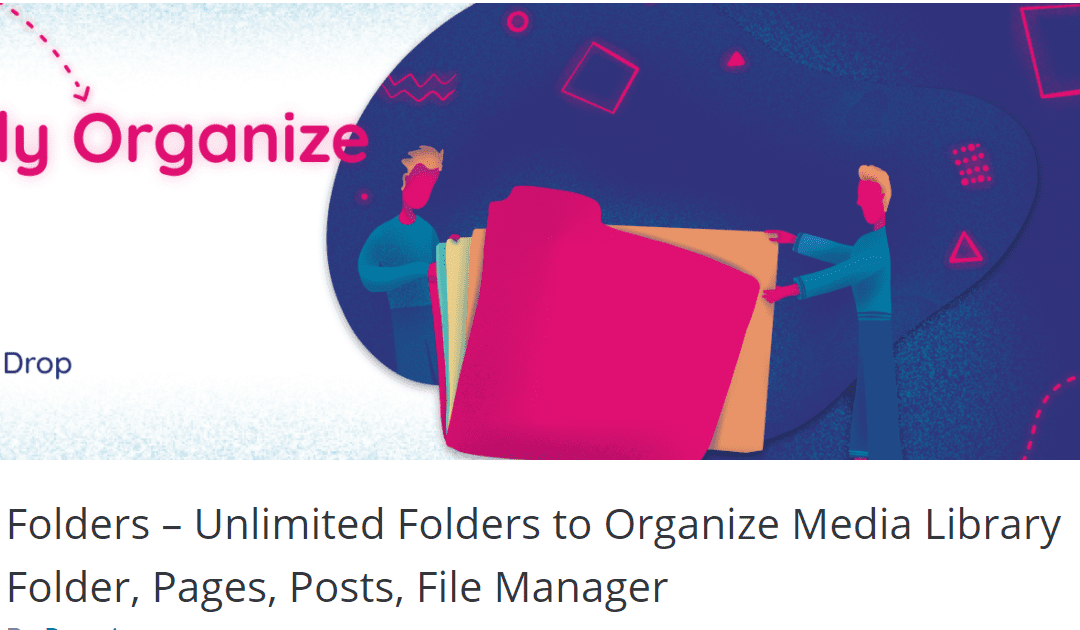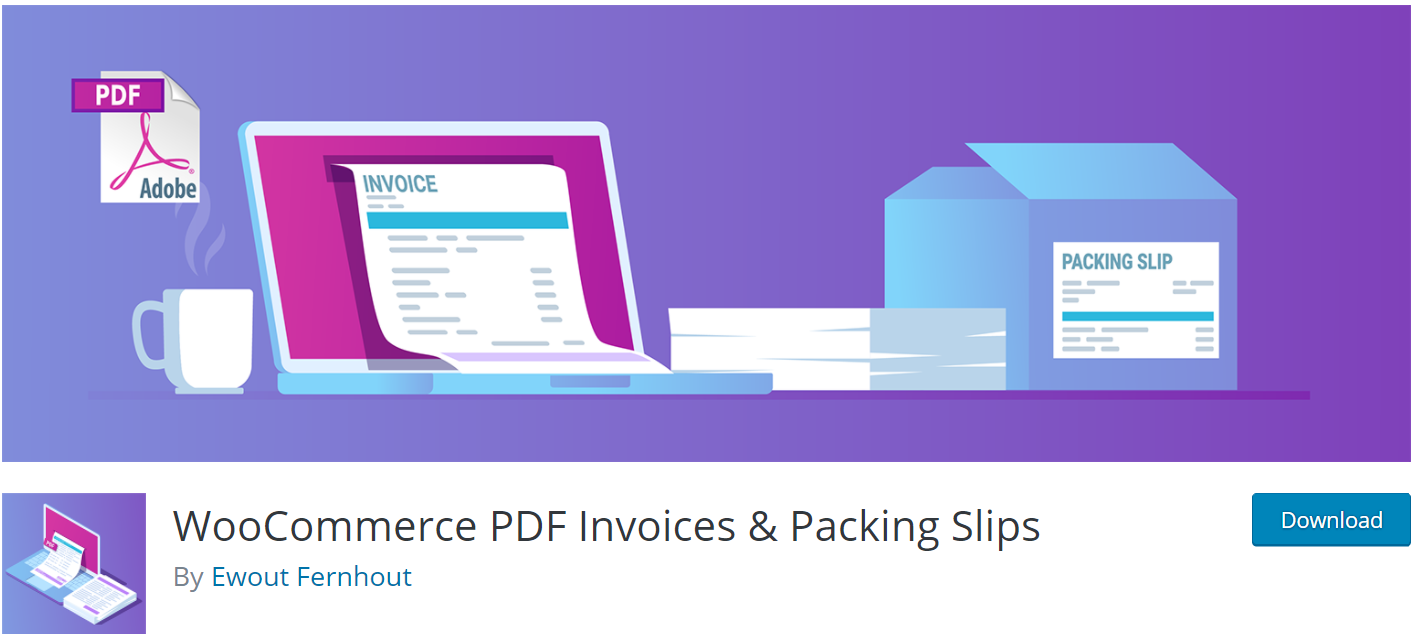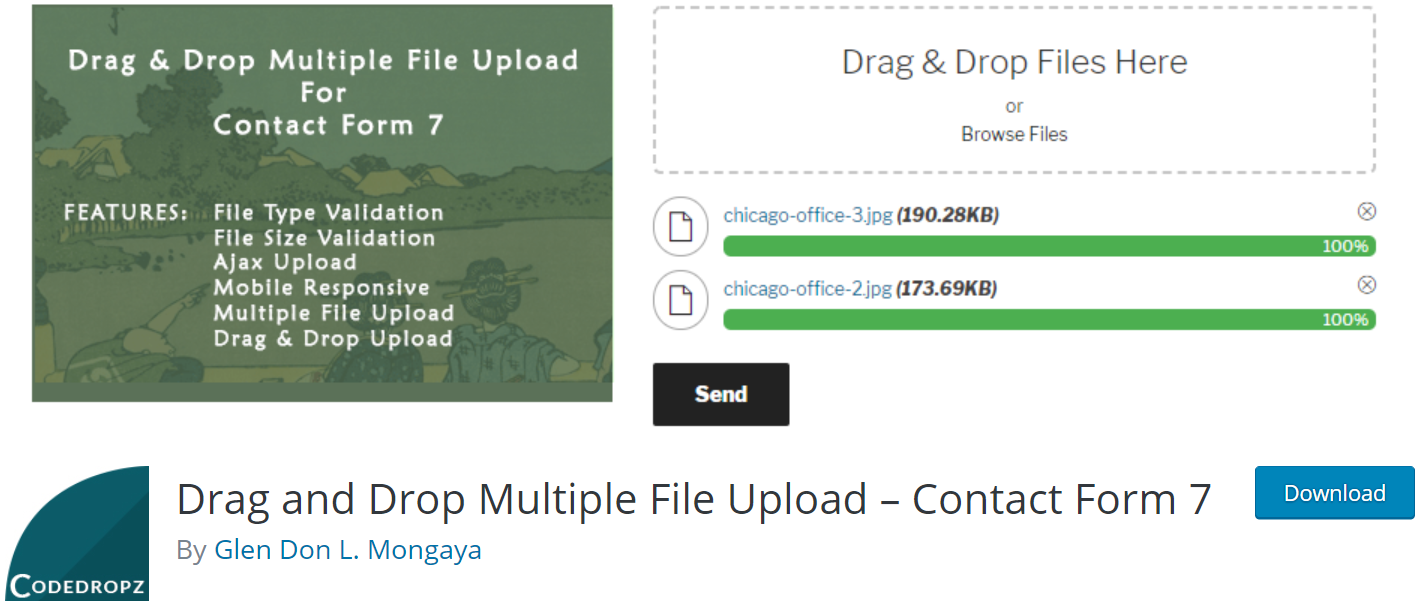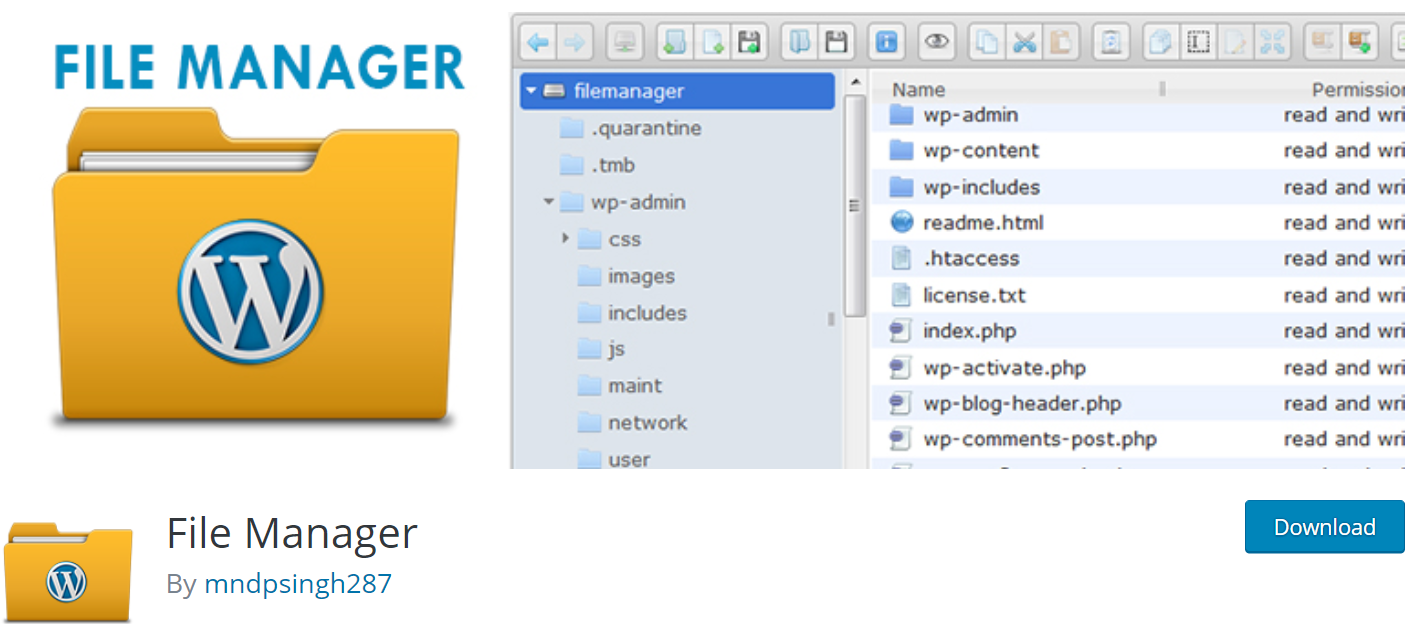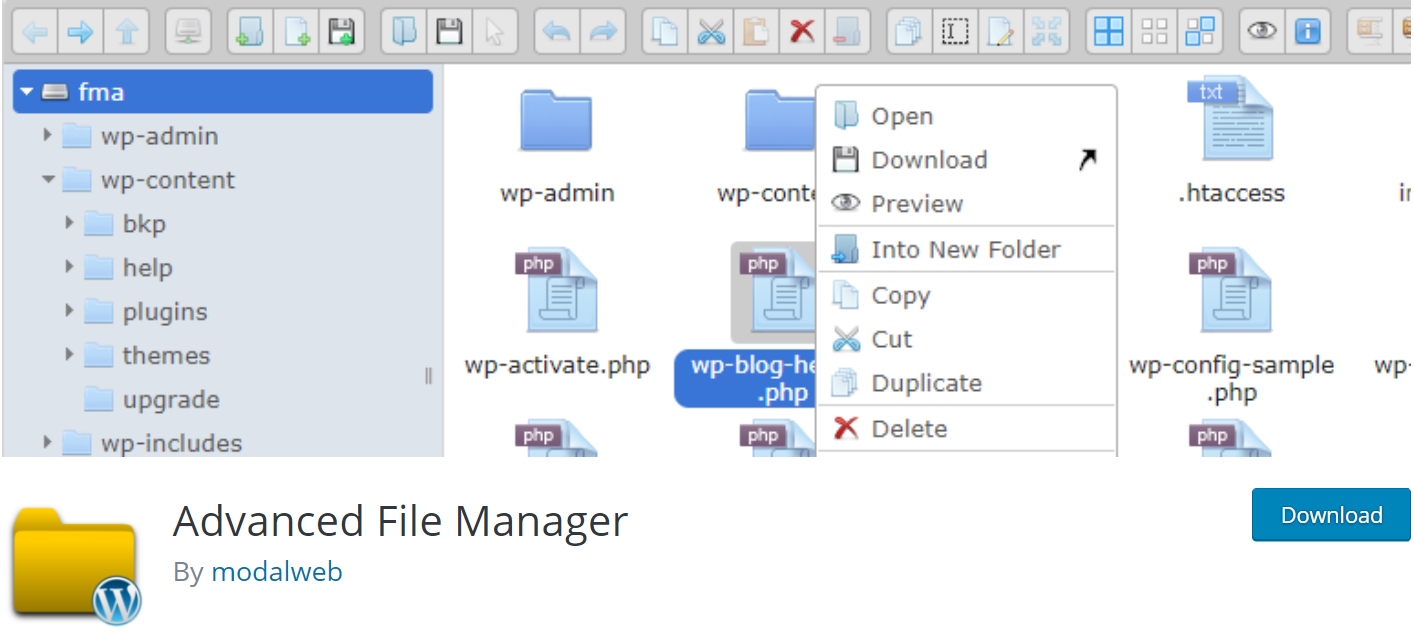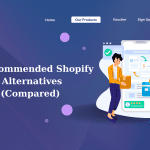Which is the best Woocommerce Upload Files Plugin for your online store? If you are confused and don’t know which one you should select, let’s explore the blog today.
The good features of the best Woocommerce Upload Files Plugins
Here are some outstanding features that you should consider before making the right decision.
- Easy to use
- Have a friendly-user Interface
- Support many languages
- Allow you to save Files to WordPress Media Library
- The ability to drag and drop pages, posts, and media library
- Offer various options such as edit, delete, upload, delete, download,…
Let’s take a look at the following plugins to choose the best one.
Top Best Woocommerce Upload Files Plugins
WooCommerce PDF Invoices & Packing Slips
First, WooCommerce PDF Invoices & Packing Slips allows you adds a PDF invoice to the order confirmation emails sent out to your customers. They include a basic template (additional templates are available from WP Overnight) as well as the possibility to modify/create your own templates. Additionally, you can choose to download or print invoices and packing slips from the WooCommerce order admin.
Provided Features:
- Automatically attach invoice PDF
- Download the PDF invoice / packing slip from the order admin page
- Generate PDF invoices / packings slips in bulk
- Translation ready
Highlights:
- Create/email PDF Proforma Invoices
- Credit Notes (for Refunds)
- Automatic upload to Dropbox
Drag and Drop Multiple File Upload – Contact Form 7
Second, Drag and Drop Multiple File Uploadis a simple, straightforward WordPress plugin extension for Contact Form7. It allows the user to upload multiple files using the drag-and-drop feature or the common browse-file of your webform.
Provided Features:
- Limit number of files Upload
- Limit files size for each field
- Manage Text and Error message in admin settings
- Drag & Drop or Browse File – Multiple Upload
Highlights:
- Image Preview
- Save Files to WordPress Media Library
- Change Upload Folder
FileBird – WordPress Media Library Folders & File Manager
Third, FileBird is a media file manager plugin thathelps you to organize WordPress media library folders by using a drag and drop organizer. This Woocommerce Upload Files Plugin allows you to create virtual folders to categorize your WordPress media uploads. So when you move files and folders, that won’t break permalinks to your images in the content.
Provided Features:
- Friendly User Interface
- Smart Context Menu
- Full Control In One Toolbar
- Bulk-Delete Folders
Highlights:
- Various Sort Options
- Many Languages Supported
- Powerful Search Feature
Folders – Unlimited Folders to Organize Media Library Folder, Pages, Posts, File Manager
Fourth, Folders is one of great Woocommerce Upload Files Plugins that enables users to quickly organize all of their Pages, Posts, and Media files in folders. You are able to drag and drop items easily into directories and change the folders tree view (hierarchy) as you want.
Provided Features:
- Drag and drop pages, posts, and media library
- Sort the folders
- Search folder names
- Bulk select images and media files and drag them to any folder
Highlights:
- Create folders for each post type
- Download any media library folder as ZIP
- Add stars to important directories
File Manager
Fifth, File manager is a powerful, flexible, and easiest wordpress file management solution. This Woocommerce Upload Files Plugin allows you to edit, delete, upload, download, zip, copy and paste files and folders directly from the wordpress backend. Besides, it is easy to move your files from location to location.
Provided Features:
- Syntax Checker
- Multiple Themes
- Share Files by Email
- PDF Support
Highlights:
- Admin Email Notifications
- Fullscreen View
- High performance
Advanced File Manager
Sixth, Advanced File Manager is one of the most powerful and user friendly file manager for wordpress. With it, you can edit, Delete, upload, delete, download, zip, copy, and more optionally. Besides, you also access files inside and outside wordpress root directory.
Provided Features:
- Editable Root Directory Path
- PDF Preview
- Hide Files Real Path
- Video and audio preview/play
Highlights:
- File Manager Access for Non Logged in Users
- Control User Operations
- Private Folder Path
File Upload Types by WPForms
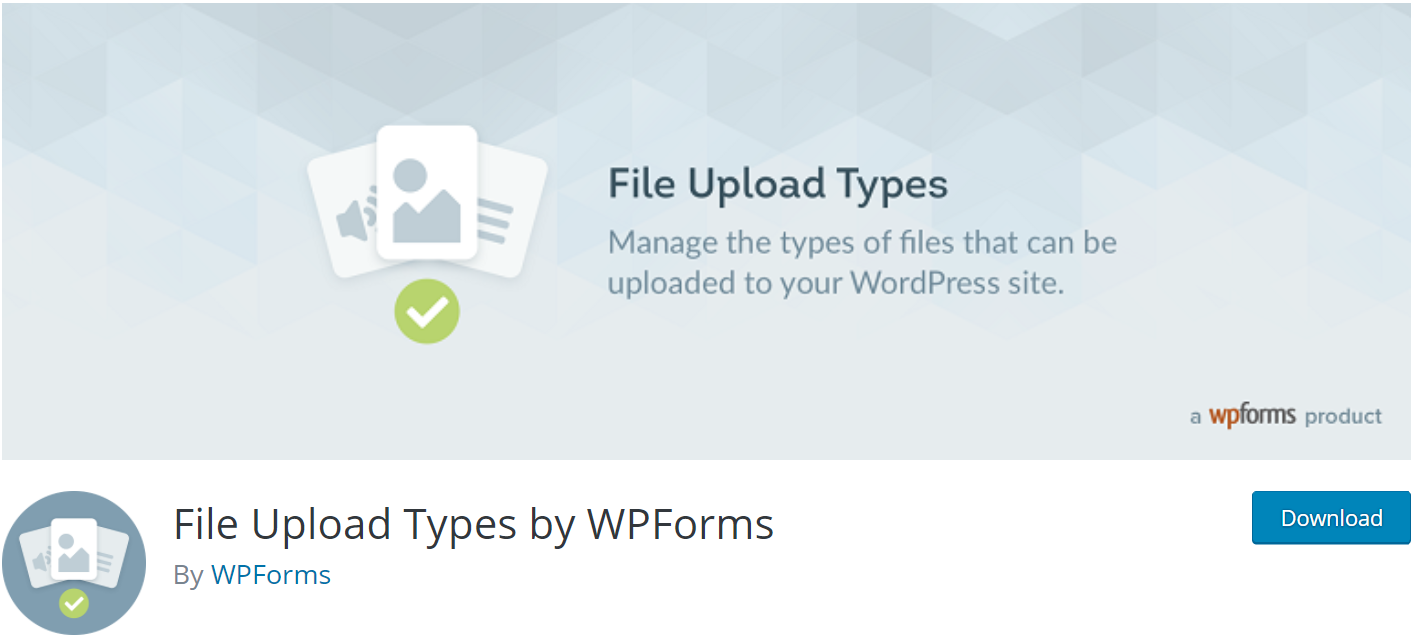
And the last is File Upload Types by WPForms. It is a plugin that help to easily add support for any file types with any extension or MIME type. With this Woocommerce Upload Files Plugins, you can let your WordPress website accept uploads from your users for more file types and to freely upload files.
Provided Features:
- Upload more file types
- Adjust the internal file whitelist
- Manually control types of file extensions
Highlights:
- Conversion optimization
- Accept any file type
Conclusion
Those are the top wonderful Woocommerce Upload Files Plugins that are some of the awesome plugins supporting upload files for your website. If you have any question, please leave your comment below.
If you want to find a new and eye-catching WordPress Theme for your site, don’t hesitate to go to Free WordPress Theme to get more. Hope you will design a stunning website as you want.

Hello everyone! We’re Galussothemes content team, we love to write new blogs for WordPress Joomla! and other tech niches everyday. We’re talented young people who hold a strong passion for website development, designing, and marketing. Feel free to leave your comment if you have any issues or questions with our blogs.