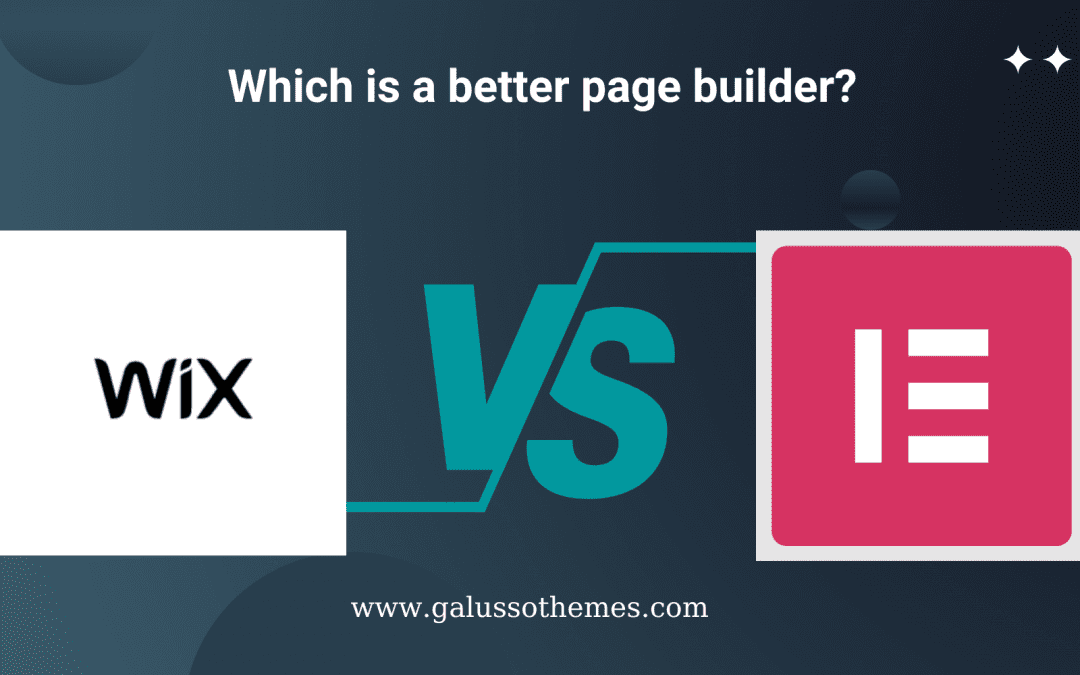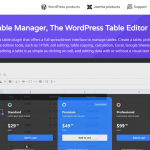As a website owner, creating a website for your business is the first and most essential step toward reaching your target audience. However, with various website builders available in the market today, it can be challenging to choose one that meets all your needs. Wix vs Elementor are two of the most popular website builders available. In this blog post, we will explore a detailed comparison of Wix vs Elementor to help you make an informed choice on which platform is best suited for your business needs.
Introduction
Wix vs Elementor are two of the most popular website-building tools available today. In this blog, we will be discussing and comparing various aspects of these tools to help you choose the one that best fits your needs and preferences.
Wix is a website builder that offers a user-friendly drag-and-drop editor and a range of built-in features, such as eCommerce and booking systems. On the other hand, Elementor is a powerful WordPress page builder plugin that offers a vast library of pre-designed templates and widgets, a live front-end editing experience, and advanced functionality like dynamic content.
Throughout this blog, we will be comparing various aspects of these two tools, including ease of use, design options, customization, eCommerce, SEO, third-party integrations, and more. By the end of this blog, you should have a better understanding of the strengths and weaknesses of each tool and be able to make an informed decision on which one is the right fit for you.
Wix Vs Elementor: General Information
Wix
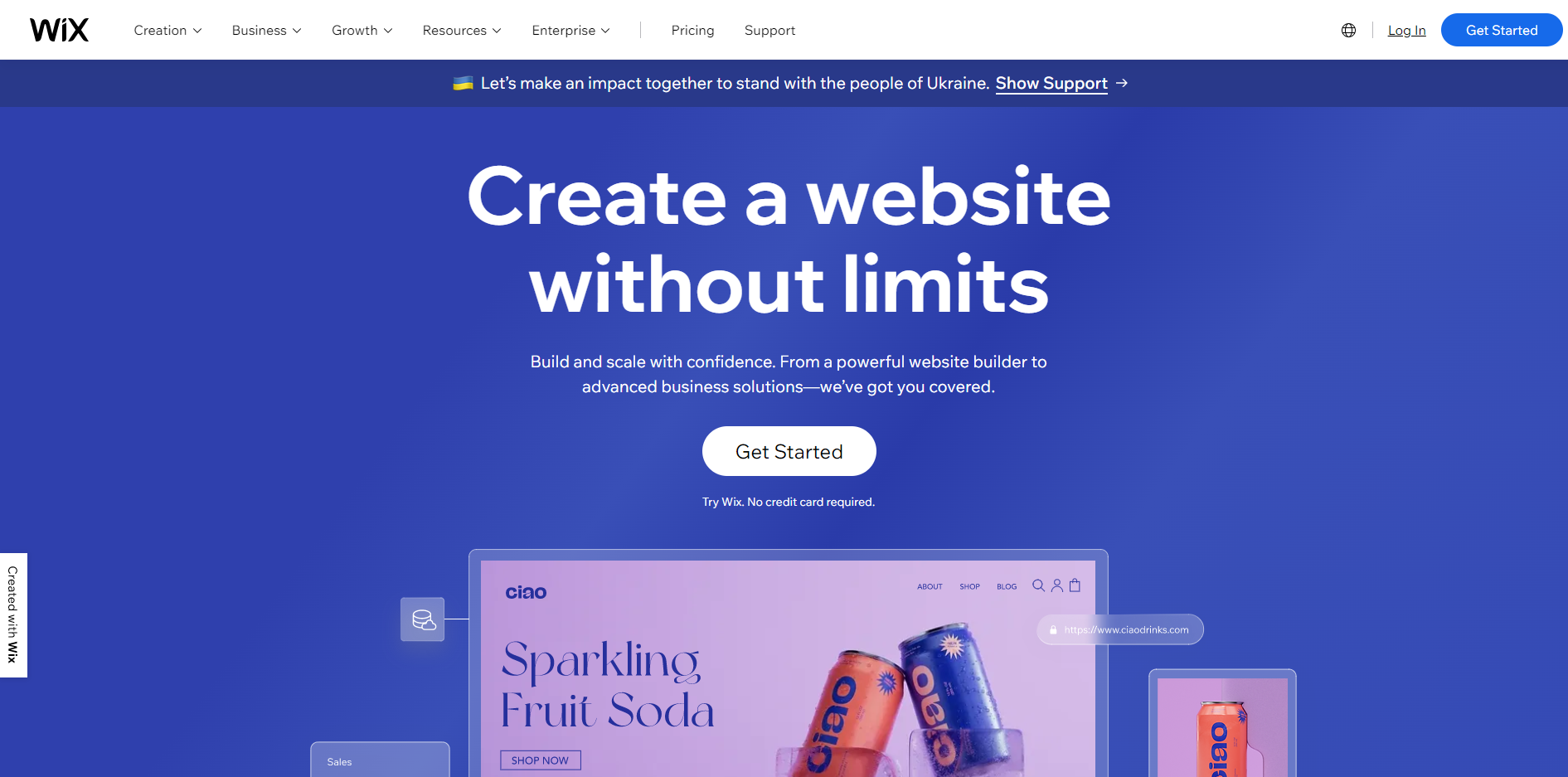
Wix is a cloud-based platform that allows you to create any website using a drag-and-drop interface. This platform has an intuitive and user-friendly page builder that let you design a professional-looking website without touching any line of code. Additionally, this tool is famous for many pre-built templates, so you can take advantage of these templates to create a stunning website quickly instead of building one from scratch.
Additionally, it is packed with a wide array of useful customization options such as creating scrolling, and backgrounds, changing text, and font, adding animation effects, and much more. Further, it integrates with tons of third-party plugins in order to add additional functionality to your website. Especially, Wix offers AI technology that helps you build a personalized website quickly.
Elementor
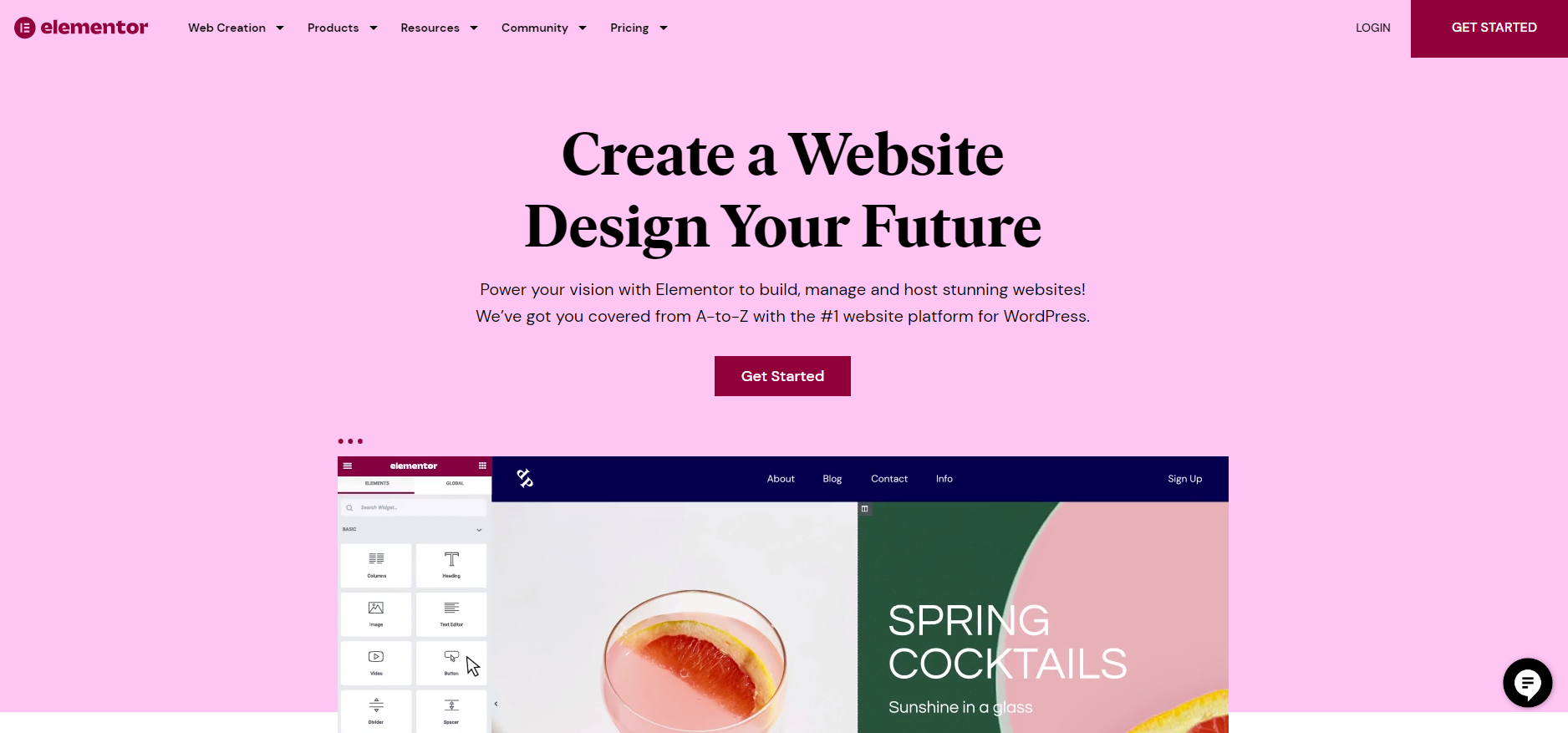
In contrast, Elementor is one of the most prevalent drag-and-drop page builders for WordPress. The most significant feature of this page builder is that it allows you to create a custom website without having code knowledge. Besides that, Elementor is packed with plenty of pre-made templates, helpful blocks, and widgets so that you can choose from and customize your desired layout.
Moreover, Elementor is known for its live editing feature, which allows users to see changes they make to their website in real-time, without having to preview or refresh the page. What’s more, the platform also offers advanced features such as custom CSS, global widgets, and dynamic content integration, making it a powerful tool for experienced designers and developers. Notably, Elementor comes with 2 versions including a free version and a premium version, so you can use the free version to get started.
Wix vs Elementor: Side-by-side comparison
Pre-made templates
Although both Wix vs Elementor offers a vast of pre-made templates to help you create websites quickly instead of building from scratch. However, there is a big dissimilarity in the number of templates that the two platforms offer.
At present, Wix offers a large collection of pre-built templates, with over 800 professionally designed templates across a wide range of industries and categories. Wix templates are highly customizable, and users can easily edit text, images, colors, and layouts to fit their needs. Wix also offers a range of templates that are optimized for specific features, such as online stores, blogs, or events.
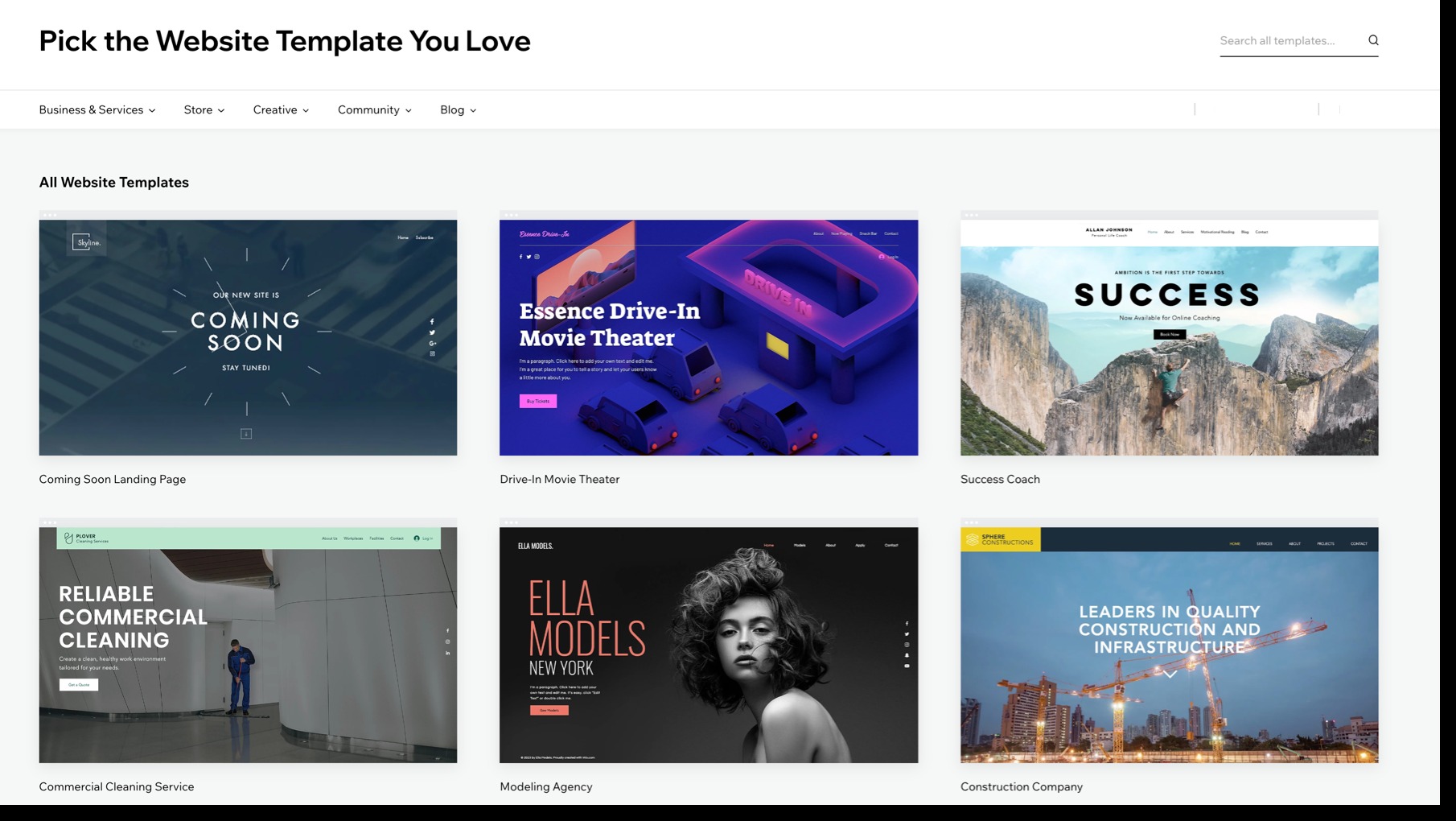
Whereas Elementor only offers over 300 templates that are available in the free version, and even more templates are available in the premium versions. The templates of Elementor are also highly customized and you can effortlessly edit the appearance and layout of each template using the drag-and-drop editor. Additionally, you can choose from different categories such as Business, Portfolio, Education, Fashion, Technology, and much more.
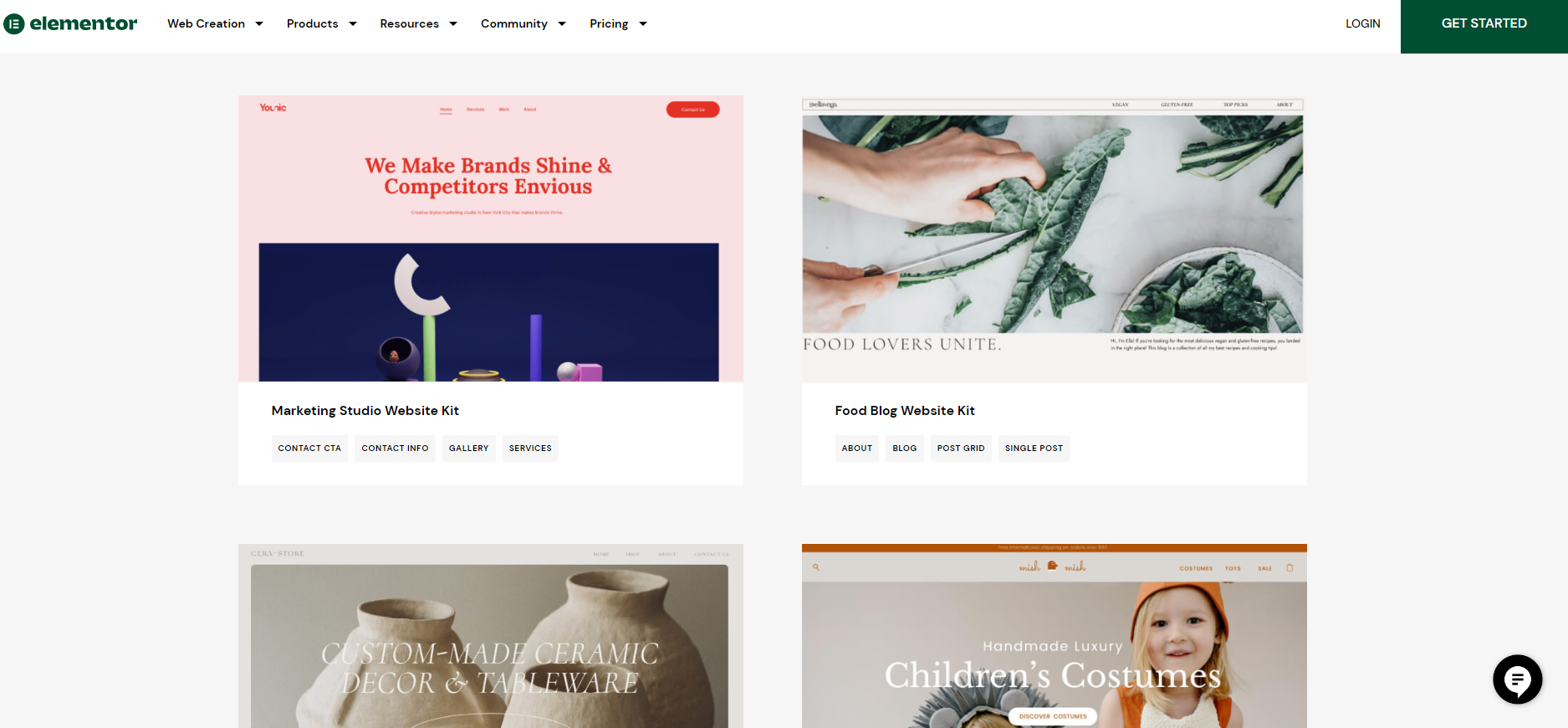
In our point of view, Wix seems to be more focused on quantity, while Elementor prioritizes quality over quantity. You can need to consider between Wix vs Elementor based on what kind of website you want to create and what level of customization you require.
Ease of Use
In regard to ease of use, Wix vs Elementor have their own pros and cons. Wix is perfect for beginners who want a simple and intuitive website builder. Because Wix offers a drag-and-drop editor that allows users to easily add and edit text, images, and other elements on their website.
Additionally, this platform also has a bunch of helpful features such as an AI website builder, mobile optimization, and SEO tools, which make it easy for users to create a professional-looking website without any coding skills. Wix’s dashboard is simple and intuitive so that you can easily manage their website and access useful resources.
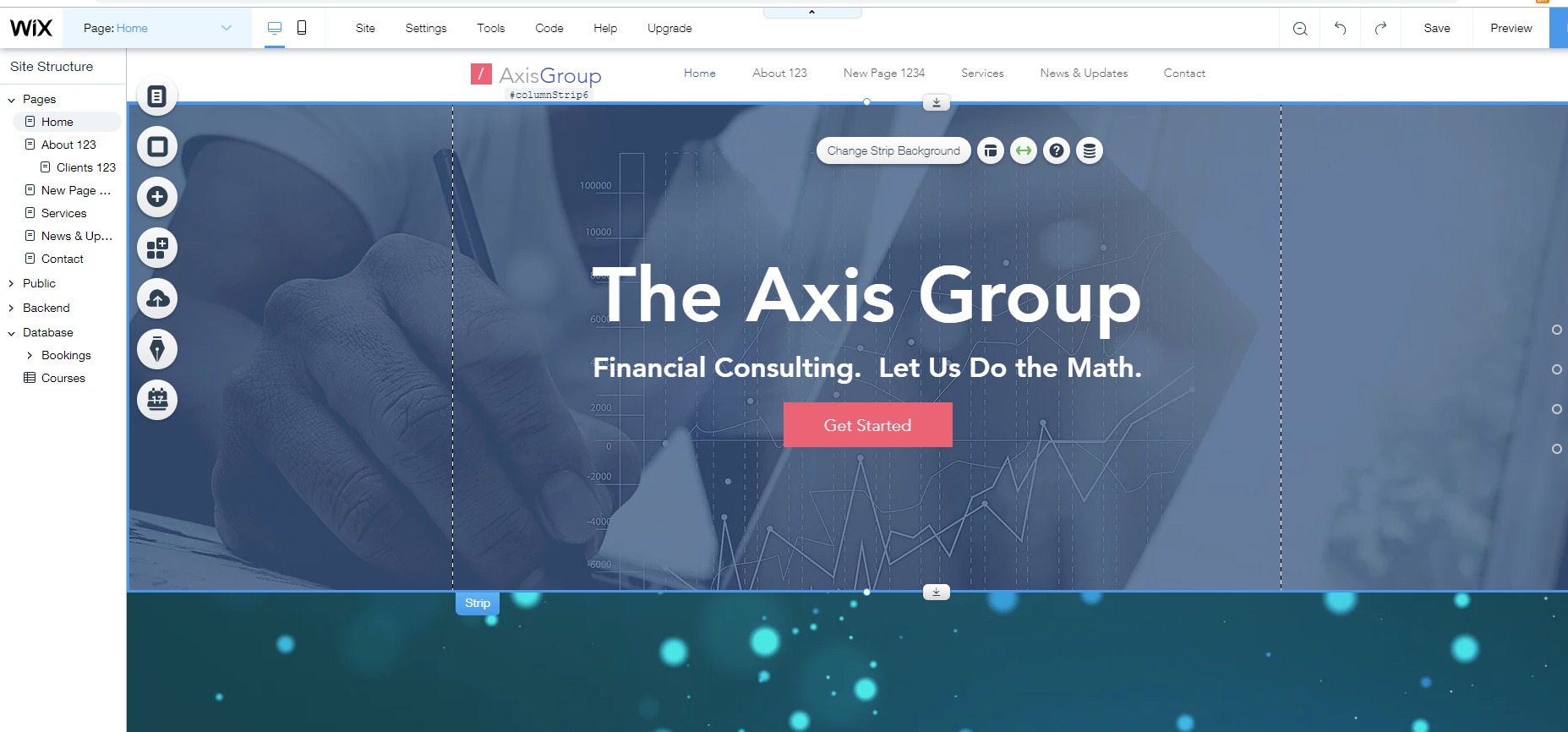
In contrast, Elementor’s editor is highly flexible and offers a range of advanced features, such as custom animations, dynamic content, and integrations with third-party tools. In addition, it is a plugin for WordPress, which means you need to have some knowledge of web hosting and WordPress installation. Hence, it is essential for you to spend more time learning and getting to know all the customization options. Although Elementor is more geared toward users with some experience in website building, it offers a comprehensive library of tutorials, documentation, and support forums to help users get started.
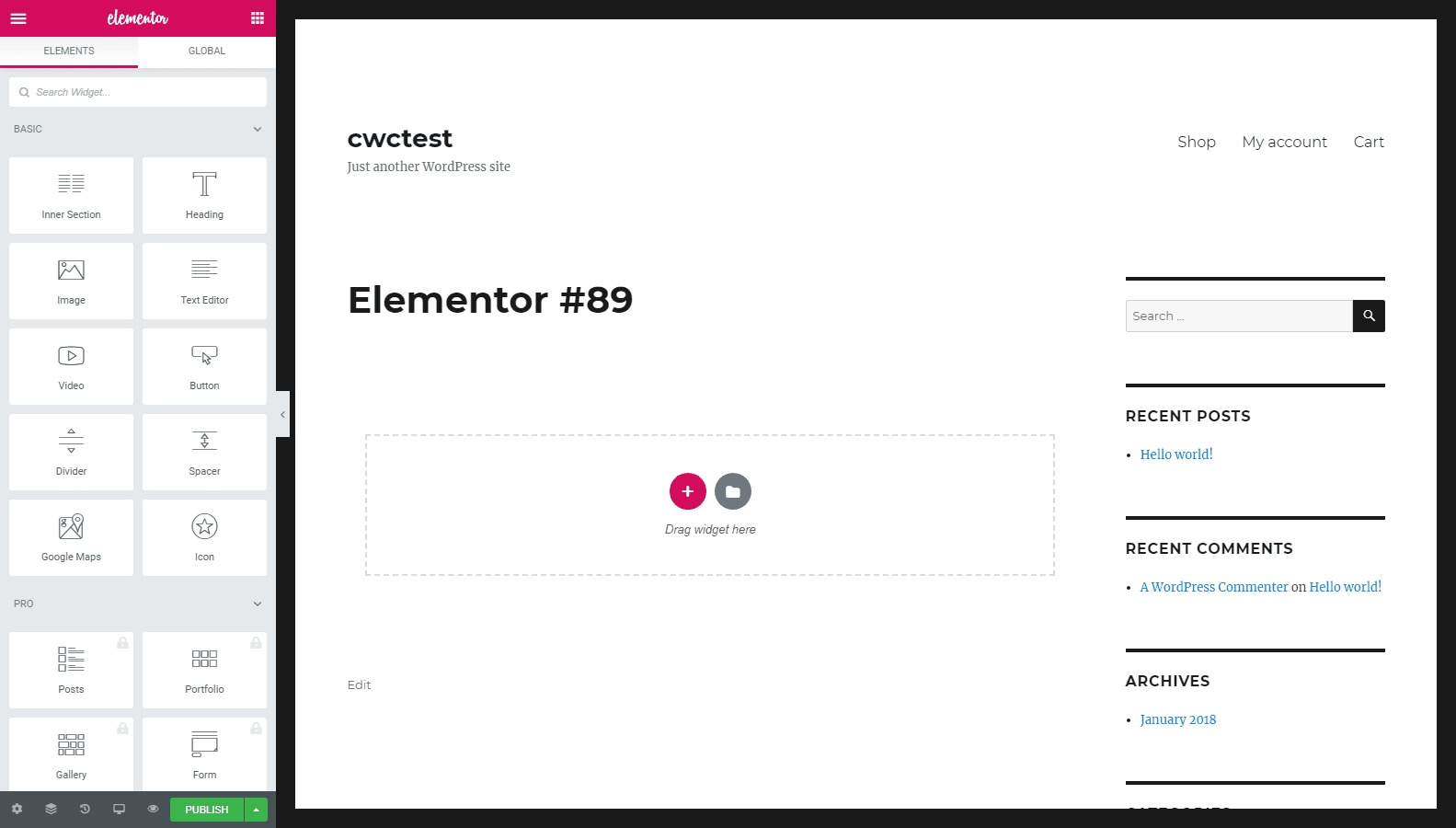
Overall, both Wix vs Elementor offers user-friendly features that make it easy for users to build websites without any coding skills. While Wix is more beginner-friendly and offers more streamlined features, Elementor offers more advanced customization options and a broader range of integrations.
Blog writing options
Wix provides you with a separate text editor that is built into the platform. It also has a user-friendly interface for creating and managing blog posts. You can easily add text, images, and other simple elements such as buttons. However, it is admitted that the blog editor of Wix is a pretty limited function for basic blogging.
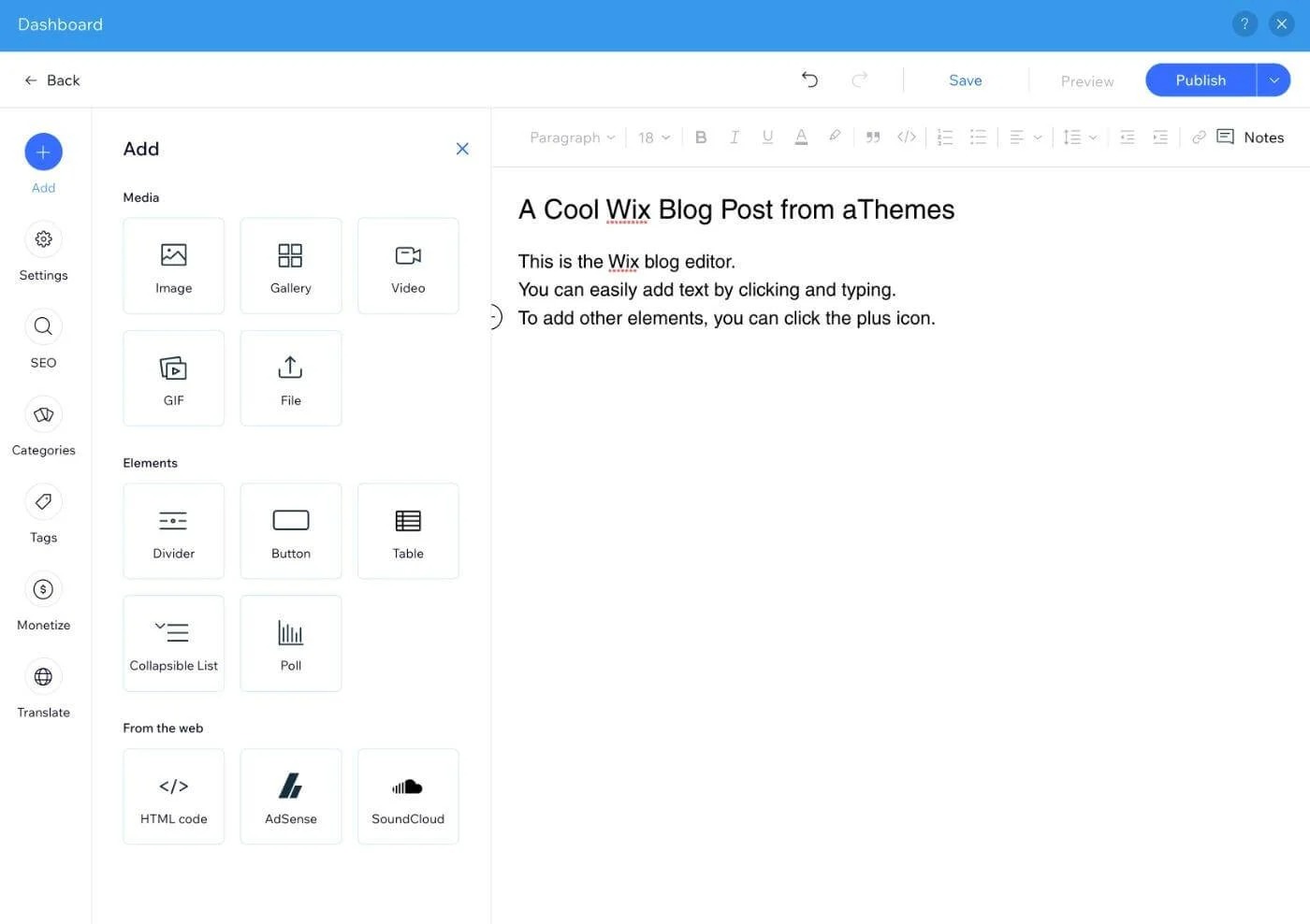
Elementor also offers a blog writing option, but it is more focused on customization and flexibility. Elementor’s blog block allows users to create custom blog designs using the drag-and-drop interface, so can easily add any elements and basic formatting to their blog posts. In addition, if you want to add a gallery, button, video, or other elements, you only need to insert suitable blocks. Especially, you can use blocks to set up multi-column layouts for making other simple formatting choices.
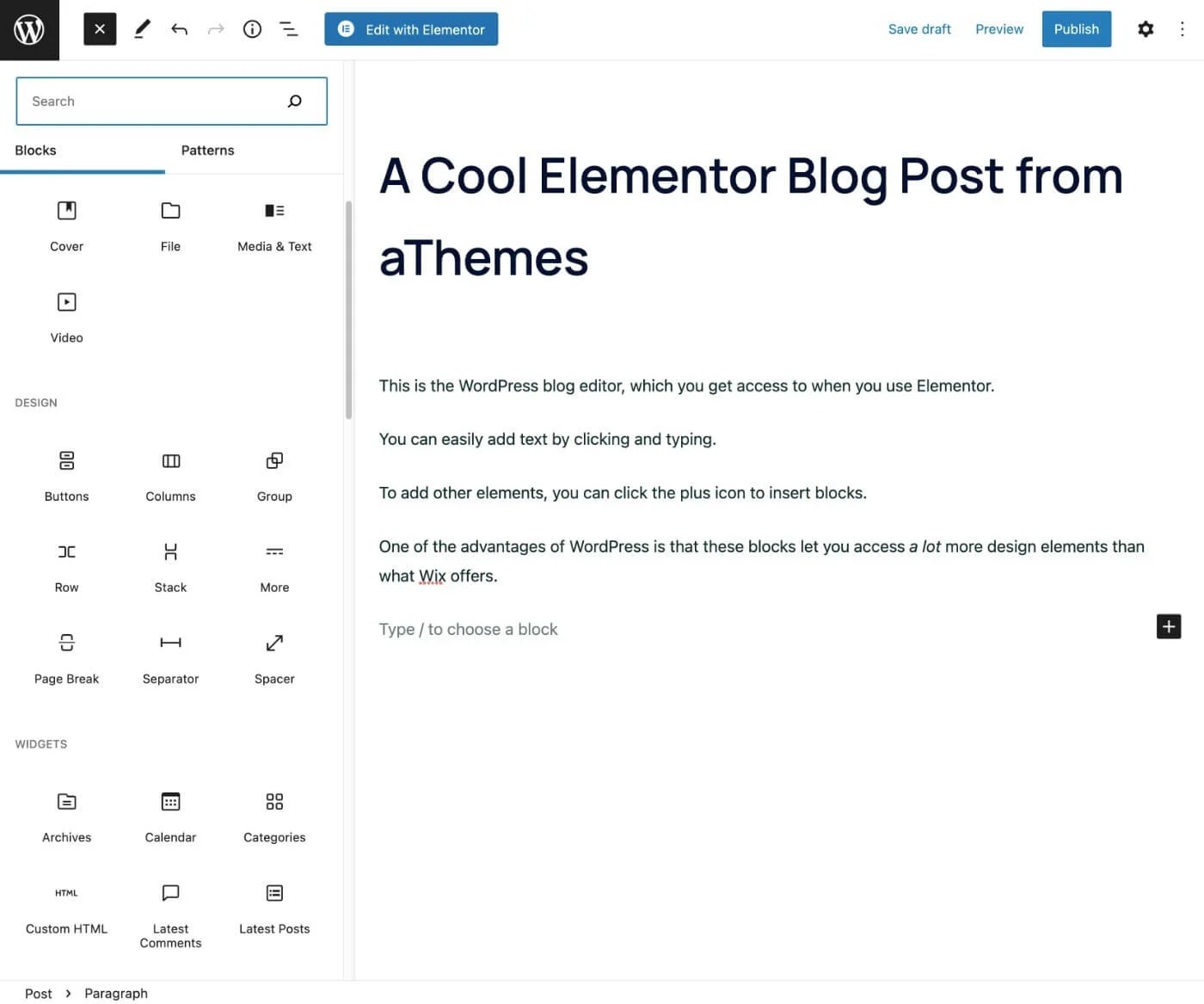
E-commerce support
Wix vs Elementor both offer eCommerce capabilities for users who want to set up an online store and sell products on their website. However, there are some differences between the two platforms in terms of their eCommerce features and support.
Wix has a built-in eCommerce platform that lets you create an online store and sell products directly on its website. Wix’s eCommerce platform comes with a range of features, including inventory management, order tracking, shipping and tax settings, and payment options such as PayPal and credit cards. Especially, Wix also offers a range of eCommerce templates that are optimized for online stores and can be easily customized using the drag-and-drop editor.
On the other hand, Elementor does not offer a built-in eCommerce platform, but it is compatible with a range of eCommerce plugins such as WooCommerce and Easy Digital Downloads. Therefore, you can integrate your site with the Woocommerce plugin in order to create custom product pages and shopping cart designs, as well as customize the checkout process and payment options. Plus, Elementor also offers integration with popular payment gateways such as Stripe and PayPal.
Domain support
Wix vs Elementor both support Domain, but Wix’s built-in domain registrar is more convenient and streamlined for users who want to register and manage their domain directly from Wix’s dashboard. You can choose from a range of top-level domains (TLDs) such as .com, .net, .org, and country-specific TLDs.
On the contrary, Elementor does not offer a built-in domain registrar, but it is compatible with a range of domain registrars such as GoDaddy, Namecheap, and Google Domains. You can connect their domain name to their website by updating their domain’s DNS settings, but it may require a bit more technical knowledge to set up.
SEO option
If you want your site to have a higher ranking on search engine results, you can need to optimize your website for search engines.
Despite the fact that both WordPress and Elementor support useful SEO tools, there is a slight difference between the two platforms. On the one side, Wix offers an SEO Wix tool that provides users with a step-by-step guide to optimizing their website for search engines. The tool covers the basics of on-page SEO, such as optimizing page titles, descriptions, and content. Additionally, Wix offers built-in tools for adding meta tags, customizing URLs, and setting up redirects.
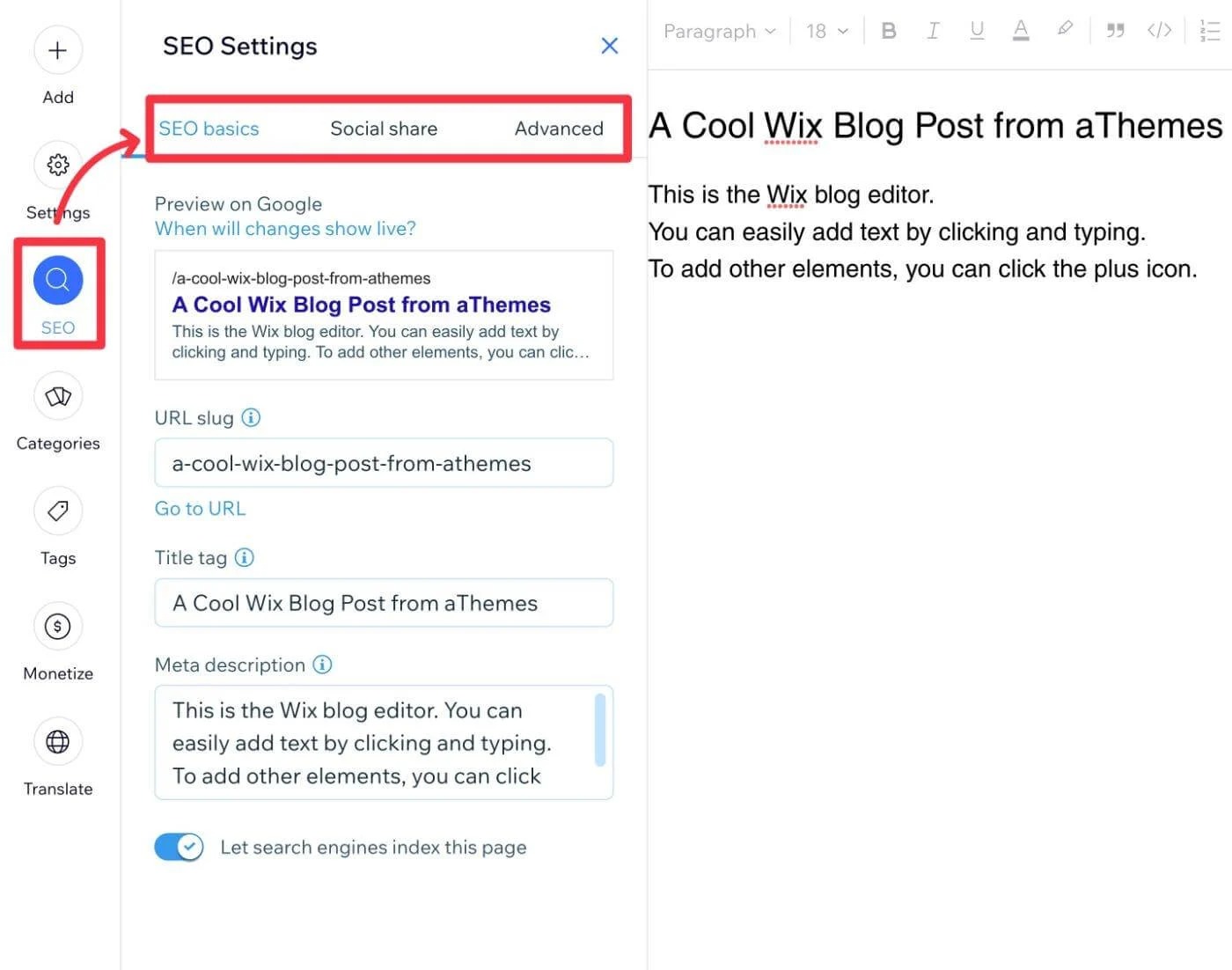
On the other hand, Elementor gives you a little more flexibility because Elementor integrates with a wide range of WordPress SEO plugins. Hence, you can take advantage of these SEO tools to optimize content and track search engine rankings. In addition, they allow you to add custom meta tags, optimize image tags, customize their website’s structure for search engine crawlers, and much more. In general, Elementor offers more advanced and customizable SEO options than Wix’s options.
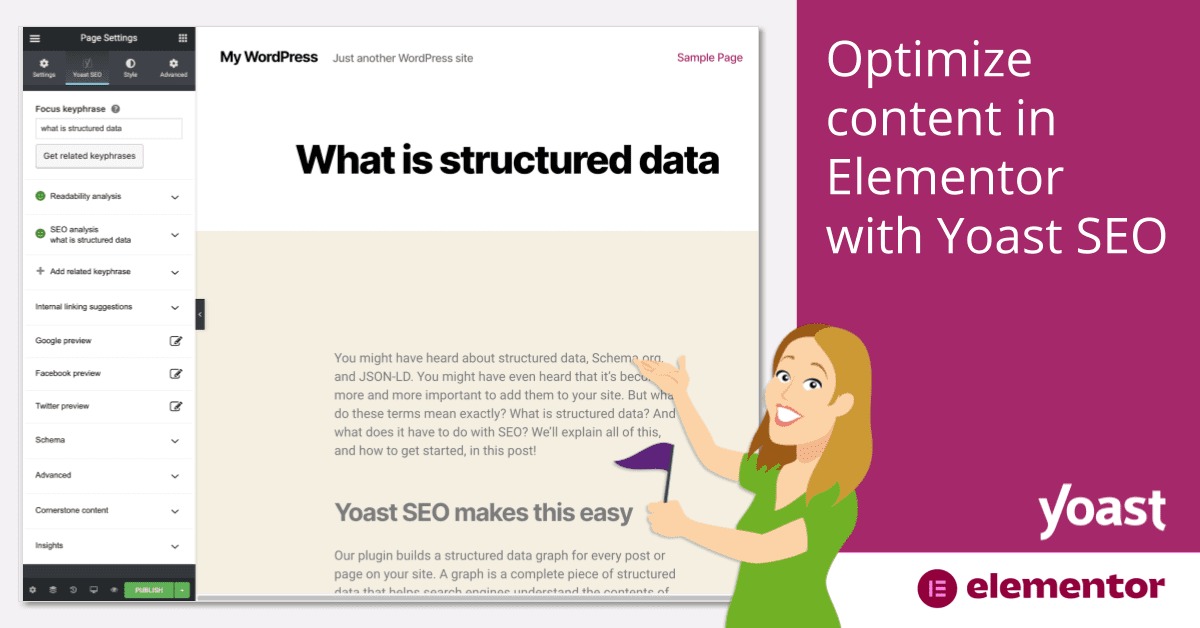
Third-party integrations
It can not be denied that the two platforms offer tons of third-party integrations to extend the functionality of their platforms. But Elementor completely overshadows the Wix platform in terms of the number of integrations.
While Elementor is built to seamlessly integrate with the WordPress ecosystem, so it integrates with thousands of Elementor addons available in the WordPress directory. Besides that, Elementor also integrates with a lot of prevalent marketing and CRM tools such as Mailchimp, Drip, ActiveCampaign, Convertlit, Hubpot, Zapier, and much more.
On the other hand, Wix only offers 250+ apps that are available in the App marketplace of Wix. You can easily add integrations to their Wix site using the platform’s built-in app store. However, some integrations may require a paid subscription or a more advanced Wix plan.
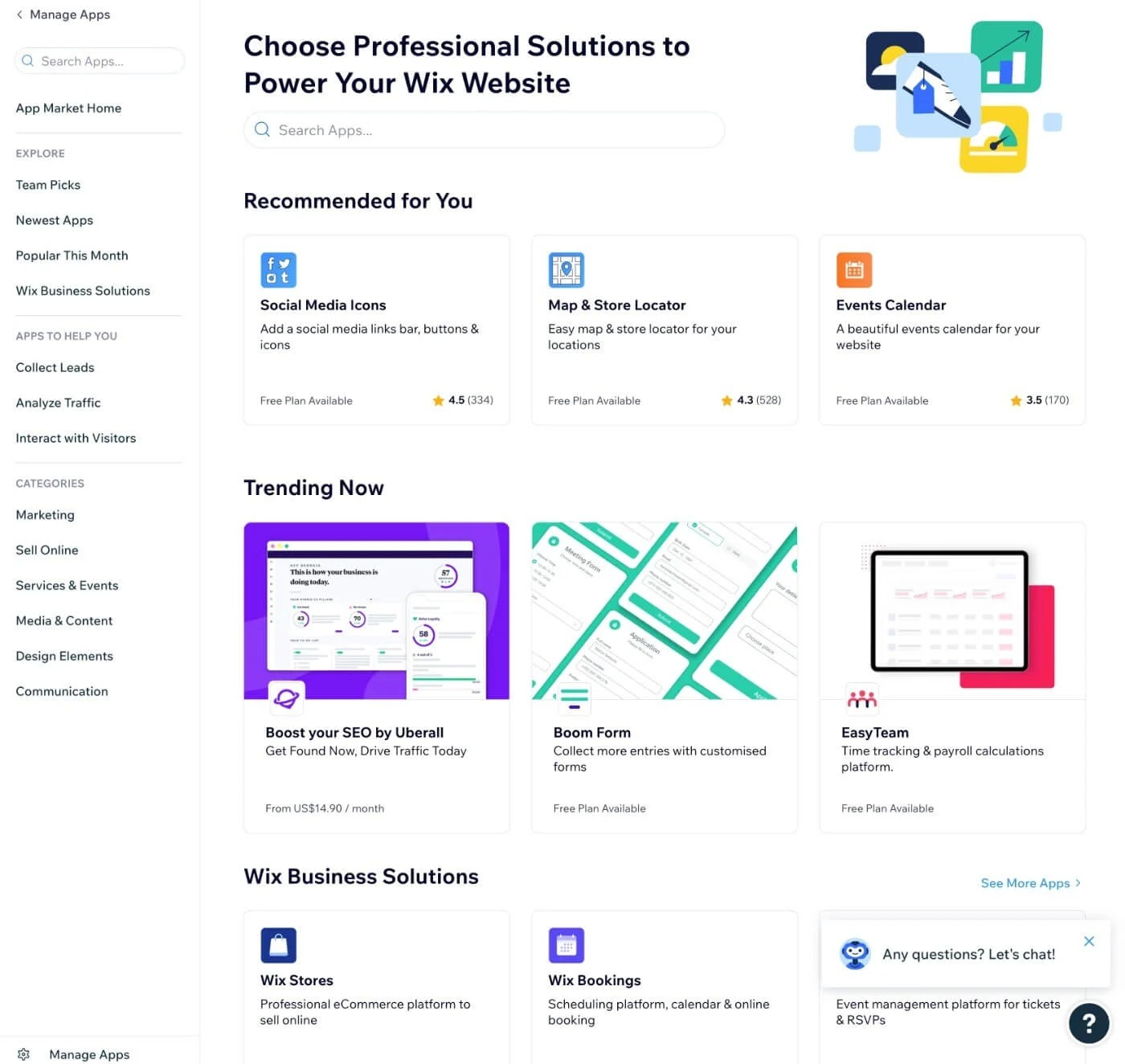
Wix vs Elementor: Pricing plans
In this regard, there are some key differences between Wix vs Elementor. Now, let’s check the pricing plans of each page builder in the following sections.
Wix
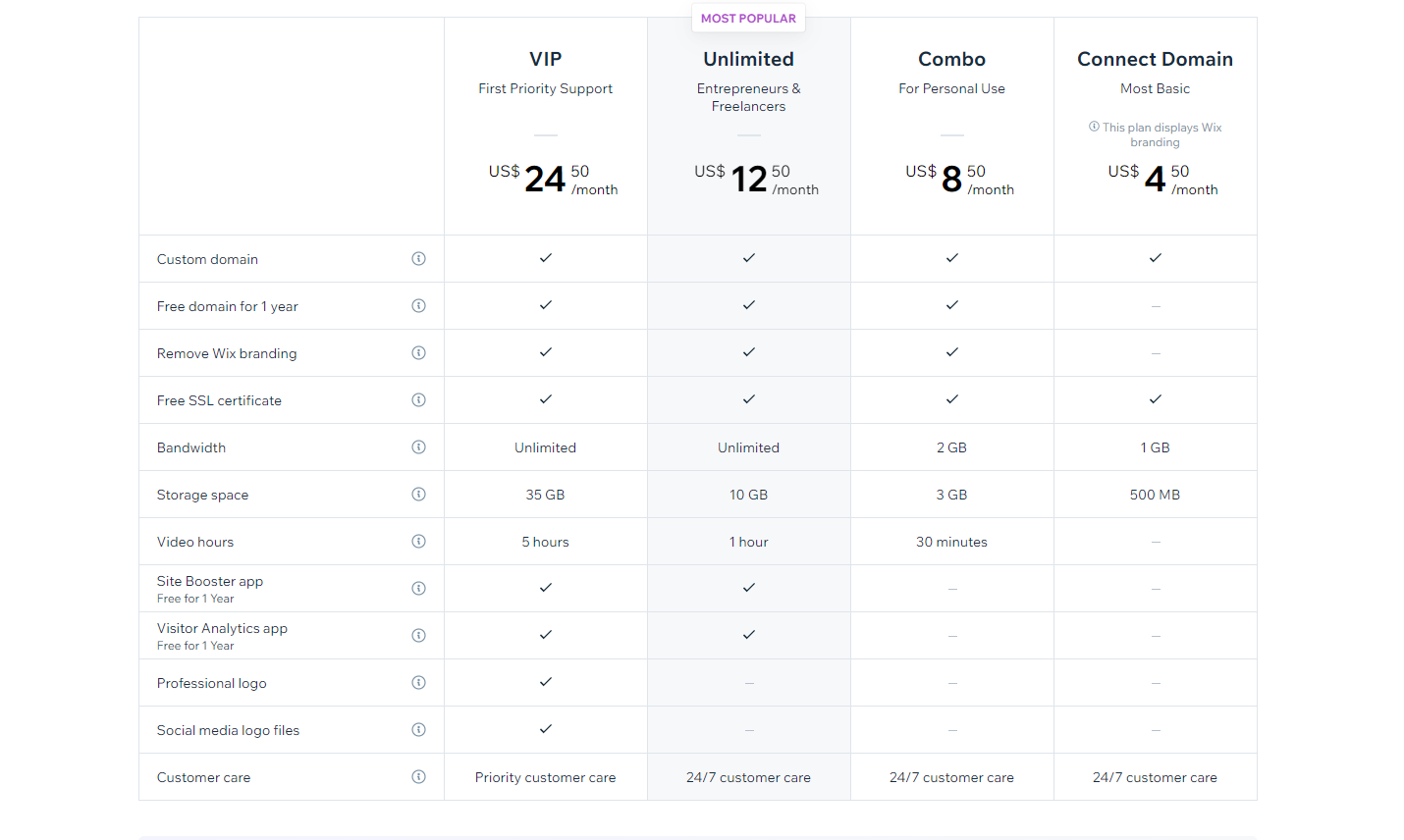
The pricing plans of Wix page builder are divided into three plans including Website plans, E-commerce and business plans, and Enterprise plans.
- Website Plans
- Vip: The VIP plan starts at $24.50/mo and includes all the pro plan features. You also get 35 GB of storage space, priority customer support, and more.
- Unlimited: The unlimited plan starts at $12.50/mo and includes all the combo plan features. You also get 10 GB of storage space, $300 ad vouchers, one year of access to the site booster app, and more.
- Combo: The combo plan starts at $8.50/mo and gives you a free domain for one year. You also get 3GB of storage space, a free SSL certificate, a custom domain connection, and more.
- Connect Domain: This plan starts at $4.50/mo and you can get 500 MB of storage space, a custom domain, a free SSL certificate
- E-commerce and Business Plans
- Business Basic: The business basic plan starts at $17/month and gives you 20 GB of storage space, secure online payments, a custom domain connection, and more.
- Business Unlimited: The business unlimited plan starts at $25/month and includes all the business basic plan features. You also get 35 GB of storage space, the best customer support, and more.
- Business VIP: The business VIP plan starts at $35/month and includes all the business unlimited plan features. You also get 50 GB of storage space, priority customer support, and more.
- Enterprise plans
These plans start at $500/mo and are specially designed for large-scale businesses.
Besides that, Wix also offers a free version of their website-building platform. With the free version, users can create a website with limited features and functionality, and the website will display Wix branding. However, users can upgrade to a premium plan to unlock more advanced features and remove the Wix branding from your site.
Especially, you will have 14 days to try their premium plans. If you are not satisfied with the quality of Wix, you can cancel and receive a full refund later.
Elementor
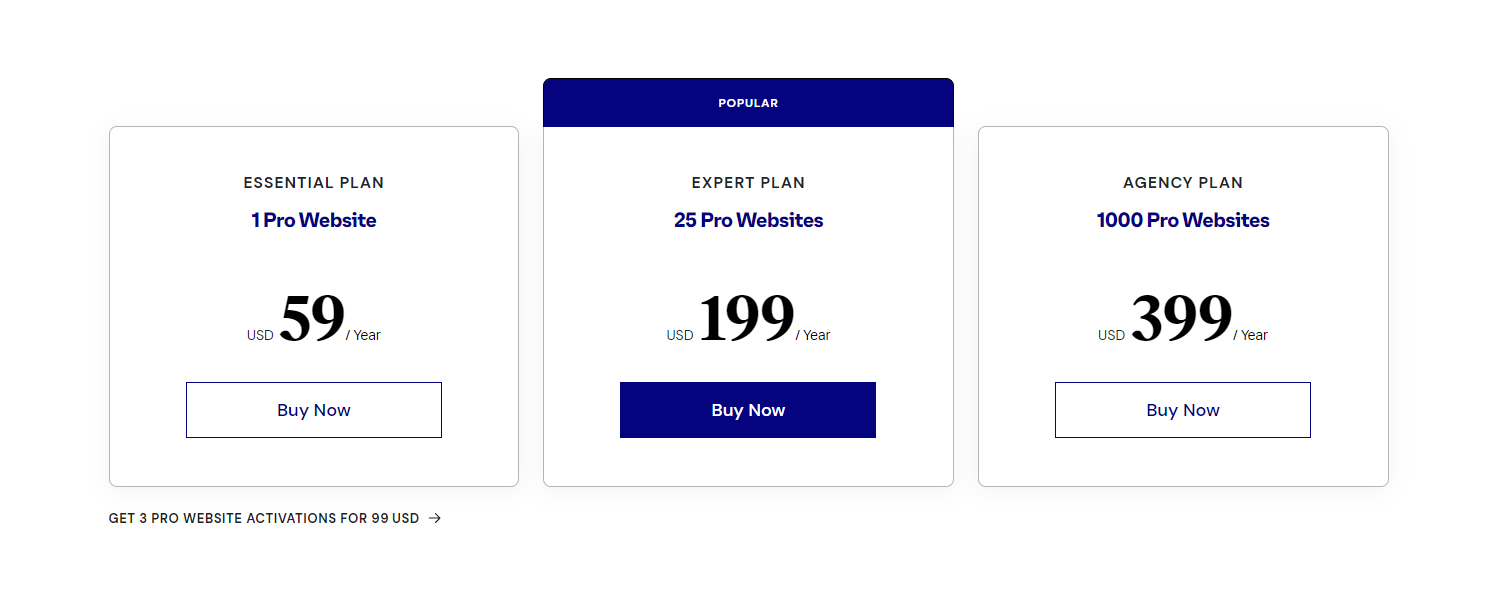
While Wix pricing plans can be a bit more complicated, Elementor’s pricing plans are relatively straightforward, with clear distinctions between the features and benefits of each plan. Currently, Elementor provides you with 3 separate packages including Essential Plan, Expert Plan, and Agency Plan. The price of paid version starts at $59/year and is based on the number of websites. In addition, you can choose to pay annually or monthly.
Additionally, Elementor offers a free version that includes a wide range of features, including a drag-and-drop editor, pre-designed templates, and basic widgets for building custom website pages. However, the free version of Elementor has some limitations compared to the premium versions. Hence, you should upgrade to the pro version to get a better experience.
Overall, while both Wix vs Elementor offer website-building solutions, Elementor’s pricing plans may be considered simpler and easier to understand compared to Wix’s plans, especially for users who are just starting out and looking for a more straightforward pricing structure.
Wix vs Elementor: Pros and cons
Wix
| Pros | Cons |
|
|
Elementor
| Pros | Cons |
|
|
The final thoughts: Which one is better?
It’s evident that both are capable of creating impressive e-commerce websites. However, Wix seems to have the edge as an all-in-one website builder, with an overall rating of 9.4 compared to Elementor’s 7.9. While Elementor is more user-friendly, it’s also more sophisticated than Wix, making it a better option for those who are looking for advanced customization options.
Moreover, WordPress powers Elementor, which is one of the most widely used content management software, while Wix offers content management solutions to everyone. Ultimately, the decision between Wix vs Elementor comes down to personal preferences and the type of website that one wants to build.
Through our Wix vs Elementor comparison blog, we hope that you can choose the right solution for your website. If you have any queries, don’t hesitate to leave a comment below. We will support you soon.
By the way, if you want to refer to other free WordPress Themes to change your site’s appearance, don’t miss a collection of themes on our website.

Hello everyone! We’re Galussothemes content team, we love to write new blogs for WordPress Joomla! and other tech niches everyday. We’re talented young people who hold a strong passion for website development, designing, and marketing. Feel free to leave your comment if you have any issues or questions with our blogs.