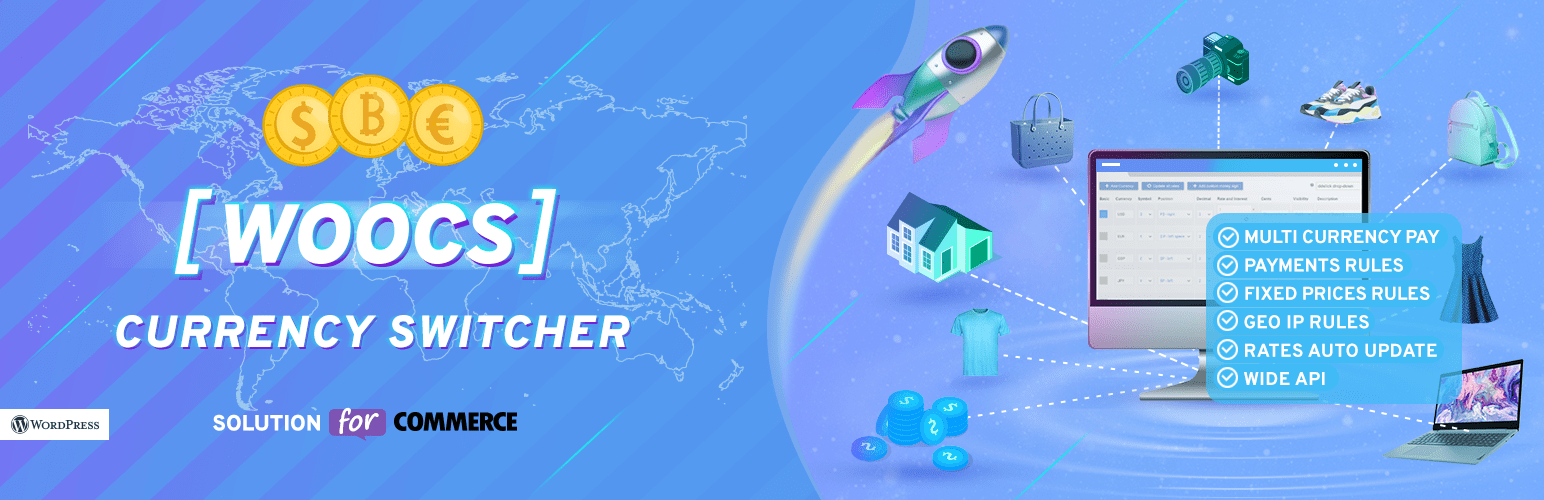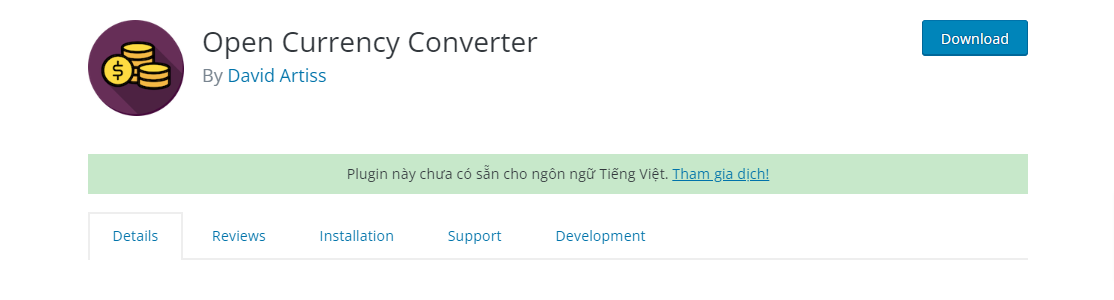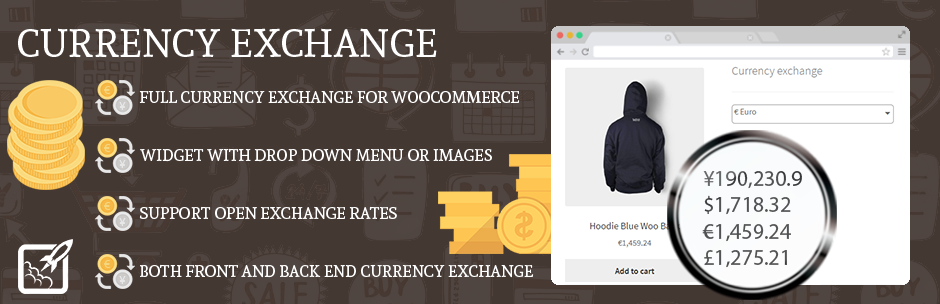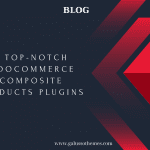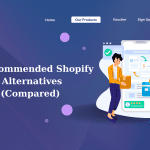Are you looking for a great way to improve the shopping experience in your online store? Displaying your products’ prices in multiple currencies is also an effective method to handle this task. This will allow your customers can quickly make payments in various currencies. In this collection, we will provide you with a list of remarkable Woocommerce Currency Switcher Plugins that will help you grow your website.
The benefits of using Woocommerce Currency Switcher Plugins for your online store
Unluckily, Woocommerce doesn’t offer any built features that allow customers to convert currencies. However, the release of the Woocommerce Currency Switcher Plugin is really a great solution for your online store. These tools allow you to add as many currencies to your store, so buyers around the world can check out in a convenient way. In addition, some plugins automatically detect the country of your customers and display their native currencies. As a result, buyers can easily consider the price of a product before making a purchase.
Top 8 Best Woocommerce Currency Switcher Plugins
YayCurrency
If you want to sell your products to customers from different countries around the world, then using YayCurrency is a perfect choice to easily add a professional currency switcher to your online store. With the assistance of powerful features, YayCurrency – WooCommerce Multi-Currency Switcher allows you to showcase dynamic pricing based on the customer’s location. Additionally, it will automatically detect the location of your customer to show the corresponding currency unit. Alternatively, your customers are able to change currencies manually. Besides that, the plugin allows you to display the switcher in different positions such as the navigation bar, widget, or in page/post.
Exclusively, it allows you to add fixed product price based on local currencies. More than a WooCommerce currency converter, it helps process checkout in different currencies, too! It’s up to you to choose which payment methods accept checkout in which currencies, and then you’re good to go. YayCurrency works great with third party extensions like WooCommerce Subscriptions, WooCommerce Payments, Product Bundles, Advanced Product Fields for WooCommerce, some WordPress caching plugins, and many more.
Main features:
- Currency Switcher on Product Page
- Customize Currency Switcher Drop-down
- WooCommerce Sales Reports
- Pretty Price Ending
- Manage Conversion Fee
- Multiple Currency Switcher Widgets
- Switchable During Checkout
- Compatible with plenty of useful plugins
Woocs
WOOCS is considered the most powerful Woocommerce Currency Switcher plugin in this collection. It is specially designed for Woocommerce to help your site visitors to switch the price of your product in different currencies according to set currency rates in real-time. Moreover, it allows you to add any currency to the Woocommerce store. One of the best things is that there is an available shortcode used as the widget.
Main features:
- Currency Switcher is available as a widget
- Currency Switcher can be represented in 3 different ways
- More than 7 currencies aggregators for automatic rates changing
- Set price format which fit your needs
- Create and use your own money symbols you need
- Create unlimited count of drop-downs designs for different places
CURCY
The second Woocommerce Currency Switcher plugin that we would like to introduce is CURCY. This plugin permits your buyers to easily convert between currencies and gives your customers the ability to checkout in multi-currency. You are able to set the exchange rate manually or automatically. Especially, the plugin can automatically know your shoppers’ geolocation, and then it will showcase the price in the customers’ native currency.
Main features:
- Let customers see product prices in different currencies
- Pay in different currencies
- Display approximate price
- Set the exchange rate manually
- Manage the Exchange fee
- Set custom currency symbols
- Set fixed price
- Hide Currency
Price Based on Country for WooCommerce
As its name suggests, this plugin will display the currency for your product based on the country of your customers by automatically detecting the country of the website visitor via the geolocation features. It provides you with 2 ways to set a product’s price for each country including calculating the price by applying the exchange rate and setting the price manually.
Additionally, the plugin includes a country switcher widget that permits your customers to change the country from the front end of your website. Another outstanding feature is that the plugin applies currency conversion to Flat and International Flat Rate Shipping.
Main features:
- Sell and receive payments in different currencies
- Include a country switcher widget
- Apply currency conversion to Flat and International Flat Rate Shipping
- Compatible with WPML
Currency Switcher for WooCommerce
With the assistance of Currency Switcher for Woocomemrce, you can switcher your product’s prices based on your customers’ country. Besides that, it provides you with a useful option to override currency by shoppers’ selected billing or shipping country. Moreover, you are able to add currency switchers as a widget or as shortcodes.
Main features:
- Automatic currency exchange rate updates
- Prices on per product basis
- Currency by country
- Option to revert to original currency on checkout
- Option to override currency by user selected billing or shipping country
- Various currency switcher placement and format options
- Option to add currency switcher as a widget or as shortcodes
- Option to additionally change order currency by admin
WBW Currency Switcher for WooCommerce
WBW Currency Switcher For Woocomemrce is a simple and easy-to-use Woocommerce Currency Switcher plugin that helps you display the prices of high-quality products in various currencies. Thanks to that, your customers can easily make purchases and check out in multiple currencies. It allows you to add as many currencies as you want. All you need to do is choose the currency from a list and add it to the currency switcher.
Plus, the plugin gives you an opportunity to change the currency at checkout and permits shoppers to pay with their selected currency.
Main features:
- Unlimited number of currencies
- Manual/ automatic exchange rate for each currency
- Checkout in selected currency
- Display setting for each currency
- Currency switcher design
- Custom flags and currencies
- Compatible with WordPress themes
- Increase the cart conversion
Open Currency Converter
Are you looking for a free Woocommerce currency converter plugin? Then, using Open Currency Coverter is a perfect choice for your website. First of all, this plugin is extremely easy to use and install. It takes you a few clicks to install and set up. After installing the plugin, your customers can convert the prices of your products into multiple currencies. The plugin supports more than 170 currencies, so your customers will have a better shopping experience in your store.
Main features:
- No need to update exchange rates yourself
- Over 170 currencies supported
- An easy to use shortcode for embedding directly into your posts and pages
- Results can be cached, reducing resources and improving response
- Template to allow you to control how results are output
- Administration screen allowing you to define defaults and to view current exchange rates
Currency Exchange for WooCommerce
Currency Exchange For Woocommerce is the last perfect option for your Woocommerce website. By using this plugin, you can display the prices in multiple currencies. It allows you to set up a widget or shortcode with images for each currency. In addition, you can download exchange rates from Open Exchange Rates, and then they will be updated automatically.
Main features:
- Currency exchange for all WooCommerce currencies
- Visual exchange for WooCommerce shop and product page only
- Full exchange for shop, product page and orders
- Widget and shortcode with same settings
- Drop down menu and radio buttons in widget
- Custom exchange rates for currencies
- MasterCard support
Summary
We have shown you a list of top-notch Woocommerce Currency Switcher plugins in 2022. So, which is your favorite solution? We highly recommend using the WOOCS plugin for your website because of its diverse features. In addition, it also offers great support if you have any problems with this plugin.
Don’t hesitate to share this blog with your friend if you think it is useful. By the way, we provide a lot of professional, eye-catching free WordPress Themes. If you want to change your site’s appearance, let’s visit our website right now.

Hello everyone! We’re Galussothemes content team, we love to write new blogs for WordPress everyday! Galusso Content Team is a part of IT4GO – The company houses talented young people who hold a strong passion for website development, designing, and marketing.