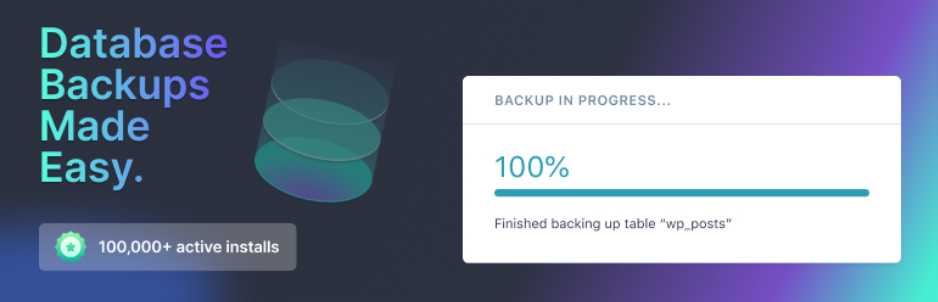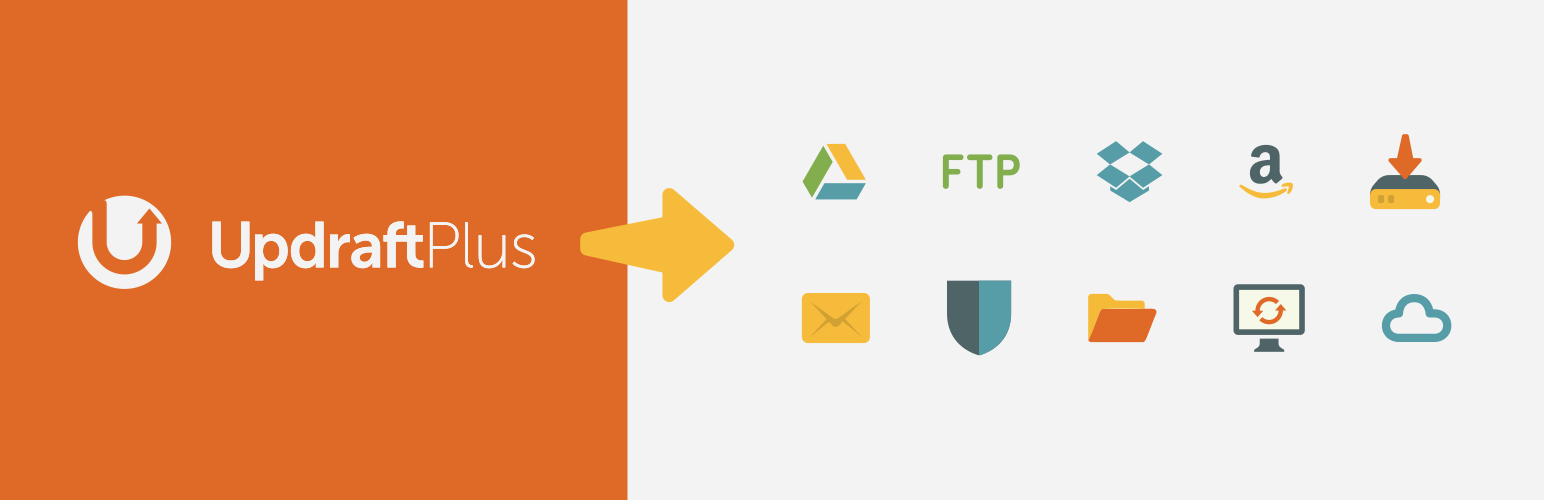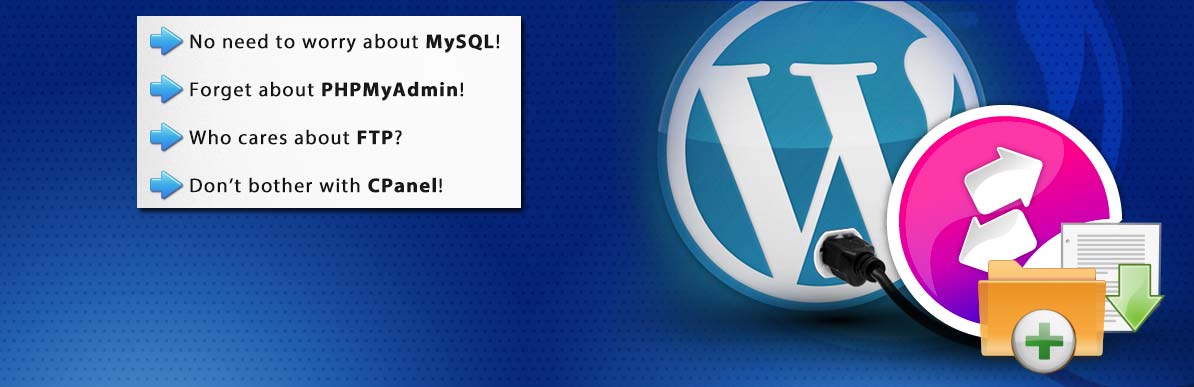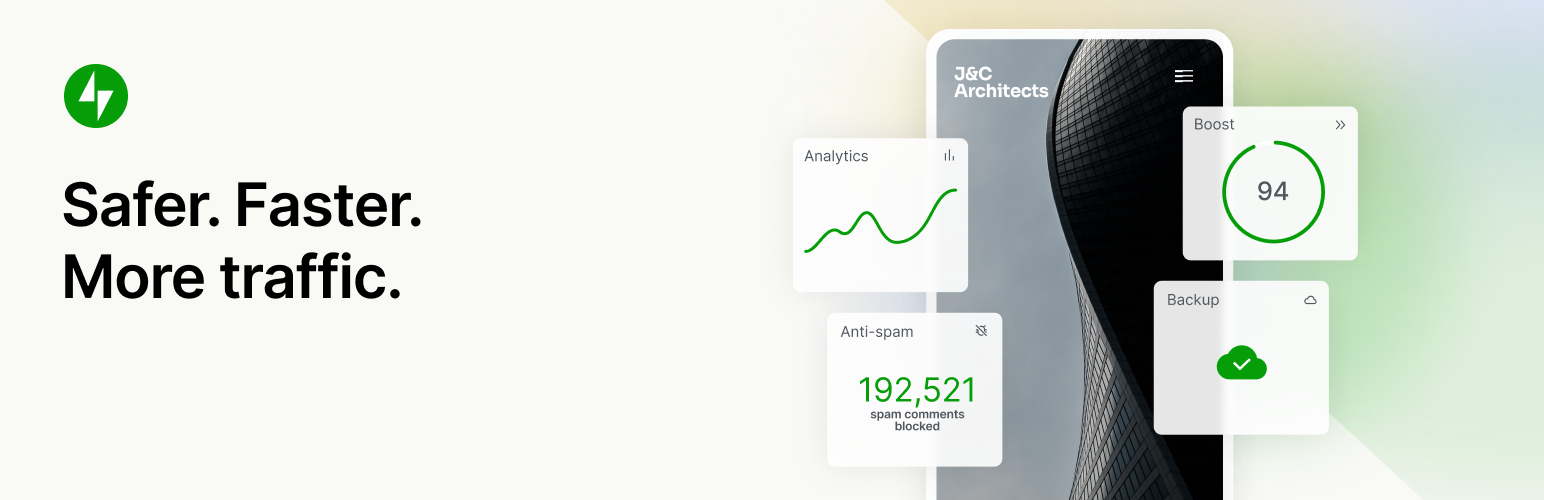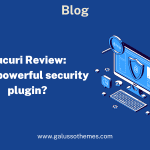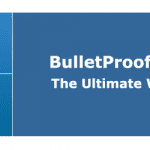On WordPress websites, WordPress backup plugins is the best, and how do I use it? WordPress backups guarantee data security and robustness in the event of a crash or website hack. Please see the list of the collection of 9 Great WordPress Backup Plugins in 2022 if manual backup takes a long time.
What are the benefits of installing WordPress Backup Plugins?
By using this plugin, you are able to set up automatic backup schedules, for the ultimate convenience. In addition, this plugin will back up your files and database backups into the cloud and restore them with a single click. There are plenty of useful features that we provided below. Let’s check them out.
A Collection of 9 Best WordPress Backup Plugins
UpdraftPlus WordPress Backup Plugins
Firstly, this simplifies backups and restoration. Plus, It is the world’s highest-ranking and most popular scheduled backup plugin with over two million currently-active installs. Moreover, Backup your files and database backups into the cloud and restore with a single click! Therefore, you can save to Dropbox, Google Drive, Amazon S3 (or compatible), UpdraftVault … for free and to Microsoft OneDrive, Microsoft Azure, Google Cloud Storage, Backblaze B2, SFTP, SCP, and WebDAV…. for the paid version. By using this plugin, you not only can backup the WordPress theme but also backup the whole WordPress site.
Installing the plugin in our collection of WordPress Backup Plugins will improve your site well.
Provides Features:
- Restores, as well as backing up
- Backs up to more cloud options than any others
- Allows you to set up automatic backup schedules, for the ultimate convenience
- Is faster, using up fewer server resources
- Has been tested on over 1 million sites
- Incremental backups
- Easily duplicates or migrates websites (with Migrator)
- Multisite/multi-network compatible
- Backs up non-WP files and databases to multiple remote destinations
- More storage destinations (e.g. OneDrive, BackBlaze, Azure, SFTP) and multiple destinations
- Database encryption
Highlight:
- Easy to use
- Reliable
- Fast and Flexible
BackWPup – WordPress Backup Plugin
Secondly, with this plugin in our list of WordPress Backup Plugins, you can save to an external Backup Service, like Dropbox, S3, FTP, and many more. Especially, With a single backup .zip file, you are able to easily restore an installation. However, this free version will not be supported as well as the BackWPup Pro version. Of course, With our premium version, you get first-class support and more features.
Provides Features:
- Optimize Database
- Backups in zip, tar, tar.gz format (needs gz, ZipArchive)
- Send logs and backups by email
- NEW – PRO: Restore your backups with only a few clicks from your WordPress backend
- NEW – PRO: Encrypt backup archives and restore from encrypted backups
Highlight:
- Easy to install
- Professional
- Fully responsive
Backup and Restore WordPress – Backup Plugin
Thirdly, This plugin in our list of WordPress Backup Plugins prevents your website from hackers, malware, host outages, and even your own mistakes. Besides, it creates a backup of every setting, post, comment, revision, plugin, theme, media file, and upload with just a single click. Moreover, Your backup can be quickly and easily downloaded right from your WordPress dashboard.
Provides Features:
- Easy to use, just one click and your backup is complete
- Easy to set up because there is no setup required
- Simple & easy to understand – not just for techies
- Fast backup of your entire site
- Unlimited backups so backup as much as you want
- Large sites supported – lot’s of content, no problem
- Download your backup – no matter how large your site we have you covered
- Backup cancellation – cancel your backup at any time
- Customize what you want to backup
- Backup jobs run in background mode so you can keep working while your backup is running
- Import your backup right from your dashboard, no matter how large
- Single file backup makes moving your backups to another host easy
- Restore your backup to a different version of WordPress
Highlight:
- Fast loading
- Feature-rich
- Fully responsive
WordPress Backup and Migrate Plugin – Backup Guard
Next, this is the most efficient plugin in our list of WordPress Backup Plugins. Plus, We offer the easiest way to Backup, Restore, and Migrate your WordPress website. Furthermore, You can backup and restore your WordPress files, database or both.
Provides Features:
- Backup site – backup site as many times as you want
- Backup files, database or both
- Choose which folders to backup
- Choose which database tables to backup
- Restore site – restore backups whenever needed
- Selective files or database restoration
- Download backups – download your backups on your computer
- Import backups – upload your backups to restore (no FTP required)
- Multisite WordPress Network is supported
- Backup cancellation – cancel the backup process
- Explore backup or restore log files
- Ability to specify custom exclude paths
- Ability to exclude database tables
- Live progress – precise progress of the current backup or restore
- Upload to Dropbox
- Scheduled site backups – setup automatic site backups
Highlight:
- Easy to compatible
- Convenient
- Multi-features
Duplicator – WordPress Migration Plugin
Subsequently, it has over 20 million downloads and also serves as a simple backup utility. Besides, It gives WordPress users the ability to migrate, copy, move, or clone a site from one location to another. Plus, Duplicator handles serialized and base serialized replacements. Furthermore, Standard WordPress in our list of WordPress Backup Plugins migration and WordPress backups are easily handled by this plugin as are zero downtime migrations.
Provides Features:
- Drag and Drop installs – just drag an archive to the destination site!
- Scheduled backups
- Cloud Storage to Dropbox, Google Drive, Microsoft OneDrive, Amazon S3 and FTP/SFTP
- A special 2-step streamlined installer mode for mega-fast installs
- Recovery Points added for very fast emergency site restores
- Support for Managed hosts such as WordPress.com, WPEngine, GoDaddy Managed, and more
- Multi-threaded to support larger web sites & databases
- Migrate an entire multisite WordPress network in one shot
- Install a multisite subsite as a new standalone website
- Database and user creation in the installer with cPanel API
- Connect to cPanel directly from the installer
- Email notifications
- Professional support
Highlight:
- Easy to customize
- Perfect plugin
- Simply
Keep Backup Daily
The subsequent option is Keep Backup Daily in our list of WordPress Backup Plugins. What’s more, Keep Backup Daily is a WordPress plugin that helps you to get relax about taking regular backups. Especially, It keeps backup daily, and another plugin might be freeing up your database on weekly basis. Furthermore, It’s not only a convenience of exporting MySQL database but having it in a secure place as well.
Provides Features:
- Many of the users might be using free hosting or cheap price hosting
- Keep backup daily is arranged in a flexible manner for a better user experience
- keep backup on the disk of PC so it is possible as well with convenience
Highlight:
- Easy to use
- Cheap price
- Backup daily
DreamObjects Backups
The last theme, this plugin has its own Cloud– DreamObject. Thanks to this Cloud, You can scalable object storage service to provide a reliable, flexible cloud storage solution for entrepreneurs and developers. Plus, this plugin in our list of WordPress Backup Plugins provides a perfect, scalable storage solution for your WordPress site.
Provides Features:
- Automatically backs up your site (DB and files) to your DreamObjects cloud on a daily, weekly, or monthly schedule
- Retains a limitable number of backups at any given time (so as not to charge you the moon when you have a large site)
- Provides wp-clip hooks to do the same
Highlight:
- Inexpensive
- Automatical action
- Flexible
Database Backup for WordPress
Database Backup for WordPress in our list of WordPress Backup Plugins allows you to easily back up your essential WordPress database tables and either download the backup as a gzipped file or email it to a specified address. You can also set up scheduled backups to run at predetermined intervals and provide an email address to which the backups should be sent.
Provided features:
- Schedule automated backups
- Backup your core WordPress database tables
- Backup other tables in the same database
Highlights:
- A useful plugin
- Very useful plugin
- Well designed
Jetpack – WP Security, Backup, Speed, & Growth
Tools for WordPress performance, marketing, and design — WordPress professionals created Jetpack to speed up and secure WP sites while also increasing traffic.Jetpack Security in our list of WordPress Backup Plugins offers simple, all-encompassing security for WordPress sites, including automatic real-time backups and simple restores, malware scanning, and spam defense. Free features include downtime/uptime monitoring and brute force defense.
Provided features:
- Quickly customize your site to make it stand out — no coding needed.
- Create and customize your WordPress site, optimize it for visitors and revenue, and enjoy watching your stats tick up. Build it, share it, and watch it grow.
- Jetpack has partnered with Google AMP to create the best, highest performance all-in-one toolkit for WordPress. By using Jetpack and AMP together, you get all the features you need to build a beautiful, fast, modern website with no coding required.
- Image CDN for images and static files, like CSS and JavaScript, served from our servers, not yours, which saves you money and bandwidth.
- Lazy load images for a super fast experience, even on mobile.
Highlights:
- An excellent plugin
- Easy to use
Conclusion
We have already brought you the collection of 9 Great WordPress Backup Plugins so that you can use them to support your website. Moreover, get access to Free WordPress Theme to see more. Thanks for your attention.

Hello everyone! We’re Galussothemes content team, we love to write new blogs for WordPress everyday! Galusso Content Team is a part of IT4GO – The company houses talented young people who hold a strong passion for website development, designing, and marketing.