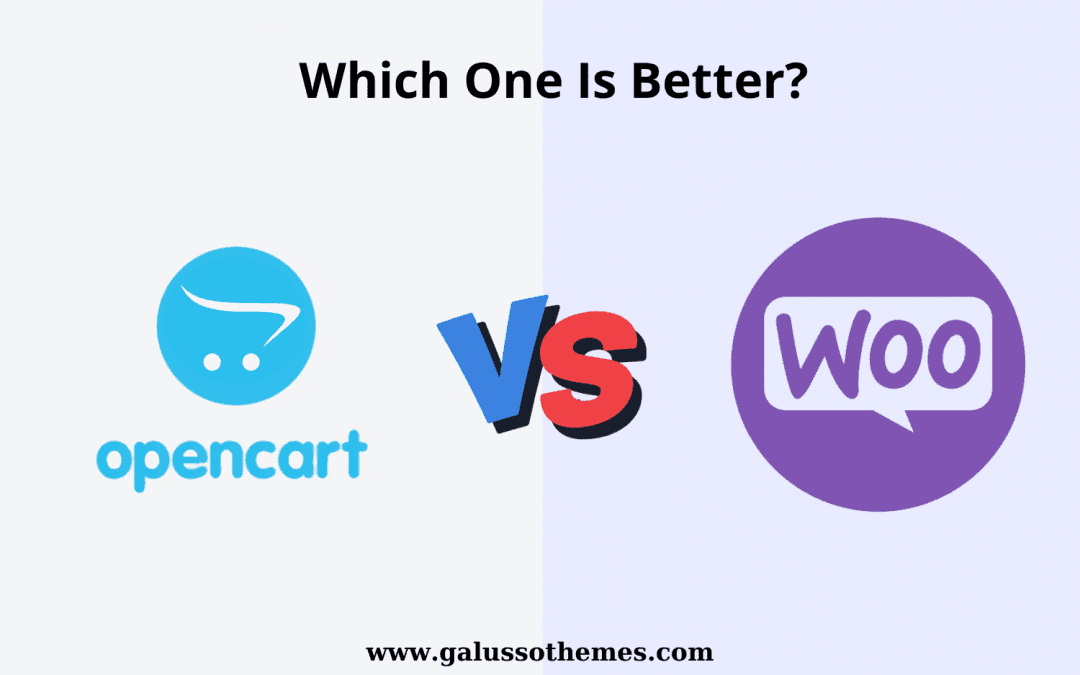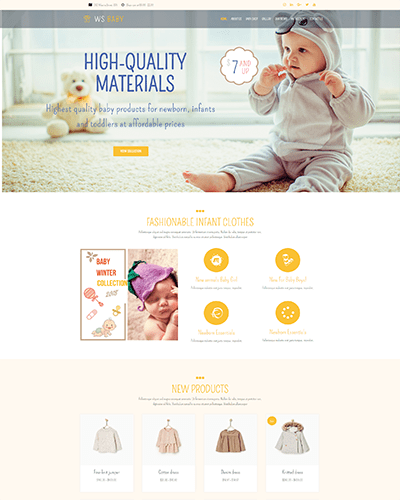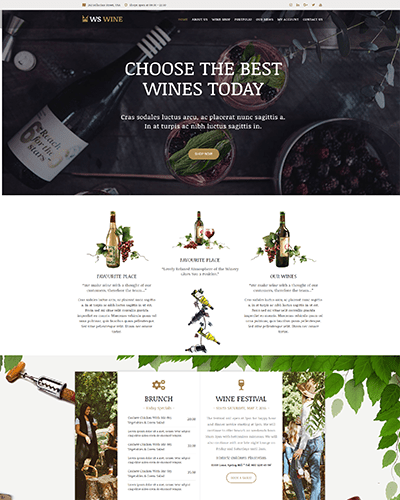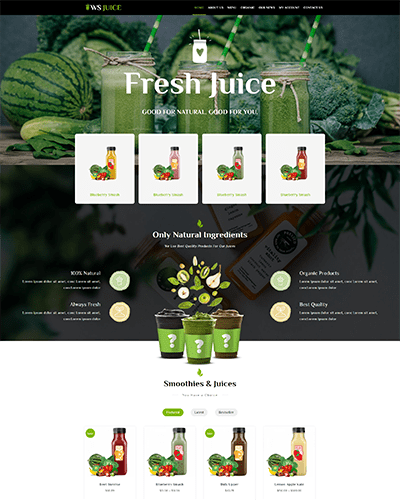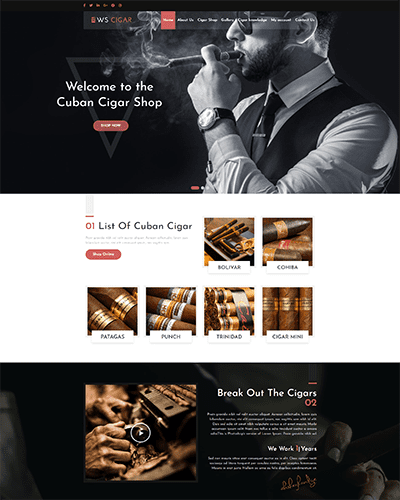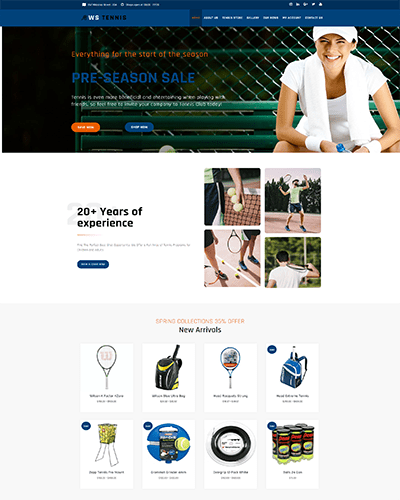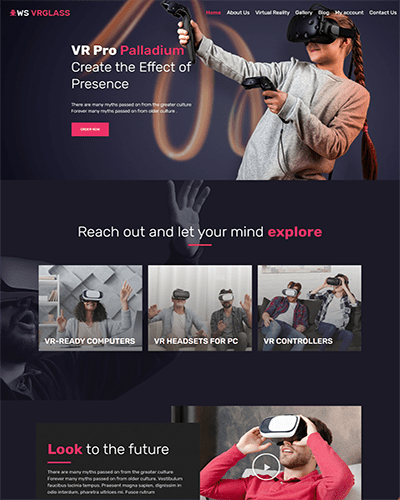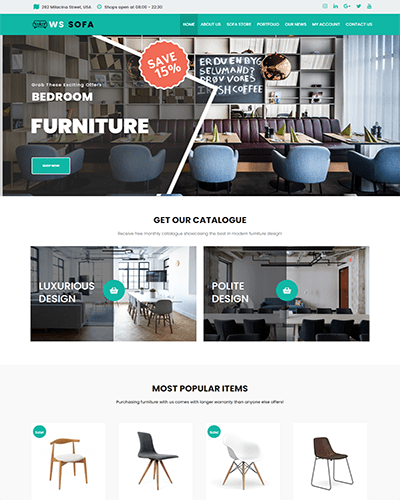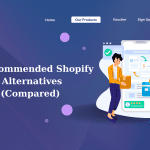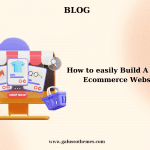In the fast-paced world of e-commerce, choosing the correct platform for your online shop is a critical choice that may have a considerable influence on your company’s success. The sheer diversity of available solutions frequently makes this selection both critical and difficult. WooCommerce vs OpenCart are two of the main rivals in the e-commerce scene, both offering a variety of features to simplify the process of establishing and operating an online store, even for those new to the world of e-commerce.
To help you easily choose the best e-commerce platform, in this side-by-side comparison of WooCommerce vs OpenCart, we look at important elements including usability, theme design, SEO, third-party integrations, etc. Businesses may make well-informed decisions that correspond with their aims and lay the road for a successful online presence by investigating these areas. Now, let’s check them out.
Opencart Vs Woocommerce: Background
Opencart
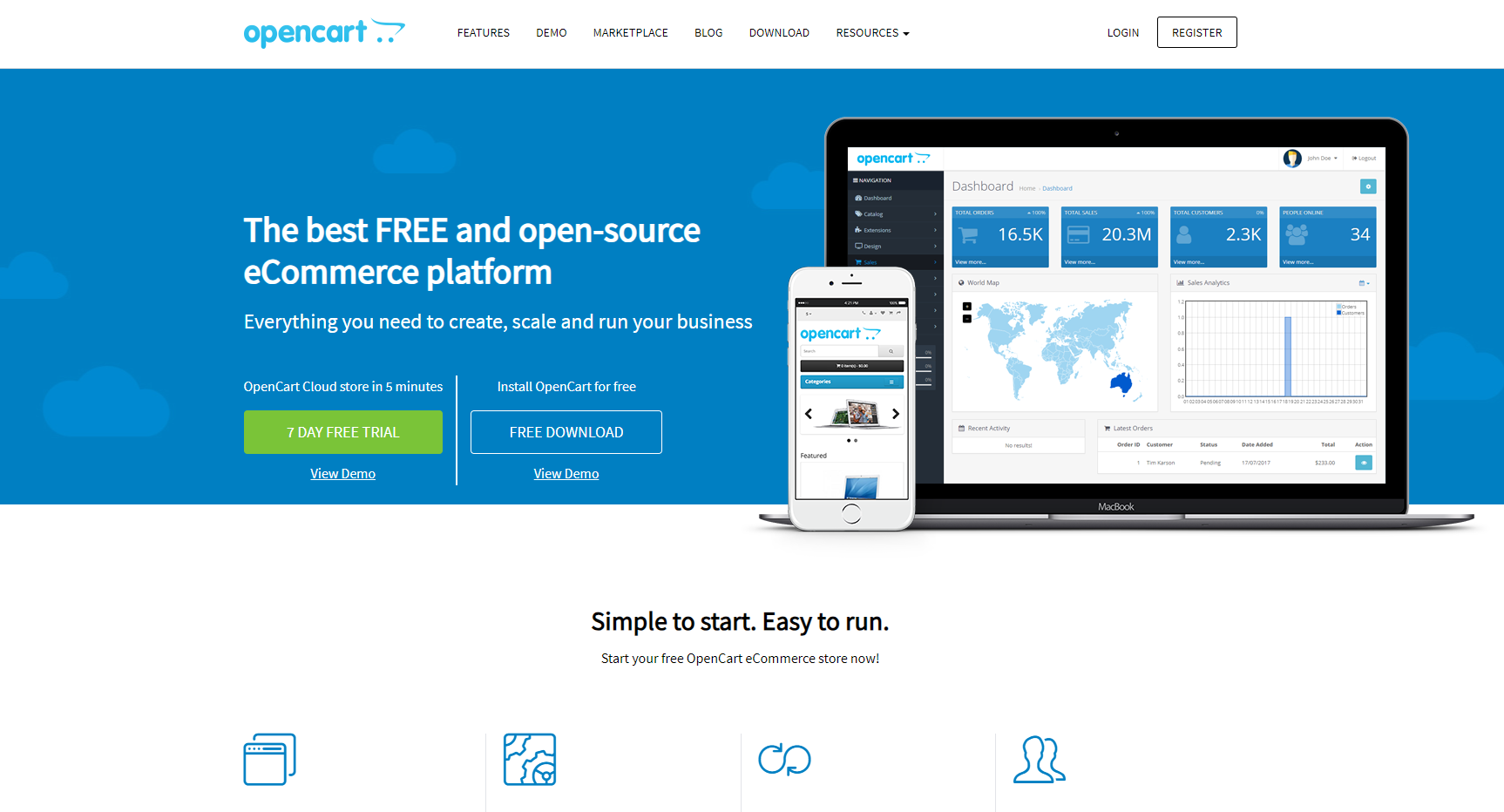
Opencart is a prevalent open-source ecommerce platform that helps businesses easily build an attractive online store without writing any line of code. Launched in 2005, OpenCart has evolved into a trusted solution for entrepreneurs seeking a user-friendly and customizable platform to showcase and sell their products or services. This template is famous for its intuitive interface, which makes merchants easily customize and design their dream store into reality.
Woocommerce
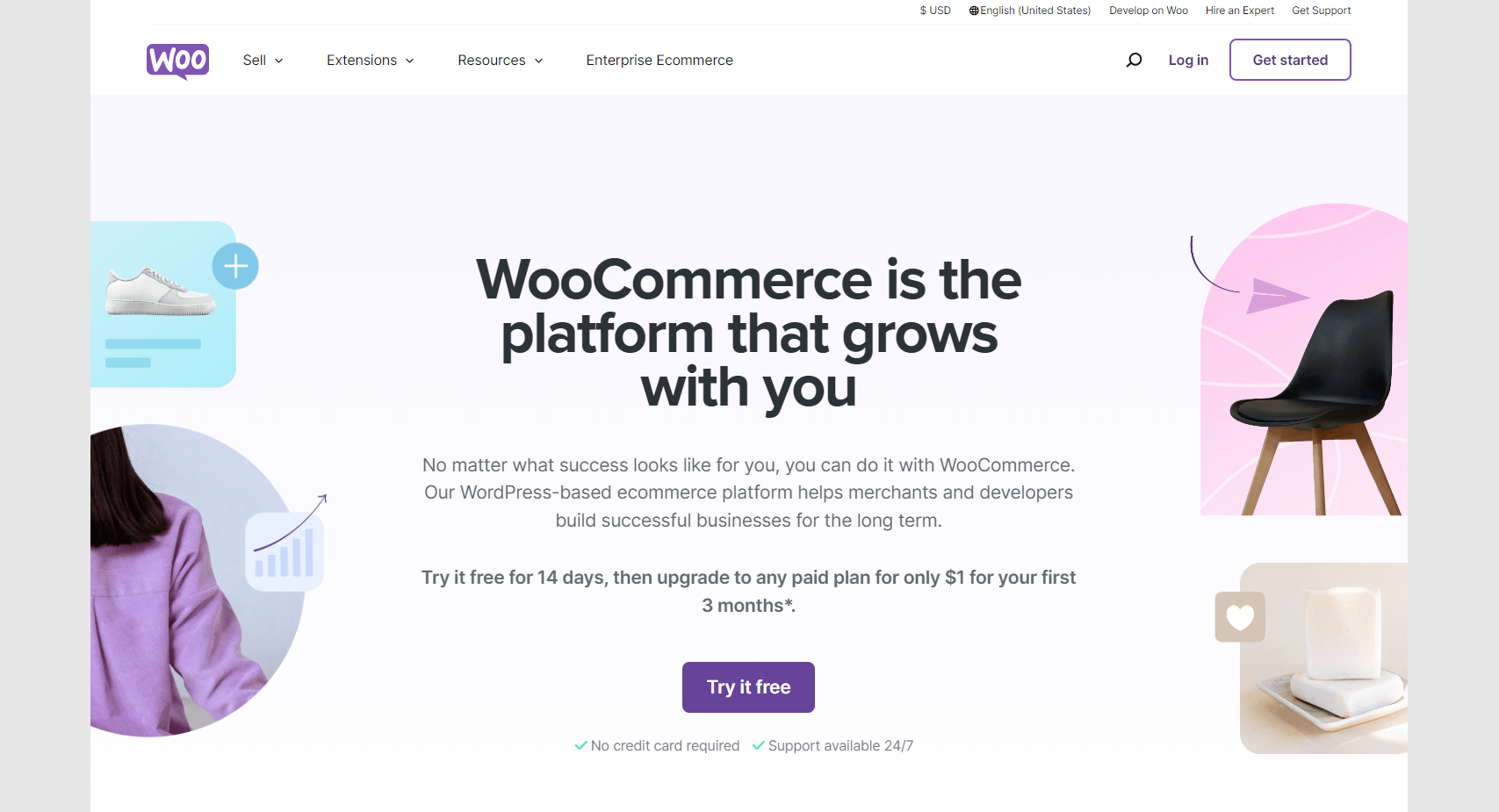
Woocommerce is renowned as a free and open-source eCommerce plugin for WordPress that also allows you to build an online store easily. With its user-friendly interface and vast array of features, WooCommerce makes it easy for anyone to start selling products or services online regardless of their technical skill level. WooCommerce was built by WooThemes and was formally released in 2011. Thanks to its vast customization possibilities and user-friendly design, WooCommerce has quickly gained popularity. Because it is a WordPress plugin, it makes use of the familiarity and versatility of the WordPress content management system, which makes it a great option for companies and individuals who want to easily develop and manage their online stores.
Opencart Vs Woocommerce: Head-to-Head Comparison
Ease of installation
If you are using WordPress, the installation process of Woocommerce will be easy as a pie. Woocommerce itself is a WordPress plugin, so installing Woocommerce is also the same as installing any other plugins.
All you need to do is navigate to the “Plugins” section and choose the “Add New Plugin” option from your WordPress. Then, you need to type the “Woocommerce” plugin on the search bar to find it and click on the “Install Now” button. Once the plugin is activated, the setup wizard will be displayed. You can follow this guide to complete your installation.
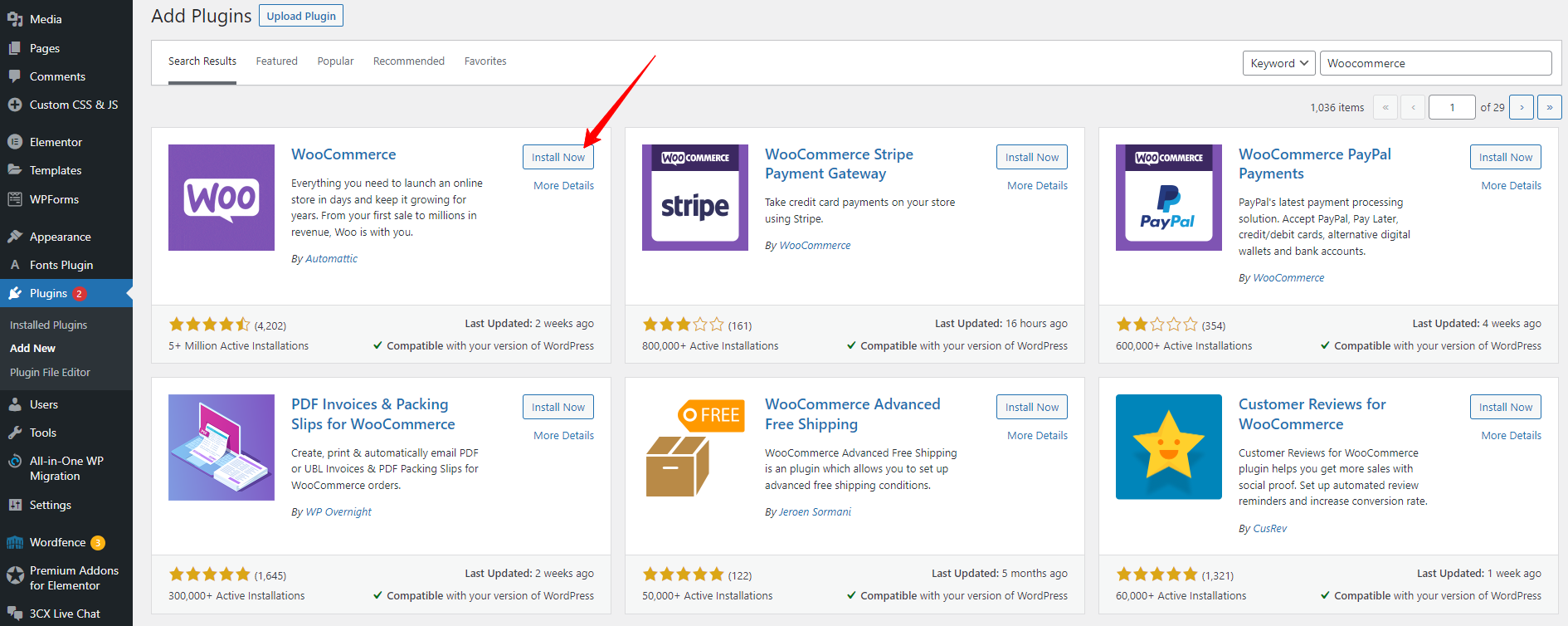
On the contrary, Opencart provides you with two options to install the platform. The first one is a one-click auto installation by Softaculous, you have to pay about $3-$15 for this method. The second option is a manual installation, this option requires you to have technical knowledge about web hosting, FTP and database management. Hence, this method is not suitable for a beginner.
To sum up, in this round Woocommerce is the winner in terms of ease of installation. Since it is suitable for new users without having technical skills.
Pre-built Designs and Themes
Both platforms offer a mix of free and premium themes. However, there is a tiny difference between Opencart vs Woocommerce in terms of the diversity of themes.
Opencart provides you with over 500 free and premium pre-made templates that allow you to easily customize and modify layouts, colours, and other elements to match your desired website. The price of premium templates ranges from $20 to $70. However, the number of Opencart Themes is extremely limited compared to Woocommerce. Although Opencart’s pre-made templates have various pre-modifications that allow you to easily apply them to your website, they require you to have an understanding of HTML and CSS. If you find this task difficult, you can need the assistance of a professional.
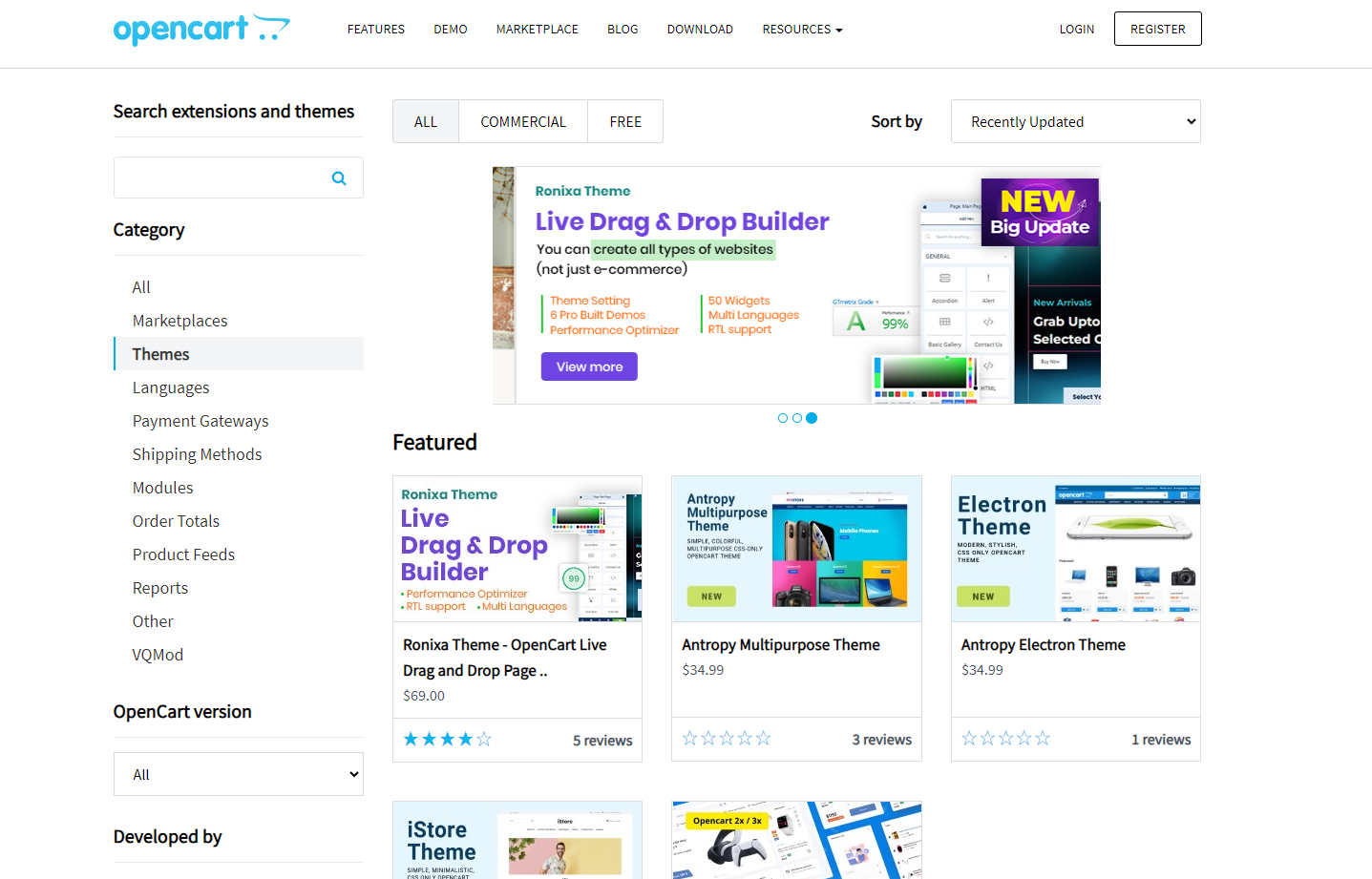
While Woocommerce seamlessly integrates with unlimited WordPress Themes, you can take advantage of this source to build your own website. Currently, there are about 1,591 woocommerce themes available in the WordPress ecosystem.
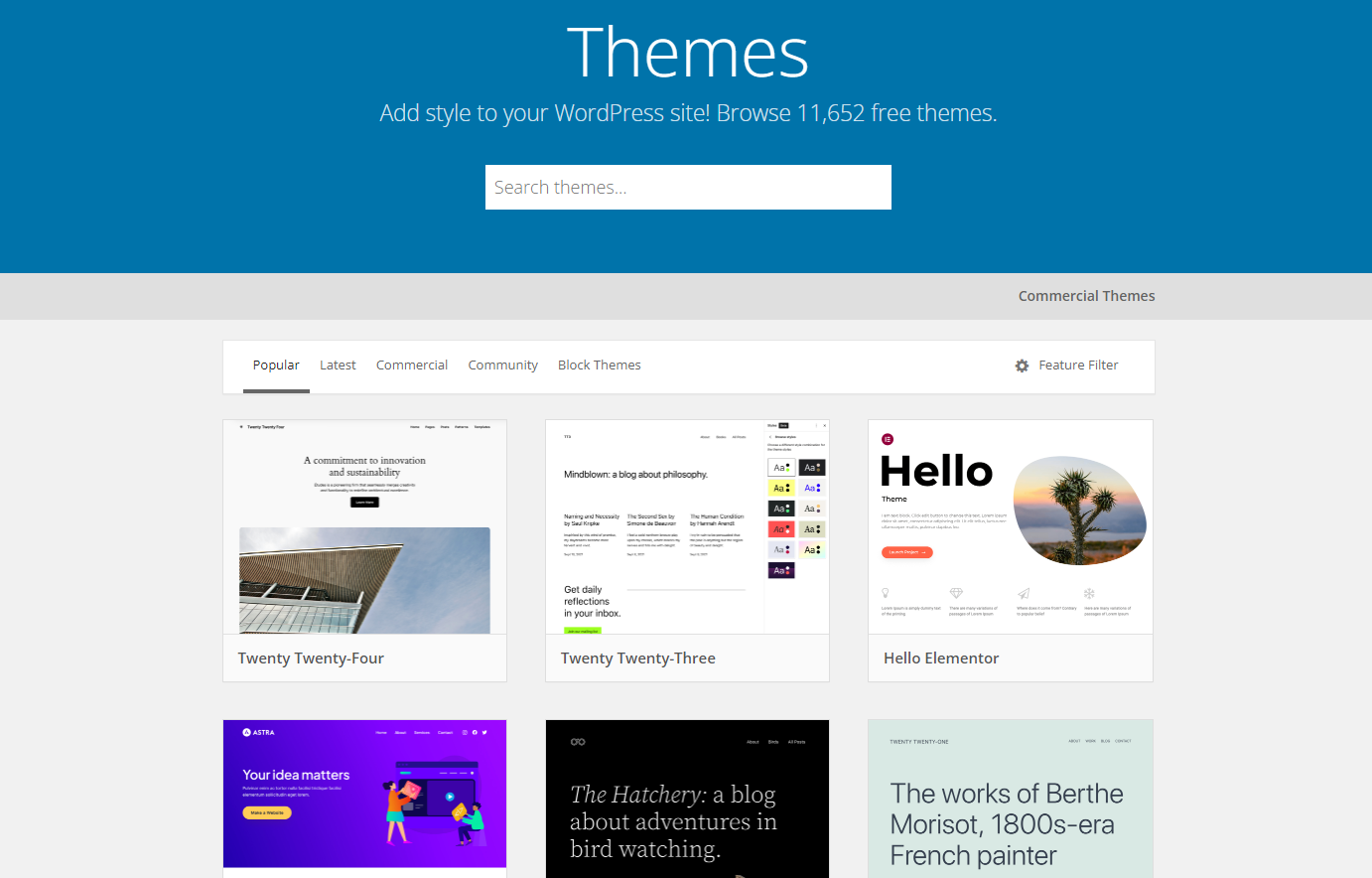
Besides that, you can explore more pre-made templates that are specially designed for Woocommerce on marketplaces such as Elegant Themes, Envato Market and Creative Market. Most Woocommerce themes come with plenty of useful customization options that help you easily modify the appearance of your website via the WordPress Customizer. Further, premium Woocommerce themes are often packed with advanced features such as custom widgets, carousel, product sliders, unique layouts and advanced typography options. These features will assist you in improving the look of your online website.
The verdict: Woocommerce totally outperforms Opencart in terms of pre-made templates and them. Because OpenCart does not have as many free themes as WooCommerce, and the majority of OpenCart’s commercial themes are more expensive. If you want an infinite choice of themes at a lower cost to conveniently modify your business, WooCommerce is the way to go.
Plugins & Extensions Integrations
OpenCart has an official marketplace where users can find a range of extensions, including themes, modules, and other add-ons. It covers various aspects such as payment gateways, shipping methods, SEO tools, and more.
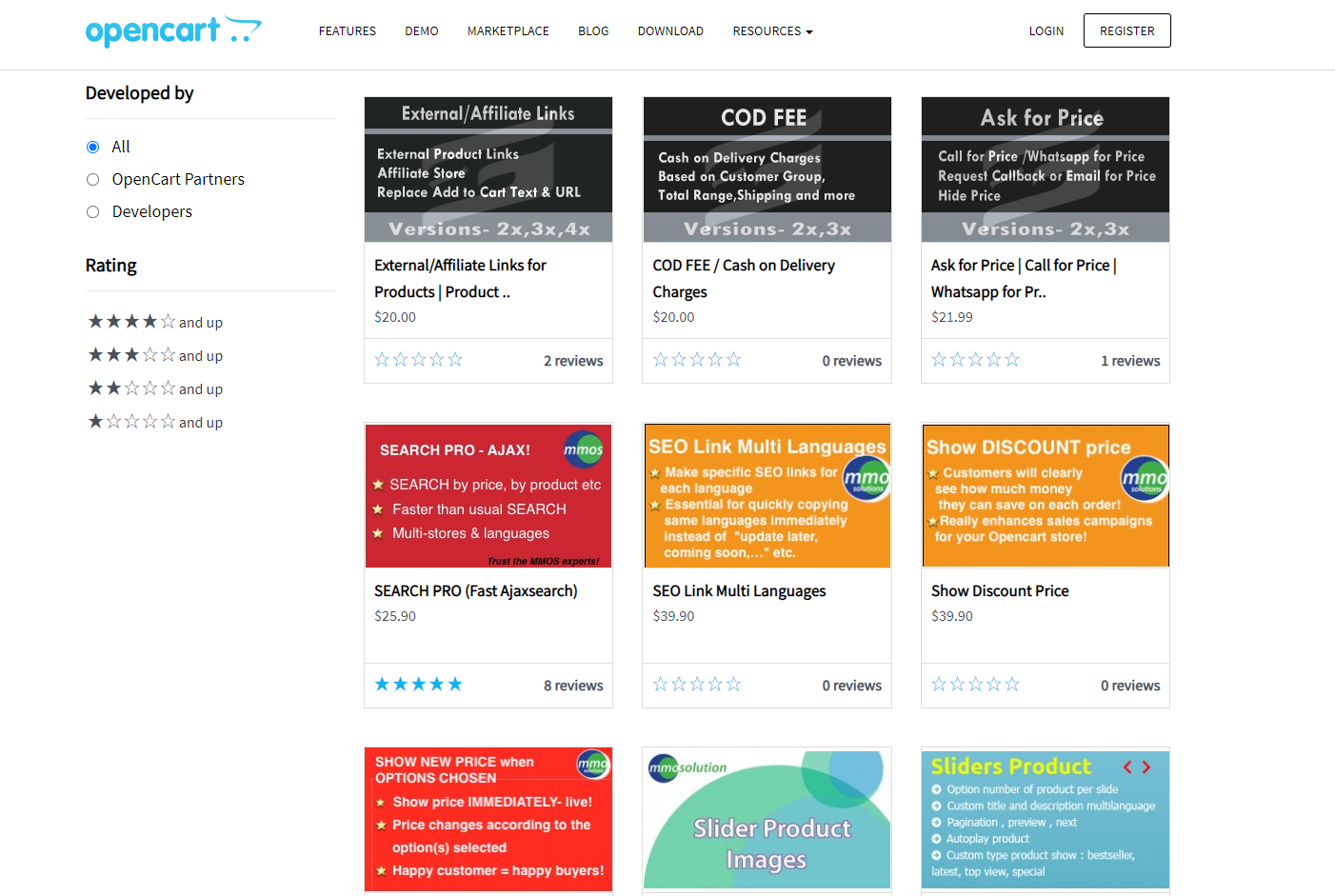
WooCommerce comes with tons of free and premium extensions and themes as well. At the time of writing this blog, there are about 850 extensions from the WooCommerce extensions store. Additionally, WooCommerce benefits from the extensive WordPress plugin ecosystem. As a plugin for WordPress, it inherits the vast repository of WordPress plugins, covering a wide range of functionalities beyond e-commerce.
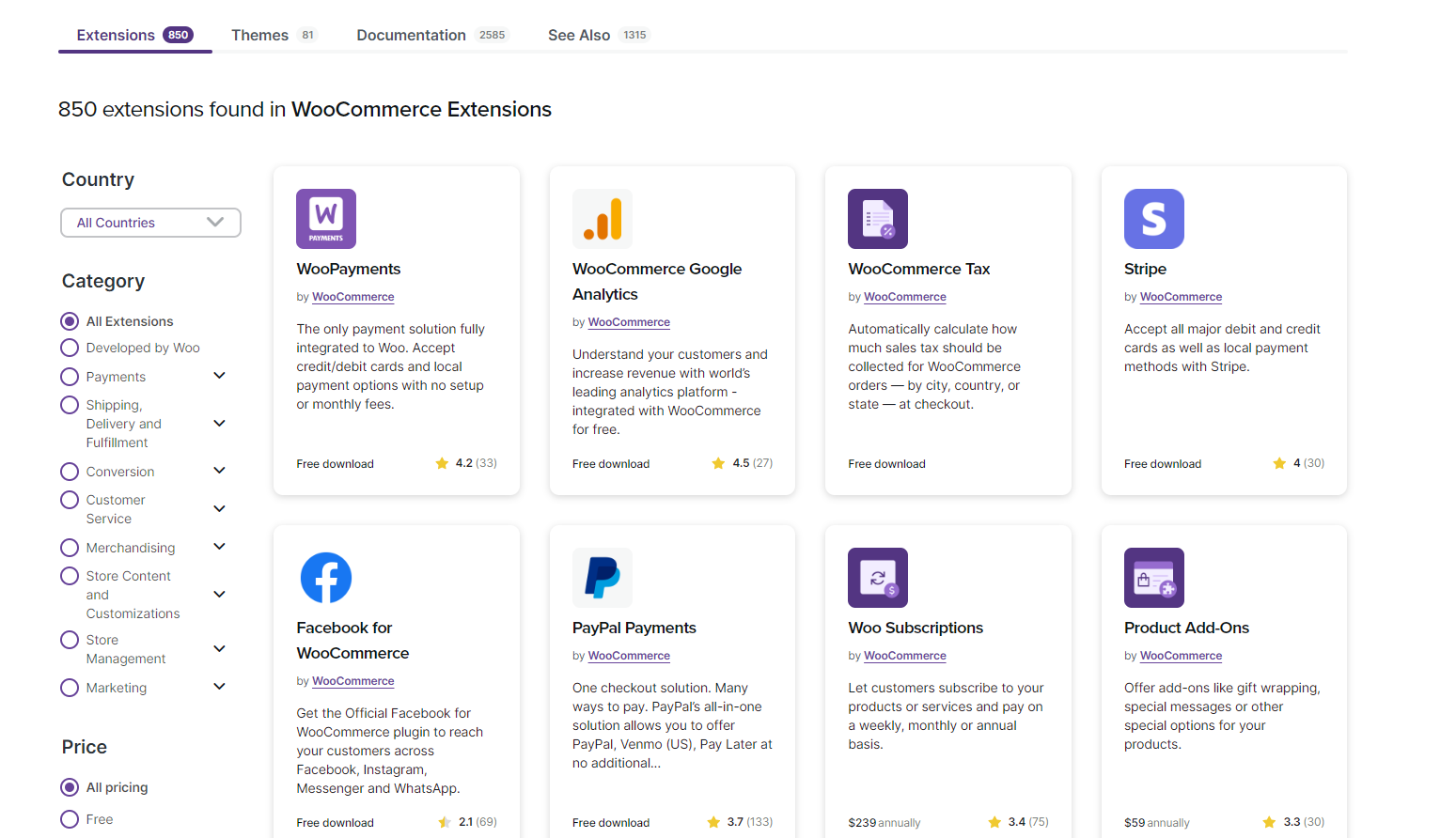
In addition to the official WordPress plugin repository, there are numerous reliable marketplaces that offer Woocommerce extensions.
There is no doubt that Woocommerce has a greater variety of extension connectors than Opencart. As a result, Woocommerce triumphed against Opencart in this round.
Product Management
OpenCar is well-known for its user-friendly interface that helps users easily manage products. However, in our point of view, we find the interface of Opencart is less intuitive compared to Woocommerc. For example, it comes with a lot of tabs for product management, which makes it time-consuming and confusing for you when creating and managing a product in Opencart.
Moreover, OpenCart doesn’t include a Bulk Edit option, so it also takes you a lot of time to implement and redo similar edits. If you want to add a bulk edit feature that helps you edit multiple items at once directly from the list page, then you can use premium product management extensions from the Opencart extension store.
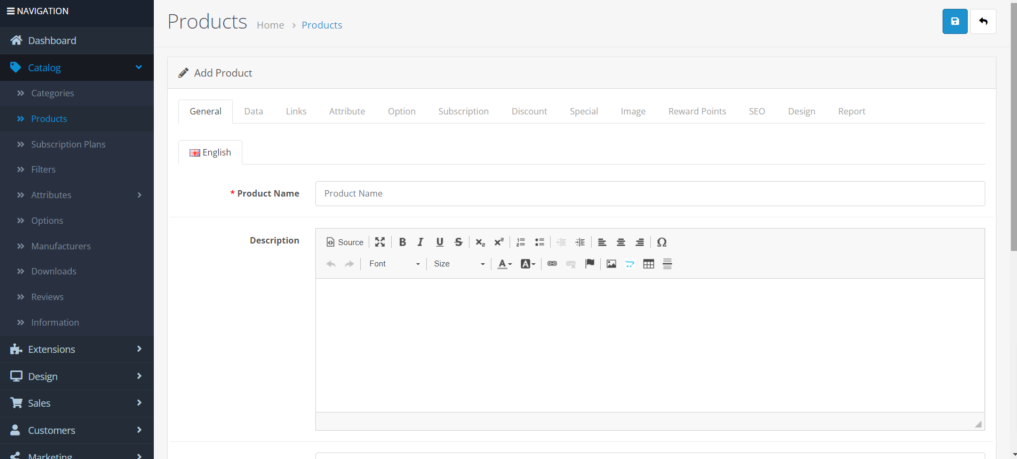
On the other hand, Woocommerce not only provides you with a simple interface that helps you easily create and edit your products but also offers a bulk edit option that allows you to edit multiple products at the same time on the WordPress dashboard.
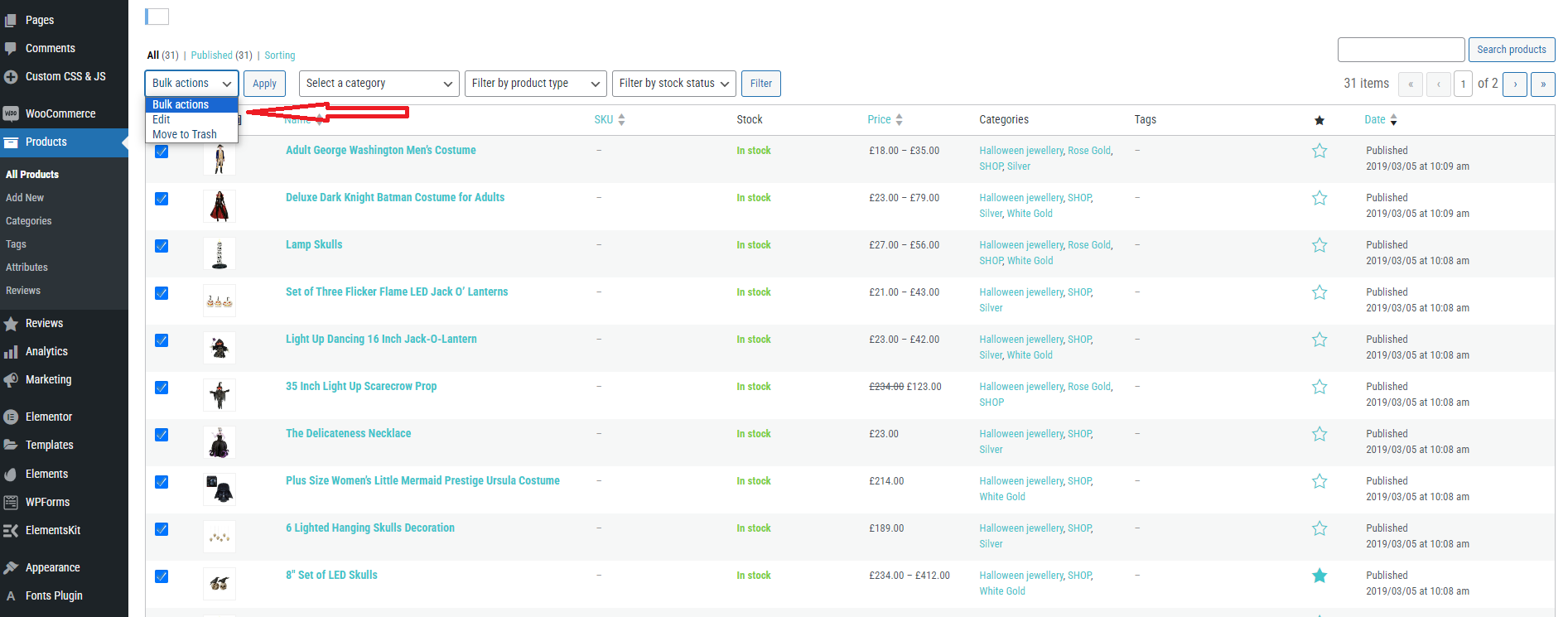
Significantly, there is a “Quick Edit” option available in the Woocommerce dashboard. This feature allows you to quickly edit essential product details directly from the product listing page without having go to into te full product editor. Thanks to that, you can speed up the process of managing a large number of products.
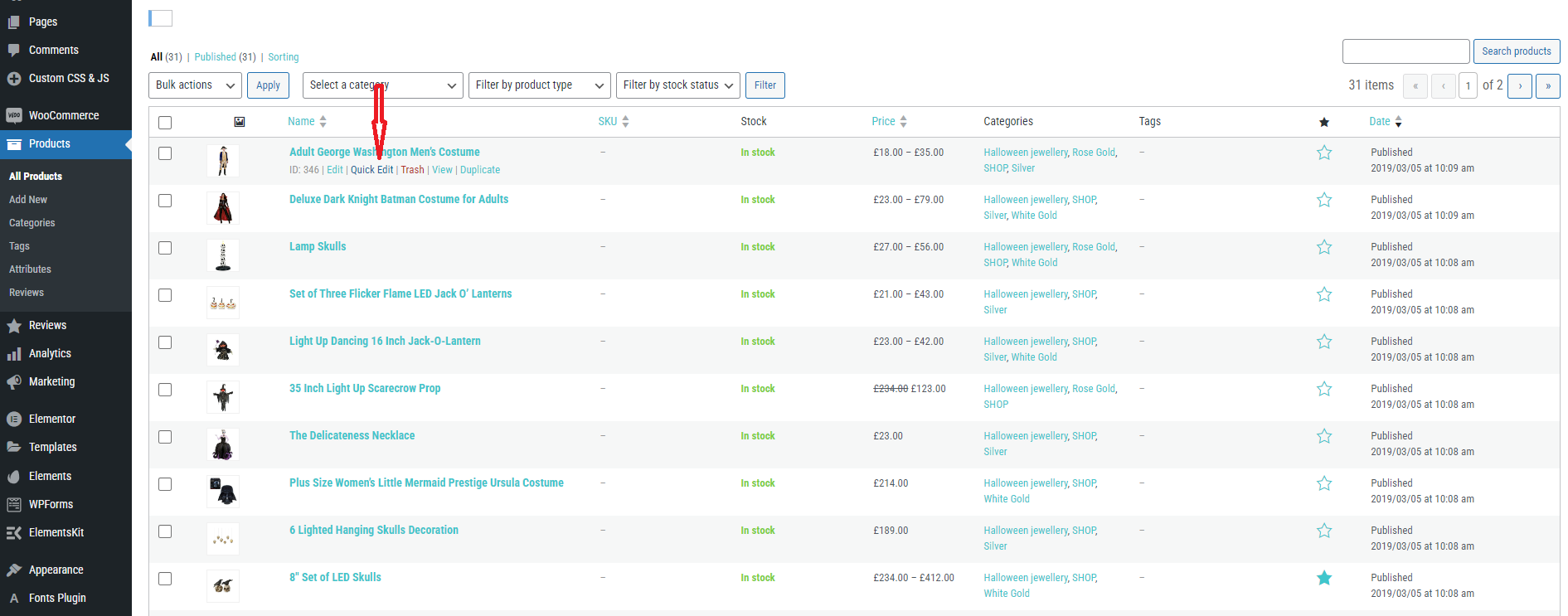
As you see, Woocommerce completely wins in this aspect since it provides users with a straightforward interface for product management and has a lot of powerful features to simplify the product management process, such as Quick Edit and Bulk Edit.
Payment Gateways
OpenCart indeed comes with a variety of built-in payment integrations, offering support for various popular payment methods like Paypal, Spare Payment, Authorize.Net, etc. The platform strives to provide flexibility for merchants to accept payments from their customers seamlessly.
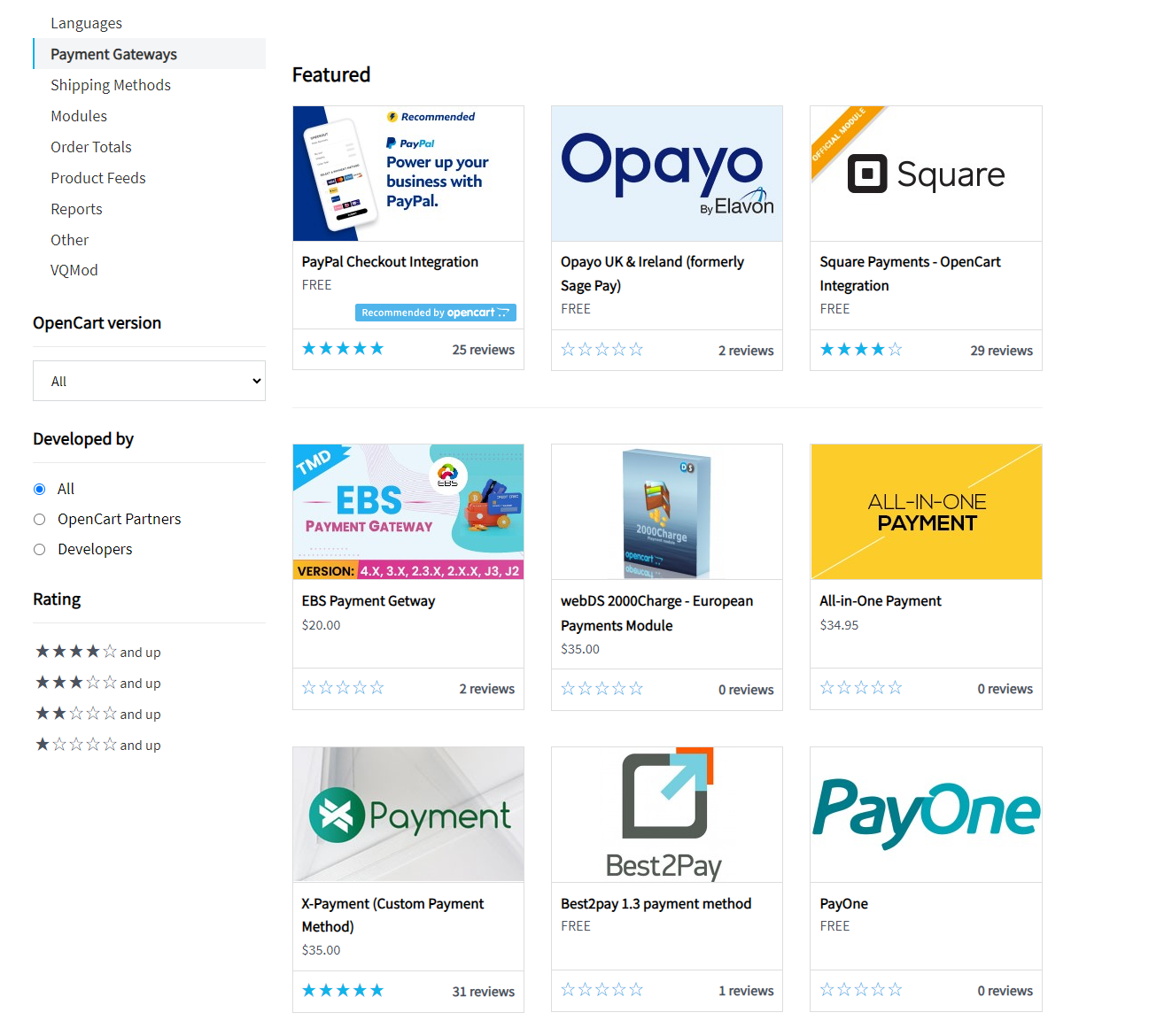
WooCommerce is known for its flexibility in integrating with numerous payment methods, so you can offer a wide range of options to cater to diverse customer preferences. Currently, Woocommerce also provides you with 80 payment gateways, such as Stripe, Square, Paypal, Amazon Pay, Authorize.net, etc.
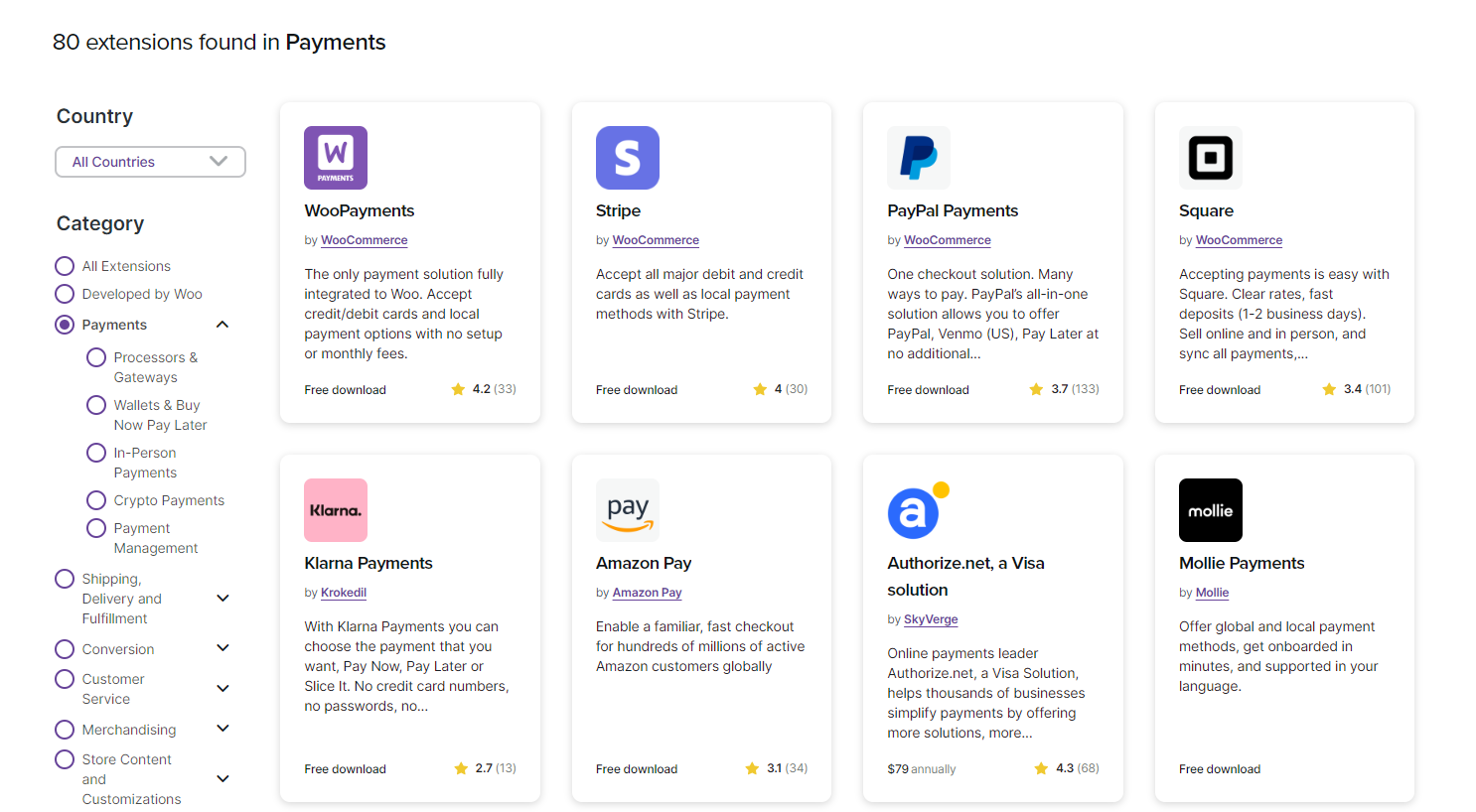
In addition, WooCommerce is supported by the extensive WordPress plugin ecosystem, and there are several payment gateway plugins available. This enables users to incorporate payment methods other than the usual ones, based on their individual needs.
In this facet, both OpenCart and WooCommerce support a variety of payment gateways. WooCommerce’s integration with the broader WordPress ecosystem and extensive plugin support can be advantageous, especially for businesses with complex requirements or those operating in diverse markets. OpenCart, on the other hand, provides a more streamlined experience for users who prefer simplicity and a more centralized approach to extensions. Hence, they tie in this round.
SEO
Search Engine Optimization (SEO) is a vital component of any online store’s success since it directly affects the store’s exposure in search engine results. Both OpenCart and WooCommerce have tools and capabilities for optimizing websites for search engines, however the two platforms differ. Here is a detailed comparison in terms of SEO.
If you use Woocommerce to build your dream website, then you can get a lot of benefits from WordPress. Since WordPress was built with best practices for search engine optimization (SEO) in mind. Additionally, WordPress is designed to be user-friendly, which means you can easily optimize your online website for SEO without touching any line of code.
What’s more, WordPress has a strong developer community that has produced a wide range of robust WordPress SEO plugins to assist you in optimising your website for search engines. These plugins provide XML sitemap building, title and meta description tags, and keyword analysis. You can also optimize your website for SEO by selecting a theme that is optimized for SEO.
While Opencart lacks the benefit of SEO-friendly code and its default SEO features might not be as comprehensive as Woocommerce. However, Opencart still enables you to create SEO-friendly URLs for your product and category pages. Further, this platform provides basic meta-tag functionality for products and categories. This allows you to optimize these tags for better search engine visibility. For advanced SEO capabilities, you need to purchase paid SEO extensions from Opencart marketplace.
WooCommerce is the clear victor in the SEO round since it takes advantage of WordPress’s SEO benefits as well as the functionality of SEO plugins like Yoast SEO or Rankmath.
Security
Security is a critical aspect when choosing an e-commerce platform because online stores have to handle sensitive information such as customer personal details, payment information, and transaction data. Therefore, you need to choose a platform that has powerful security features in order to safeguard both your business and your customers from potential security threats. Now, let’s take a look at a head-to-head compassion betw
Woocommerce is built on WordPress, whereas WordPress is one of the most prevalent CMS platforms. Hence, this makes your website become a potential target for attackers. However, the WordPress ecosystem generally has a strong focus on security, and many reliable developers have released a lot of free WordPress Security Plugins like Wordfence security, and iThemes security. You can make the most of these plugins to prevent your website from unwanted threats. Also, you may take further measures by using two-factor authentication and other data encryption methods.
Besides, both Woocommerce vs Opencart support SSL/TLS encryption for securing data transmission between the customer’s browser and the server. Similar to Woocommerce, Opencart also has a lot of paid security extensions that help you enhance the security of your website.
It is obvious that both Opencart vs Woocommerce are comparable regarding security since they rely on SSL, data encryption, compliant payment gateways, and safe web hosts to increase their security. Nevertheless, if you use Woocommerce platform for your website, then you can have more security options for your website. As a result, Woocommerce has a minor advantage against Opencart in this round.
Support
Customer support is an important aspect when choosing the right e-commerce platform for your website because it ensures that you can have quick assistance when any issue comes to your website. Now, let’s check the quality of customer support between Opencart vs Woocommerce.
On the one side, Opencart provides support via email and phone. This platform also offers official documentation that covers a wide array of topics, from installation to customization. You can refer to this document source to easily set up your website.
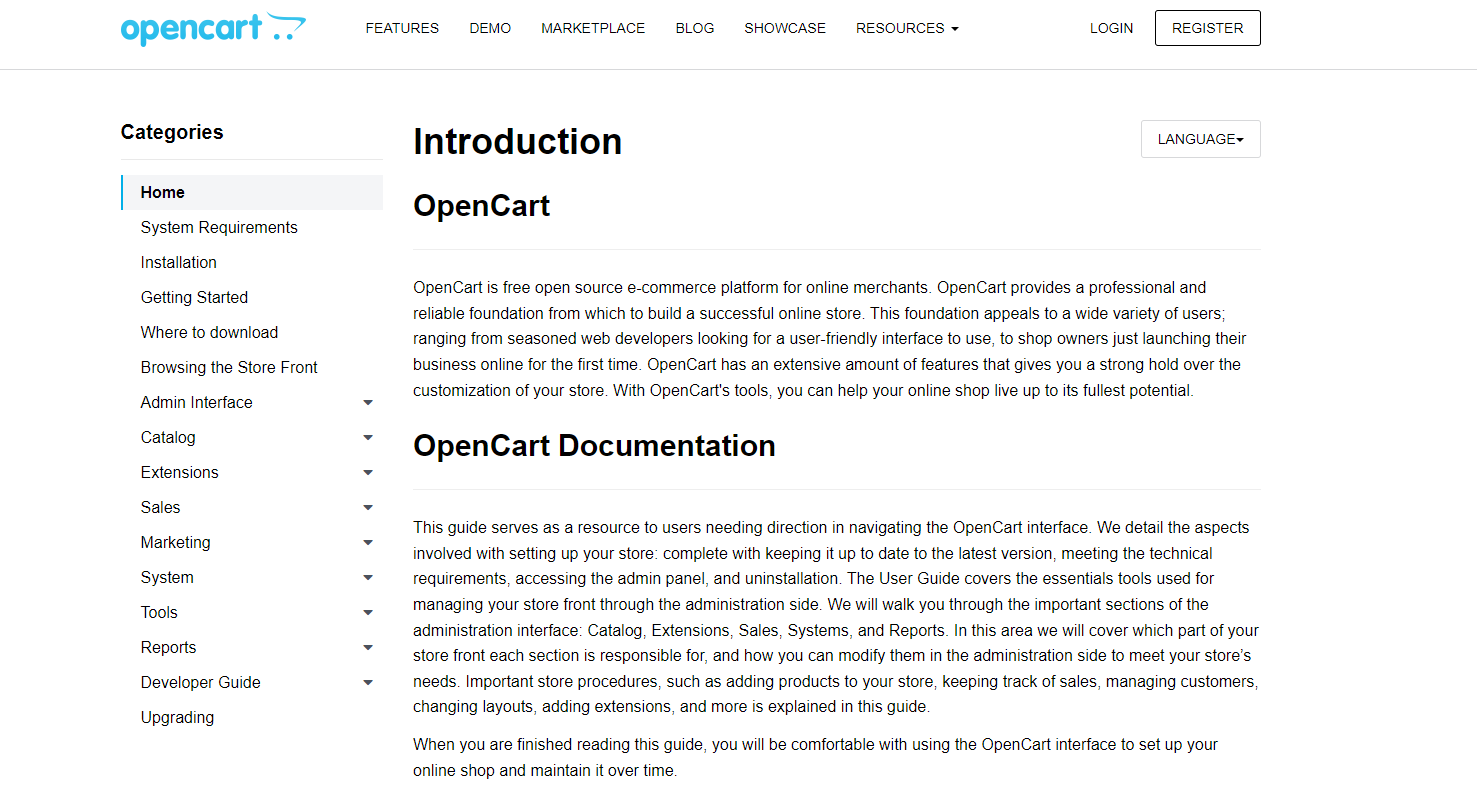
However, the majority of open-source platforms are famous for their poor customer service. Therefore, you can find more assistance from forums, the community, and video tutorials on YouTube to help you handle your issues.
On the contrary, using Woocommerce, you can benefit from a large user base and a wealth of community-generated resources. This community provides a wealth of resources, forums, and discussions where users can seek help and share their experiences. Besides, Woocommerce also has a collection of extensive documentation that helps you with plenty of aspects of setting up and managing an online store. Another option is to open a WooCommerce support ticket. You can do this by contacting the WordPress support. However, the operators may take 1-2 business days to respond to your inquiry, which is inconvenient for urgent situations.
In general, both WooCommerce and OpenCart are open-source e-commerce platforms, and the level of customer service may not be as extensive or personalized as some premium solutions. However, the community size of OpenCart is smaller compared to WooCommerce and WordPress. This might mean fewer community-generated resources and potentially longer response times in community forums. Hence, in this round, Woocommerce is the winner.
Opencart Vs Woocommerce: Pricing plans
Opencart
Because Opencart is an open-source platform, it is completely free to download and use. However, if you want to build a professional ecommerce website, it is necessary for you to use additional premium themes and extensions to extend the functionality of your website. Besides that, you need to charge external costs including hosting and domain. The price of hosting and domain varies depending on the provider and the plan you select.
Similar to Opencart, Woocommerce itself is a free and open-source plugin for WordPress, so you install it on your WordPress website at zero cost. But there are associated costs that need to charge to launching your own Woocommerce including hosting, domain name, themes, and premium plugins (payment, SEO, marketing, security). These costs may range from $50 to $200 depending on the plan you use.
Woocommerce
Woocommerce Vs Opencart: Pros and Cons
Opencart
| Pros | Cons |
|
|
Woocommerce
| Pros | Cons |
|
|
Opencart Vs Woocommerce: The Final Verdict
To sum up, it is challenging for us to find the winner in this battle because the perfect choice will depend on the context of your online store, your preferences and your special needs. Nevertheless, we highly recommend using Woocommerce for your online store if your website is already built on WordPress or you prefer using WordPress as your content management system. This integration is tight and it will leverage the strengths of both platforms. Besides that, if you are already familiar with WordPress, the setup and use process of Woocommerce will be not difficult for you. Notably, when using the Woocommerce platform, you can take advantage of the vast ecosystem of WordPress themes and plugins to extend the functionality of your online website.
On the other hand, OpenCart is a standalone e-commerce platform, which means it’s not tied to a specific content management system. If you prefer a dedicated e-commerce solution and don’t necessarily need the features of WordPress, OpenCart might be a suitable choice. Additionally, Opencart has built-in support for plenty of languages and currencies, which helps you easily reach global customers.
And what’s your suitable choice? Let’s write down your point of view in the comment below. Hopefully, our Opencart vs Woocommerce blog provided you with beneficial information that helps you easily choose the best e-commerce platform for your business.
By the way, you can use the Woocommerce platform, you can visit our website to get a lot of stunning, responsive, free Woocommerce WordPress Themes to quickly build your dream website.

Hello everyone! We’re Galussothemes content team, we love to write new blogs for WordPress Joomla! and other tech niches everyday. We’re talented young people who hold a strong passion for website development, designing, and marketing. Feel free to leave your comment if you have any issues or questions with our blogs.